Soldato
I've got the CPU decided, and just looking for opinions on the MoBo and RAM. I'd like the board to facilitate 2-way SLI on slots 1 and 3 for maximum heat spacing. I believe if they both run at x8 then that's fine, as in there's no real need for them to be running at x16 on 1 and 3?
For the RAM, I'm looking for the best for gaming (not really sure what that currently is). Could probably do with a choice between the best there is in general, and the best there is in terms of bang for buck?
So far, I'm looking at :
My basket at Overclockers UK:
Total: £565.48
(includes shipping: £10.50)
For the RAM, I'm looking for the best for gaming (not really sure what that currently is). Could probably do with a choice between the best there is in general, and the best there is in terms of bang for buck?
So far, I'm looking at :
My basket at Overclockers UK:
- 1 x MSI X99A Gaming 7 Intel X99 (Socket 2011) DDR4 ATX Motherboard= £224.99
- 1 x Intel i7-5820K 3.30GHz (Haswell-E) Socket LGA2011-V3 Processor - Retail (BX80648I75820K)= £329.99
Total: £565.48
(includes shipping: £10.50)



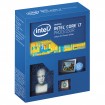




 )
)