Forget it, all is well, let this thread fade away, got my answer on the 1st reply, no need to say I'm an idiot, it's been done many times in this thread and was my own fault for not explaining well to begin with, ok  , merry christmas
, merry christmas  .
.
Firstly I find win 7 good but have a big confusion, I have disabled superfetch, search index, folder type discovery, page file, power options performance.
with these tweaks vista 64 sp2 did not eat up all the memory, infact it left me with nearly 7GB free all the time except for when I'm running an app or game, I notice in win 7 it says the memory is cached, but to what?, just disabling superfetch should stop this from happening but it is not, so the only way to get my memory back is to reboot, this is highly annoying, I thought win 7 was supposed to be better than vista, already had a bsod when the patch for the l4d2 demo came out and it corrupted part of my raid0 2 60gb ocz summits and had to reinstall win 7.
I'm on the edge of reinstalling vista 64 sp2.
From a fresh boot

After running backup
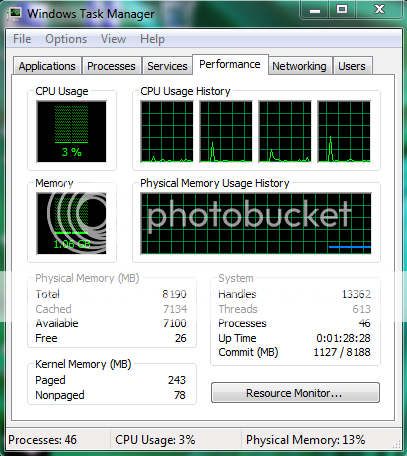
On the usage
cpu usage 3%
Memory 1.06GB - Is this how much memory is actually being used meaning the rest is available for apps or games?.
Total 8190
Cached 7134 what does this mean?
Available 7100 so when I run an app that uses a lot of memory or a game it will use this available memory?
Free 26 On vista I used to have what is cached on win 7 as free memory and had no problems at all.
Can anyone explain what gives?, Like I said I'm on the edge of going back to vista because of this 1 thing, I like a lot of the new features in win 7 but I'm not sure about this memory usage.
 , merry christmas
, merry christmas  .
.Firstly I find win 7 good but have a big confusion, I have disabled superfetch, search index, folder type discovery, page file, power options performance.
with these tweaks vista 64 sp2 did not eat up all the memory, infact it left me with nearly 7GB free all the time except for when I'm running an app or game, I notice in win 7 it says the memory is cached, but to what?, just disabling superfetch should stop this from happening but it is not, so the only way to get my memory back is to reboot, this is highly annoying, I thought win 7 was supposed to be better than vista, already had a bsod when the patch for the l4d2 demo came out and it corrupted part of my raid0 2 60gb ocz summits and had to reinstall win 7.
I'm on the edge of reinstalling vista 64 sp2.
From a fresh boot

After running backup
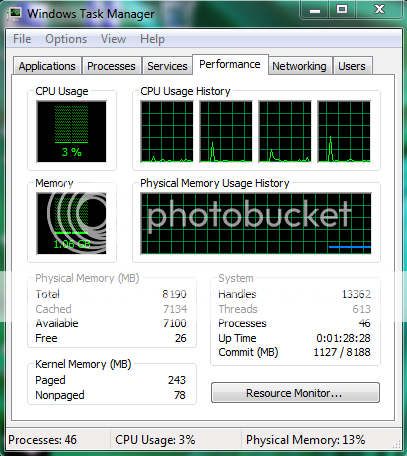
On the usage
cpu usage 3%
Memory 1.06GB - Is this how much memory is actually being used meaning the rest is available for apps or games?.
Total 8190
Cached 7134 what does this mean?
Available 7100 so when I run an app that uses a lot of memory or a game it will use this available memory?
Free 26 On vista I used to have what is cached on win 7 as free memory and had no problems at all.
Can anyone explain what gives?, Like I said I'm on the edge of going back to vista because of this 1 thing, I like a lot of the new features in win 7 but I'm not sure about this memory usage.
Last edited:

