Soldato
- Joined
- 13 Jun 2011
- Posts
- 6,053
Hi,
having some problems with my overclock, am hitting a brick wall at 3808mhz, also to get this speed my vcore is 1.6v [it shows as 1.4vcore in cpuz but goes up and down with activity], if i try to increase the fsb any more it blue screens [caused by some sort of custom bios?]
this was bought as an overclocked bundle from overclockers, im wondering if somehow the bios is limited as the vcore is very high
specs as follows
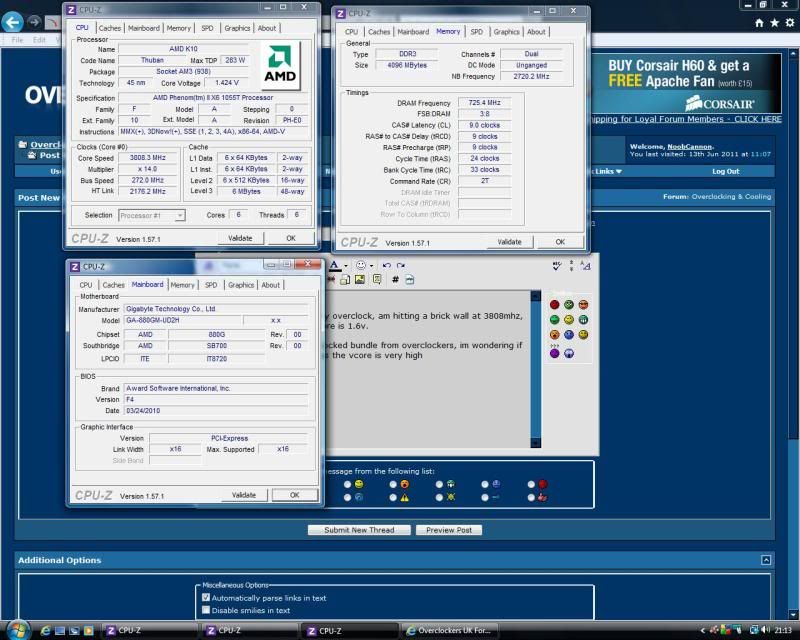
x6 1055t 95w @ 3808mhz
750watt antec true gamer psu
Now when i recieved this from overclockers it bluescreened its face off untill i pumped the voltage up a little and its now perfectly stable but worried about the voltages. the only other thing ive changed is pumping the northbridge up a little and the vcore to get it stable.
any help apreciated?
im still within the 14 day rma period so would like some answers
Steve
having some problems with my overclock, am hitting a brick wall at 3808mhz, also to get this speed my vcore is 1.6v [it shows as 1.4vcore in cpuz but goes up and down with activity], if i try to increase the fsb any more it blue screens [caused by some sort of custom bios?]
this was bought as an overclocked bundle from overclockers, im wondering if somehow the bios is limited as the vcore is very high
specs as follows
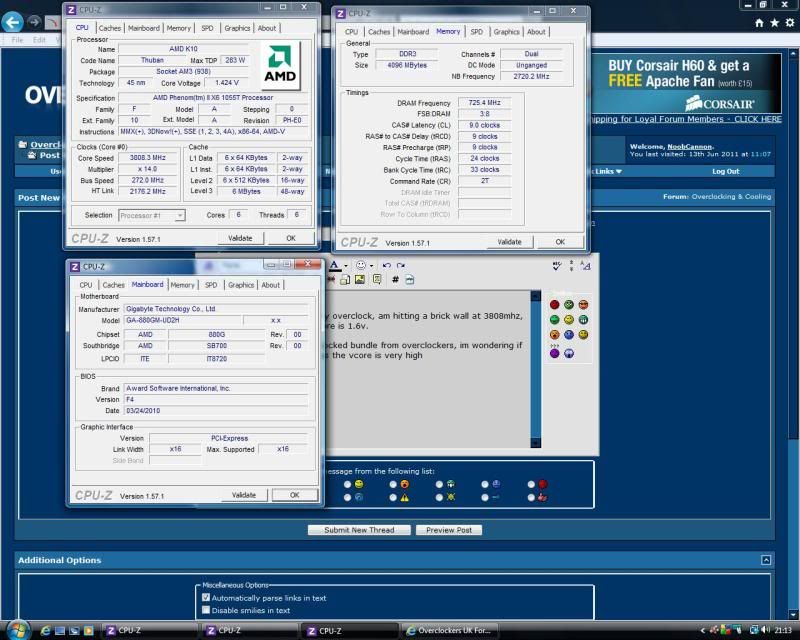
x6 1055t 95w @ 3808mhz
750watt antec true gamer psu
Now when i recieved this from overclockers it bluescreened its face off untill i pumped the voltage up a little and its now perfectly stable but worried about the voltages. the only other thing ive changed is pumping the northbridge up a little and the vcore to get it stable.
any help apreciated?
im still within the 14 day rma period so would like some answers

Steve

