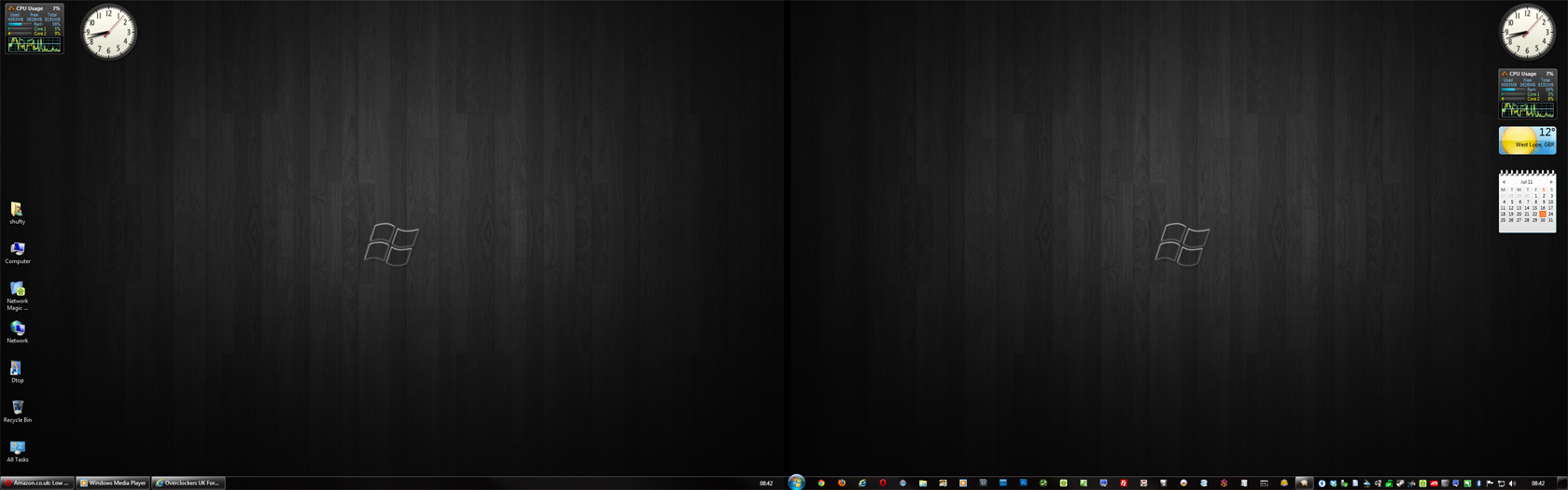how do you completely hide the task bar and have rocket dock instead?
can someone show me a guide on setting up rainmetre?
If you install taskbar eliminator and set it to hide the task bar, it'll be gone. It can be easily toggled with Alt + T.
As for rain meter, it's not that easy to configure, but with a bit of practice/trial and error you can do most things. For example, just by playing with the code i've got it displaying all 4 cores utilization


Last edited: