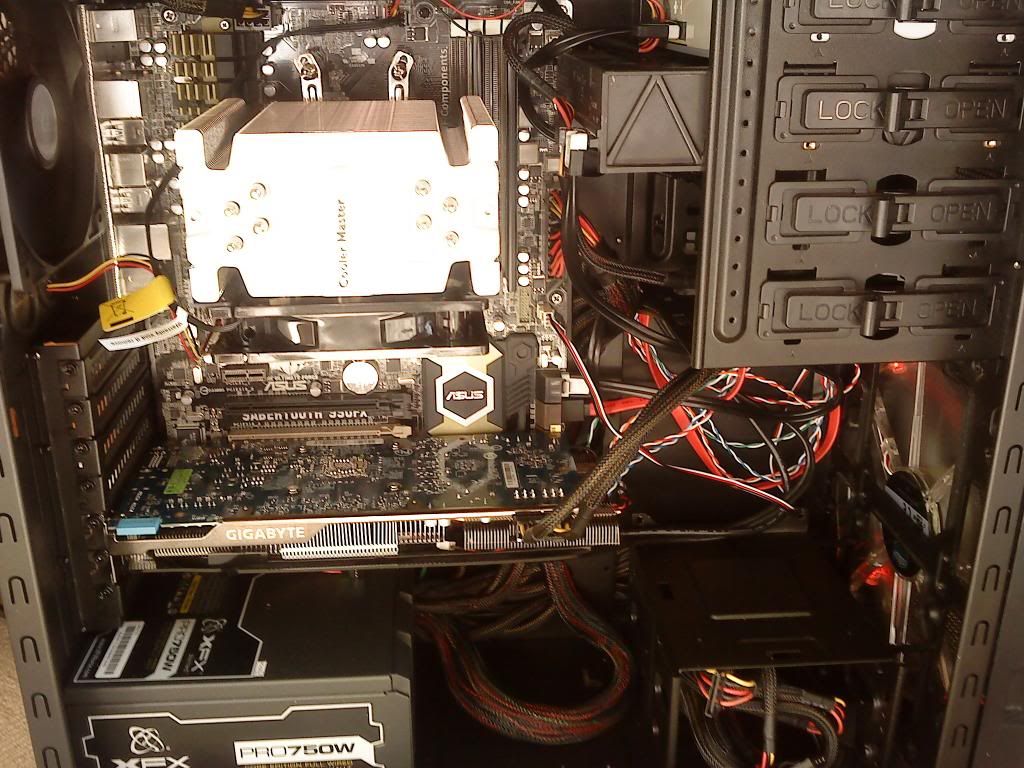As title really i recently just got a wf3 7950 and am intrested in what others think about there card and what overclocks they managed to get from them and also if they have any issues maybe the joint knowledge in here could help with problems,overclocks and general curiosity
so i guess i will start:



6850 compared to 7950 love the look of this card didnt think i would like it looked really plasticky and cheap in the pics but looks different when u get to see it properly and the cooling heatsinks look fantastic.

6850 fitted:

7950 wf3 fitted:

also got a bit fenix cover drive plate
before:

after:

havent had any time to test the card at all only put the 12.11 drivers and caps on and taken some photos but so far it seems quite and running at 26c currently browsing through hw monitor and 26c on cpuz running standard clocks and a asic of 59.9%.
just got back from a friends wedding so a bit drunk so only managed to get these pics and data so far so will game and possibly try some oc's tomoorow.
a quick test before bed looks like roughly 1000 core is max with no extra volts does this seems low? as im a little dissapointed tbh havent touched the memory yet.
will have a play tomorrow hope i can get atleast 1150 on the core .
USEFUL TIP'S INFO
some handy info and how to for msi afterburner to increase the limits of the oc sliders "the official way" so stops the flashing screens and non saving of profiles:
http://forums.overclockers.co.uk/showthread.php?t=18431335
the 7950's are not voltage locked but the newer 7970's are.
1.3v is max recomended voltage on the core.

so i guess i will start:



6850 compared to 7950 love the look of this card didnt think i would like it looked really plasticky and cheap in the pics but looks different when u get to see it properly and the cooling heatsinks look fantastic.

6850 fitted:

7950 wf3 fitted:

also got a bit fenix cover drive plate
before:

after:

havent had any time to test the card at all only put the 12.11 drivers and caps on and taken some photos but so far it seems quite and running at 26c currently browsing through hw monitor and 26c on cpuz running standard clocks and a asic of 59.9%.
just got back from a friends wedding so a bit drunk so only managed to get these pics and data so far so will game and possibly try some oc's tomoorow.
a quick test before bed looks like roughly 1000 core is max with no extra volts does this seems low? as im a little dissapointed tbh havent touched the memory yet.
will have a play tomorrow hope i can get atleast 1150 on the core .
USEFUL TIP'S INFO
some handy info and how to for msi afterburner to increase the limits of the oc sliders "the official way" so stops the flashing screens and non saving of profiles:
http://forums.overclockers.co.uk/showthread.php?t=18431335
the 7950's are not voltage locked but the newer 7970's are.
1.3v is max recomended voltage on the core.
Last edited:


 may i suggest you put it in a PCIe slot closer to your PSU? if you have one?
may i suggest you put it in a PCIe slot closer to your PSU? if you have one?