Soldato
- Joined
- 13 Apr 2013
- Posts
- 13,723
- Location
- La France
Anyone running 19.9.2?
Please remember that any mention of competitors, hinting at competitors or offering to provide details of competitors will result in an account suspension. The full rules can be found under the 'Terms and Rules' link in the bottom right corner of your screen. Just don't mention competitors in any way, shape or form and you'll be OK.
Yeah. I don’t touch the voltage on my HBM. I just whack it to 900MHz. Being only Hynix it probably won’t do much more.These cards rock for tweaking other than the HBM voltage which is a placebo and does nothing. At that core voltage and power limit, my card runs best with core frequency set to 1622 MHz. In Division 2, it is only 1-2 FPS slower running on 1662 MHz on 1050mV and 50% PL but using 45W less power and running 7C cooler with 400 less RPM on the fans. Compared to Balanced, 1622/950mV/50%PL is 4 FPS better for a similar wattage and temp. Check out my post above for differences in Gears 5 performance. I've found that less demanding games scale better on higher clocks and voltages before throttling but the extra power draw and heat is hardly worth it. Enjoy tuning!

Is it worth upgrading my powercolour reference vega 56 to a 5700xt as the 56 is now 2 years old ?
i know its only about 23% better but hey wait for something better mmm
Yeah. I don’t touch the voltage on my HBM. I just whack it to 900MHz. Being only Hynix it probably won’t do much more.
Thanks
I thought the 64 was 8% better than the 56 and the 5700xt was vega 64 + 15 % = 23% average and depending on the gameI'm sure I read somewhere that at least 15% improvement was the rule of thumb but it's really down to personal requirement & preference. I only bought my Vega 56 in May and already seeing it lag a bit on 1440p Ultra and it looks from the reviews like it gets worse in the likes of Borderlands 3 and GR Breakpoint. Personally I'd wait for more custom models to come out and the competition to drive down prices. And then of course there's Brexit and the low pound....
Yeah since it came out. Not noticed any hit on performance so farAnyone running 19.9.2?
Thanks. Will try it out atThere's also a setting which dankeeys recommended which works well in some titles: 1637MHz/1010mV/15%PL. Gears 5 liked it for me but Div 2 not so much

Sorry I meant I read that the decision to jump from one card to another wasnt worth it if the gain was less than 15%. It's completely subjective though. You're prob right on the 56 to 5700xt jump and at that it is prob defo worth it. Just comes down to price. I want to get a 5700xt next but will wait to the new year I thinkI thought the 64 was 8% better than the 56 and the 5700xt was vega 64 + 15 % = 23% average and depending on the game
https://i.postimg.cc/fbXgmVjR/wattman1622.jpgThanks. Will try it out at
What are your settings for states other than 7?
Thanks again kind sir

Could you read it? If not try this link: https://postimg.cc/HJY2CshqThanks again kind sir
I'm getting closer to biting the bullet on upgrading my system mate, but I have so many other things going on right now I am struggling to convince myself to spend the money. Regarding Kingdom Come Deliverance, I think you may be surprised somewhat (whilst I agree with your assessment of my 2500K even at 4.9GHz). I have uploaded 4 screen shots below, sitting still at a fire, standing still looking from Rattay, mid gallop through the woods and mid sprint through Rattay. Resolution is 1920 x 1200, settings set to high then object quality, particles, physics, and shadows set to medium; motion blur off. I also run a custom re-shade which I found to reduce frame rates by circa 10 to 20%.



Thanks.Could you read it? If not try this link: https://postimg.cc/HJY2Cshq

Good share. Voted. RIS up to 47% now so has to happen for Vega surely? Going to start needing it for upscaling 1080 to 1440 soonHere is the link to vote: https://www.feedback.amd.com/se/5A1E27D203B57D32

Going to start needing it for upscaling 1080 to 1440 soon
Thanks.
So I did some testing using different profiles I made including yours and dankeeys using Firestrike Ultra Stress Test on 3DMark. I found that his and your one failed a couple of times each to pass (his was like around 91% vs yours being around 94%), but mine passed both times. With dankeeys profile for sure there is more heat and fans have to spin up more. The extra heat eventually means lower clocks that are similar to my profile anyway, so to get the most out of it I would need to run a much more aggressive fan curve and also higher case fans.
I am enjoying my nice a quiet vega that performs better than stock balanced profile. Rather keep it like that and consistently see below 200w being used up than get a little more performance for all the extra heat and noise in the end.
0.950 seems to be the sweet spot for me
Hahaha, yes you did mate although I wasn't aware this was a competition
So I decided to give your settings a try and and **** the bed!, FPS performance came out par with my profile of 1652/980/1025mV/50%PL which was 3C hotter and consumed +15W. I was able to better it even further by upping my HBM2 to its max stable 980MHz setting which put it on par between my 1662 and 1772 MHz profiles which are more power hungry and hotter still. This surprised me as my previous testing with lower power limits showed big sacrifices in FPS with PLs below 50%.
I've added the 2 new tests to my table (blue fill) and ranked the 4 metrics; FPS, Power, Temp & Fan Speed. In order to combine the ranks into a single score and find a clear winner, I've weighted the FPS rank by 75% to reflect the higher priority (to me) of this metric - the remaining metrics are summed, multiplied by 25% and added to the FPS score to give an overall score. When the overall score is ranked, the best custom profile to balance performance against power/temp/noise is... wait for it .... 1637/980/1010mV/15%PL. No need for any more "I told you so" now please
What's great about this card and AMD driver combo, is that there's a variety of ways to achieve a particular performance goal which makes it a lot of fun to own. I am a bit concerned though that it's nearing it's EOL at 1440p Ultra after both DX12 titles I've been playing (Division 2 and Gears 5) only average 55-65 FPS. Let's wait and see what AMD have in store for us next year....
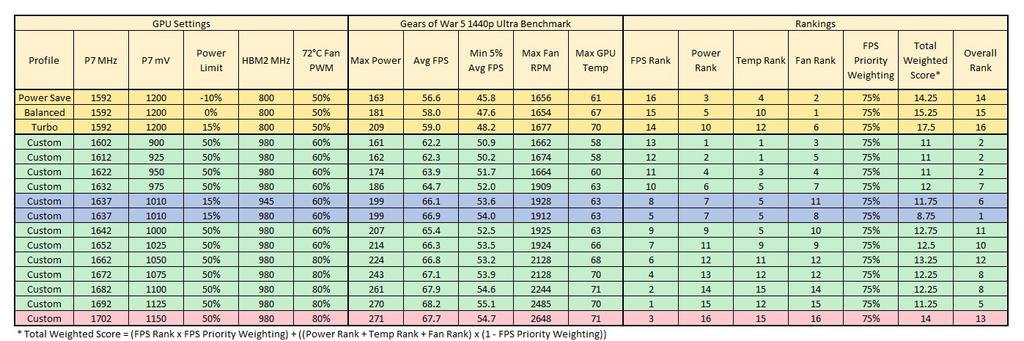
Edit: Further comparative testing between the 1637 and 1662 MHz profiles shows no frame rate loss in World War Z (Vulcan) or Gears of War 4 (DX12) and only a 0.5 FPS (1%) drop in the Superposition OpenGL test. The Division 2 (DX12) however drops 5 FPS to 54 FPS average (8.5%) and is stuttering noticeably more so I'm still going to need to keep the big MHz for the games that need it, or start accepting some dialling down of the graphics quality
Edit2: Further testing on Division 2 last night revealed better performance and lower power/temp with the 1622/980/950mV/50%PL profile than with 1637/980/1010mV/15%PL: 1637 = 64 FPS, 1622 = 68 FPS, 1662 = 69 FPS. So it would appear that there is no single profile that optimises performance/power for all titles and that profiles will need to be tested against each new title to find the best one.
Same as your frequencies. But for voltage I start from 960 and drop by 10 for each state. 50% power limit and 900mhz on hbm.Yeah I'm not finding 1622/950mV/50%PL 100% stable either. Maybe needs a touch more voltage or dropping back to 1617. The tweaking never ends!
Haven't used dankeeys profile enough to know if rock solid yet. Seems good so far though.
So what core frequency have you settled for?
It certainly seems like AMD have been overly conservative with the stock settings. Perhaps they've found a lot of duffers in the binning process so gone for a safe default to keep RMAs down. That said, I haven't heard of many people complaining about not being able to get good results with undervolting so I wonder where the bad cards are?Same as your frequencies. But for voltage I start from 960 and drop by 10 for each state. 50% power limit and 900mhz on hbm.
For some reason I get higher score on the stability test with that. Oh and I found on 960 I get a little bit more performance vs 950 and did not see much difference in temps so stuck with that. If this was new tech and I had more time I would do a lot more testing. But going to stick with this now.
It is mind boggling how with so much less voltage that one can end up with around extra 10% performance and generate a lot less heat and noise vs default settings the card comes with.

