Hello!
As the title mentioned, I am looking to build a new pc to finally upgrade from my current pc which was built in 2017, so quite the leap. My current is running a 1080, a ryzen 1700x, 16gb ram (not even sure if its ddr3 or 4 at this point).
My budget is looking around £2k-2.5k max, though I'm not gunning to spend all of that for no good reason. My requirements aren't crazy high, I don't play too many games that are super demanding, mostly indies. Cyberpunk 2077 is probably the most demanding game I've played recently and it didn't do too badly on my 1080, I would however like the option to play more demanding games if I want to.
My main aim for performance improvements is productivity, again not super high but still higher than my gaming requirements. I'm an artist, I often work with very large canvases and many layers, and I often have huge issues with my program (clip studio paint) lagging, freezing, taking many minutes to save at this point as my work becomes larger and more complex.
As far as I'm aware clip studio benefits most from CPU and RAM, unless using the 3D features (which I don't really) then it doesn't seem to use GPU at all.
A few notes:
1: I'm unfortunately locked into needing Nvidia, specifically for CUDA, as much as I'd like a 5080 or 90 those are just too much and probably overkill coming from a 1080, so I'm thinking a 5070ti (probably Palit).
2: I want 64gb ram minimum. I know there is some benefit between AMD processors (I'd like to stay AMD as they are killing it lately) and ram but I'm not knowledgeable enough to know which goes best together or what timings/mhz/whatever is best right now.
3: I'm having the pc built by the overclockers team, not building it myself, I just can't be arsed with that, so I'm factoring in the build fee into my budget, whatever that may be these days.
4: I'm probably going to move my storage from my old pc to the new one since those have all my important files on, I wouldn't mind a case recommendation that makes installing HDDs easy if possible.
5: I do not want any watercooling, air only please.
6: I have 3 monitors, without moving my desk to get to the back of my pc I believe 2 are display port and one is hdmi, I'm assuming any modern gpu is going to be able to handle those though.
7: I won't need an OS included.
I think that is it, if I think of anything else I'll add it. Thanks in advance, let me know if I should provide any other info if it helps.
As the title mentioned, I am looking to build a new pc to finally upgrade from my current pc which was built in 2017, so quite the leap. My current is running a 1080, a ryzen 1700x, 16gb ram (not even sure if its ddr3 or 4 at this point).
My budget is looking around £2k-2.5k max, though I'm not gunning to spend all of that for no good reason. My requirements aren't crazy high, I don't play too many games that are super demanding, mostly indies. Cyberpunk 2077 is probably the most demanding game I've played recently and it didn't do too badly on my 1080, I would however like the option to play more demanding games if I want to.
My main aim for performance improvements is productivity, again not super high but still higher than my gaming requirements. I'm an artist, I often work with very large canvases and many layers, and I often have huge issues with my program (clip studio paint) lagging, freezing, taking many minutes to save at this point as my work becomes larger and more complex.
As far as I'm aware clip studio benefits most from CPU and RAM, unless using the 3D features (which I don't really) then it doesn't seem to use GPU at all.
A few notes:
1: I'm unfortunately locked into needing Nvidia, specifically for CUDA, as much as I'd like a 5080 or 90 those are just too much and probably overkill coming from a 1080, so I'm thinking a 5070ti (probably Palit).
2: I want 64gb ram minimum. I know there is some benefit between AMD processors (I'd like to stay AMD as they are killing it lately) and ram but I'm not knowledgeable enough to know which goes best together or what timings/mhz/whatever is best right now.
3: I'm having the pc built by the overclockers team, not building it myself, I just can't be arsed with that, so I'm factoring in the build fee into my budget, whatever that may be these days.
4: I'm probably going to move my storage from my old pc to the new one since those have all my important files on, I wouldn't mind a case recommendation that makes installing HDDs easy if possible.
5: I do not want any watercooling, air only please.
6: I have 3 monitors, without moving my desk to get to the back of my pc I believe 2 are display port and one is hdmi, I'm assuming any modern gpu is going to be able to handle those though.
7: I won't need an OS included.
I think that is it, if I think of anything else I'll add it. Thanks in advance, let me know if I should provide any other info if it helps.






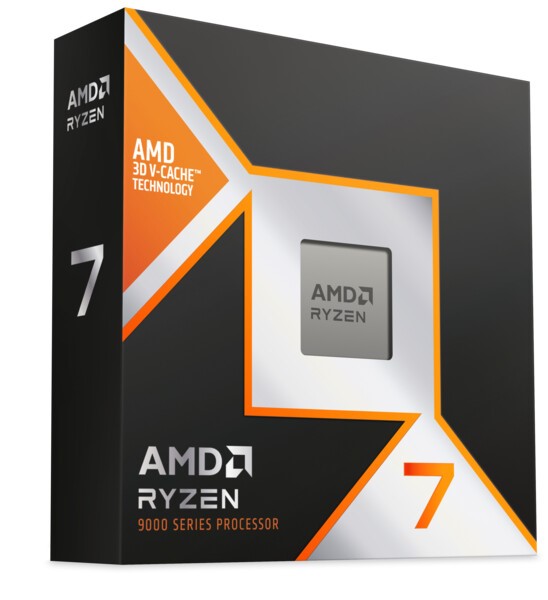














 ).
).