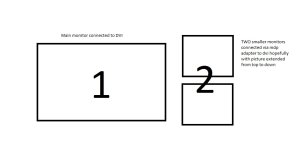Hello everyone,
I have A main monitor and I can get 2 small 17 inch monitors for free and I was wondering if I can put then on top of each other next to my monitor and extend them to the point when I move my mouse to to bottom right corner it will appear in the bottom left of bottom monitor and if on top it will be on top left of top monitor...I Hope this explanation is clear This will be mostly to watch stuff while I play, those two monitors will not be used for gaming.
This will be mostly to watch stuff while I play, those two monitors will not be used for gaming.
I have got 295x2 gpu
Thanks
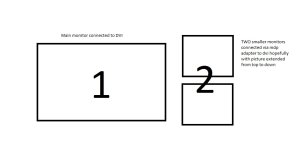
I have A main monitor and I can get 2 small 17 inch monitors for free and I was wondering if I can put then on top of each other next to my monitor and extend them to the point when I move my mouse to to bottom right corner it will appear in the bottom left of bottom monitor and if on top it will be on top left of top monitor...I Hope this explanation is clear
 This will be mostly to watch stuff while I play, those two monitors will not be used for gaming.
This will be mostly to watch stuff while I play, those two monitors will not be used for gaming.I have got 295x2 gpu
Thanks