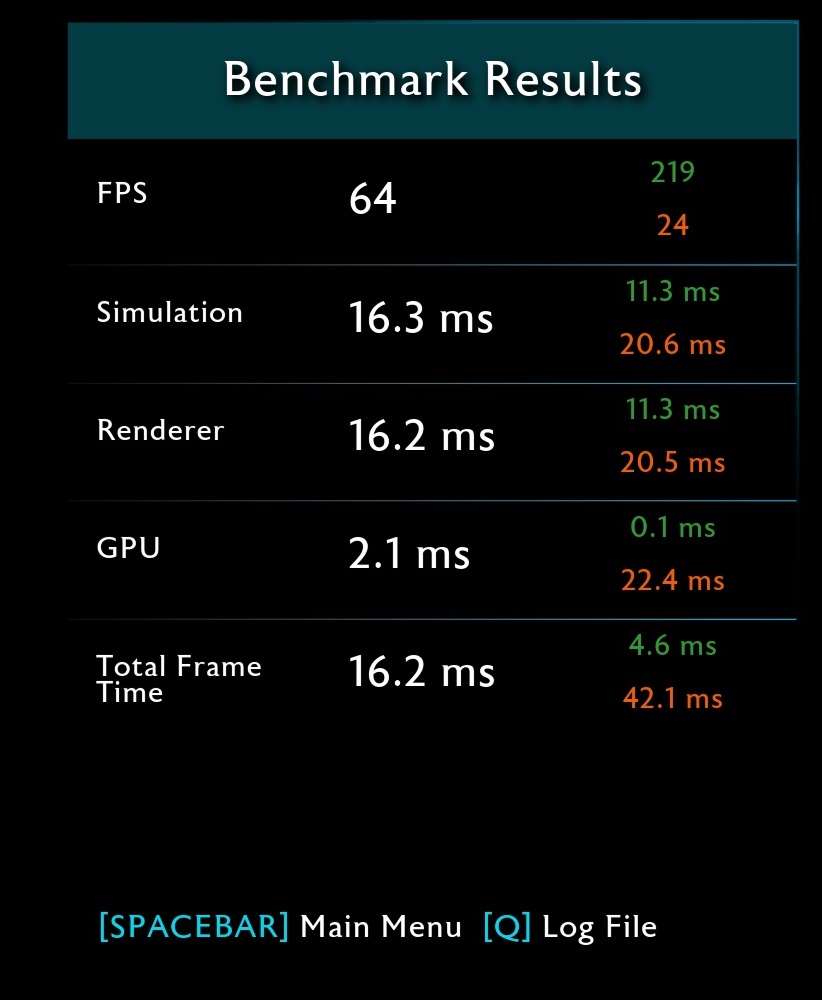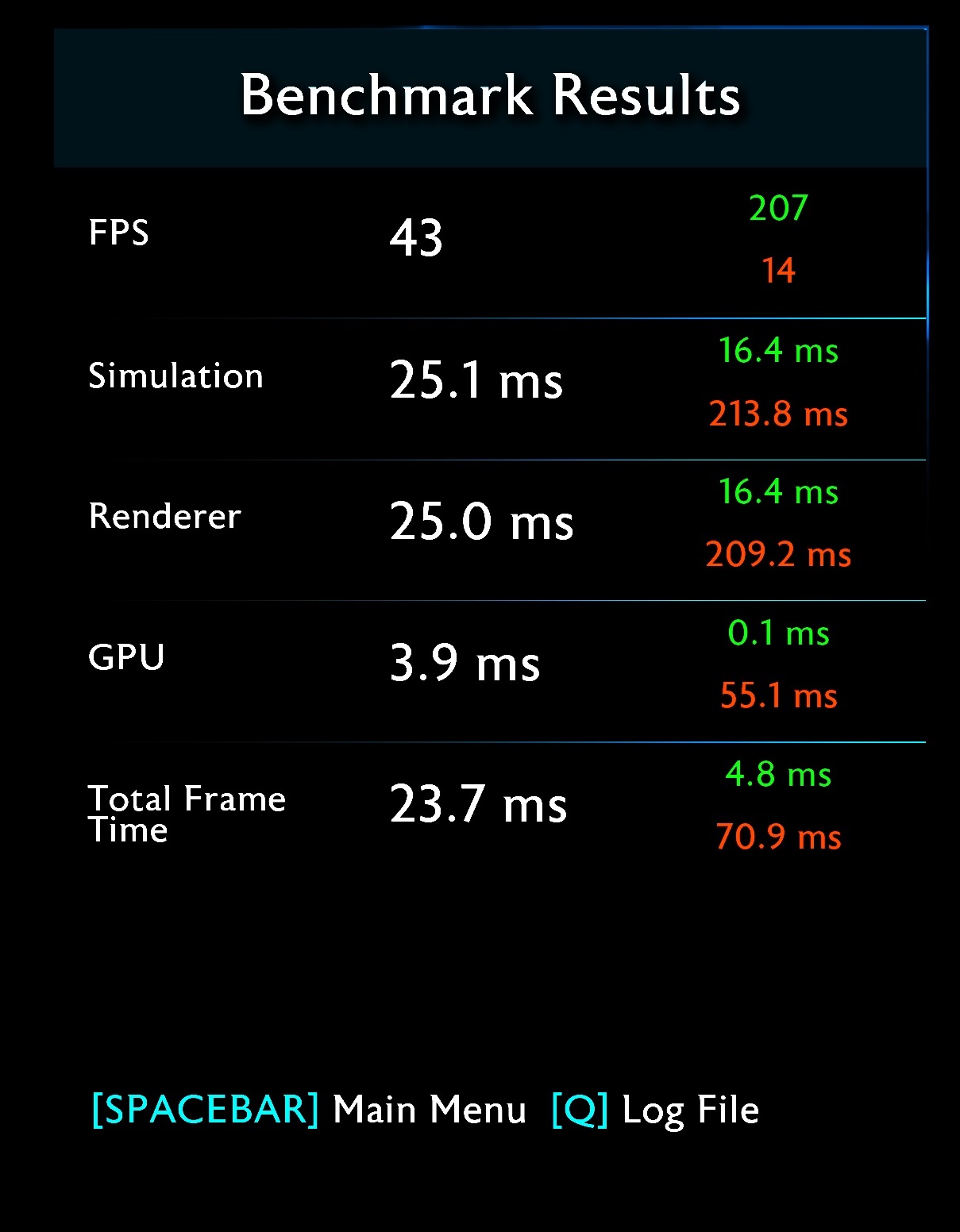Soldato
- Joined
- 6 Jan 2013
- Posts
- 22,364
- Location
- Rollergirl
Have a look at Arithmetic Bandwidth it should be reading Ultra.
I don't have that setting.
Please remember that any mention of competitors, hinting at competitors or offering to provide details of competitors will result in an account suspension. The full rules can be found under the 'Terms and Rules' link in the bottom right corner of your screen. Just don't mention competitors in any way, shape or form and you'll be OK.
Have a look at Arithmetic Bandwidth it should be reading Ultra.
I don't have that setting.
I am guessing that's the setting you will get if you download the Ultra HD pack.
DLC list shows it installed. Although I'll grant you, I don't think it looks like high res textures in game.

Looks all good to me. Something strange going on with ultra wide and the scores for what ever reason. I tried googling that setting and nothing comes up about what it actually does.
Yes, if you watch the video I posted I'm fairly sure it's running the bench in 2560 instead of 3440.
I have the high res textures installed and also get the black bars down the side. Pretty sure everyone using 3440x1440 gets the same as well.Yes, if you watch the video I posted I'm fairly sure it's running the bench in 2560 instead of 3440.
I have the high res textures installed and also get the black bars down the side. Pretty sure everyone using 3440x1440 gets the same as well.
I have the high res textures installed and also get the black bars down the side. Pretty sure everyone using 3440x1440 gets the same as well.
I ran it several times and got a margin of 1 or 2 fps. Not changed drivers since this run though but performance seemed spot on compared to Vega64.I'm puzzled at why I score so much higher than the rest. My system is very similar to yours.
I'm puzzled at why I score so much higher than the rest. My system is very similar to yours.


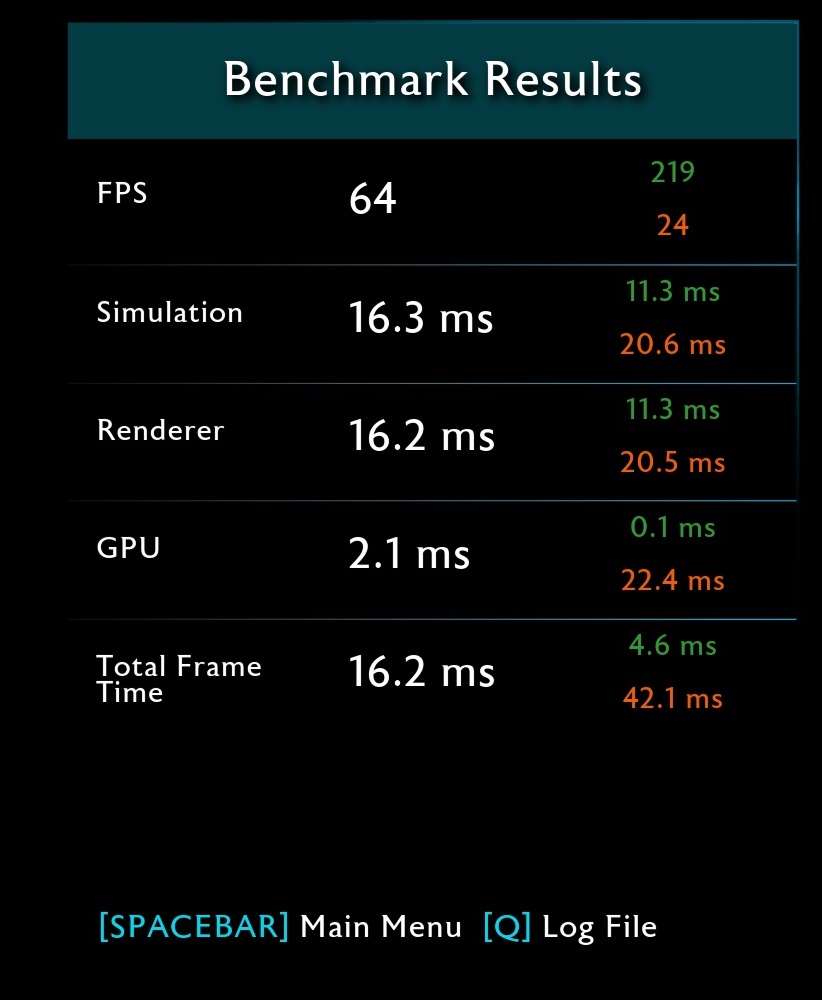
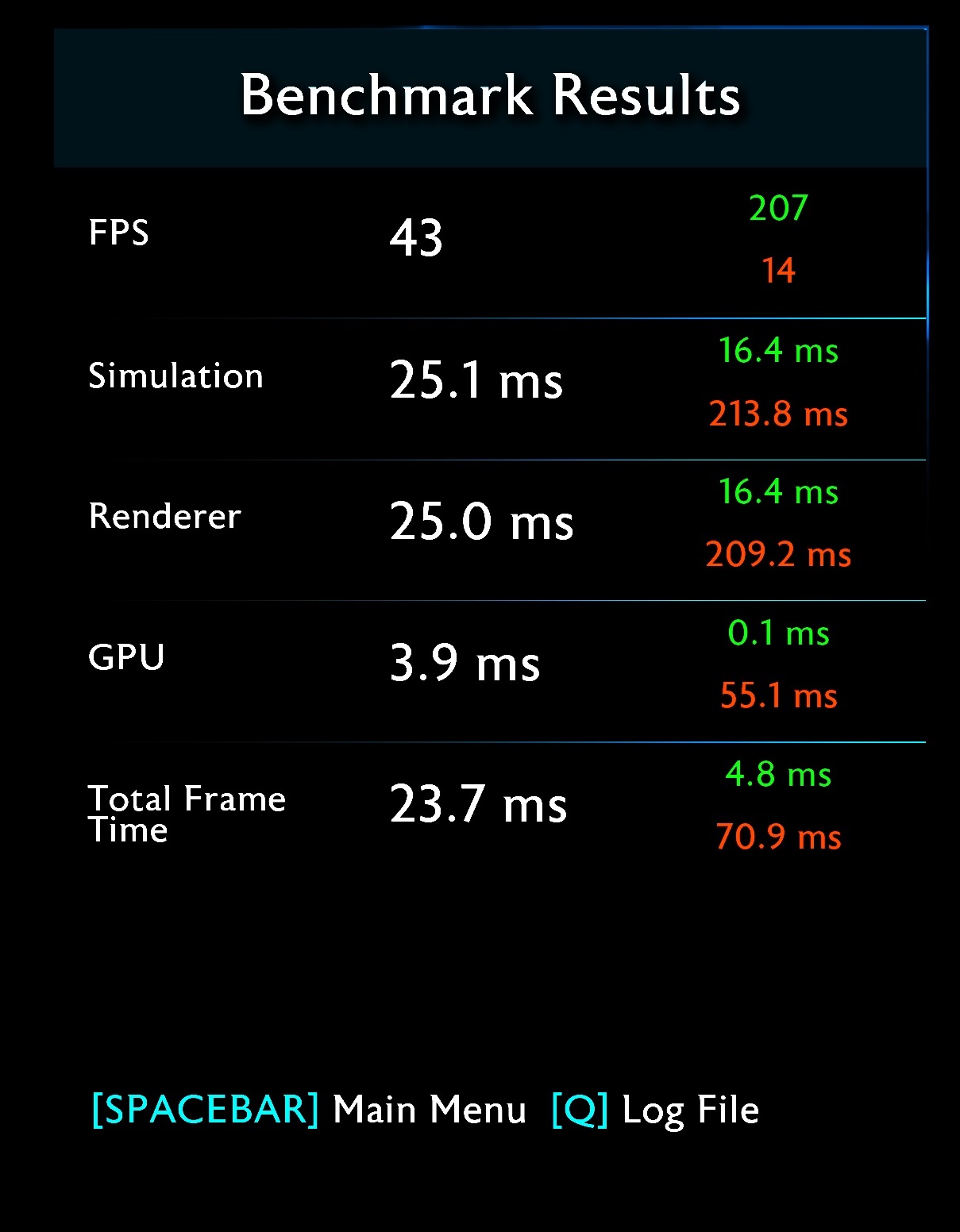
Another thread revival - We need some 2080/Ti scores here
Just realised I never contributed so here's my current results
Intel i7 5930K @ 4.4Ghz
16GB Ram
9 Series Titan X (maxwell) with 411.70 driver
Windows 10 RC5