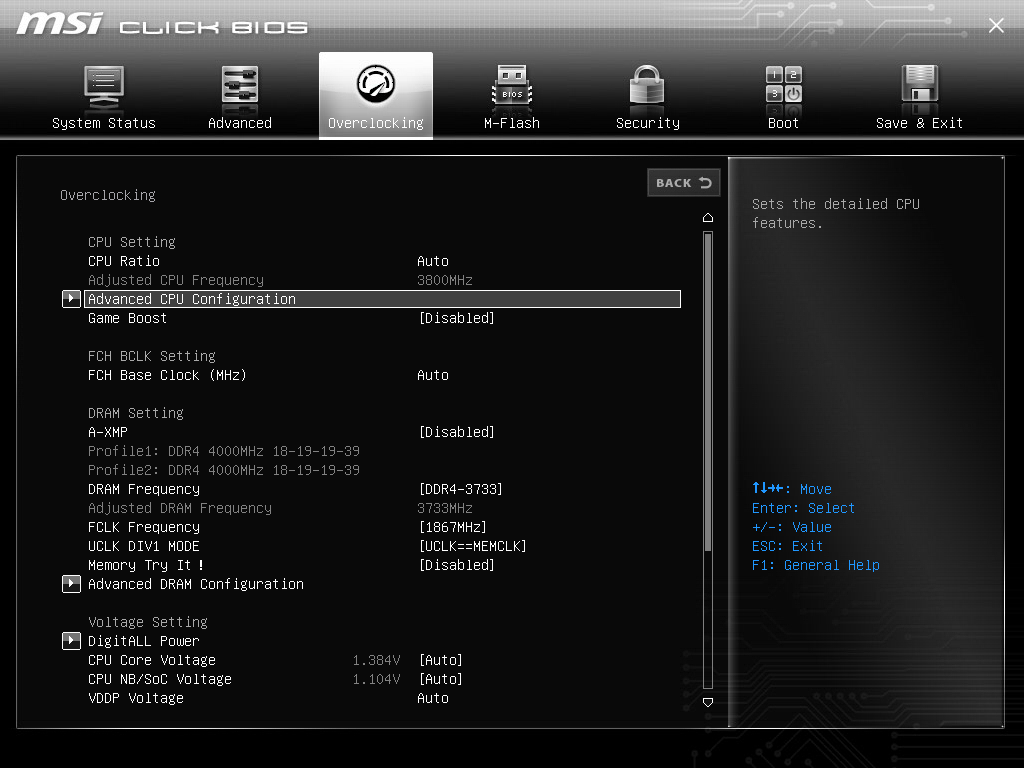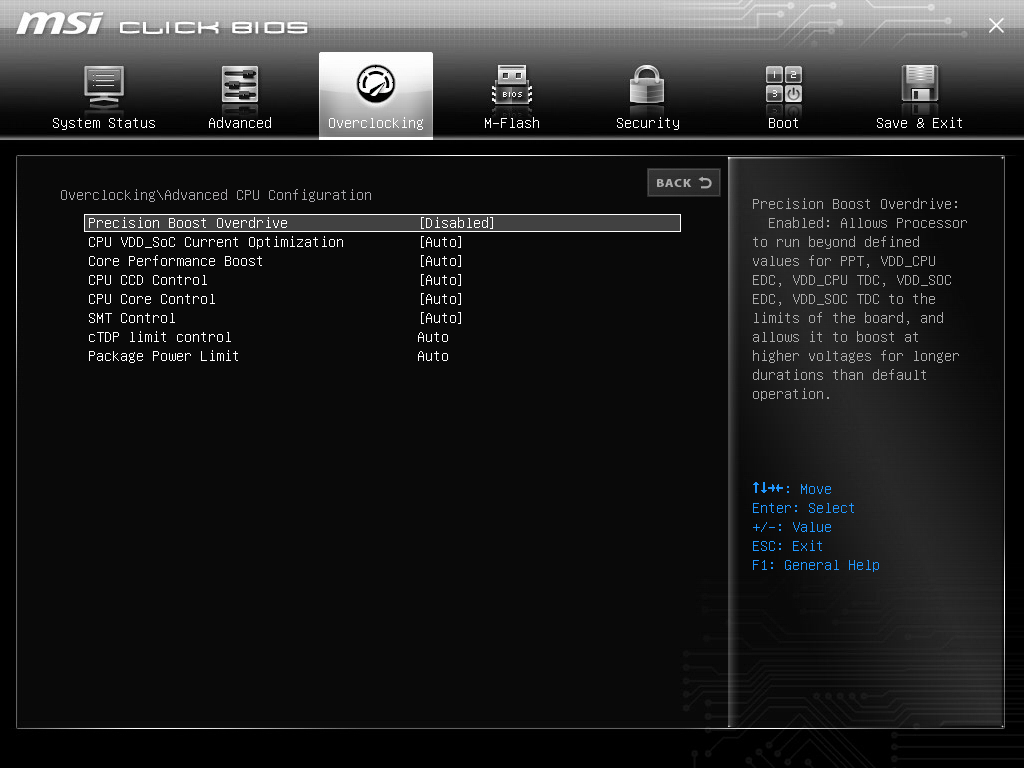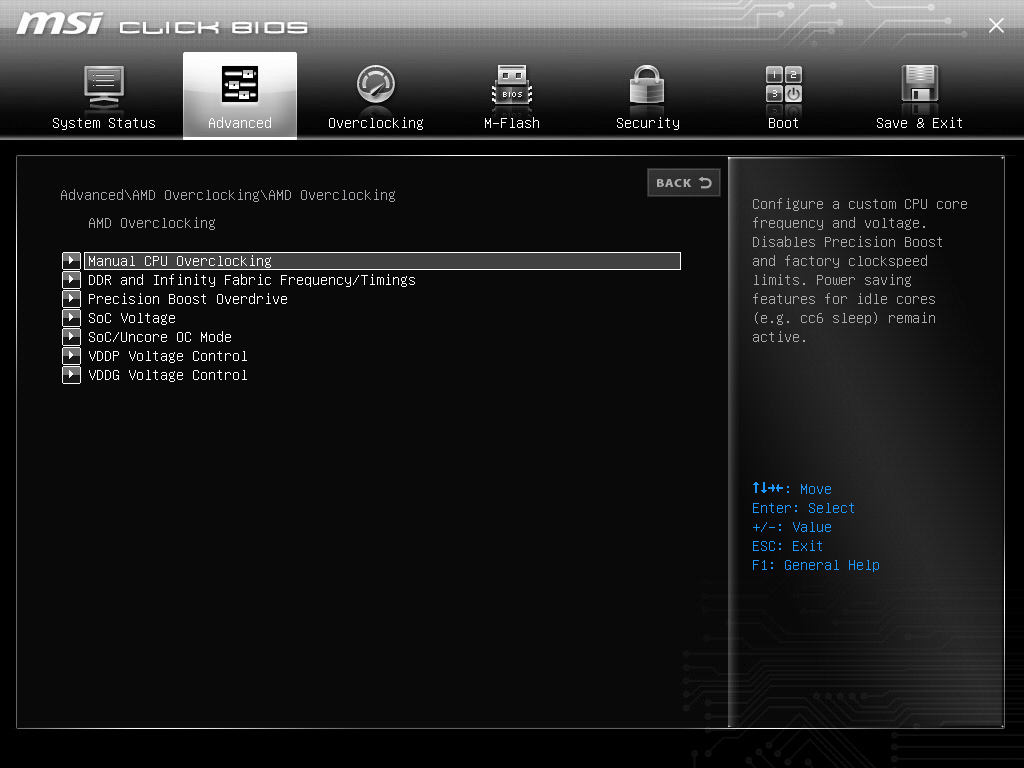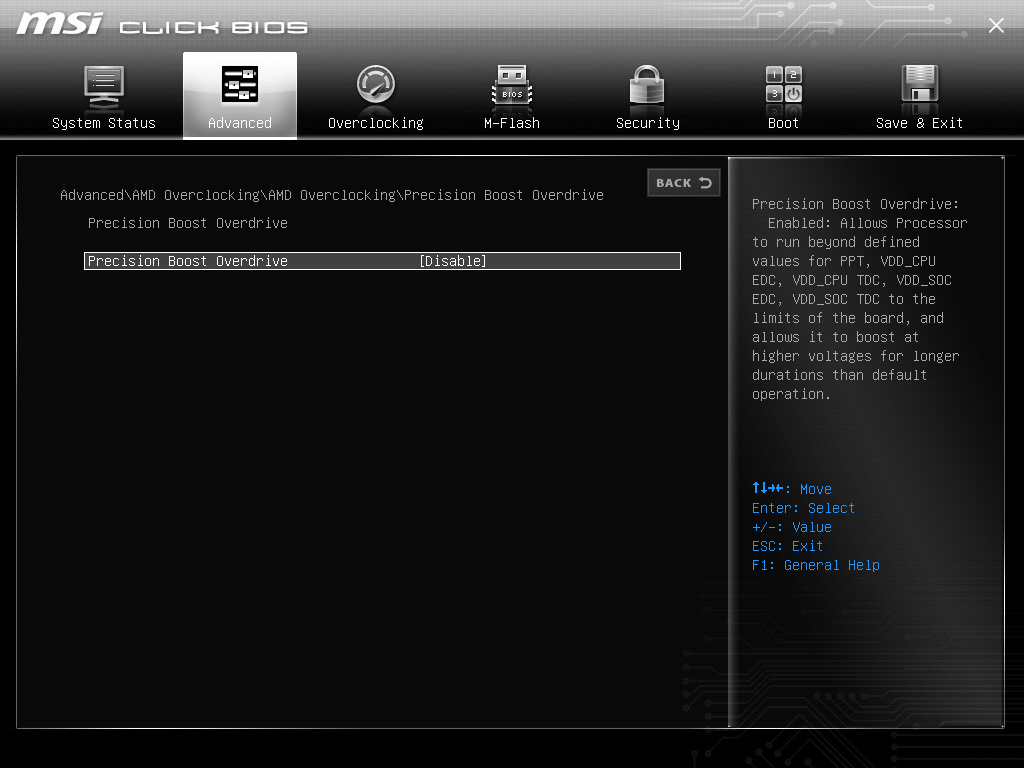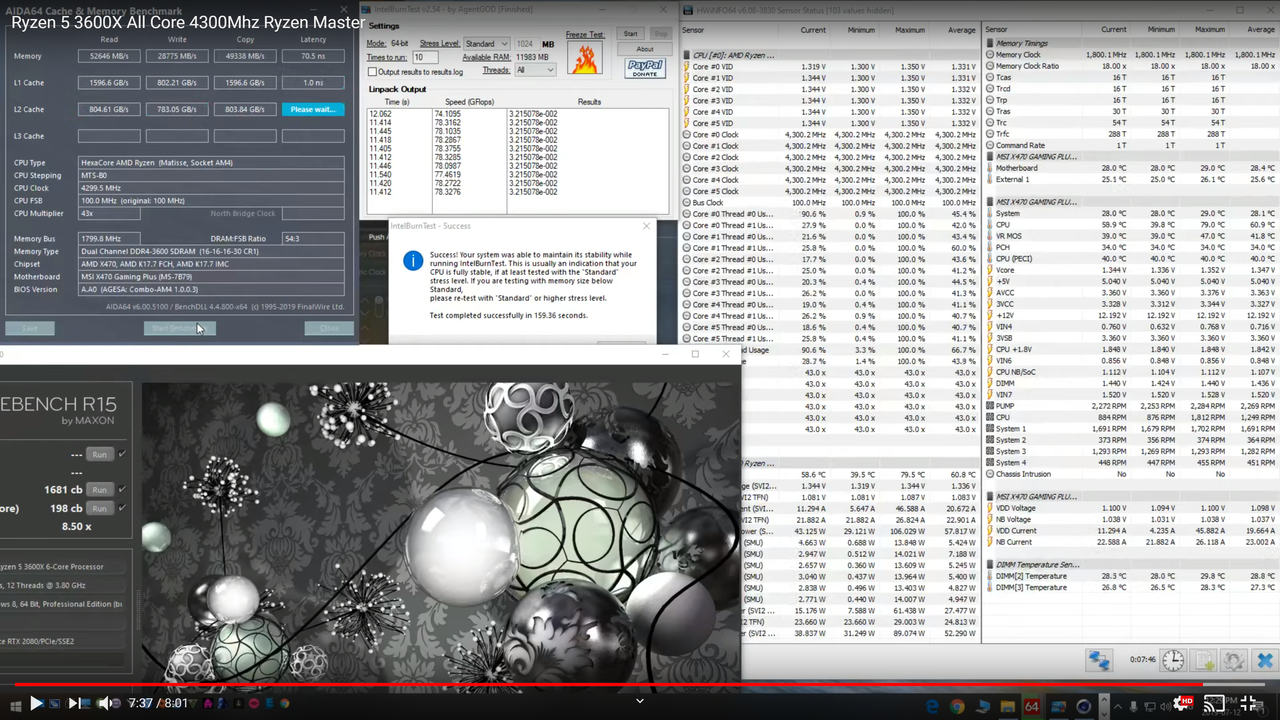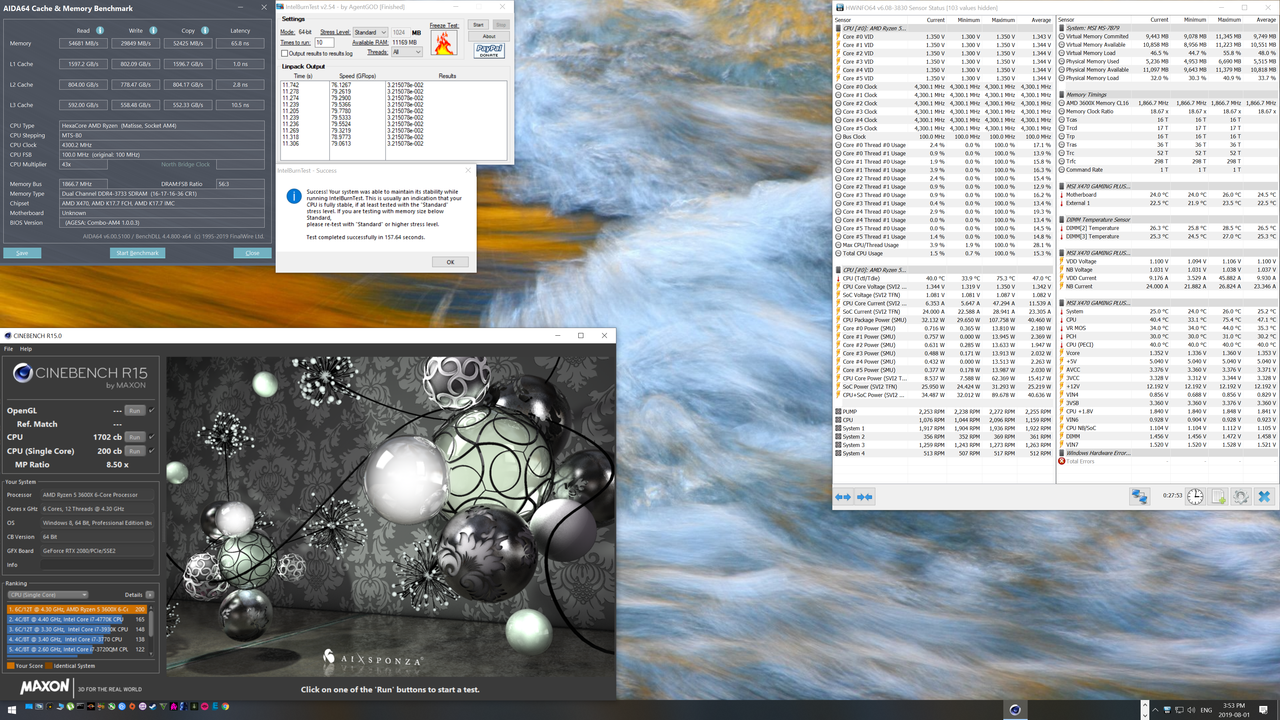I discovered this completely by accident while digging around in bios and I'm hoping others can confirm what I have found. This is a sample size of 2 motherboards and is not conclusive so I need some willing volunteers to validate (or invalidate) my findings.
This could be really useful for both overclocking and undervolting. I'm posting it under the CPU section for this reason, but if this should be elsewhere then apologies and please move the thread
Performance was monitored with Cinebench R20, stability tested by a Realbench 4 hour run.
Temperatures quoted are momentary maximums as recorded in the max column in HWMonitor.
TLDR: Achieved way higher performance than stock and matched my all core overclock while retaining core parking and VID scaling under load. Sadly you need to read the wall of text below to achieve this.
The REALLY important bit you should read and understand properly:
Make sure any software you have running in windows is not applying a vcore offset and your cpu voltage in bios is set to normal/auto and not offset or manual. I would also set LLC to normal. You could accidentally overvolt your cpu if these settings combine with the manual settings entered as below.
Ensure Cool'n'Quiet is set to enabled if you have the option to do so, I believe this controls core parking (cc6 mode).
I have set cTDP to 144w and PPT to 165w in bios on both boards (AMD recommended maximums, source AMDRoberts infamous 4.75ghz 3900x video). I have no idea if this has any effect, it didn't before when using PBO so I've just left it set since day 1.
This would appear to bypass all CPU and Board power limits. Your cpu can go way above stock power, but none the less I find this actually runs cooler under load. This gives you total control over your CPUs turbo behaviour on all cores exactly as the Intel crew have with their CPUs.
I have not tested this yet with the CCX overclocking tool, but that could be expected to gain you a little extra. Given the warnings not to use this with offset voltage in bios, I dont know how this will behave with this voltage override in place. It shouldn't matter if this is actually working as I think it is, but I have not tested that and don't wish to be the first. I'm happy with my all core results right now.
Finally - you choose to do this yourself. I am not making you. if you screw this up it is not my fault. Mine works fine on two motherboards exactly as set out below. I discovered this without blowing anything up, and have been running load tests now for 3 days with no problems, but again my sample size is low.
Ok so, with no bios screenshots this is thankfully pretty easy to explain for both my boards. I'll start with the Gigabyte X570i as it offers the most control.
Gigabyte X570i instructions:
In bios first disable Precision boost under both the CBS and AMD Overclocking sections in bios. I think you have to disable in both places, I have not tested this.
Now go back into the AMD overclocking section and enter the Manual Overclock page (this is where the magic happens). Here you can set your maximum all core frequency and your upper CPU voltage in millivolts (type in exactly 1350 to get 1.35v).
My result: 3800x - 4316mhz (4325 set) @ 1.294v AVX load (1375mv set) @ 73c max / 4416mhz (4425 set) @ 1.35v AVX load (1425mv set) @ 82c max (water cooled).
Stock PBO enabled: 4116mhz @ 1.33v AVX load rough average. 88c max with cores and voltages boosting all over the place.
Cinebench R20 + 250pts multicore
MSI B450i Gaming AC instructions:
In bios disable precision boost.
Go to your cpu voltage and select "AMD Overclocking", then set your max voltage in volts below (ie type exactly 1.35v).
My result: 3600x - 4192mhz @ 1.3v AVX load (1.3v set) @ 77c max (Wraith RGB cooled)
Stock PBO enabled: 4142mhz @ 1.35v AVX load rough average. 96c max with cores and voltages boosting all over the place.
Cinebench R20 +120pts multicore
Here's what I think is happening:
This voltage setting is the maximum turbo low load voltage and shifts the AMD predefined VID scheme to your specified clock speed and voltage. You can essentially define where the max turbo VID limit is based on your cpu overclock ability. You also still retain core parking for low power idle and avoid any clock stretching issues as widely reported online when defining too low a voltage for a manual core clock. Instead it just crashes old school style and lets you know its unstable. Note that you will get no downclocking, but your cores will park when not in use (I see voltage down to 0.200v in cpuid hwmonitor).
So to set this up safely (I think), referencing from reddit, AMDRobert has said that 1.425v low load and 1.35v AVX load are the maximum safe voltages for Ryzen 3000. I have no idea at all why AMD allow up to 1.5v stock, but I regularly see that on both my 3600 and 3800x.
On the Gigabyte board the voltage you set seems to correlate to the low load voltage or high idle voltage we see right before cores park (*** see bottom of post), so I set this to 1425(mv) and it idles at 1.425v, requests 1.375v under light load and requests 1.35v in AVX load. This is not vdroop, this is the cpu changing its VID request automatically to prevent damage based on AMD's VID rules. Do not attempt to correct this with LLC!
On the MSI board its the voltage under high load (idle rises above set value). I set this to 1.35v in bios and it gives me 1.35v under AVX load and 1.43v under light loads as reported in software.
This is likely going to be different between board manufacturers, maybe even between board models, go carefully. On the MSI board when I set 1.425v expecting it to be the same as the Gigabyte I got 1.52v low load voltage. I would recommend setting 1.4v as your first test to discover how this voltage behaves on your board. This should give enough leeway either way to remain in safe and stable zones.
MSI B450i limitations: (may no longer be limited in newer bios versions)
The MSI older gen board does not have a setting to change core multiplier. I have not tested whether using the normal fixed cpu multi allows core parking, or whether all power saving is out the window if you want to go above stock max turbo. I have also not tested this with PBO enabled, if you can set PBO on and enable a scalar then in theory you should overboost. Be VERY careful if you decide to mess with enabling PBO, I chickened out with concerns over what voltages may get applied.
Click here for MSI Bios setup screenshots provided by gerardfraser on latest MSI bios
*** As an aside, this makes sense...load drops so voltage and speed increases but when it reaches zero load the core turns off. Its not what we are used to seeing in older generations, but given how Ryzen 3000 works this does make sense
This could be really useful for both overclocking and undervolting. I'm posting it under the CPU section for this reason, but if this should be elsewhere then apologies and please move the thread

Performance was monitored with Cinebench R20, stability tested by a Realbench 4 hour run.
Temperatures quoted are momentary maximums as recorded in the max column in HWMonitor.
TLDR: Achieved way higher performance than stock and matched my all core overclock while retaining core parking and VID scaling under load. Sadly you need to read the wall of text below to achieve this.
The REALLY important bit you should read and understand properly:
Make sure any software you have running in windows is not applying a vcore offset and your cpu voltage in bios is set to normal/auto and not offset or manual. I would also set LLC to normal. You could accidentally overvolt your cpu if these settings combine with the manual settings entered as below.
Ensure Cool'n'Quiet is set to enabled if you have the option to do so, I believe this controls core parking (cc6 mode).
I have set cTDP to 144w and PPT to 165w in bios on both boards (AMD recommended maximums, source AMDRoberts infamous 4.75ghz 3900x video). I have no idea if this has any effect, it didn't before when using PBO so I've just left it set since day 1.
This would appear to bypass all CPU and Board power limits. Your cpu can go way above stock power, but none the less I find this actually runs cooler under load. This gives you total control over your CPUs turbo behaviour on all cores exactly as the Intel crew have with their CPUs.
I have not tested this yet with the CCX overclocking tool, but that could be expected to gain you a little extra. Given the warnings not to use this with offset voltage in bios, I dont know how this will behave with this voltage override in place. It shouldn't matter if this is actually working as I think it is, but I have not tested that and don't wish to be the first. I'm happy with my all core results right now.
Finally - you choose to do this yourself. I am not making you. if you screw this up it is not my fault. Mine works fine on two motherboards exactly as set out below. I discovered this without blowing anything up, and have been running load tests now for 3 days with no problems, but again my sample size is low.
Ok so, with no bios screenshots this is thankfully pretty easy to explain for both my boards. I'll start with the Gigabyte X570i as it offers the most control.
Gigabyte X570i instructions:
In bios first disable Precision boost under both the CBS and AMD Overclocking sections in bios. I think you have to disable in both places, I have not tested this.
Now go back into the AMD overclocking section and enter the Manual Overclock page (this is where the magic happens). Here you can set your maximum all core frequency and your upper CPU voltage in millivolts (type in exactly 1350 to get 1.35v).
My result: 3800x - 4316mhz (4325 set) @ 1.294v AVX load (1375mv set) @ 73c max / 4416mhz (4425 set) @ 1.35v AVX load (1425mv set) @ 82c max (water cooled).
Stock PBO enabled: 4116mhz @ 1.33v AVX load rough average. 88c max with cores and voltages boosting all over the place.
Cinebench R20 + 250pts multicore
MSI B450i Gaming AC instructions:
In bios disable precision boost.
Go to your cpu voltage and select "AMD Overclocking", then set your max voltage in volts below (ie type exactly 1.35v).
My result: 3600x - 4192mhz @ 1.3v AVX load (1.3v set) @ 77c max (Wraith RGB cooled)
Stock PBO enabled: 4142mhz @ 1.35v AVX load rough average. 96c max with cores and voltages boosting all over the place.
Cinebench R20 +120pts multicore
Here's what I think is happening:
This voltage setting is the maximum turbo low load voltage and shifts the AMD predefined VID scheme to your specified clock speed and voltage. You can essentially define where the max turbo VID limit is based on your cpu overclock ability. You also still retain core parking for low power idle and avoid any clock stretching issues as widely reported online when defining too low a voltage for a manual core clock. Instead it just crashes old school style and lets you know its unstable. Note that you will get no downclocking, but your cores will park when not in use (I see voltage down to 0.200v in cpuid hwmonitor).
So to set this up safely (I think), referencing from reddit, AMDRobert has said that 1.425v low load and 1.35v AVX load are the maximum safe voltages for Ryzen 3000. I have no idea at all why AMD allow up to 1.5v stock, but I regularly see that on both my 3600 and 3800x.
On the Gigabyte board the voltage you set seems to correlate to the low load voltage or high idle voltage we see right before cores park (*** see bottom of post), so I set this to 1425(mv) and it idles at 1.425v, requests 1.375v under light load and requests 1.35v in AVX load. This is not vdroop, this is the cpu changing its VID request automatically to prevent damage based on AMD's VID rules. Do not attempt to correct this with LLC!
On the MSI board its the voltage under high load (idle rises above set value). I set this to 1.35v in bios and it gives me 1.35v under AVX load and 1.43v under light loads as reported in software.
This is likely going to be different between board manufacturers, maybe even between board models, go carefully. On the MSI board when I set 1.425v expecting it to be the same as the Gigabyte I got 1.52v low load voltage. I would recommend setting 1.4v as your first test to discover how this voltage behaves on your board. This should give enough leeway either way to remain in safe and stable zones.
MSI B450i limitations: (may no longer be limited in newer bios versions)
The MSI older gen board does not have a setting to change core multiplier. I have not tested whether using the normal fixed cpu multi allows core parking, or whether all power saving is out the window if you want to go above stock max turbo. I have also not tested this with PBO enabled, if you can set PBO on and enable a scalar then in theory you should overboost. Be VERY careful if you decide to mess with enabling PBO, I chickened out with concerns over what voltages may get applied.
Click here for MSI Bios setup screenshots provided by gerardfraser on latest MSI bios
*** As an aside, this makes sense...load drops so voltage and speed increases but when it reaches zero load the core turns off. Its not what we are used to seeing in older generations, but given how Ryzen 3000 works this does make sense
Last edited: