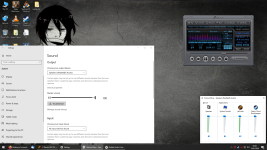i gave my dad my old gigabyte.z170 sniper recently and i have a tomahawk max one now, i have noticed my music has a kinda muffled effect to it now and it is just not as clear as it was.
thinking of getting one of these https://www.overclockers.co.uk/crea...ound-card-retail-70sb150000001-sc-087-cl.html but i hear its a bit old.
any tips? my amp is just some dumb philips thingy that does not even have a optical connection, i used to love my audigy untill i tried it on vista lol
only using 2 speakers on my amp\hifi it claims to be 5.1 but i call bull, the 2 speakers work though when i disable the middle and back ones which is all the time now
thinking of getting one of these https://www.overclockers.co.uk/crea...ound-card-retail-70sb150000001-sc-087-cl.html but i hear its a bit old.
any tips? my amp is just some dumb philips thingy that does not even have a optical connection, i used to love my audigy untill i tried it on vista lol
only using 2 speakers on my amp\hifi it claims to be 5.1 but i call bull, the 2 speakers work though when i disable the middle and back ones which is all the time now