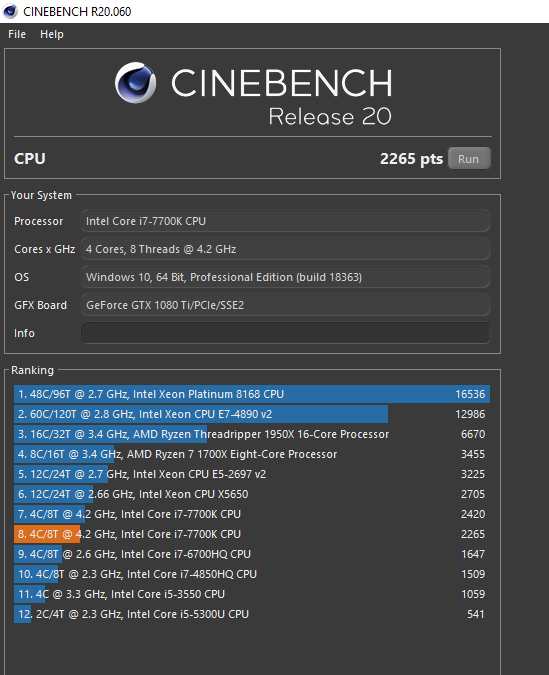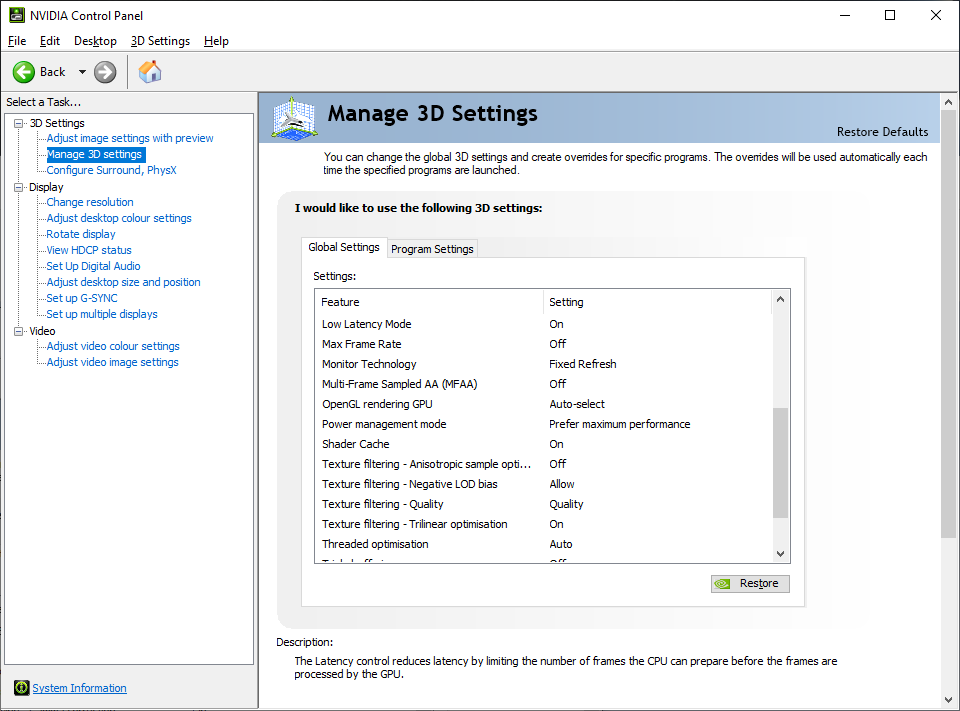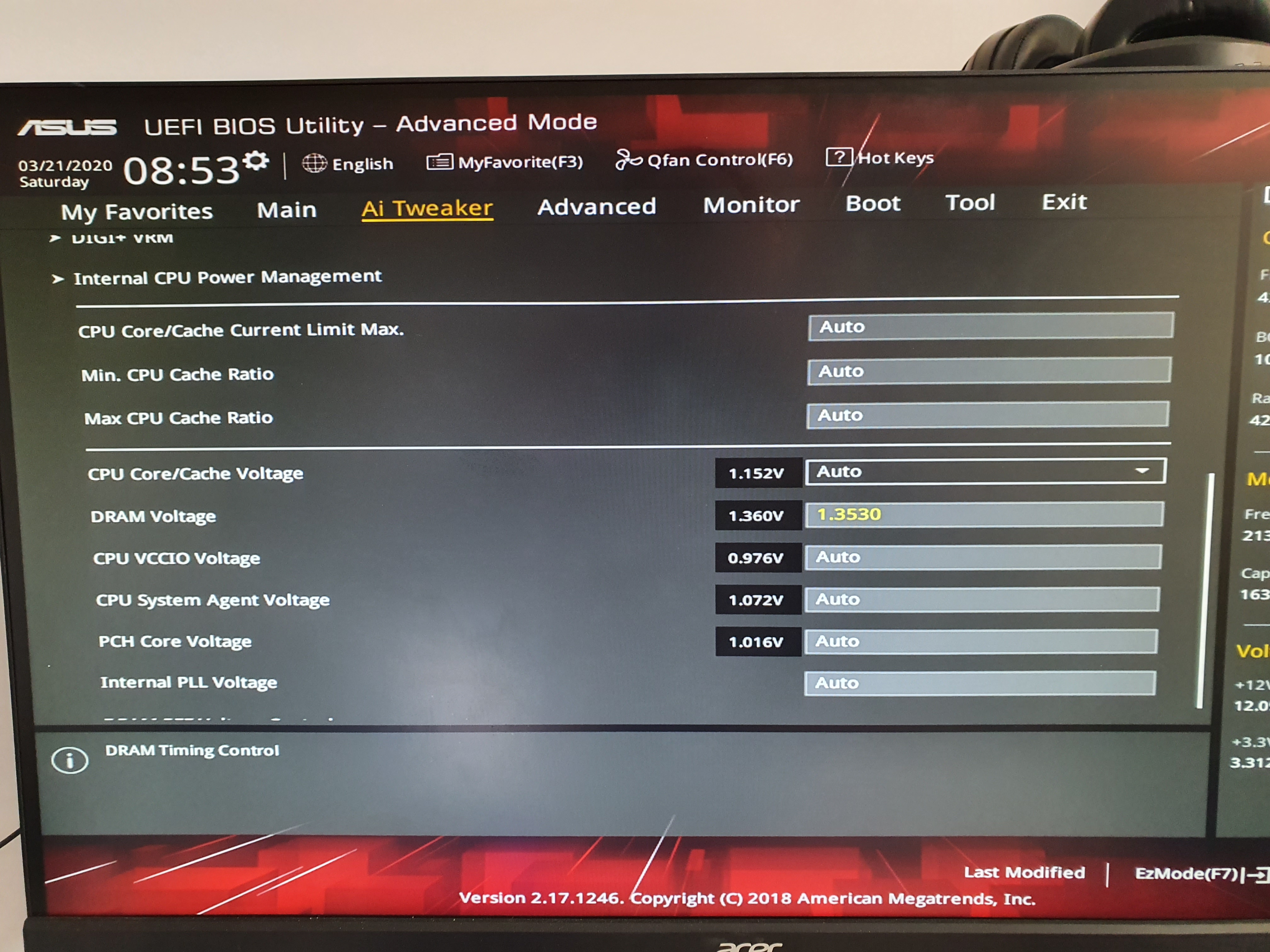What hard drive differences are there? sometimes poor read/write can bottleneck performance! I see you have an M.2 Samsung 960 EVO, does your brothers machine have similar?
Actually the WD Green M.2 2280 240GB has the OS on it and there is a Samsung EVO 250GB SSD with the games on. (Just edited my previous post to reflect this)




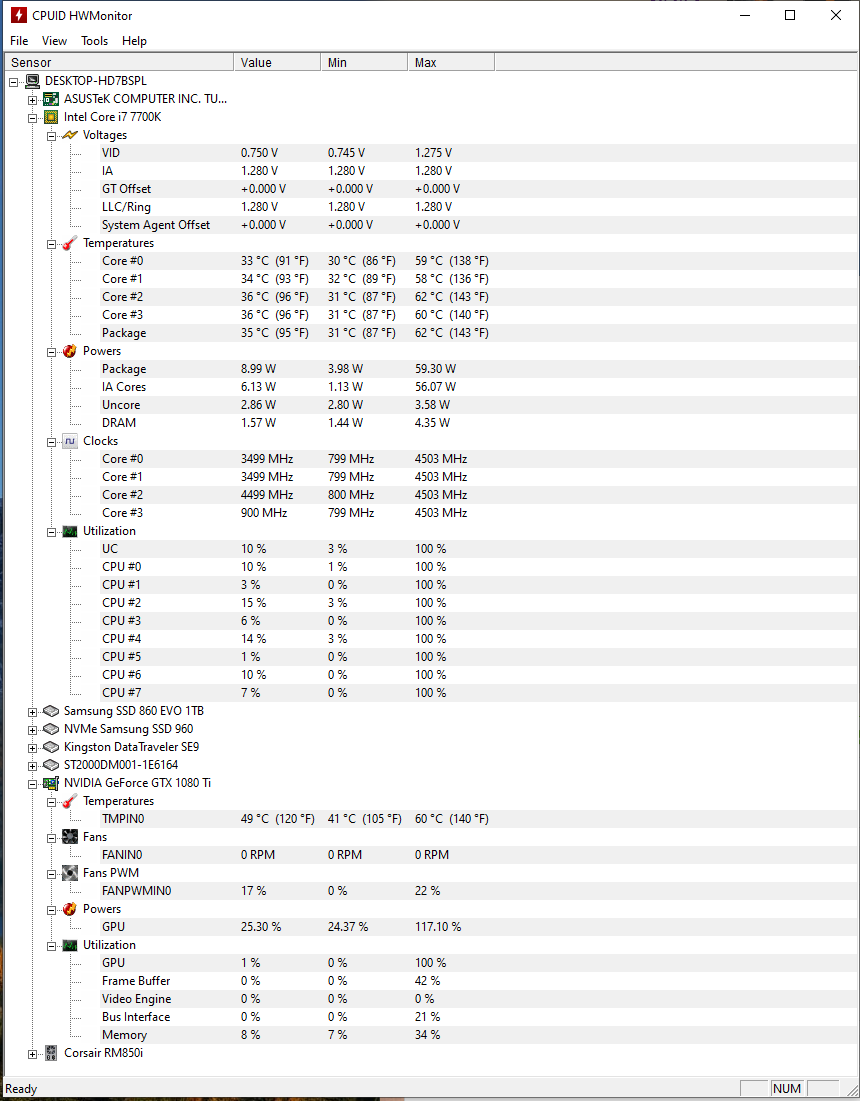

 That, or it'll be one of life's mysteries forever.
That, or it'll be one of life's mysteries forever.