-
Competitor rules
Please remember that any mention of competitors, hinting at competitors or offering to provide details of competitors will result in an account suspension. The full rules can be found under the 'Terms and Rules' link in the bottom right corner of your screen. Just don't mention competitors in any way, shape or form and you'll be OK.
You are using an out of date browser. It may not display this or other websites correctly.
You should upgrade or use an alternative browser.
You should upgrade or use an alternative browser.
3090FE, 17xxMHz average in Valley? (Monitoring screenshot included)
- Thread starter RipGroove
- Start date
More options
Thread starter's postsSoldato
Looks like in the OP it was thermal throttling due to VRAM temps and in the 2nd pic later on throttling due to hitting the power limit. You can increase the power limit but memory temps might hold you back anyway?
Some games are more brutal on the memory temps like Days Gone seems particularly bad for me. (would hit 102C on 3080)
Some games are more brutal on the memory temps like Days Gone seems particularly bad for me. (would hit 102C on 3080)
Caporegime
- Joined
- 21 Jun 2006
- Posts
- 38,372
Just doing some gaming and the core clock is spending a lot of time at 1500MHz at 69°C ish average core and 100°C ish average memory, soz forgot to open GPU-Z for this one but you can see GPU-Z for Valley above:

Who really cares? I mean if you do manage to overclock it or get the core up. It's going to be by such a small percentage that it will make a few FPS at best difference.
What games are you playing on the 3090 or are you just running benchmarks all day?
At 1440p the margin over the RTX 3080 grows to 8% and there's a 32% jump over the 2080 Ti. So spending 114% more on the RTX 3090 is going to be a pretty tough sell for an 8% increase at 1440p gaming
The RTX 3090 is a terrible buy at your resolution too.
You paid double for a card that does 8% faster. Now you are trying to squeeze another 1-2% out of it yet you are worried about fan noise and want a silent system.
I don't see why you are even bothering to waste your time here. Just enjoy the card and play games. No gains are to be had.
Wow, I game all the time, I'm just doing a few benchmarks because this is a relatively new build so I want to make sure everything is running ok. When the GPU isn't boosting as it should, I want to know why, because it was rather expensive.Who really cares? I mean if you do manage to overclock it or get the core up. It's going to be by such a small percentage that it will make a few FPS at best difference.
What games are you playing on the 3090 or are you just running benchmarks all day?
At 1440p the margin over the RTX 3080 grows to 8% and there's a 32% jump over the 2080 Ti. So spending 114% more on the RTX 3090 is going to be a pretty tough sell for an 8% increase at 1440p gaming
The RTX 3090 is a terrible buy at your resolution too.
You paid double for a card that does 8% faster. Now you are trying to squeeze another 1-2% out of it yet you are worried about fan noise and want a silent system.
I don't see why you are even bothering to waste your time here. Just enjoy the card and play games. No gains are to be had.
There is so much wrong with your post that I'm not even going to bother addressing it all. So please if you are not going to help then don't post in this thread, thank you.
Last edited:
Caporegime
- Joined
- 21 Jun 2006
- Posts
- 38,372
Wow, I game all the time, I'm just doing a few benchmarks because this is a relatively new build so I want to make sure everything is running ok. When the GPU isn't boosting as it should, I want to know why, because it was rather expensive.
It boosts dynamically given its load or use.
It's designed to fluctuate on purpose. It's operating as intended.
Run timespy if it's scoring the same as other 3090 you have nothing to worry about.
It boosts dynamically given its load or use.
It's designed to fluctuate on purpose. It's operating as intended.
Run timespy if it's scoring the same as other 3090 you have nothing to worry about.
Which is why I asked if there was a better benchmark than Valley to see what the max it is boosting to. It's clearly throttling during benchmarks and games so I want to get to the bottom of it.
Caporegime
- Joined
- 21 Jun 2006
- Posts
- 38,372
Which is why I asked if there was a better benchmark than Valley to see what the max it is boosting to. It's clearly throttling during benchmarks and games so I want to get to the bottom of it.
It's max boost should be displayed regardless running any modern benchmark before it throttles.
If it's scoring well compared to other 3090 in the one you are using then I don't see what you are trying to do.
What is your score and what is the average 3090 score? That's what matters not your max boost.
The problem with benches is they cause the card to throttle back.
It's why I fps limit games to my max screen refresh. So they don't run at 100% and never throttle.
It's max boost should be displayed regardless running any modern benchmark before it throttles.
If it's scoring well compared to other 3090 in the one you are using then I don't see what you are trying to do.
What is your score and what is the average 3090 score? That's what matters not your max boost.
The problem with benches is they cause the card to throttle back.
It's why I fps limit games to my max screen refresh. So they don't run at 100% and never throttle.
Time Spy (Demo)
https://www.3dmark.com/spy/21019586
@Maldoror @stooeh
Early morning, side panel off with desk fan pointing at the GPU:
10 Mins Valley, Temp Priority

10 Mins Valley, Power Priority

Average 0.9mV and 1750MHz so still throttling? If so with a desk fan pointed at the GPU I have no hope of keeping it cool enough to not throttle with just case fans?
Early morning, side panel off with desk fan pointing at the GPU:
10 Mins Valley, Temp Priority

10 Mins Valley, Power Priority

Average 0.9mV and 1750MHz so still throttling? If so with a desk fan pointed at the GPU I have no hope of keeping it cool enough to not throttle with just case fans?
Soldato
That memory temp is far too high above 100 degrees and that will cause the hotspot on the gpu to sky rocket and theat inturn will casue the gpu to pull back to kep everything under control, i have a fe 3090 but with a ek special block attached and yesterday i saw my temps as 49 for the core, 59 for the hotspot and just 64 degrees for the memory, pretty cool i hear yyou say but those temps are a good 10-15 degrees higher because of how hot it is outside my room ambiant temp was in the high 20's which affected how my card performed to a degree, i still say around 2ghz vs its normal 2085mhz and my ram is all good with a +1000mhz offset.
if you have a desk fan put it next to the pc and direct the airflow at the gpu and re-run the tests, i suspect you temps will be much batter and your core should boost more
EDIT nvm just seen you have had a desk fan at the pc and memory temps are still over 100 degrees, how long have you had the card and if second hand has it been mined on, if so i'd take a look at the thermal pads and replace if needed, over 100 degrees for ram isnt really what you want, dont get me wrong its within spec but at the top end which isnt really ideal
if you have a desk fan put it next to the pc and direct the airflow at the gpu and re-run the tests, i suspect you temps will be much batter and your core should boost more
EDIT nvm just seen you have had a desk fan at the pc and memory temps are still over 100 degrees, how long have you had the card and if second hand has it been mined on, if so i'd take a look at the thermal pads and replace if needed, over 100 degrees for ram isnt really what you want, dont get me wrong its within spec but at the top end which isnt really ideal
Just wondering how o see video on YT with peoples max boost just constantly displayed, and they are all like "this GPU runs at 2100MHz" or whatever. I can't tell what mine is running at becy it see to be all over the place, in Valley.That memory temp is far too high above 100 degrees and that will cause the hotspot on the gpu to sky rocket and theat inturn will casue the gpu to pull back to kep everything under control, i have a fe 3090 but with a ek special block attached and yesterday i saw my temps as 49 for the core, 59 for the hotspot and just 64 degrees for the memory, pretty cool i hear yyou say but those temps are a good 10-15 degrees higher because of how hot it is outside my room ambiant temp was in the high 20's which affected how my card performed to a degree, i still say around 2ghz vs its normal 2085mhz and my ram is all good with a +1000mhz offset.
if you have a desk fan put it next to the pc and direct the airflow at the gpu and re-run the tests, i suspect you temps will be much batter and your core should boost more
See results above with the desk fan. Just doing some gaming with the desk fan too.That memory temp is far too high above 100 degrees and that will cause the hotspot on the gpu to sky rocket and theat inturn will casue the gpu to pull back to kep everything under control, i have a fe 3090 but with a ek special block attached and yesterday i saw my temps as 49 for the core, 59 for the hotspot and just 64 degrees for the memory, pretty cool i hear yyou say but those temps are a good 10-15 degrees higher because of how hot it is outside my room ambiant temp was in the high 20's which affected how my card performed to a degree, i still say around 2ghz vs its normal 2085mhz and my ram is all good with a +1000mhz offset.
if you have a desk fan put it next to the pc and direct the airflow at the gpu and re-run the tests, i suspect you temps will be much batter and your core should boost more
EDIT nvm just seen you have had a desk fan at the pc and memory temps are still over 100 degrees, how long have you had the card and if second hand has it been mined on, if so i'd take a look at the thermal pads and replace if needed, over 100 degrees for ram isnt really what you want, dont get me wrong its within spec but at the top end which isnt really ideal
Soldato
Just wondering how o see video on YT with peoples max boost just constantly displayed, and they are all like "this GPU runs at 2100MHz" or whatever. I can't tell what mine is running at becy it see to be all over the place, in Valley.
i'm just in destiny 2 recording my temps when i'm up to load temp i'll post what my card hits soon

Thanks, I'm doing the same with BFV, results up soon.i'm just in destiny 2 recording my temps when i'm up to load temp i'll post what my card hits soon
Associate
Here we go, set to prioritize temp I beleive (as the temp logo is shown), notice how the core clock pretty much stayed at 17xxMHz the whole time:

So looking at the situation here, the memory is definitely on the hot side (104c) but the overall performance cap reason is power.
Just to be clear, the way this works is as follows.
The GPU is requesting 1.1v and if all conditions for this were met it would get that and the Perfcap reason would say VRel or vOP. However, we're at 100% tdp and so the card is dropping voltage as necessary to stay within the power budget, in this case 0.900v.
So the card is 1725 at 0.9v, which seems okay. If you add +100 to the core, it should add 100mhz to what the core would normally do at 0.9v at this given temperature and workload. Clearly we can't reproduce the temperature exactly but might it be possible to repeat the same test but with +100 on the core?
The people you mention running 2xxxmhz on Valley are likely to be doing so with an overclock offset on the core and cranking the power slider up. Something like a (ballpark) +250 offset to get from 1725 to ~2000mhz would be a tall order, essentially asking the gpu to manage to run 250mhz higher at a given voltage. So the only way would be to raise the voltage which in this case means softening the capping conditions, i.e. raise power. The power slider in this case can potentially get you another 50w and might be give another 0.1v or so.
I think let's keep it simple and see how the same graphs look with a +100 offset added to the core. If it's not making any difference, we can use the information to assess why.
Edit- just saw your new post but I think it reinforces the same path. Let's add a little offset and see what the clock gives.
Associate
Just wondering how o see video on YT with peoples max boost just constantly displayed, and they are all like "this GPU runs at 2100MHz" or whatever. I can't tell what mine is running at becy it see to be all over the place, in Valley.
If you pick a game that isn't too power hungry and the card isn't throttling on power, then assuming the temps are fine it'll simply run the best voltage it can and whatever clockspeed matches that voltage on the v/mhz curve (you can open this curve in Afterburner to see).
I'd guess that most of the YT videos involve games that aren't hard throttling much, leading to much more stable clockspeeds. Could you provide some links to examples?
Of course, if these gamers are more in the enthusiast crowd or have an interest in it, they may have a stable clockspeed because they've limited the conditions that cause the cards to bounce around. For example, my 3090 FE will generally run a fairly flat 2220-2250mhz because it's always running VRel/VOP, i.e. 1.1v. Temperature is handled by my watercooling and power by hard-modding the pcb, thereby eliminated the card's tendency to reduce voltage to external conditions, since those conditions don't exist anymore.
As regards your card, you should see the clocks flatten out a little bit by max'ing the power sliders since the need to throttle voltage in response to power draw will be less extreme. We just have to be careful not to push too hard since the memory is very hot there. Power and core offset will only affect the core, though, not the VRAM (I wouldn't recommend overclocking the memory given the temperature).
Soldato
Awsome thank you, that expains a lot.
Just done a bit of gaming with a desk fan on the GPU and things look better. 1mV average and 1920MHz average so there is hope. From what I can see Valley isn't the best choice for seeing my max core clock and my memory is getting a bit hot with my normal case setup. Managed to somehow close GPU-Z right before taking the screen shot
For reference I was hitting the games hard coded FPS cap of 200 a lot which I assume would make the GPU hold off a bit?

I'll repeat some tests later on then with 1 +100MHz offset. Just to clarify, I should have my temp and power sliders in Afterburner maxed out but am I prioritizing temp or power limits? As long as things start to look normal for my GPU then I'll see if I can get that AIO rad mounted at the top of my case tomorrow with a bit of modding.
Just done a bit of gaming with a desk fan on the GPU and things look better. 1mV average and 1920MHz average so there is hope. From what I can see Valley isn't the best choice for seeing my max core clock and my memory is getting a bit hot with my normal case setup. Managed to somehow close GPU-Z right before taking the screen shot

For reference I was hitting the games hard coded FPS cap of 200 a lot which I assume would make the GPU hold off a bit?

I'll repeat some tests later on then with 1 +100MHz offset. Just to clarify, I should have my temp and power sliders in Afterburner maxed out but am I prioritizing temp or power limits? As long as things start to look normal for my GPU then I'll see if I can get that AIO rad mounted at the top of my case tomorrow with a bit of modding.
I was going to ask how your temps were so low but then read "custom loop for GPU", nice. I actually thought about doing that to mine as I'm fairly happy with my CPU attached to an AIO.
Soldato
I'll repeat some tests later on then with 1 +100MHz offset. Just to clarify, I should have my temp and power sliders in Afterburner maxed out but am I prioritizing temp or power limits? As long as things start to look normal for my GPU then I'll see if I can get that AIO rad mounted at the top of my case tomorrow with a bit of modding.
i find with my card anything over 100% power target makes my card unstable or run really hot, in the warmer days ahead stay at 100% power max but drop back if you feel the card is getting to warm, i ran a 70% power target before and my 3090 was pretty stable and used next to no power whislt hitting around 1845mhz in games, just have a play to find the best middle ground