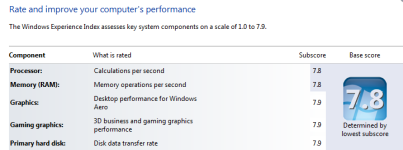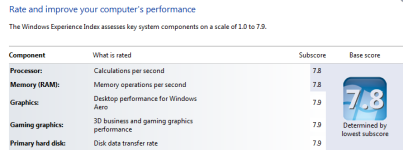Well after my ASRock extreme 7 died on me I was considering either an MSI or the Asus Maximus. Until I stumbled upon the EVGA which was priced about the same as the ASRock (£210)
They seem quite rare over here now but the last EVGA board I had was a 680 SLI running a core 2 duo. It was an excellent board so when I saw the Z68 f.t.w in stock in the UK I just had to have one
So far no problems, keyboard worked first time (unlike the asrock where my g510 didnt work at all during boot up!), The bios is UEFI however still resembles an old bios interface which is nice if you like old school like me I actually have 3 bios's to play with at the flick of a switch and one of those is physically removable if I need to replace the actual chip. The PCIe slot layout is perfect as I use 2 580's in SLI with a big gap between them both and can still use my xonar sound card. It is an E-ATX (extended) so is as big as the Maximus.
I actually have 3 bios's to play with at the flick of a switch and one of those is physically removable if I need to replace the actual chip. The PCIe slot layout is perfect as I use 2 580's in SLI with a big gap between them both and can still use my xonar sound card. It is an E-ATX (extended) so is as big as the Maximus.
I still need to get my water cooling set up again before I start overclocking but so far I'm very happy with it.
Here are some photos of the board, looks quite sexy I think

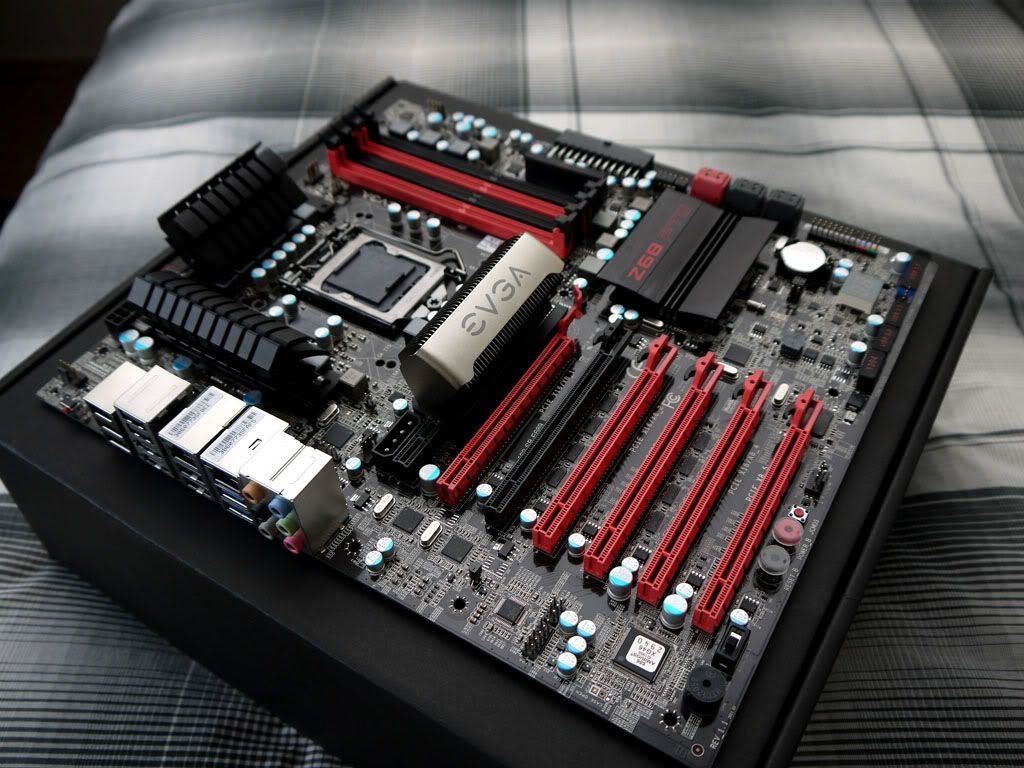
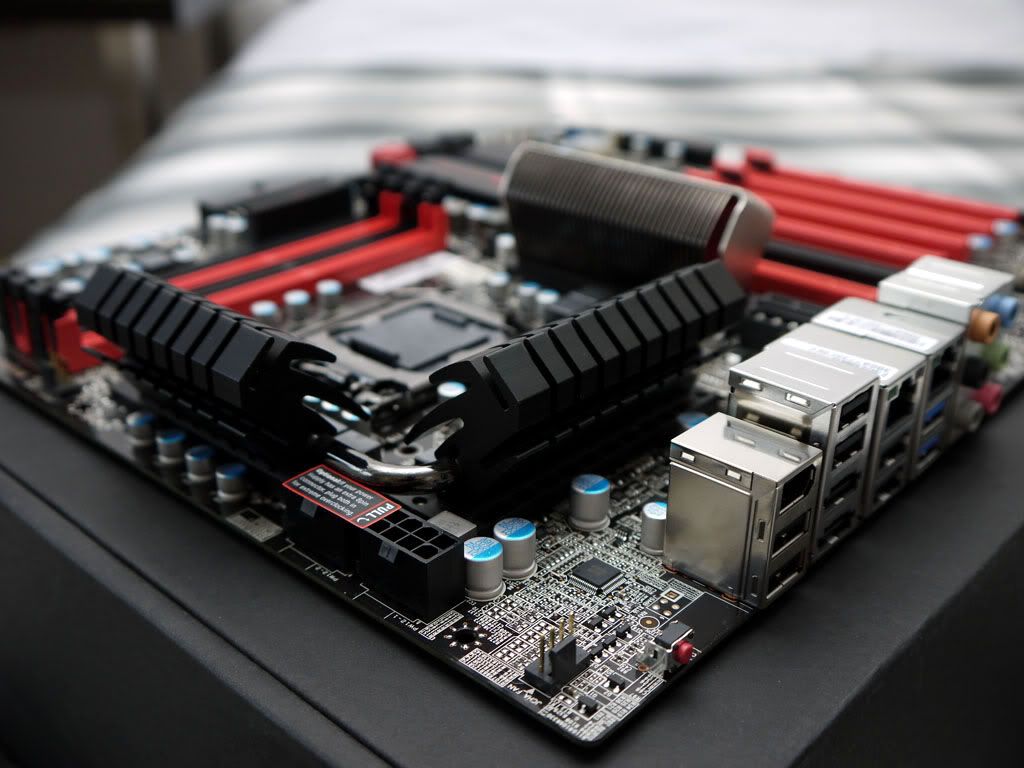
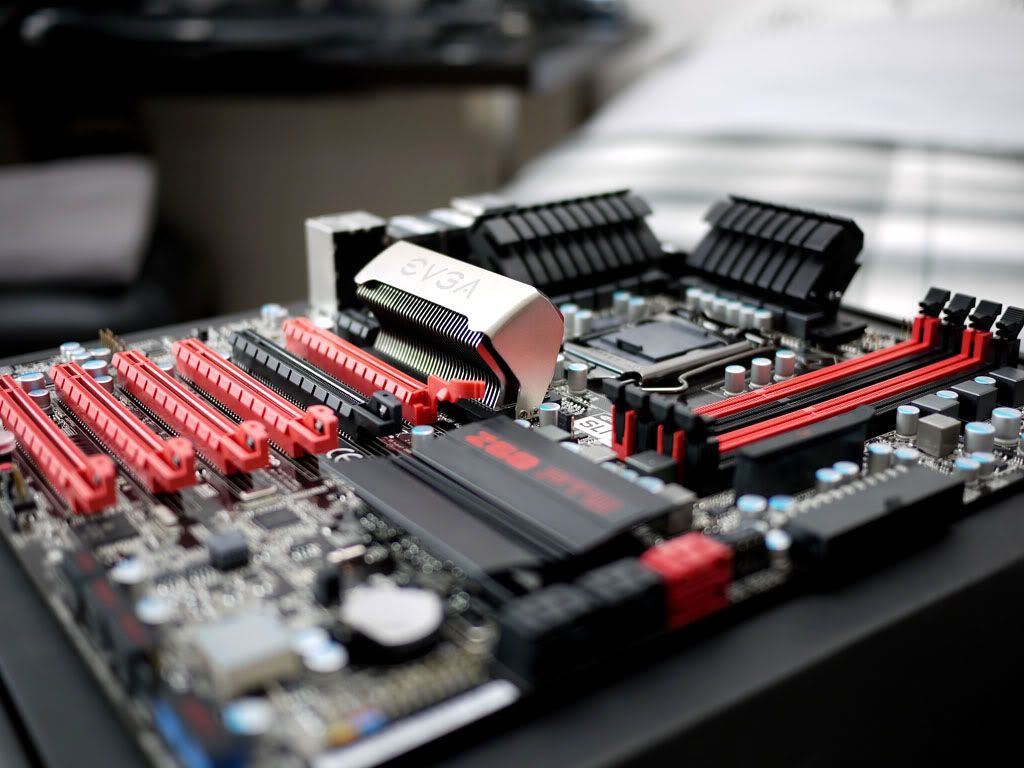
They seem quite rare over here now but the last EVGA board I had was a 680 SLI running a core 2 duo. It was an excellent board so when I saw the Z68 f.t.w in stock in the UK I just had to have one

So far no problems, keyboard worked first time (unlike the asrock where my g510 didnt work at all during boot up!), The bios is UEFI however still resembles an old bios interface which is nice if you like old school like me
 I actually have 3 bios's to play with at the flick of a switch and one of those is physically removable if I need to replace the actual chip. The PCIe slot layout is perfect as I use 2 580's in SLI with a big gap between them both and can still use my xonar sound card. It is an E-ATX (extended) so is as big as the Maximus.
I actually have 3 bios's to play with at the flick of a switch and one of those is physically removable if I need to replace the actual chip. The PCIe slot layout is perfect as I use 2 580's in SLI with a big gap between them both and can still use my xonar sound card. It is an E-ATX (extended) so is as big as the Maximus.I still need to get my water cooling set up again before I start overclocking but so far I'm very happy with it.
Here are some photos of the board, looks quite sexy I think


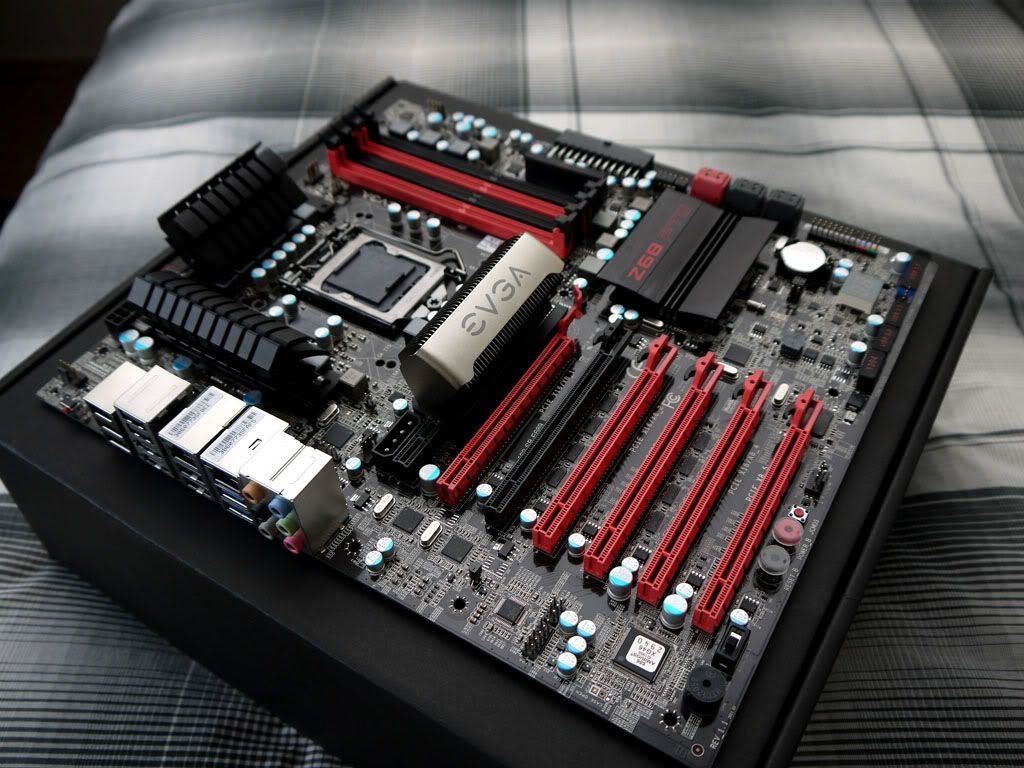
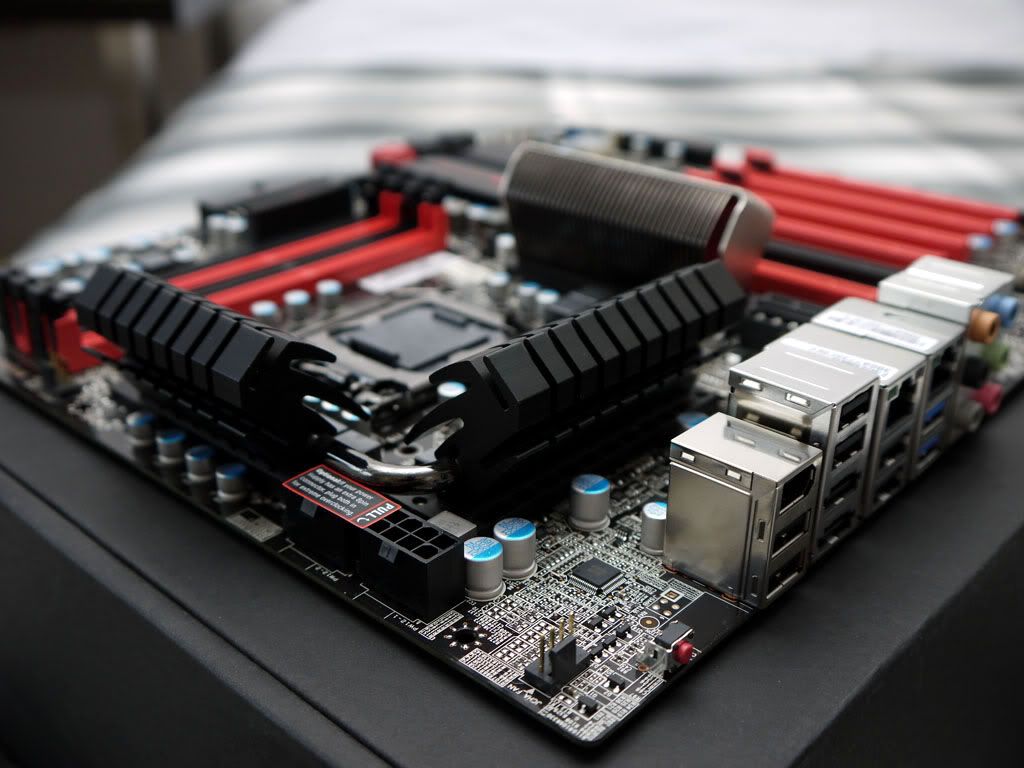
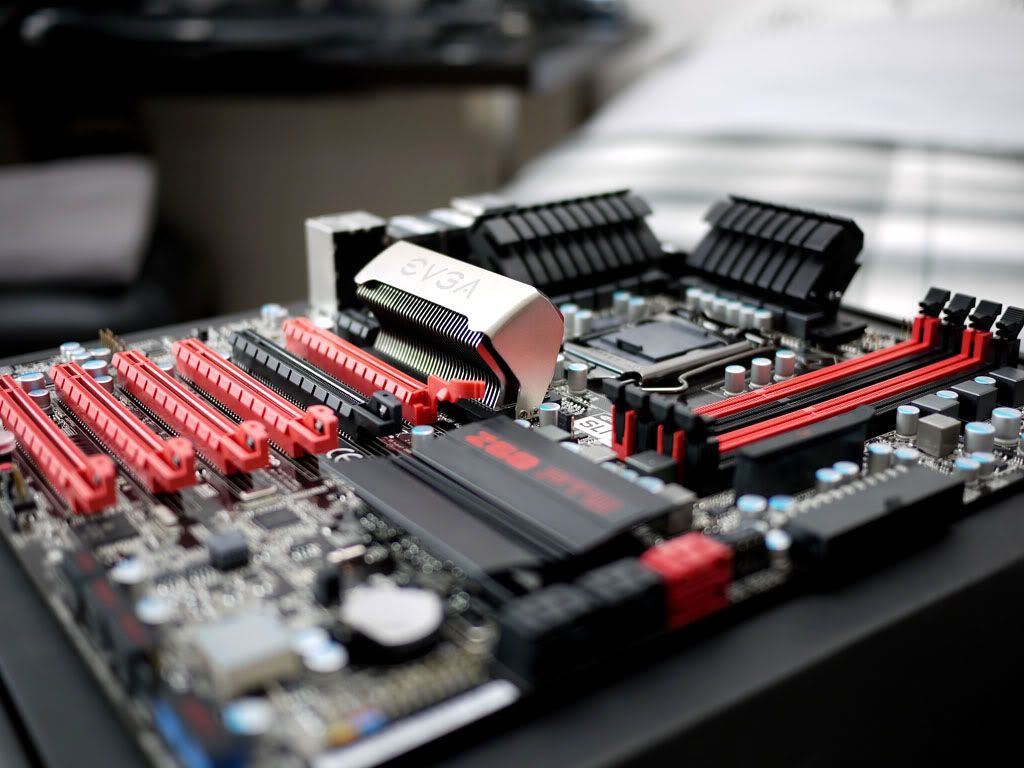
Last edited:



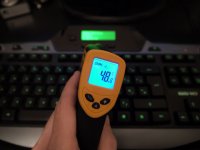

 . I've upped the voltage to the recommended 1.6 so going to need to investigate further.
. I've upped the voltage to the recommended 1.6 so going to need to investigate further.