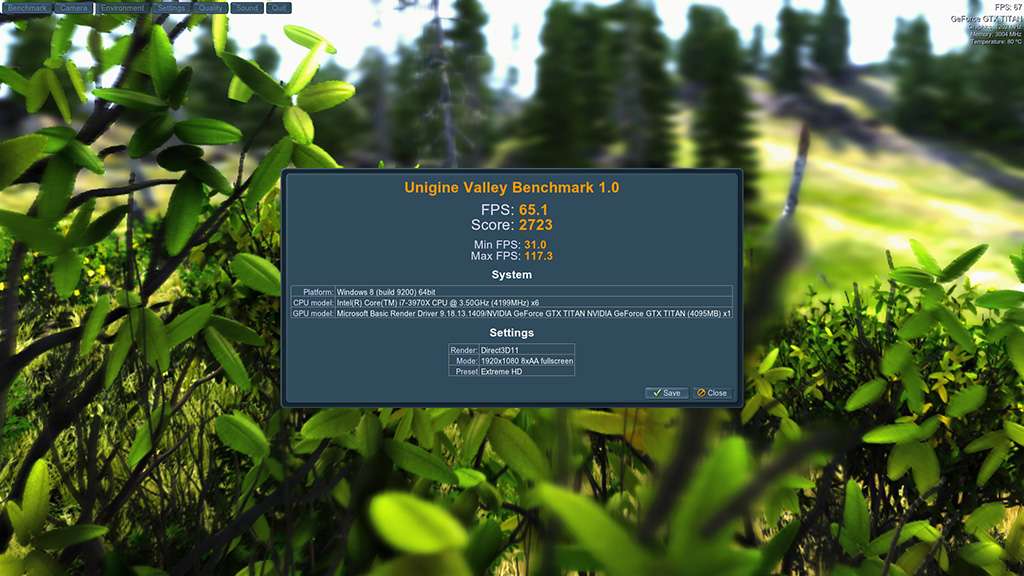-
Competitor rules
Please remember that any mention of competitors, hinting at competitors or offering to provide details of competitors will result in an account suspension. The full rules can be found under the 'Terms and Rules' link in the bottom right corner of your screen. Just don't mention competitors in any way, shape or form and you'll be OK.
You are using an out of date browser. It may not display this or other websites correctly.
You should upgrade or use an alternative browser.
You should upgrade or use an alternative browser.
**Official Unigine Valley Leaderboard**
- Thread starter humbug
- Start date
More options
Thread starter's postsI thought it's generally not a great idea to clock it? Guess it shouldn't be a problem for benching rather than 24/7 operation though.
I think running the strap @ 125 is fine on x79, it's running the host frequency above 100mhz is where things get flaky, but it's deffo let me take the GPU higher than I could before or the 1.38v I stuck through it.
But does it allow for a more stable GPU clock?
because at the moment im sure you all have the same issues as me when you get to 1300+ that the Thing is artifacting like a disco show.
Thats why my max score is on a 1260 overclock as that's stable and no artifacts.
I can run up to 1340 ish artifact free maybe more depending on bench.
Associate
- Joined
- 13 Nov 2007
- Posts
- 1,483
Pair of 6950s @ 980/1450 ..


I think he did try, those clocks seem to be on par with some some reviewers could get max.
600 points over an overclocked 7970, Not bad but then again not super special like i had hoped
I think with a better higher clocked CPU and a bit more of a push on the GPU should see over 3k
Or when 8 pack gets his we should see it pushed.
Associate
- Joined
- 13 Aug 2011
- Posts
- 25
- Location
- Limavady, N.Ireland
My score hasn't been updated yet.
With beta 6 drivers and a huge improvement.
Getting higher oc on the memory now.
1100MHz core / 1650 MHz mem

Another new score, think I'm pushing the card as hard as it will go (despite setting a higher core clock it won't actually clock up beyond 1228MHz).

GTX 680 @ 1228/1800
I doubt I can get any more out of it with my current CPU (i5-750 @ 4GHz).

GTX 680 @ 1228/1800
I doubt I can get any more out of it with my current CPU (i5-750 @ 4GHz).
Associate
- Joined
- 13 Aug 2011
- Posts
- 25
- Location
- Limavady, N.Ireland
I thought it's generally not a great idea to clock it? Guess it shouldn't be a problem for benching rather than 24/7 operation though.
I have my i5 running on a 103 blk 24/7
Reading up on blk ocing, it seems everyone is saying "STAY AWAY FROM THE BLK" and You can seriously damage other components this way.
although I don't know if it's high enough to cause any damage, and if it is, It hasn't caused any yet. Lets hope it doesn't.
Hmm - spent a little time at the weekend reconfiguring my displays so I could easily switch between eyefinity and single screen. I was under the impression that by running single screen with the others powered off I might get a higher score but instead at the same clocks I'm losing 150+ points.
Anyone got any ideas?
Anyone got any ideas?
All updated.
jrodga2k5, please turn off you iGPU in the BIOS, see page #1 for rules
wlsmith1985 and mattf, i need proper screen shots, again please see page #1 for rules
http://forums.overclockers.co.uk/showthread.php?t=18489026
jrodga2k5, please turn off you iGPU in the BIOS, see page #1 for rules

wlsmith1985 and mattf, i need proper screen shots, again please see page #1 for rules

http://forums.overclockers.co.uk/showthread.php?t=18489026
Associate
- Joined
- 13 Aug 2011
- Posts
- 25
- Location
- Limavady, N.Ireland
All updated.
jrodga2k5, please turn off you iGPU in the BIOS, see page #1 for rules
wlsmith1985 and mattf, i need proper screen shots, again please see page #1 for rules
http://forums.overclockers.co.uk/showthread.php?t=18489026
my score hasn't been updated. page 13, post #366.
With beta 6 drivers and a huge improvement.
Getting higher oc on the memory now.
1100MHz core / 1650 MHz mem

Soldato
- Joined
- 25 Nov 2011
- Posts
- 3,875
- Location
- Hastings
Stupid 580 will not clock higher 930/2100 
Anyway not a bad score. 1622


Anyway not a bad score. 1622
Sapphire 7950 Dual X @ 1200/1650
Intel i7 2700K @ 5.026GHz
Score 2082

Full size image > http://i.imgur.com/VzhjnrZ.jpg

Intel i7 2700K @ 5.026GHz
Score 2082
Full size image > http://i.imgur.com/VzhjnrZ.jpg

Associate
- Joined
- 13 Nov 2007
- Posts
- 1,483
2 MSI TF3 7950 @ 1150/1575 ... overclocked with CCC only so more tweaking possibly in order when watercooled ...