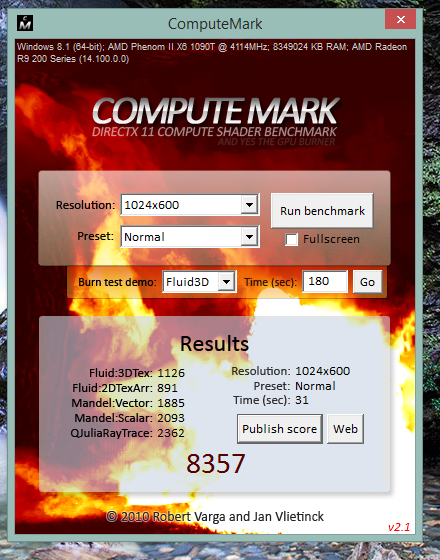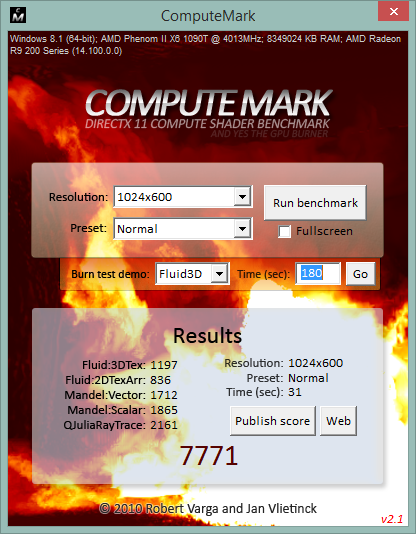I would argue they are 'default' clock for his card. As his card has a factory OC I don't think they are 'stock' clocks.
I don't see the point in the chart using default clocks as this will just vary based on what card you've got and are no more useful than comparing OC clocks. If it used 'stock' clocks, i.e. 947/1250 for a 290, 1000/1250 for a 290X then you could see how the cards compare at the same clocks to see if there's anything else that might make a difference (i.e. VRAM make).
Using 'default' clocks just seems like it punishes peopel that bought earlier non-OC'd cards.
Another thing that could be interesting if finding clocks that a lot of cards can do and clock them all to that. For example say 800/1250 and then have everyone clock to that whether they have a 290, 290X, 7970, 280X, 780Ti...