-
Competitor rules
Please remember that any mention of competitors, hinting at competitors or offering to provide details of competitors will result in an account suspension. The full rules can be found under the 'Terms and Rules' link in the bottom right corner of your screen. Just don't mention competitors in any way, shape or form and you'll be OK.
You are using an out of date browser. It may not display this or other websites correctly.
You should upgrade or use an alternative browser.
You should upgrade or use an alternative browser.
Display Driver Stopped Responding - BF3 Crashing
- Thread starter HUNTER.P
- Start date
More options
Thread starter's postsThen if it's not the drivers it's the card at fault.
Forgive me if I sound patronising, not sure how clued up you are on switching drivers...
Uninstall everything you can from the control panel or use something better like Revo Uninstaller.
Download Driversweeper
Reboot in safe mode, run Driver Sweeper.
Reboot and install another driver.
Forgive me if I sound patronising, not sure how clued up you are on switching drivers...
Uninstall everything you can from the control panel or use something better like Revo Uninstaller.
Download Driversweeper
Reboot in safe mode, run Driver Sweeper.
Reboot and install another driver.
Associate
- Joined
- 19 Nov 2009
- Posts
- 1,644
- Location
- Southwell
Could be one of your cards.
Could be one of your cards.
Funny you should say that I know your going via the spec in my sig. Right at the minute there is only one 580 in the system the other is being replaced as it was fautly. It was behaving really weird and putting its fans on full pelt etc when I started the PC up
Today, I had the same problem with my 580. I think it's the driver, didn't have any problem with the previous driver. My gtx 580 is a brand new replacement from MSI, less then 2 weeks old.
Only crashed once, the driver stopped responding.
Only crashed once, the driver stopped responding.
Soldato
- Joined
- 9 Oct 2009
- Posts
- 9,281
- Location
- United Kingdom
I found the latest WHQL Nvidia drivers unstable in BF3 so rolled back to beta ones (not the latest ones but before those) which have been fine for me except the occasional crash to desktop.
I found the latest WHQL Nvidia drivers unstable in BF3 so rolled back to beta ones (not the latest ones but before those) which have been fine for me except the occasional crash to desktop.
where can i get them?
Soldato
- Joined
- 9 Oct 2009
- Posts
- 9,281
- Location
- United Kingdom
Go to nvidia's website and select archived and beta drivers.
link
I'm on 290.53, and they've been the most stable for me.
link
I'm on 290.53, and they've been the most stable for me.
I had pretty much the same thing with ATI (6870). i was a conflicting driver issue since i still had my drivers from my 5450. That message would pop up everytime i did anything. I deleted All Ati folders from users and program files, deleted it from control panel and deleted it from paths. after that i did a clean install of the latest drivers and it works fine.
Associate
- Joined
- 17 Dec 2010
- Posts
- 443
- Location
- Northampton UK
Getting the same message here too. Thing is i get these at random times not just when i play BF3.


Associate
- Joined
- 17 Dec 2010
- Posts
- 443
- Location
- Northampton UK
Underclocking a 580. Just doesn't sound right. The game ran fine up untill Sunday then i start to get random driver crash's.
I've tried different drivers, running the card at stock speed. Dont know what else to try. Any more idea's anyone.
Thanks.
I've tried different drivers, running the card at stock speed. Dont know what else to try. Any more idea's anyone.
Thanks.
I had this when I had my GTX 460 with mainly BF3 but sometimes with other games as well. Seemed like a driver issue to me as with each newer driver that came out this occurring decreased for me. Have a look on the nvidia forums, might be more people complaining about it on there?
If you have the latest drivers installed (295.73) and you still have the problem try this.
1. Open REGEDIT
2. Using Windows 7, go to HKEY_LOCAL_MACHINE\SYSTEM\ControlSet002\Control\GraphicsDrivers
3. Once there you will most likely have to create a new DWORD (32bit users) or QWORD (64bit users). Name it TdrDelay.
4. Once created, change the value to 8. This will allow the GPU 8 seconds to respond instead of 2 seconds.
Also it would be a good idea to run memtest86+ to make sure your memory is good. (this has been the cause of a lot of "the display driver has stopped responding and has recovered issues")
Let us know if this helps your problems as many others are also having this issue.
1. Open REGEDIT
2. Using Windows 7, go to HKEY_LOCAL_MACHINE\SYSTEM\ControlSet002\Control\GraphicsDrivers
3. Once there you will most likely have to create a new DWORD (32bit users) or QWORD (64bit users). Name it TdrDelay.
4. Once created, change the value to 8. This will allow the GPU 8 seconds to respond instead of 2 seconds.
Also it would be a good idea to run memtest86+ to make sure your memory is good. (this has been the cause of a lot of "the display driver has stopped responding and has recovered issues")
Let us know if this helps your problems as many others are also having this issue.
That problem is due to the overclock i sed to get it a lot lower some settings and it will be fine.
I think the oc'ing statement has some legs.
I was hoping it was driver related, but I get a similar message moreso when I have increased my OC further on my 7950.


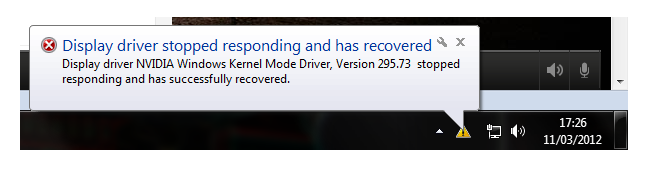
 Keeps crashing the game, getting fed up with it now
Keeps crashing the game, getting fed up with it now 