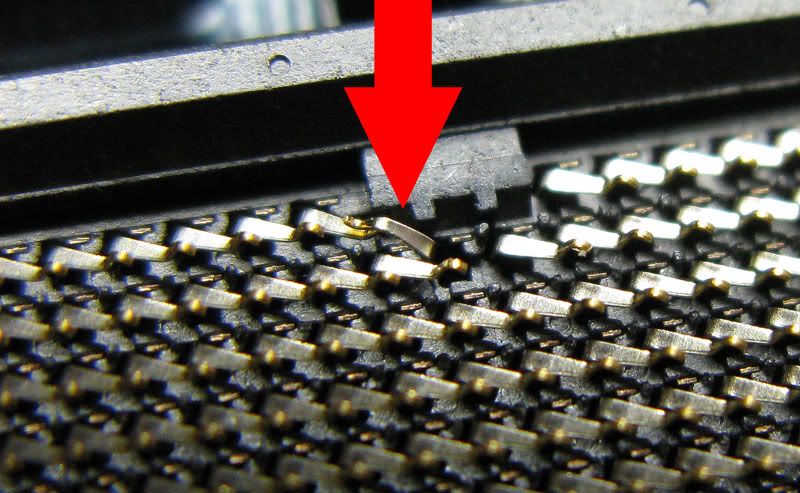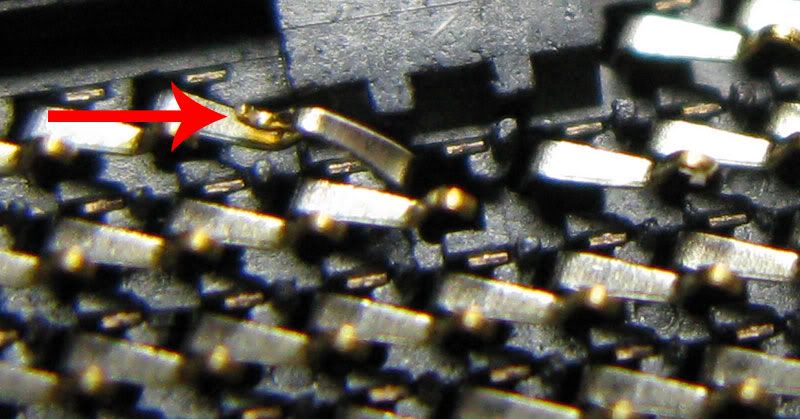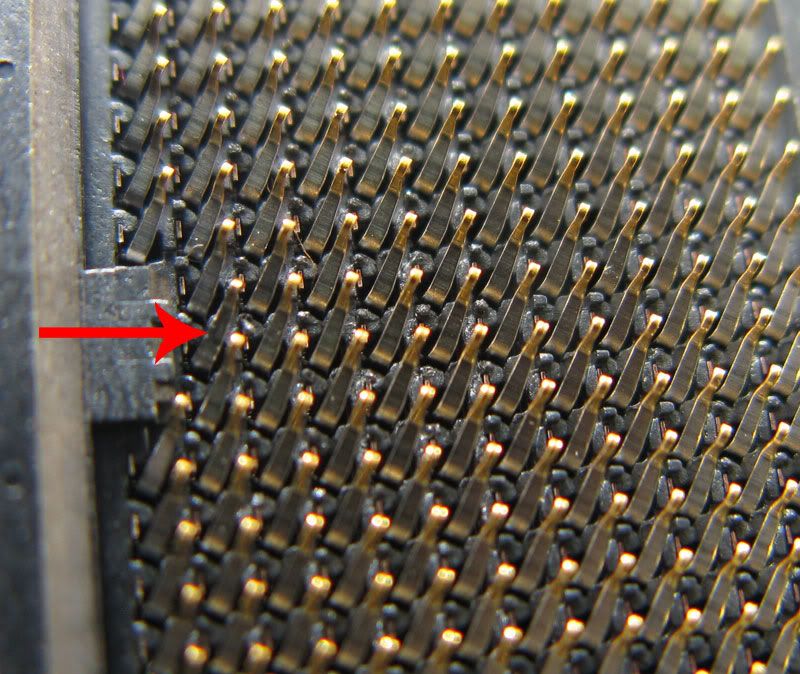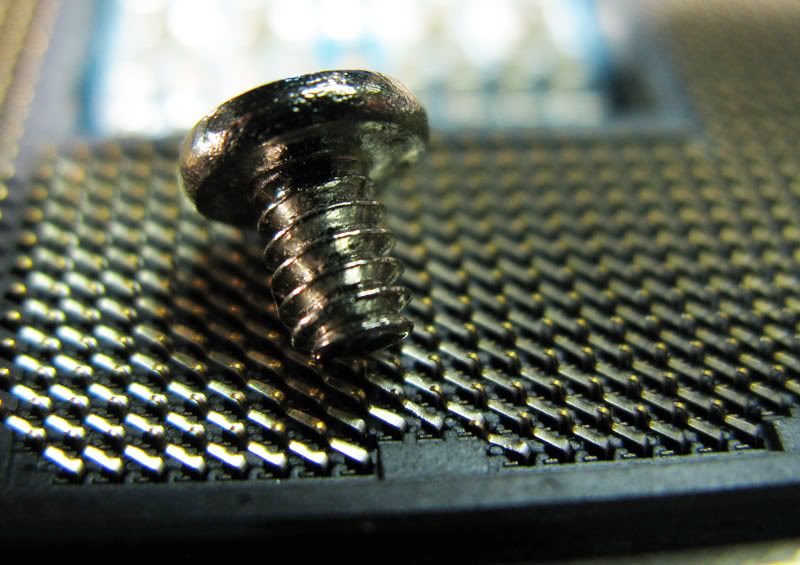Associate
When power is applied the system will power up for less than a second, then shut off and restart. It will then run, without display, for 20 or 30 seconds with fans at full speed. It then restarts itself and posts and boots properly!
The bios is only seeing 4GB instead of 6GB and Windows 7RC show 6GB installed but only 4GB available!
I have swapped and changed memory (down to one module) and the memory seems ok, although I have not ran a test on it yet.
It appears that a memory socket (DDR3_1) is not reading/using memory as it should. Any module in this slot shows the same result, so it doesn't seem to be a memory problem. (Also no error beep codes)
The POST error LCD shows (can be interpreted as three values depending on how you read the square display!) b8, 68 or 6B, none of which I can find a reference to in manual or on net.
The system actually runs fine, but obviously if it is not using all of the memory...
I have ruled out other hardware as a possible cause.
I haven't seen this type of problem before and as the processor now houses the memory controller I'm not sure what step to take next.
Has anyone seen this before or have any ideas?
Many thanks
(In case you need to know, i7-920. Patriot 6GB. 2 x Velociraptor 150GB Raid0. GTX260. Bios F8 beta. CPU temp 27C at the moment using EasyTune! Yes I know it's poop but I haven't installed anything elase yet )
)
The bios is only seeing 4GB instead of 6GB and Windows 7RC show 6GB installed but only 4GB available!
I have swapped and changed memory (down to one module) and the memory seems ok, although I have not ran a test on it yet.
It appears that a memory socket (DDR3_1) is not reading/using memory as it should. Any module in this slot shows the same result, so it doesn't seem to be a memory problem. (Also no error beep codes)
The POST error LCD shows (can be interpreted as three values depending on how you read the square display!) b8, 68 or 6B, none of which I can find a reference to in manual or on net.
The system actually runs fine, but obviously if it is not using all of the memory...
I have ruled out other hardware as a possible cause.
I haven't seen this type of problem before and as the processor now houses the memory controller I'm not sure what step to take next.
Has anyone seen this before or have any ideas?
Many thanks

(In case you need to know, i7-920. Patriot 6GB. 2 x Velociraptor 150GB Raid0. GTX260. Bios F8 beta. CPU temp 27C at the moment using EasyTune! Yes I know it's poop but I haven't installed anything elase yet
 )
)