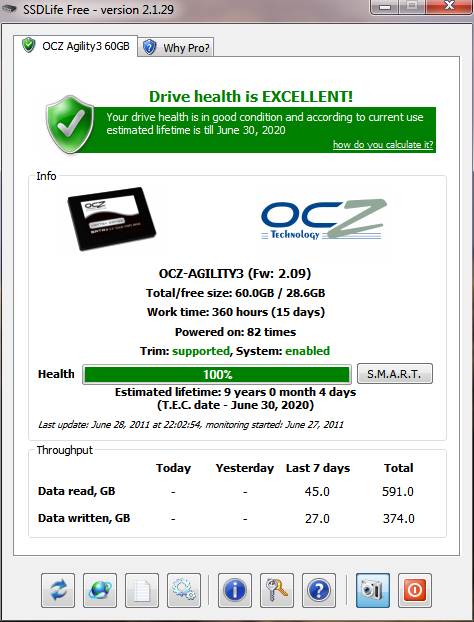Since getting an Agility 3 60GB I have had many BSOD's.
Have updated firmware to 2.09.
My Q9550 on a P5Q-E was 100% stable at 3.4GHz 400 x 8.5 FSB strap 400.
I ran 24/7 @ 3.83GHz 445 x 8.5, FSB strap 333 but would BSOD with Hal.dll +ntoskml.exe error on reboot after program/windows update.
[previous C:\ RMA'ed due to bad sectors]
The higher setting has proved to be v unstable BSOD at least once a day.
Today on advise in OCZ forum I cleared CMOS by removing battery. Reset BIOS settings manually.
PC would not boot on higher setting, would not pass post until I changed FSB strap to 400MHz. Crashes within 5 minutes of running BOINC + F@H yet passed intel burn test for 26 mins on max settings
Q Is this just another problem with the OCZ SSD/sandforce controller or are ssd's in general sensitive to overclocking?
It is connected via a Startech controller card in PCIE 2.0 slot. This has a Marvel controller & I know the the P67 mobo have had an issue & OCZ says use MSAHCI driver not intel/marvel, I'm on MSAHCI.
Should I reinstall Windows or rma this SSD & get another brand/give up on SSD for my P45 mobo?
Thanks
Have updated firmware to 2.09.
My Q9550 on a P5Q-E was 100% stable at 3.4GHz 400 x 8.5 FSB strap 400.
I ran 24/7 @ 3.83GHz 445 x 8.5, FSB strap 333 but would BSOD with Hal.dll +ntoskml.exe error on reboot after program/windows update.
[previous C:\ RMA'ed due to bad sectors]
The higher setting has proved to be v unstable BSOD at least once a day.
Today on advise in OCZ forum I cleared CMOS by removing battery. Reset BIOS settings manually.
PC would not boot on higher setting, would not pass post until I changed FSB strap to 400MHz. Crashes within 5 minutes of running BOINC + F@H yet passed intel burn test for 26 mins on max settings

Q Is this just another problem with the OCZ SSD/sandforce controller or are ssd's in general sensitive to overclocking?
It is connected via a Startech controller card in PCIE 2.0 slot. This has a Marvel controller & I know the the P67 mobo have had an issue & OCZ says use MSAHCI driver not intel/marvel, I'm on MSAHCI.
Should I reinstall Windows or rma this SSD & get another brand/give up on SSD for my P45 mobo?
Thanks