Caporegime
BitFenix Shinobi XL review
Product homepage - http://www.bitfenix.com/global/en/products/chassis/shinobi-xl
Case specifications.
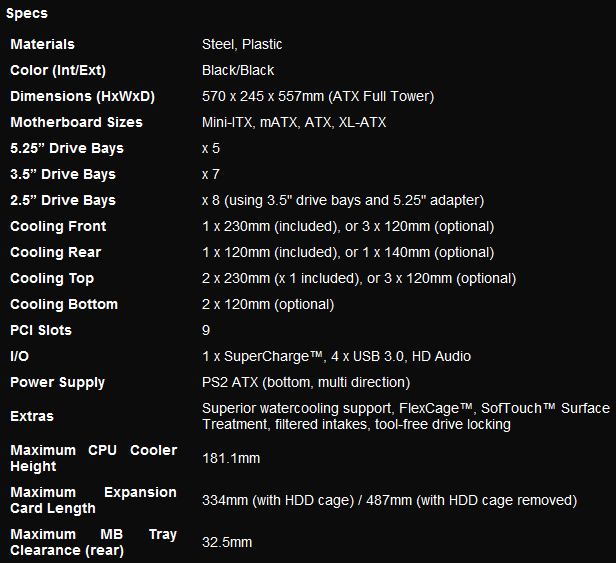
Packaging
The case arrived in a solid cardboard box from Germany and survived the dreaded postal service very well indeed.


The specifications are also found on the box.
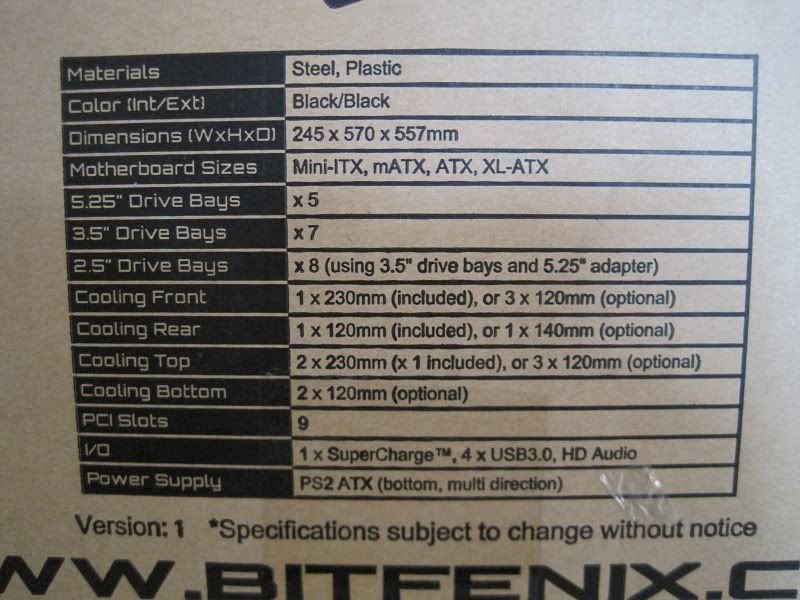
The packing foam used is very thick and suitably up to the job.


Exterior
The front and top panel have a almost soft finish to them thats very nice to the touch.




The top front is where you find 4 USB3.0 ports, 1 quick charge port (Orange), microphone and headphone 3.5mm jacks with power LED and HDD activity LED above them, power and reset buttons.

The rear has a 140/120mm fan mount with a 120mm fan supplied, 4 rubber grommets for water cooling tubes and nine expansion slots (it does support XL-ATX after all )
)


Dust filters underneath, the one for the PSU simply slides backwards, the other two are held in place by little plastic poppers that are easy to remove from inside.
The case feet are screwed to the case chassis so wont fall off or rip off if you drag the case.
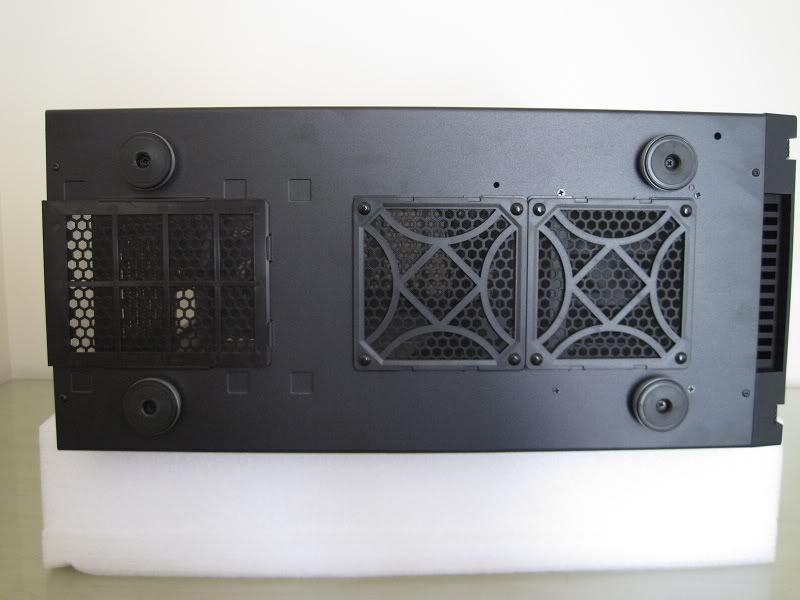

Simple fan filter at the front, it just slips into place and held by some metal tabs, the case badge at the front can be easily removed and changed for different colours which I heard are coming as part of an accessories options along with different colour mesh inserts for the top and front of the case.


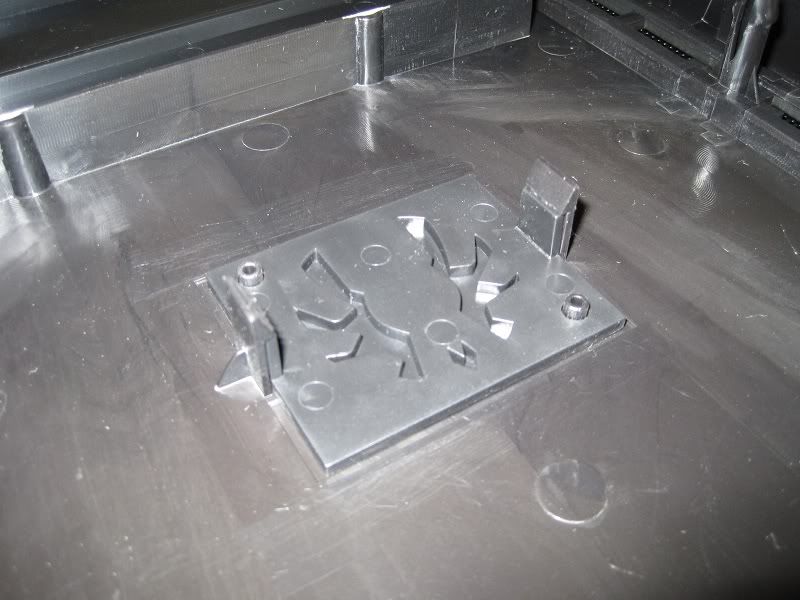
Size comparison
Heres a side by side against a Antec DF85 and Coolermaster ATCS840, its as wide and as tall as the ATCS840 but not as deep.


Accessories and fittings
So a simple instruction guide, 3.5" to 5.25" drive bay adapter and a bag of Black screws (with included standoff spinner which is a nice touch), cable ties, cable clamps and a speaker to attach to the motherboard header.
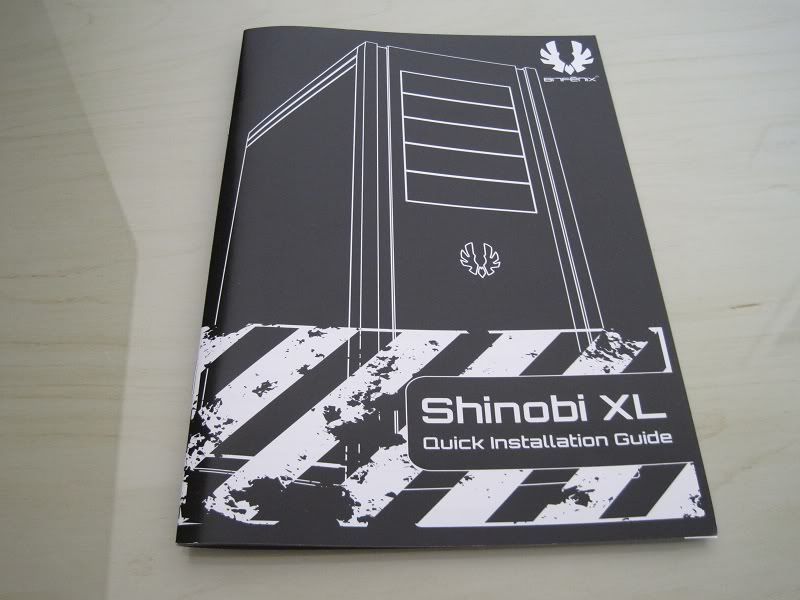
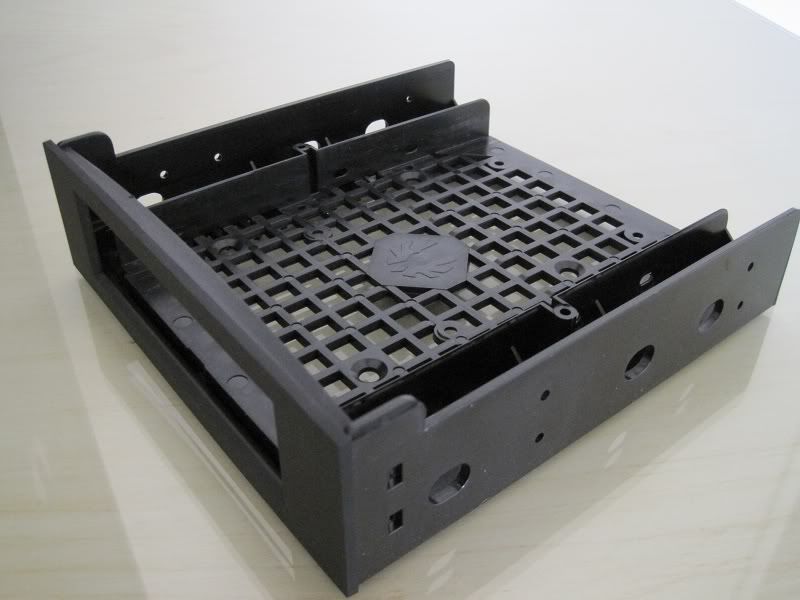

Interior
The holes for the standoffs are simply marked with a letter representing where they should be fitted and the guide for the letter codes is in the center of the motherboard tray.
All the cable routing holes are fitted with rubber grommets, the roof includes a 230mm fan with the option of adding another or fitting 3X120mm fans.
The front fan is also 230mm and there is also the option of 3X120mm fans.
The drive caddies are simple squeezed and slide in and out, they support both 3.5" and 2.5" drives.
The 3.5" drive bay cage is also simply removed by four screw from underneath the case and four screws in the 5.25" drive bay bottom.
The PSU can be mounted both ways up and sits on rubber feet.

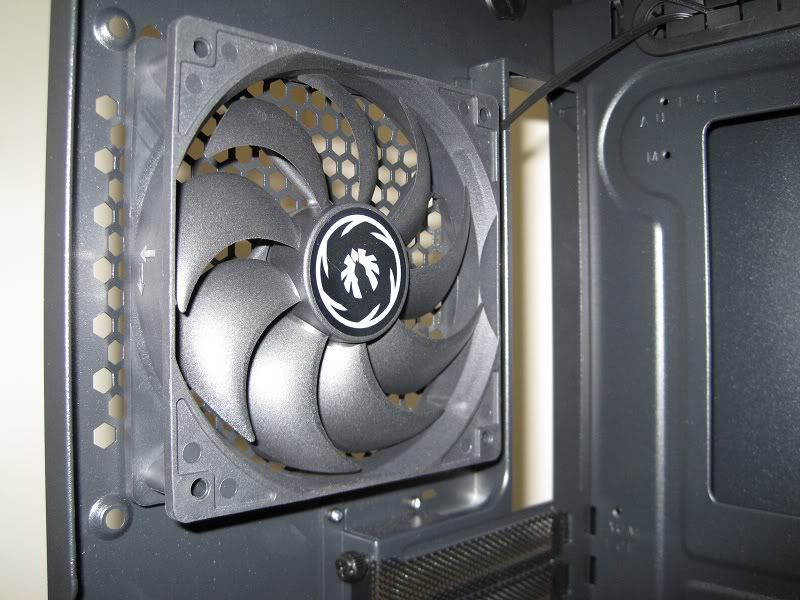


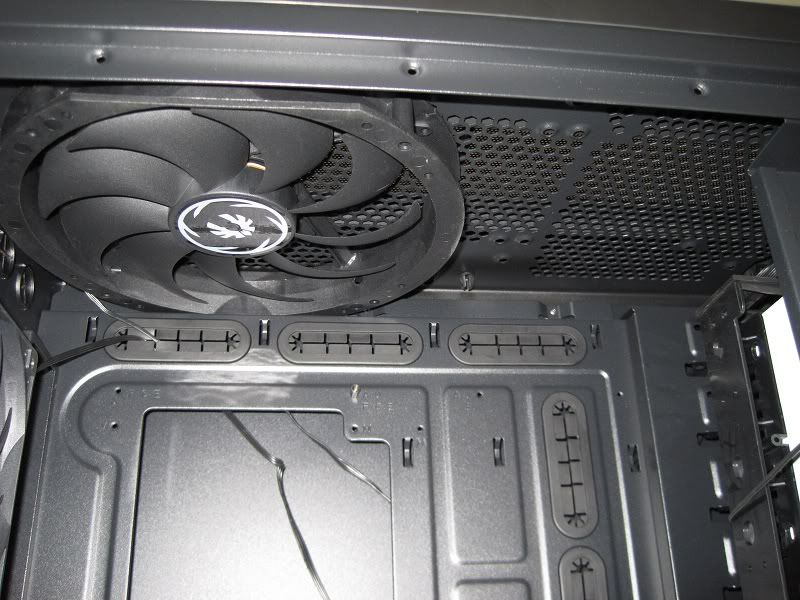
The drive bay caddies are a bit wobbly and flimsy.

30mm of room for cables, this is plenty for even the untidiest of system builders.
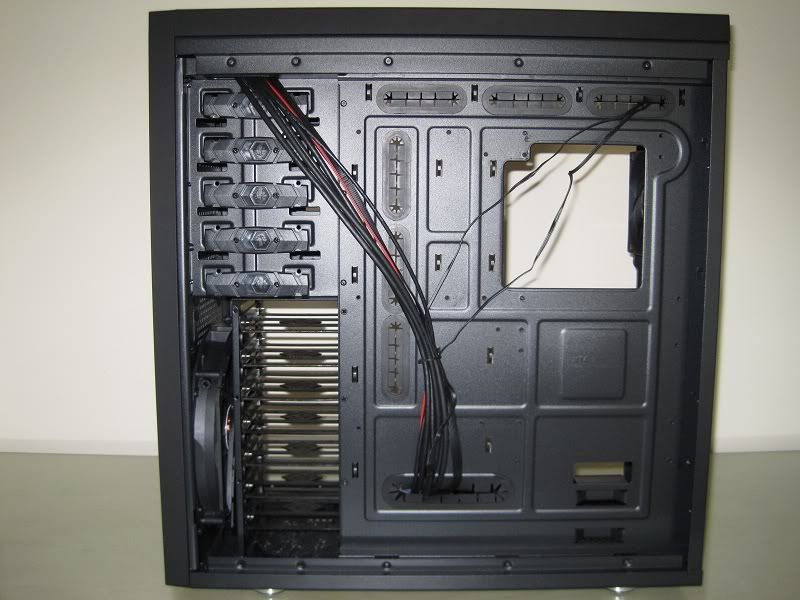

Cables and connectors
Two 19pin USB3.0 connectors each with a internal USB2.0 option, case front panel connectors and a female SATA power connector for the quick charge port.




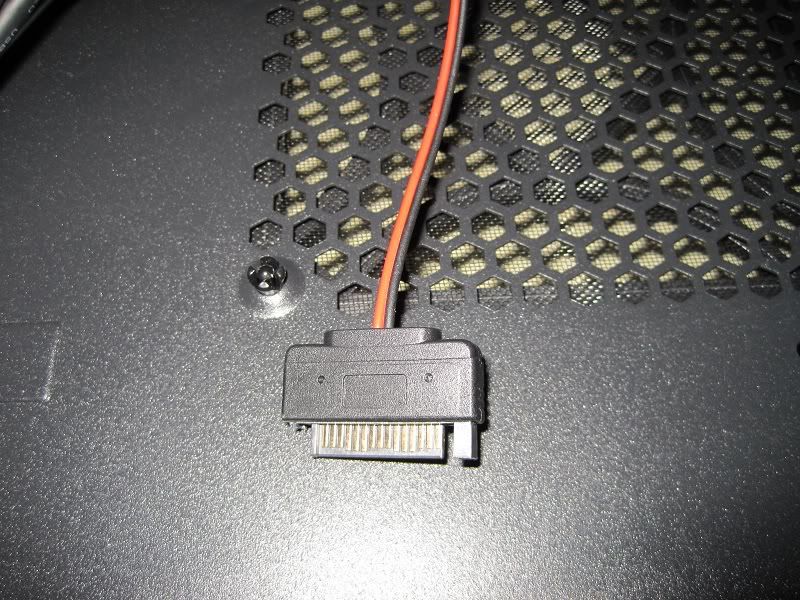
Completed build
Plenty of space inside and behind.


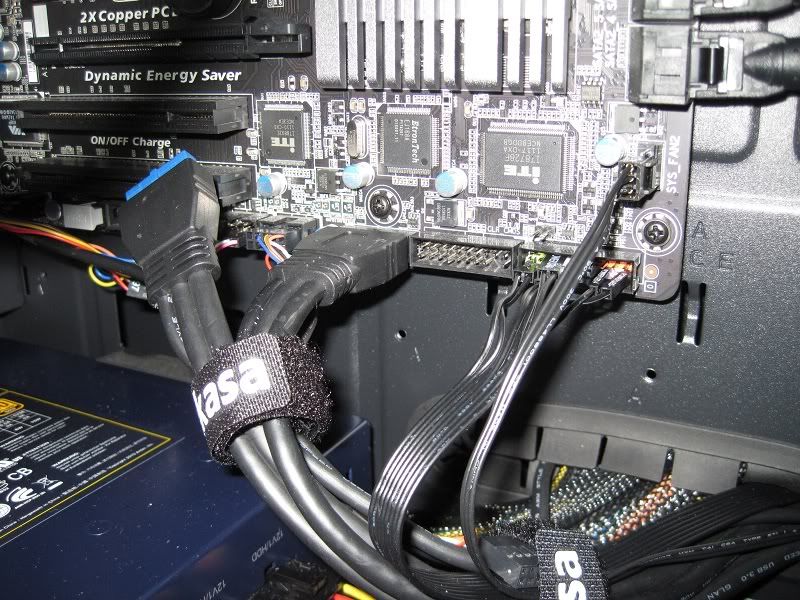

With the rubber grommets fitted to the cable routing holes it really does look better than what I could achieve with my Antec DF85 as seen below.

Temperature testing
Done some testing with the Antec DF85 (fan speed controllers all set to low) and this Shinobi XL, I used Realtemp to make a note of the four core temps then totaled them up and divided by four, the GFX core temp was taken using GPU-Z sensor feature.
The i5 2500K I have was set to 5GHz.
Antec Kuhler920
Gigabyte GA-Z68XP-UD4
Palit GTX570 (factory fitted twin fan cooler)
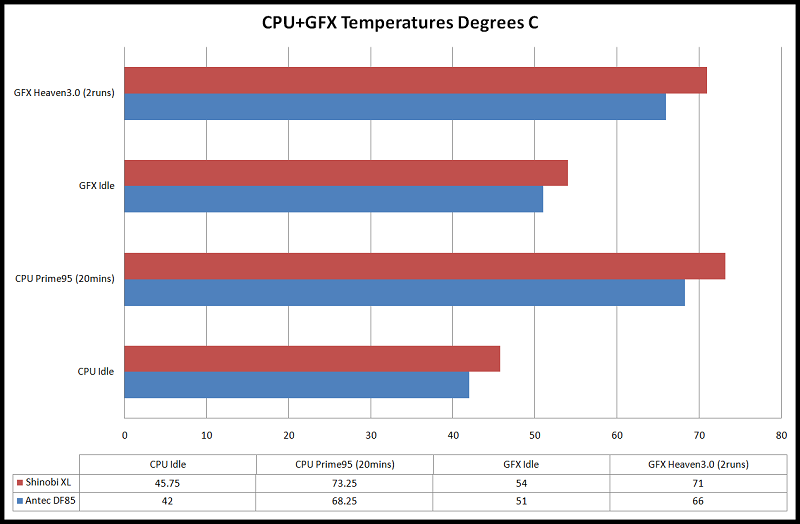
Now it needs to be said that the Antec DF85 does have 5X120mm fans and a further 2X140mm fans in the roof so for the Shinobi XL to try and beat it was very unlikely, on the plus side its certainly quieter with it in the same location on my desk.
I think the other reason for the higher temps is the front fan is trying to suck in air from a less than ideal route with the case front panel having a small opening underneath and two small strips of mesh either side at the front.
Pros
Looks great
Plenty more fan fitment options.
Lots of room and support for large GFX cards and motherboards.
Great cable management.
Cons
Worse temps than other cases I own (but still acceptable)
3.5" drive caddies are a bit flimsy.
Overall 9/10
Product homepage - http://www.bitfenix.com/global/en/products/chassis/shinobi-xl
Case specifications.
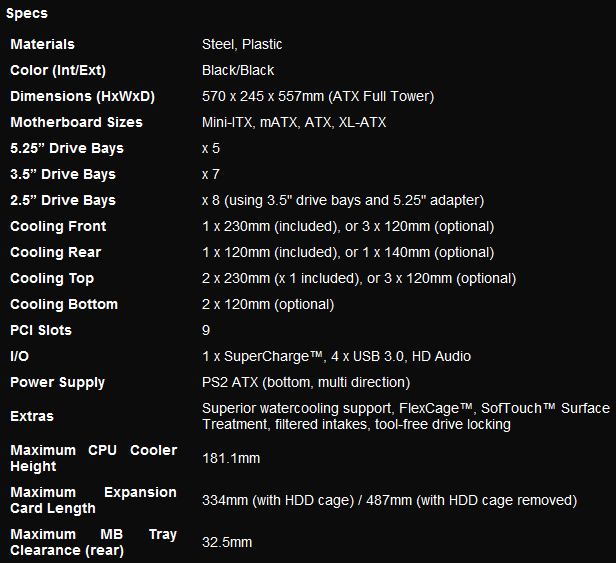
Packaging
The case arrived in a solid cardboard box from Germany and survived the dreaded postal service very well indeed.


The specifications are also found on the box.
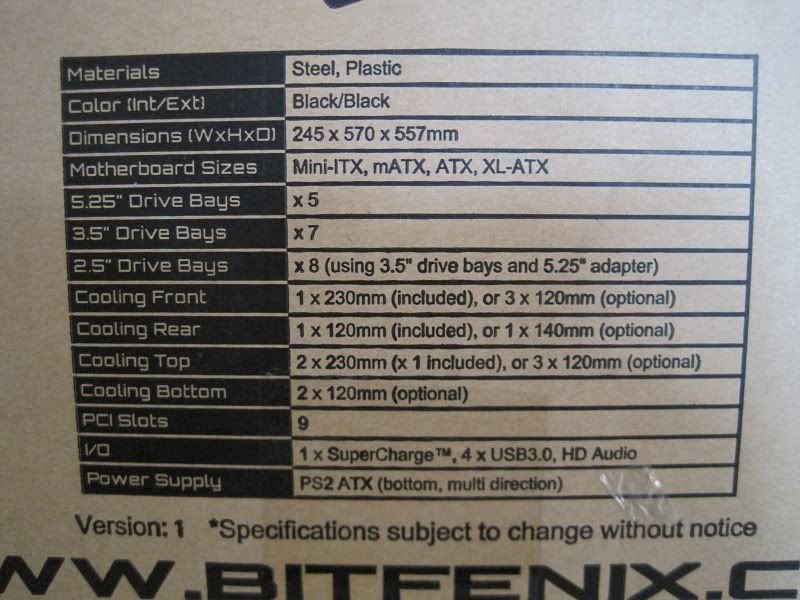
The packing foam used is very thick and suitably up to the job.


Exterior
The front and top panel have a almost soft finish to them thats very nice to the touch.




The top front is where you find 4 USB3.0 ports, 1 quick charge port (Orange), microphone and headphone 3.5mm jacks with power LED and HDD activity LED above them, power and reset buttons.

The rear has a 140/120mm fan mount with a 120mm fan supplied, 4 rubber grommets for water cooling tubes and nine expansion slots (it does support XL-ATX after all
 )
)

Dust filters underneath, the one for the PSU simply slides backwards, the other two are held in place by little plastic poppers that are easy to remove from inside.
The case feet are screwed to the case chassis so wont fall off or rip off if you drag the case.
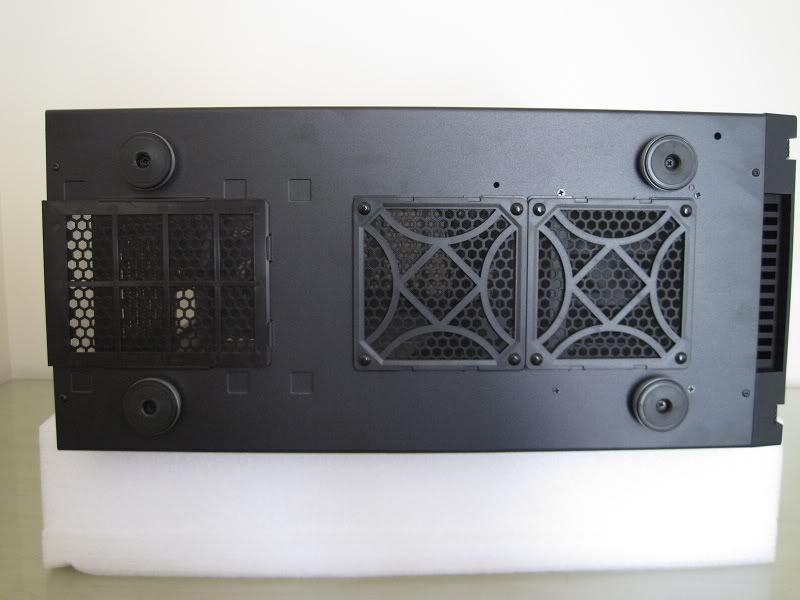

Simple fan filter at the front, it just slips into place and held by some metal tabs, the case badge at the front can be easily removed and changed for different colours which I heard are coming as part of an accessories options along with different colour mesh inserts for the top and front of the case.


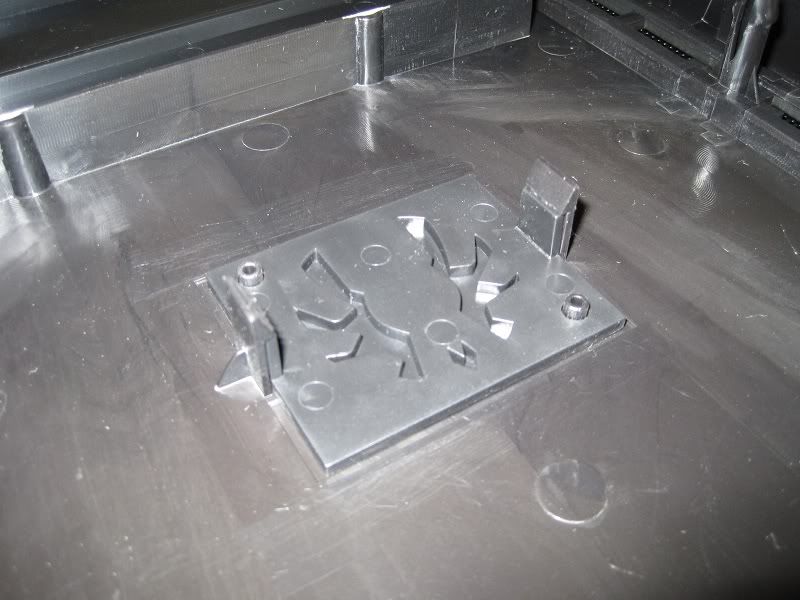
Size comparison
Heres a side by side against a Antec DF85 and Coolermaster ATCS840, its as wide and as tall as the ATCS840 but not as deep.


Accessories and fittings
So a simple instruction guide, 3.5" to 5.25" drive bay adapter and a bag of Black screws (with included standoff spinner which is a nice touch), cable ties, cable clamps and a speaker to attach to the motherboard header.
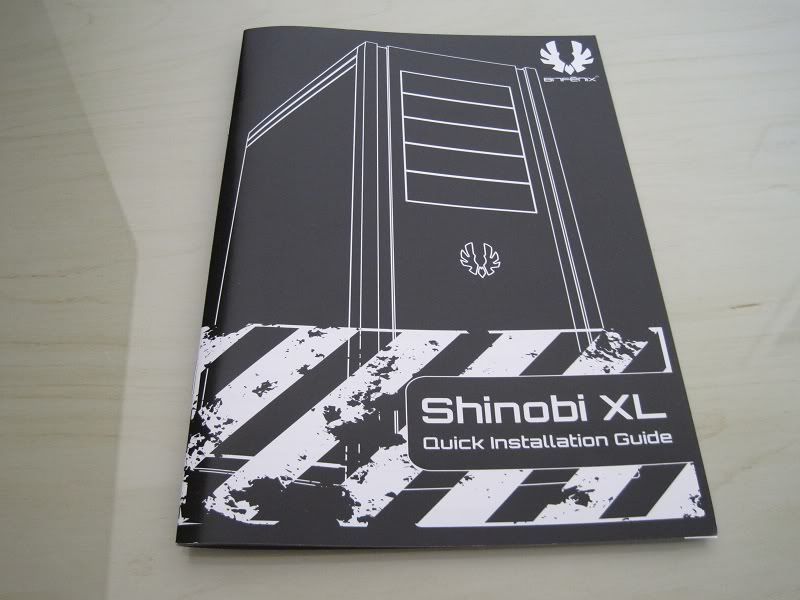
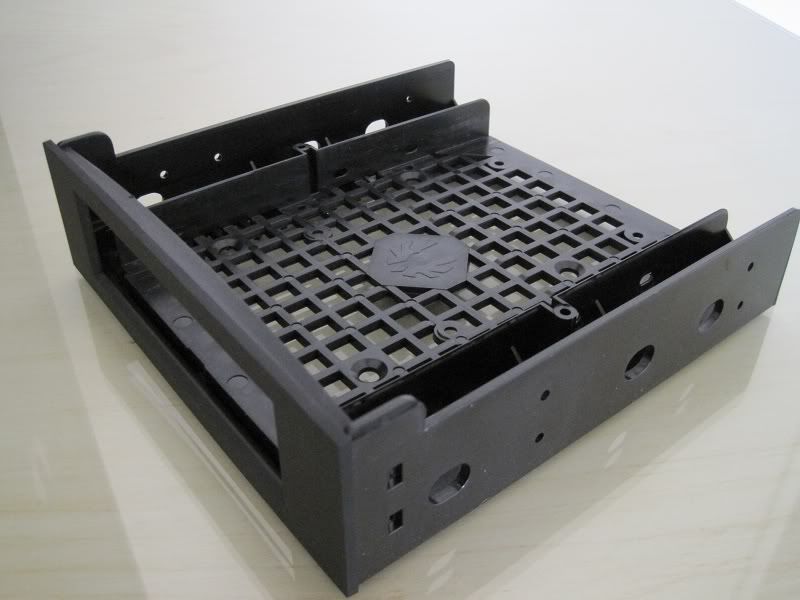

Interior
The holes for the standoffs are simply marked with a letter representing where they should be fitted and the guide for the letter codes is in the center of the motherboard tray.
All the cable routing holes are fitted with rubber grommets, the roof includes a 230mm fan with the option of adding another or fitting 3X120mm fans.
The front fan is also 230mm and there is also the option of 3X120mm fans.
The drive caddies are simple squeezed and slide in and out, they support both 3.5" and 2.5" drives.
The 3.5" drive bay cage is also simply removed by four screw from underneath the case and four screws in the 5.25" drive bay bottom.
The PSU can be mounted both ways up and sits on rubber feet.

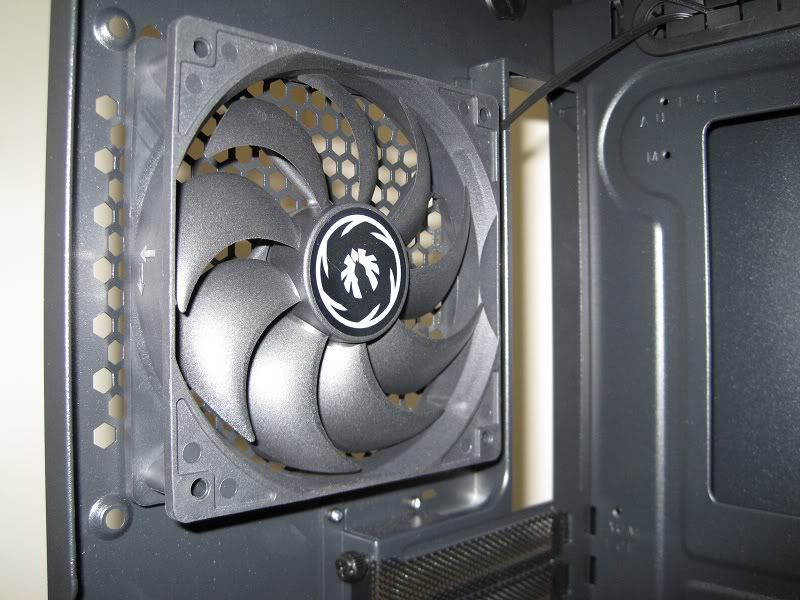


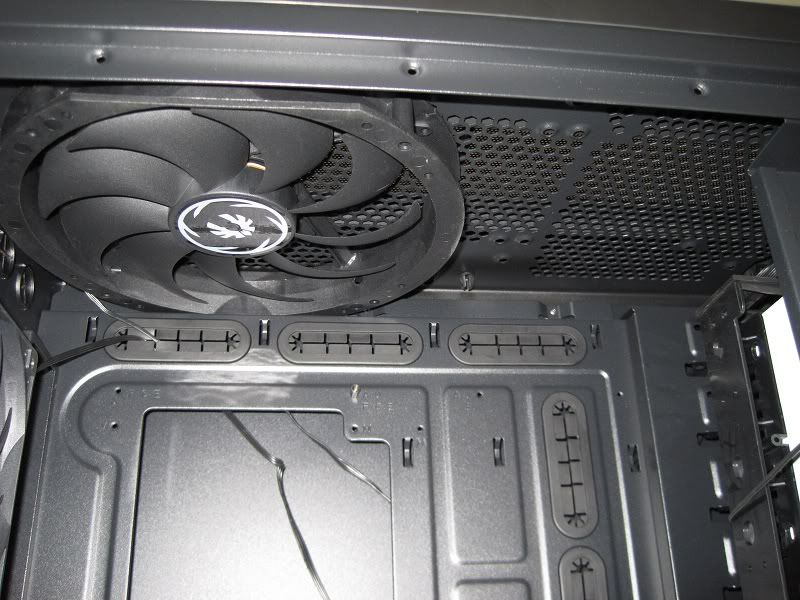
The drive bay caddies are a bit wobbly and flimsy.

30mm of room for cables, this is plenty for even the untidiest of system builders.
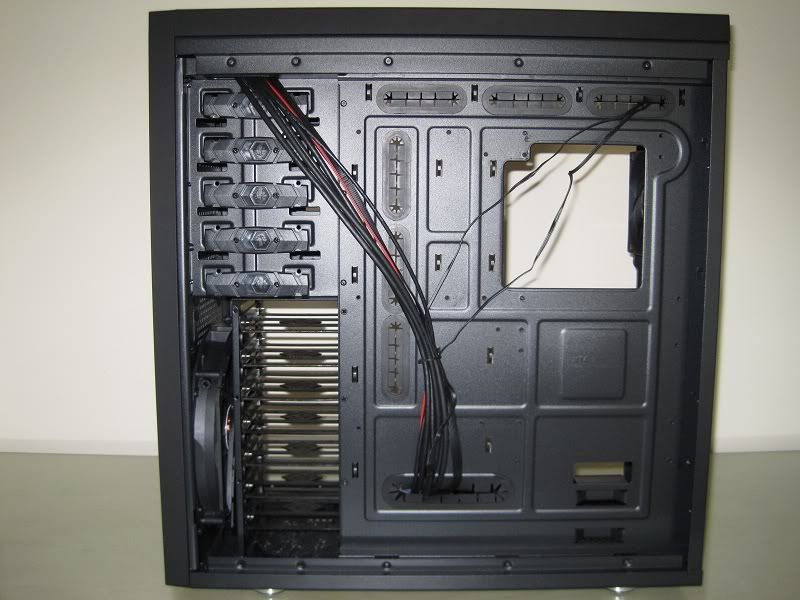

Cables and connectors
Two 19pin USB3.0 connectors each with a internal USB2.0 option, case front panel connectors and a female SATA power connector for the quick charge port.




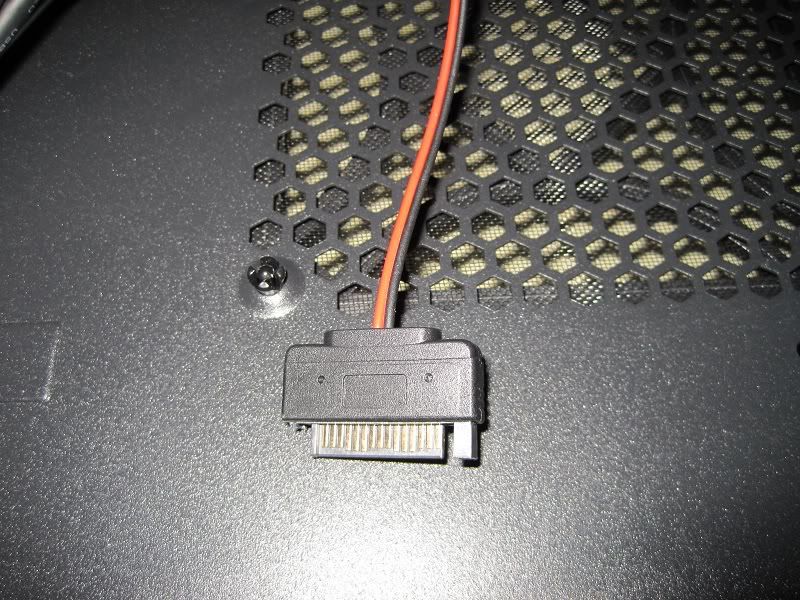
Completed build
Plenty of space inside and behind.


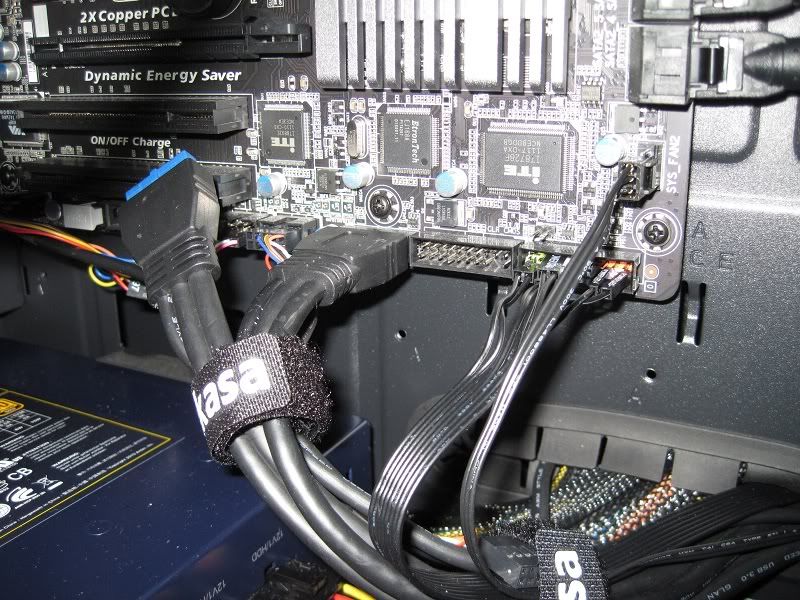

With the rubber grommets fitted to the cable routing holes it really does look better than what I could achieve with my Antec DF85 as seen below.

Temperature testing
Done some testing with the Antec DF85 (fan speed controllers all set to low) and this Shinobi XL, I used Realtemp to make a note of the four core temps then totaled them up and divided by four, the GFX core temp was taken using GPU-Z sensor feature.
The i5 2500K I have was set to 5GHz.
Antec Kuhler920
Gigabyte GA-Z68XP-UD4
Palit GTX570 (factory fitted twin fan cooler)
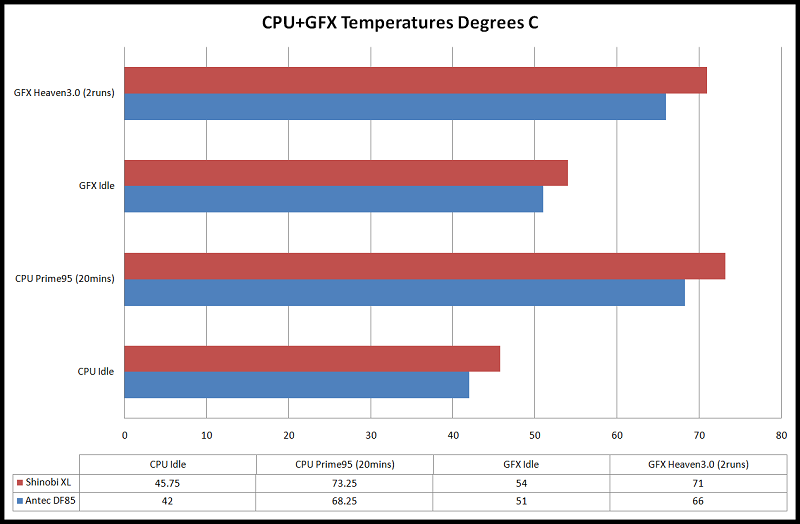
Now it needs to be said that the Antec DF85 does have 5X120mm fans and a further 2X140mm fans in the roof so for the Shinobi XL to try and beat it was very unlikely, on the plus side its certainly quieter with it in the same location on my desk.
I think the other reason for the higher temps is the front fan is trying to suck in air from a less than ideal route with the case front panel having a small opening underneath and two small strips of mesh either side at the front.
Pros
Looks great

Plenty more fan fitment options.
Lots of room and support for large GFX cards and motherboards.
Great cable management.
Cons
Worse temps than other cases I own (but still acceptable)
3.5" drive caddies are a bit flimsy.
Overall 9/10
Last edited:






