Associate
- Joined
- 5 Jan 2013
- Posts
- 85
- Location
- Toronto, Canada
Hello,
The Strobe Utility is a free adjustment utility for Z-Series monitor users (BENQ XL2411Z, XL2420Z, XL2720Z);
This adjusts advanced BENQ Blur Reduction settings.
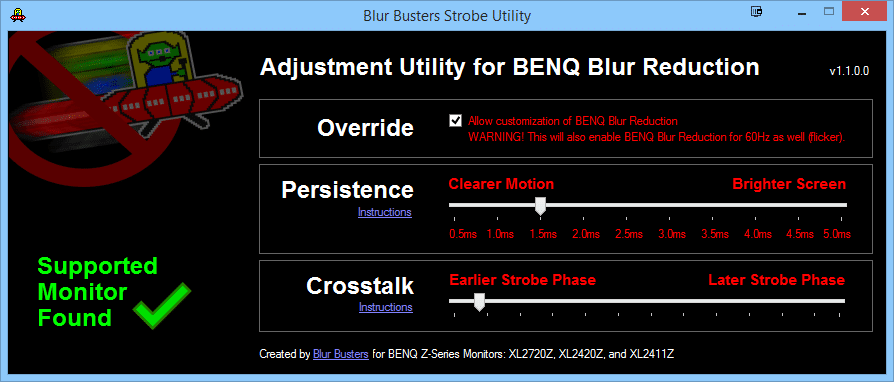
- Make BENQ Blur Reduction brighter than LightBoost
- Make BENQ Blur Reduction clearer with sharper-looking motion (CRT-clarity) than default.
- Improve double-image artifact during fast horizontal motion in bottom half of display.
- Adjust for trade-off of reduced input lag versus reduced ghosting.
- Make 60Hz strobe work for PC/Mac games, for consoles, and for sports video.
- It's a BENQ authorized 3rd party utility (info.benq.us)
- Users have been posting postive reviews on this utility.
Blur Busters Strobe Utility
I'd like to hear feedback from you; about how this utility can be improved!
e.g. Memorize different settings for different refresh rates; etc.
The Strobe Utility is a free adjustment utility for Z-Series monitor users (BENQ XL2411Z, XL2420Z, XL2720Z);
This adjusts advanced BENQ Blur Reduction settings.
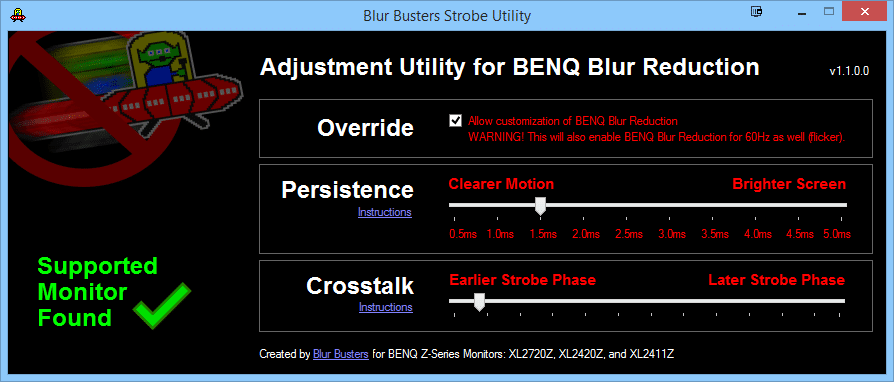
- Make BENQ Blur Reduction brighter than LightBoost
- Make BENQ Blur Reduction clearer with sharper-looking motion (CRT-clarity) than default.
- Improve double-image artifact during fast horizontal motion in bottom half of display.
- Adjust for trade-off of reduced input lag versus reduced ghosting.
- Make 60Hz strobe work for PC/Mac games, for consoles, and for sports video.
- It's a BENQ authorized 3rd party utility (info.benq.us)
- Users have been posting postive reviews on this utility.
Blur Busters Strobe Utility
I'd like to hear feedback from you; about how this utility can be improved!
e.g. Memorize different settings for different refresh rates; etc.
Last edited:

