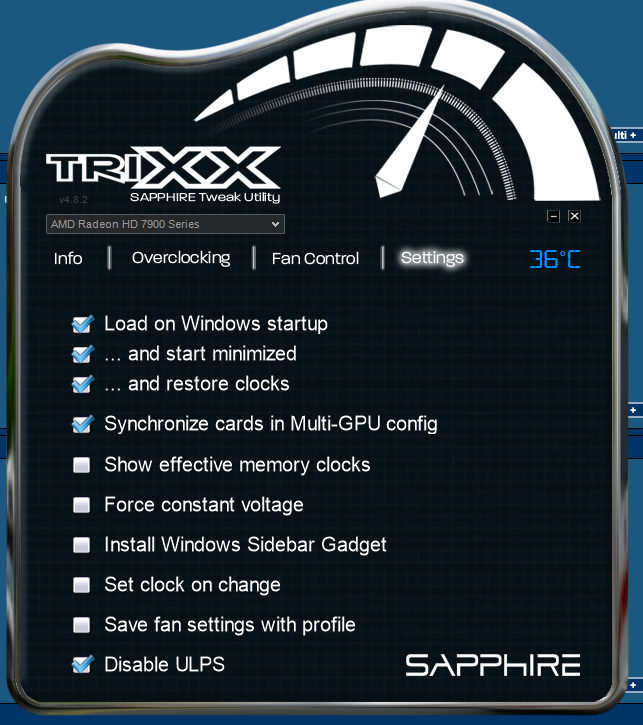Soldato
- Joined
- 23 Dec 2013
- Posts
- 3,549
- Location
- North Wales
My second card keeps on getting stuck in boost clocks after gaming which may have something to do with the degradation of performance i've been experiencing. Driver is 14.11.1. You will also notice it says that it's at 99% load which is not true. Pretty much all the monitoring programs i've tried now recognise the cards as 7000 series instead of R9 200 series, a minor issue that appeared in 14.9.
First card is clocking up and down correctly but the second gets jammed. Not found one recent driver which works to an acceptable degree for me. Downgrading only means getting worse performance due to outdated drivers. So i hope a fix can be found for this tbh. Anyone else experiencing this issue with the latest driver?
GPU-Z of first card:
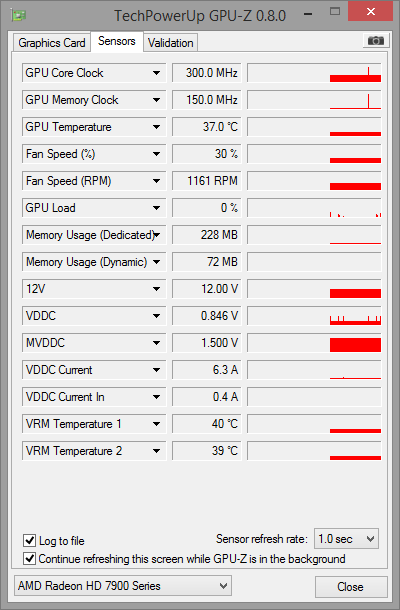
GPU-Z of second card:
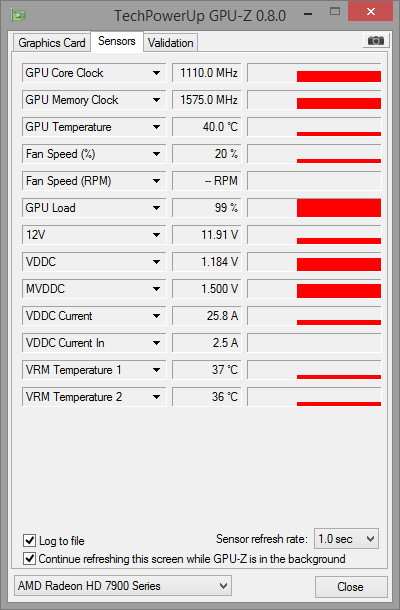
Aida64 confirms this too:

Screenshot of nothing running:

First card is clocking up and down correctly but the second gets jammed. Not found one recent driver which works to an acceptable degree for me. Downgrading only means getting worse performance due to outdated drivers. So i hope a fix can be found for this tbh. Anyone else experiencing this issue with the latest driver?
GPU-Z of first card:
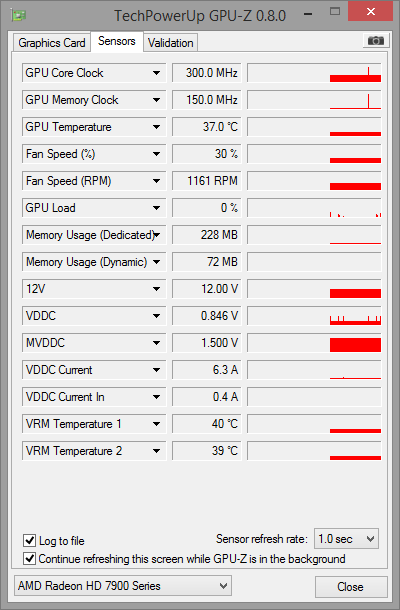
GPU-Z of second card:
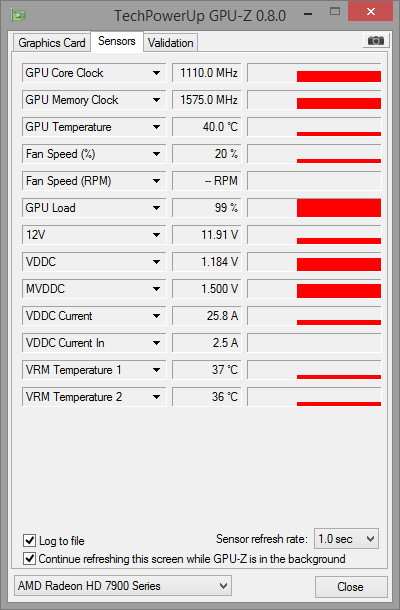
Aida64 confirms this too:

Screenshot of nothing running:

Last edited: