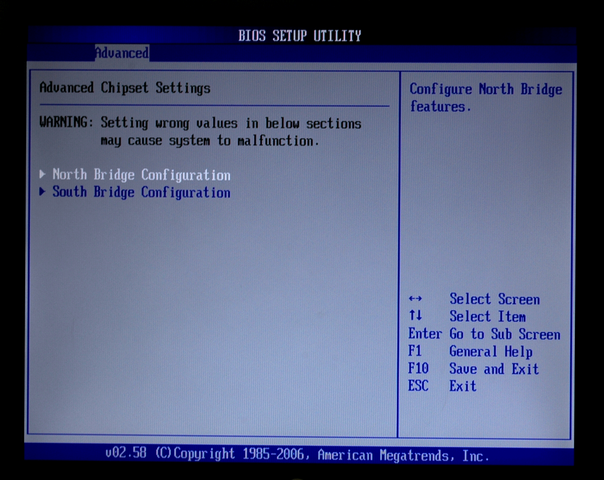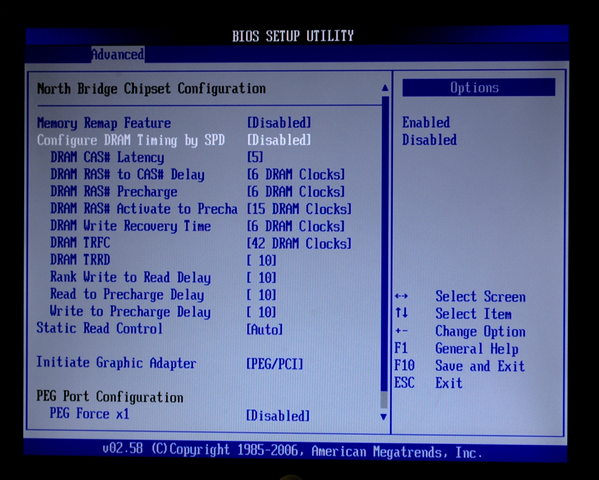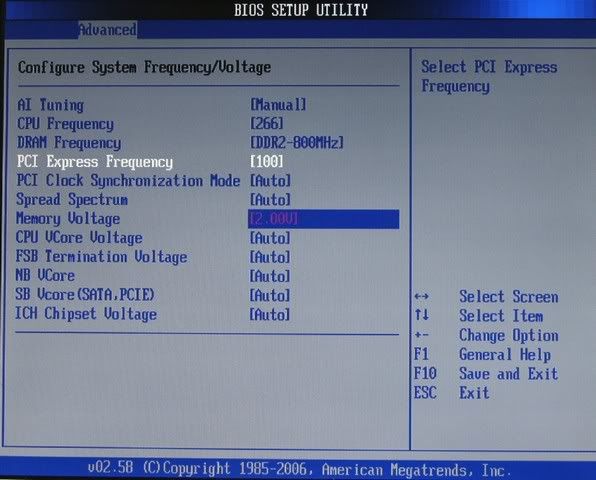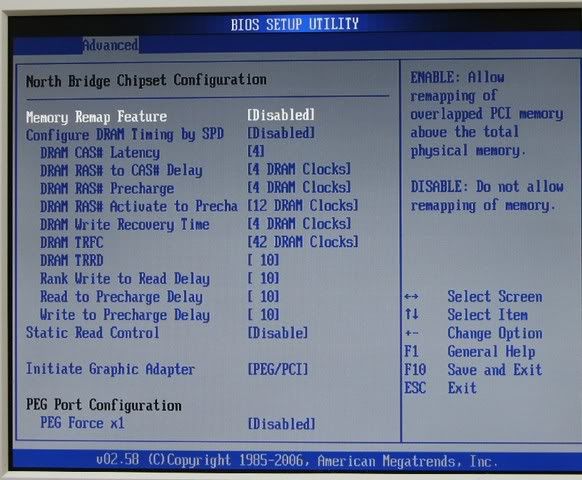Please Help! Overclocking BIOS Setup Information With Screen Caps
Hi All
Ok firstly the reasons for me creating this thread!
Well I’ve been looking around a bunch of forums (but mostly here) and there seems to be lots of information in different places. So I want to put all the information with screen caps into one thread to help out everyone new to the overclocking world (like me).
The problem I’ve had is when reading the info threads such as “Beginners Guide to Over clocking” (located here http://forums.overclockers.co.uk/showthread.php?t=17612922) its trying to relate the information to the BIOS pages and settings.
Now most of you that have been overclocking for some time will make good sense of the partial information and settings that people are posting, but for the somewhat wet behind the ears “we haven’t got a Scooby on what the hell you are talking about”.
Secondly I wanted to put a thread together that anyone with half a brain can follow. Now I know all manufacture’s BIOS screens and pages differ and we can’t add everyone of them for people to follow, so for the purpose of this thread I will be using the following hardware.
ASUS P5B Deluxe (none WiFi edition)
Core 2 DUO E6600
2GB GeIL PC2-6400C
The memory timings are as follows for the above modules (this info is found on the sticker on the side of the GeIL sticks see image link bellow)
IG- PC2 6400
DDR2 800 CL = 4-4-4-12 @ 2.1V
2GB GeIL PC2-6400C !!
The following BIOS screens are nearly all default out of the box except for the CPU Frequency, I had to change this to fix a reboot problem.
Ok, What I’m looking to do is get some advice to get this rig running at around 3Gig. Then I will then update the screen caps in this post and add the change notes as I go along to the reserved post. I’ve reserved this so I can put the updated info in there so people don’t have to read through 5 pages of peoples settings and advice (if I get any that is , hope I do!).
I will also add the system reports from EVEREST as we go as well. If anyone thinks I should add anything else please let me know. Also if anyone would like to help me out with this thread I would really appreciate that indeed.
If any of the mode think that the title of this thread should be changed please let me know. It was all I could think of at the time!
So here goes
The next screen caps are in this order and are set mostly to AUTO out of the box apart from the CPU Frequency as mention above.
Image 1
Bios Setup Advanced Screen
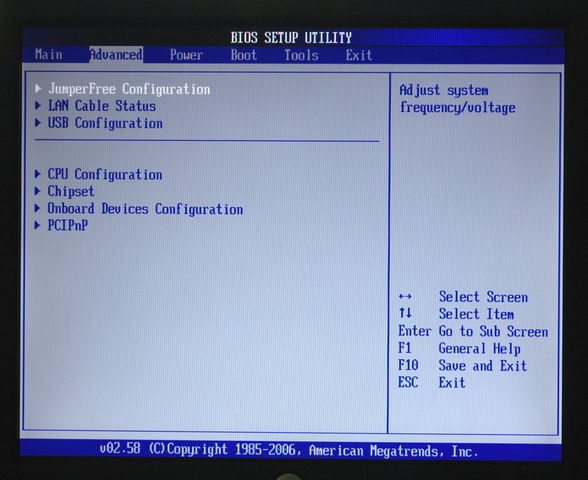
Image 2
Configure System Frequency Voltage
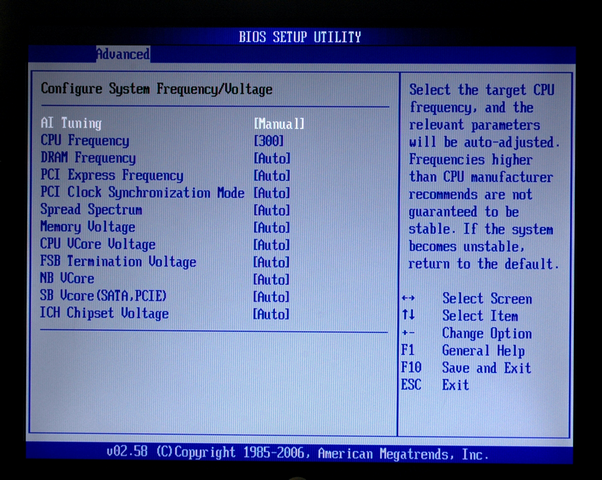
Image 3
Configure Advanced CPU Settings
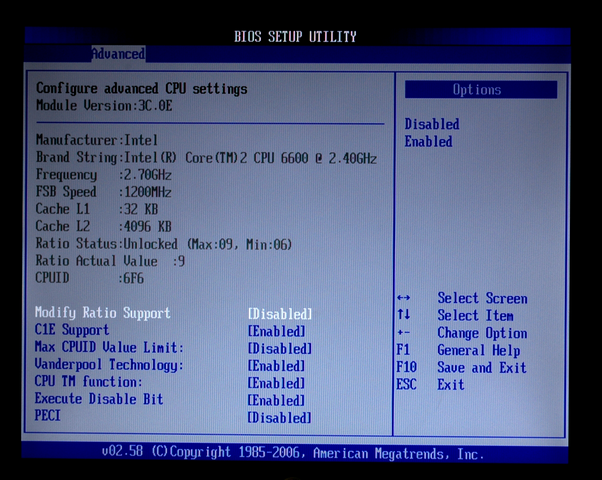
Hi All
Ok firstly the reasons for me creating this thread!
Well I’ve been looking around a bunch of forums (but mostly here) and there seems to be lots of information in different places. So I want to put all the information with screen caps into one thread to help out everyone new to the overclocking world (like me).
The problem I’ve had is when reading the info threads such as “Beginners Guide to Over clocking” (located here http://forums.overclockers.co.uk/showthread.php?t=17612922) its trying to relate the information to the BIOS pages and settings.
Now most of you that have been overclocking for some time will make good sense of the partial information and settings that people are posting, but for the somewhat wet behind the ears “we haven’t got a Scooby on what the hell you are talking about”.
Secondly I wanted to put a thread together that anyone with half a brain can follow. Now I know all manufacture’s BIOS screens and pages differ and we can’t add everyone of them for people to follow, so for the purpose of this thread I will be using the following hardware.
ASUS P5B Deluxe (none WiFi edition)
Core 2 DUO E6600
2GB GeIL PC2-6400C
The memory timings are as follows for the above modules (this info is found on the sticker on the side of the GeIL sticks see image link bellow)
IG- PC2 6400
DDR2 800 CL = 4-4-4-12 @ 2.1V
2GB GeIL PC2-6400C !!
The following BIOS screens are nearly all default out of the box except for the CPU Frequency, I had to change this to fix a reboot problem.
Ok, What I’m looking to do is get some advice to get this rig running at around 3Gig. Then I will then update the screen caps in this post and add the change notes as I go along to the reserved post. I’ve reserved this so I can put the updated info in there so people don’t have to read through 5 pages of peoples settings and advice (if I get any that is , hope I do!).
I will also add the system reports from EVEREST as we go as well. If anyone thinks I should add anything else please let me know. Also if anyone would like to help me out with this thread I would really appreciate that indeed.

If any of the mode think that the title of this thread should be changed please let me know. It was all I could think of at the time!
So here goes
The next screen caps are in this order and are set mostly to AUTO out of the box apart from the CPU Frequency as mention above.
Image 1
Bios Setup Advanced Screen
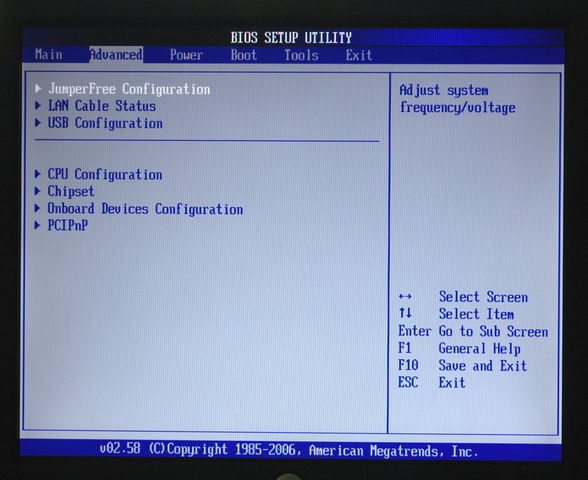
Image 2
Configure System Frequency Voltage
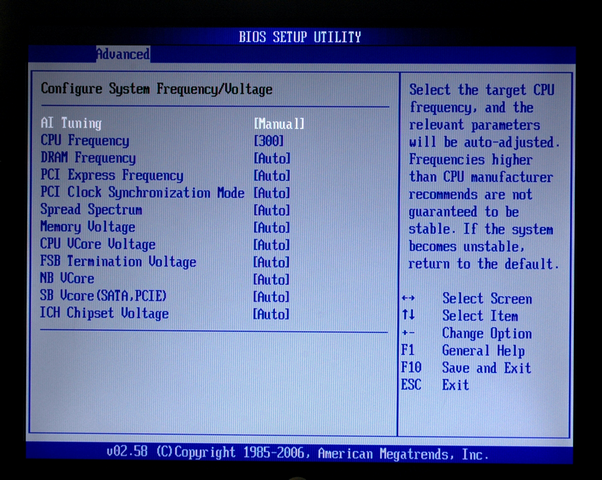
Image 3
Configure Advanced CPU Settings
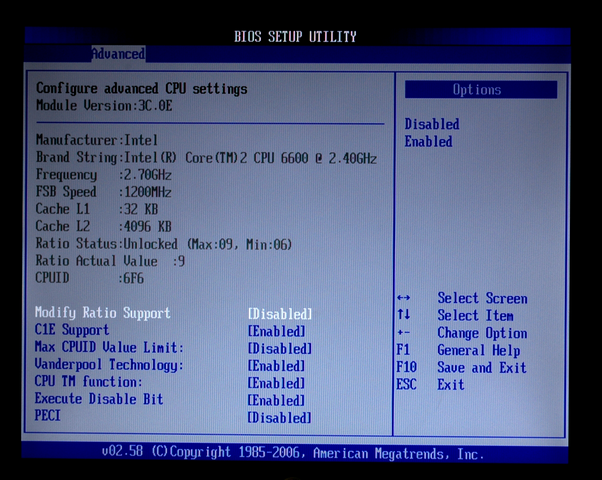
Last edited: