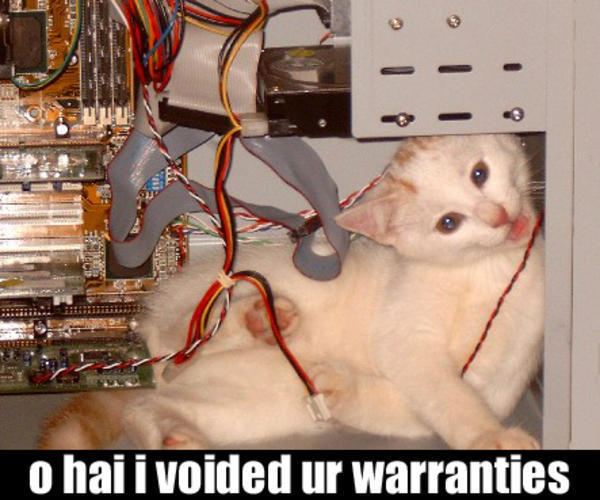Just brought a new deathadder mouse i'm very happy with it apart from when playing bf2, turning round and moving is fine but when i push my middle button
to aim it randomly aims somewhere else? i'm facing forward when i push it then
next second it's zooms in and i'm facing the other way or the floor?
Thats quite annoying as you can imagine and gets me killed a lot, i've looked in the razer and bf2 options and there's nothing there i thought it might be the mouse scroll but i've turned it off and it's still the same.
Anyone got any ideas?
to aim it randomly aims somewhere else? i'm facing forward when i push it then
next second it's zooms in and i'm facing the other way or the floor?
Thats quite annoying as you can imagine and gets me killed a lot, i've looked in the razer and bf2 options and there's nothing there i thought it might be the mouse scroll but i've turned it off and it's still the same.
Anyone got any ideas?