Soldato
- Joined
- 22 Jul 2010
- Posts
- 6,444
- Location
- Kent
Bitfenix Hydra Pro - End User Review

N.B The Spectre Pro fans were sent to assist in the review. They are obviously sold seperately!

As you can see from the "blurb" above. What we have here is a five channel Fan/LED controller. It claims to distribute upto 30W of power per channel, this suggests the controller is designed to have fans daisy chained to it. For the more extreme users, the controller is capable of powering Delta fans, which can exceed 20W quite easily. Seeing as most fan controllers (including the Bitfenix Recon) only supply 10W, running large delta fans from them isn't possible. The other benefit of this "over engineering" is ample power to run a water pump, wether it's wise to adjust it's voltage may depend on your pump and would require further investigation.
FIRST IMPRESSIONS

From left to right we have the fan LED toggle button, the five sliders and finally a white LED to show power is on.
I must confess I do love the look of this unit, It's simple but yet elegant. The Black "Bitfenix soft touch" bezel is silk like to the touch. The low profile sliders to set the fan speed are a gunmetal grey. They feel solid and the movement is balanced nicely, with just enough resistance there for you to tweak the slider accurately to your preference. It is possible to "pop out" the plastic sliders with relative ease, how well they wear I will have to report back on. Of course being low profile, this means it's ideal for those of us who have a door panel at the front of our cases. Which of course might not close if we had the "old skool knobs" on the fan controller.

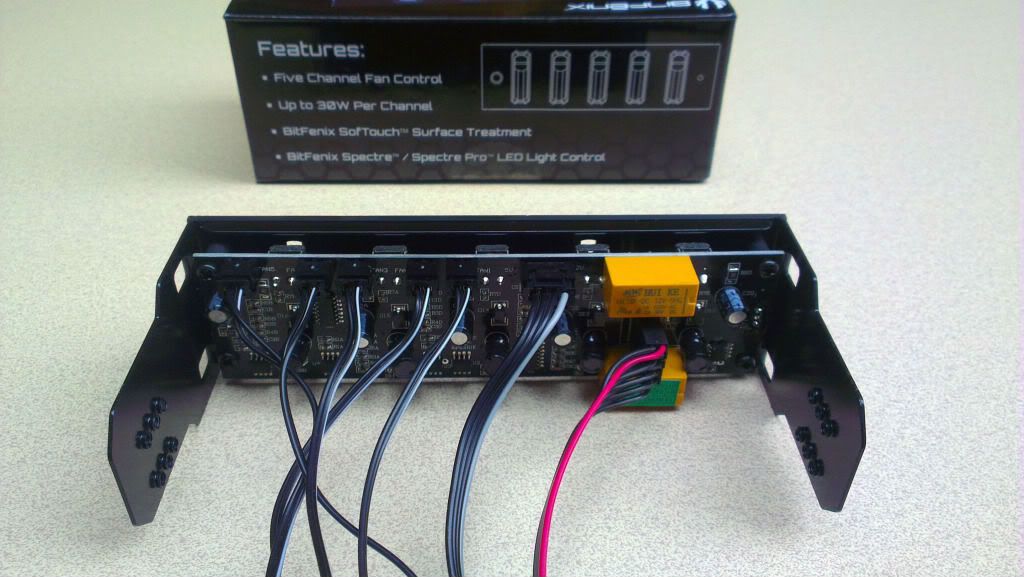
The eagle eyed amongst you will have spotted there are more than five cables. The extra set with the red wire, are for connecting specifically to the Bitfenix Spectre LED range of fans. You simply pull the jumper from the fan and replace it with the fans supplied cable. Once this cable is linked to the fan controller, you can toggle the LEDs on and off.....a nice little touch indeed!

INSTALLATION

Connecting the fan controller is a simple enough affair. The controller mounts in the 5.25 inch bay above or below your optical drive. It requires power via a molex connector from your PSU.

Molex cable (length 24 inches)
Each channel has a 3 pin fan connector and these cables are 28.5 inches in length.
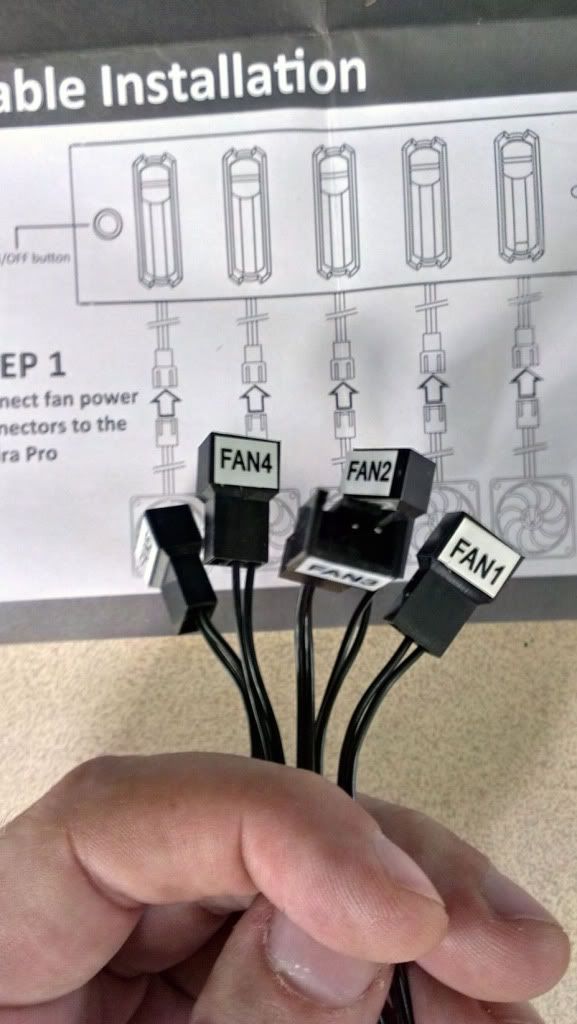
The LED control cabling was shorter at approx 13 inches.
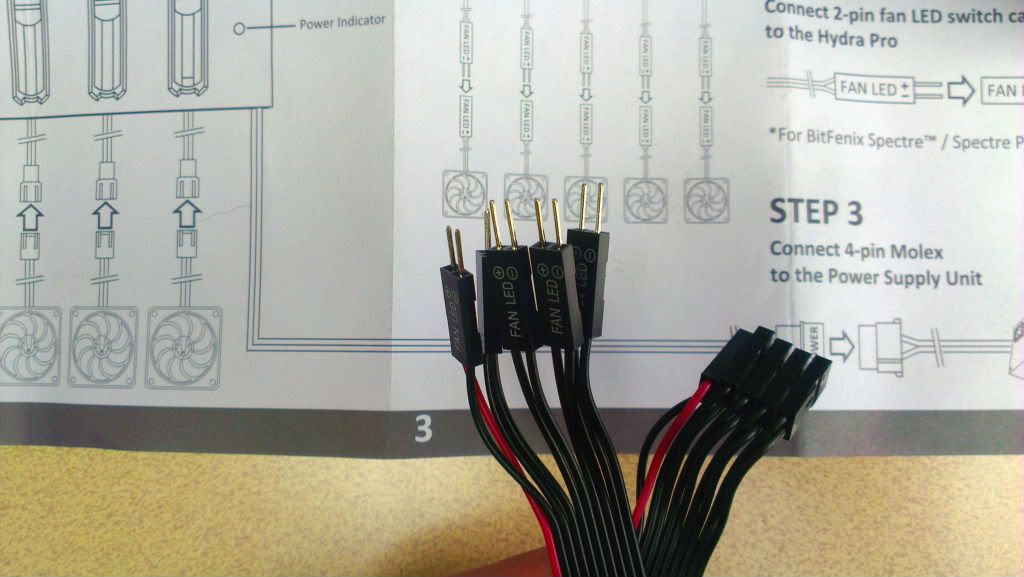
I had an abundance of cable spare in the Zalman Z9 test case, even after I had routed it out of the way. So those of you with bigger cases need not worry about running out of cable during your cable management. Although the LED control cables were shorter, again it wasn't an issue to tidy things away out of sight.
LIVING WITH THE HYDRA PRO AND SPOOKY SPECTRES

As you can see in the pics, I'm not using a Bitfenix case. The Zalman Z9 doesn't have the same soft touch coating as the fan controller but the Hydra Pro certainly doesn't look out of place. In fact I like that it adds a bit of "character" to the front panel, I can't imagine that it would look out of place on any case. It very much resembles a graphic equalizer and this hints to the controllers true purpose....adjusting sound levels.
Now some of you might be thinking at this point "The Z9 has a fan controller already, why would you want to add one?". Good point! However the Z9 only has a dual channel controller, even though it is supplied with four fans. Seeing as I was given two of the spectre Pro fans, I now have five LED fans in total for the case. Which just so happens to be the exact number of channels on the Hydra Pro controller........which was nice.
Now this fan controller really starts to make sense. Having independant control over each of the five LED fans is actually incredibly useful. We have to remember that when we set a fan to max power, we have more airflow but this can also increase the noise from the case. By tweaking the power back to reduce the noise/airflow, the LED lighting will also dim. Which provides a handy visual aid to telling how much air is being moved where, whilst providing nice ambient lighting throughout the range of adjustments.
Before I continue I want to say, I was really impressed with the 140mm Spectre Pro fans.

0.25A x 12V = 3W. Not even close to the 30W offered per channel by the Hydra Pro!

The smoked fan blades are ribbed for reinforcement, preventing them from warping as they spin at high speeds. The LED I did like. It was more subtle than the Zalman fans "Neon" approach, which is too bright and garish for my taste. The fan has a twin frame construction to help dampen vibration. The fan is supplied with anti-vibration rubber rivets to further reduce noise, if that's not enough then a 7V adapter is also included to help quiet the fan further still.

At minimum on the fan controller I would swear blind these Bitfenix fans are moving nigh on as much air as the Zalman 120mm were at max. Now I shouldn't be surprised as these are 140mm Performance fans, the name of the game is good pressure/airflow but the fans themselves are still amazingly quiet. If anything it was the case itself that let the fans down by "roaring", because of the venting in the lid restricting the 140mm fans airflow.
DO I NEED A FAN CONTROLLER?
A fair question which I felt needed some attention before my conclusion. Some might argue that fan controllers are very much a niche product and a waste of money. A narrow minded view if you ask me. I'm not against using onboard fan control, after all my heatsink has a PWM fan controlled by the motherboard. So yes it's possible to control fans via the BIOS or software in the OS itself. Wether this is done by voltage control or PWM, the level of control and indeed the number of fans that can be controlled, will vary from user to user depending on their kit.
To show the difference I thought I'd run some tests on the Z9 cases stock setup and then compare these results with what is achieved with the Hydra Pro. Unfortunately I don't have a delta fan to test. For those who don't know, delta fans shift a lot of air, as much as 200 CFM but usually @4000RPM or greater depending on the fan. That's over three times the speed of the Bitfenix Spectre fans or indeed most case fans @1200RPM. This makes them very loud @50-60 dBA whereas these 140mm Spectre pro fans are rated at 22dBA. For now we will have to take it as a given that slowing a Delta fan to more "normal" RPMs would seriously help quiet them down.
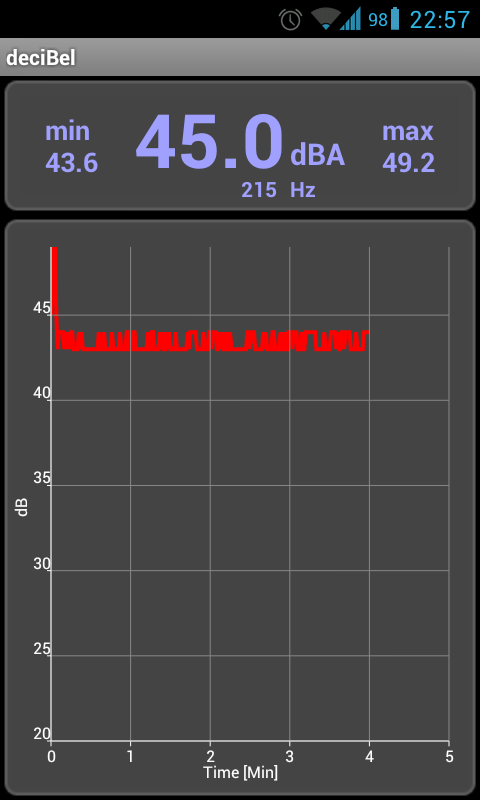
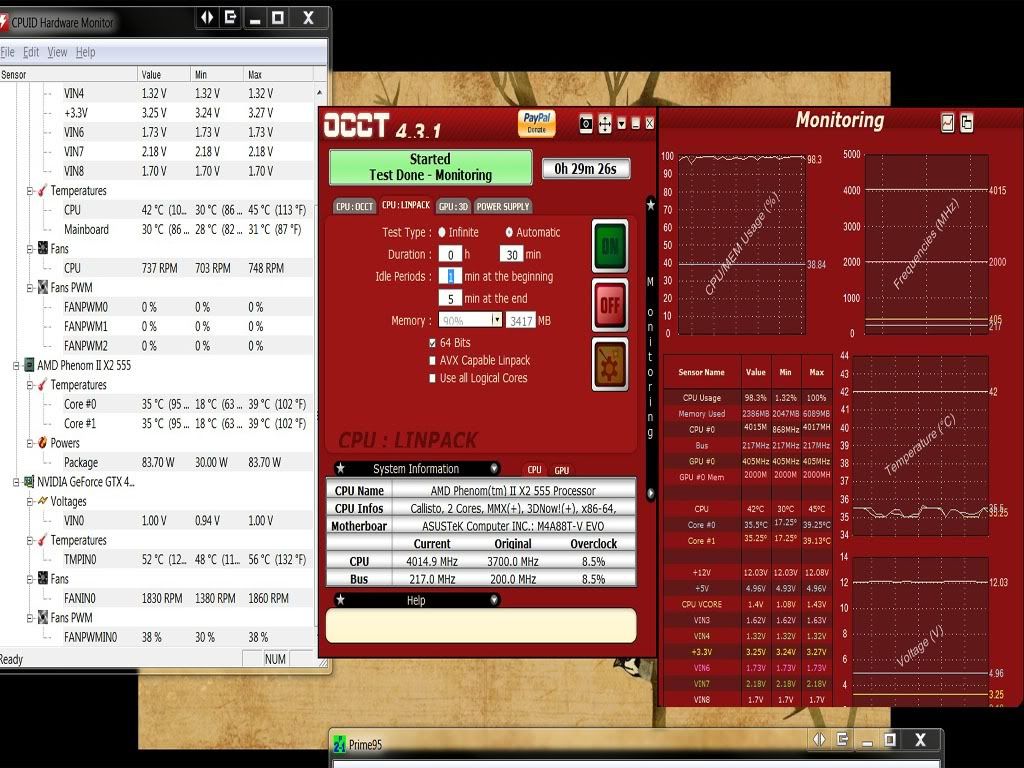
(Four Zalman 120mm fans. The 2 channel controller built into the case was set to MAX. To give the CPU a quick workout, Prime95 and OCCT were working for 30 minutes)
Now using the Hydra Pro.......
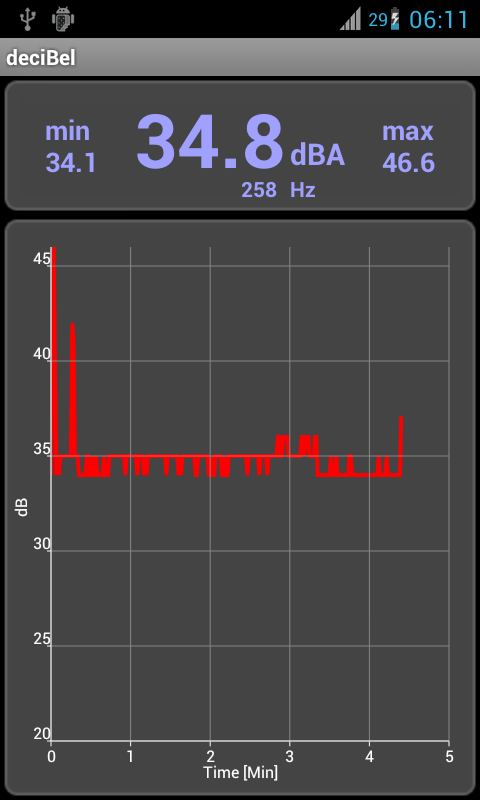

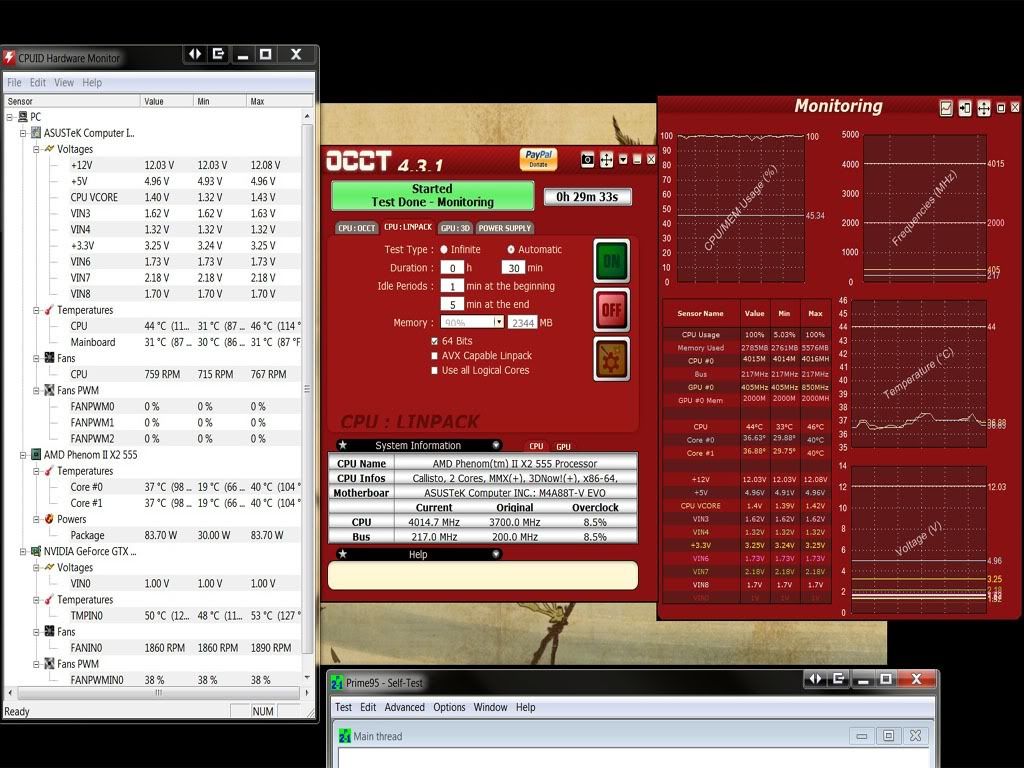
(Two 140mm Bitfenix spectres and three LED Zalman fans. All five fans connected to the Hydra Pro are set to MIN on each slider)
In the pics above you can see even with an extra fan to create more noise, because the fans are ALL set to low, the sound from the case is reduced and the temps are still nigh on with what the four fans managed at max. We can see the GPU is cooled slightly better too, no doubt because of the extra fan at the base of the case, which also added further ambient lighting.
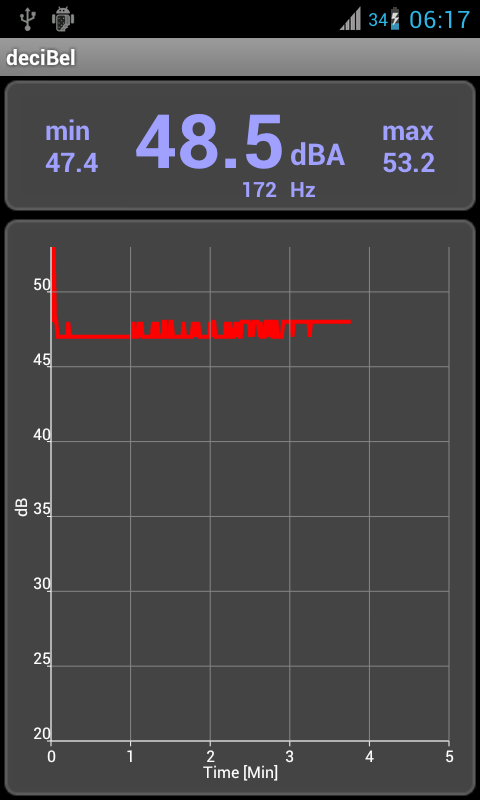

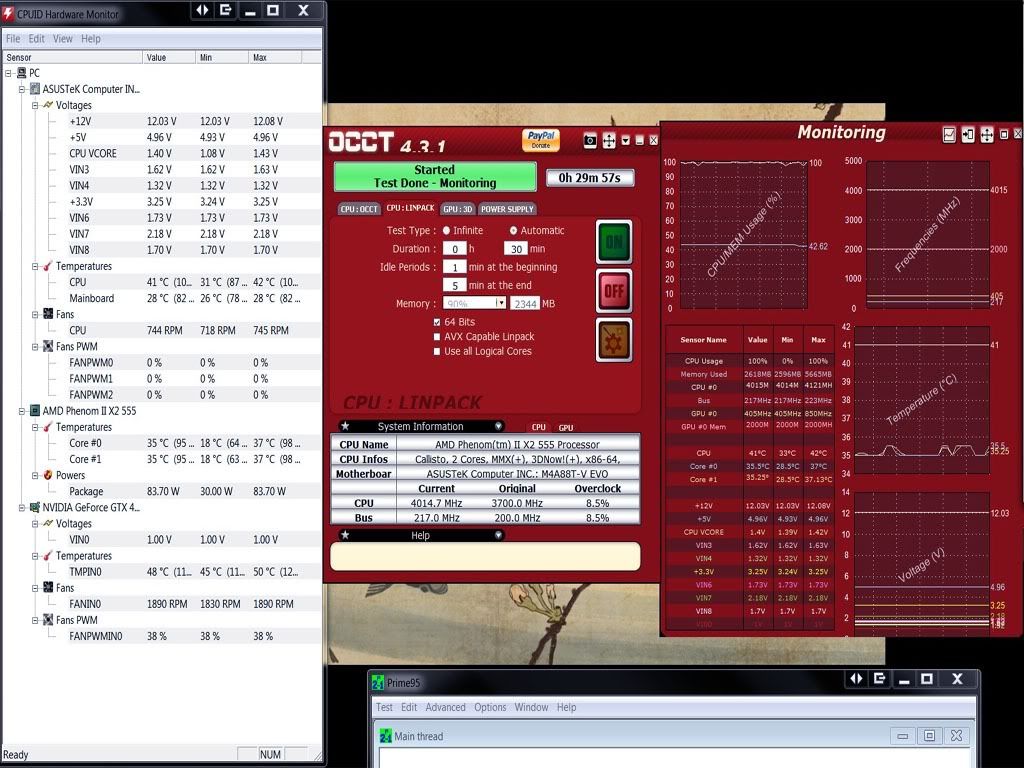
(same five fan setup with the Hydra Pro set to MAX on all five channels)
With all five fans set to maximum we had better cooling of the CPU, Chipset and GPU. Although yes the side effect of having these larger fans was more noise. It is easily drowned out by speakers during say a movie or a gaming session, ironically the GPU fan during gaming is much louder and irritating than the 140mm fans at full whack.
FINAL THOUGHTS
I must confess at first I was hoping to get the Bitfenix Recon unit to review. However now I have spent sometime with the Hydra Pro, I'm glad I lost so to speak. In all honesty I really only have a few very minor grumbles about the controller.
First is the power LED on the front of the unit. I would have prefered, say having a single USB3 port in place of the LED. With the controller styled to be stealthy and having the ability to toggle the Bitfenix Fan LEDs on or off. Having a bright white LED shining constantly kind of defeats the point. If it had offered USB3 it would have made it a more tempting purchase for users who have older cases and help to justify the price.
My second "issue" is with the soft touch coating. Nothing wrong with it as such, it does feel very smooth and looks very nice. However if you weren't careful handling/installing the unit, it wouldn't be that hard to scuff the edges and cause the coating to start to peel away. I must stress these points are me being severely critical though.
Overall I was very impressed with the Hydra Pro. It may be overlooked for it's flashier brother the Recon, which isn't much more and offers a touch screen and has more "techy" features. However there will surely be a market for users who want a no fuss, low profile, discreet but powerful fan controller to help them tame their system/server. It certainly seems ideal to control say two or even four large delta fans push/pull through a radiator if you were crazy enough, plus you have convenient access to power for the water pump on the spare fifth channel. Even using "normal" fans there is ample power there to daisy chain multiple fans to a channel, so losing a channel to a pump isn't really the end of the world.
PROS
Manual control for 5 Channels
30W of power per channel. Ample to daisy chain additional fans to a channel if desired or power a custom waterloop or even Delta fans for the hardcore performance users
Toggling of LEDs on the Bitfenix spectre range of fans
Soft touch coating and discreet looks
CONS
Soft touch coating looks like it could peel away if care isn't taken
Power LED is a little distracting and spoils the "stealth mode"
SCORE
Sleek, slick, easy to use and install but still a very diverse Fan/LED controller.
9/10

N.B The Spectre Pro fans were sent to assist in the review. They are obviously sold seperately!

As you can see from the "blurb" above. What we have here is a five channel Fan/LED controller. It claims to distribute upto 30W of power per channel, this suggests the controller is designed to have fans daisy chained to it. For the more extreme users, the controller is capable of powering Delta fans, which can exceed 20W quite easily. Seeing as most fan controllers (including the Bitfenix Recon) only supply 10W, running large delta fans from them isn't possible. The other benefit of this "over engineering" is ample power to run a water pump, wether it's wise to adjust it's voltage may depend on your pump and would require further investigation.
FIRST IMPRESSIONS

From left to right we have the fan LED toggle button, the five sliders and finally a white LED to show power is on.
I must confess I do love the look of this unit, It's simple but yet elegant. The Black "Bitfenix soft touch" bezel is silk like to the touch. The low profile sliders to set the fan speed are a gunmetal grey. They feel solid and the movement is balanced nicely, with just enough resistance there for you to tweak the slider accurately to your preference. It is possible to "pop out" the plastic sliders with relative ease, how well they wear I will have to report back on. Of course being low profile, this means it's ideal for those of us who have a door panel at the front of our cases. Which of course might not close if we had the "old skool knobs" on the fan controller.

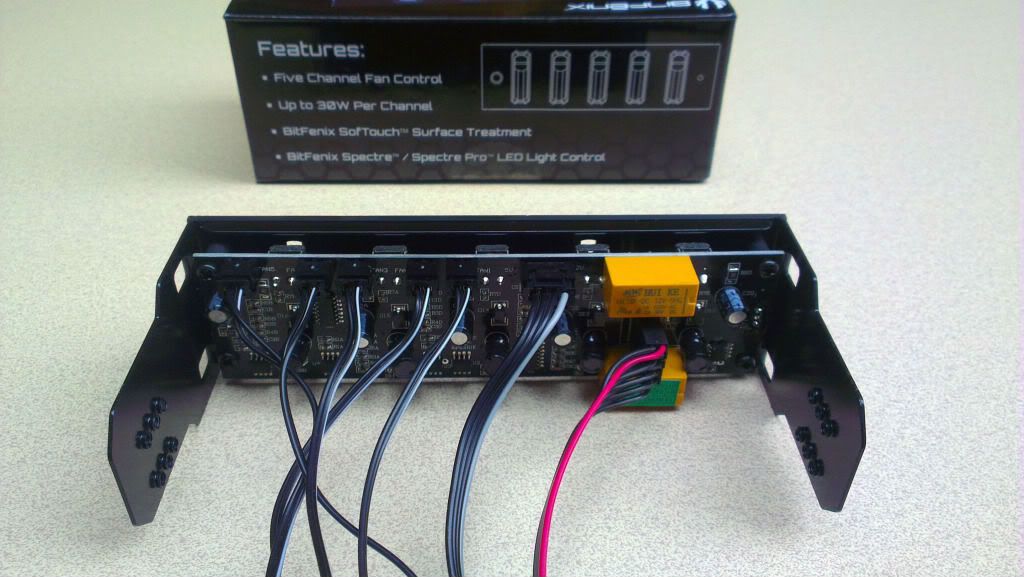
The eagle eyed amongst you will have spotted there are more than five cables. The extra set with the red wire, are for connecting specifically to the Bitfenix Spectre LED range of fans. You simply pull the jumper from the fan and replace it with the fans supplied cable. Once this cable is linked to the fan controller, you can toggle the LEDs on and off.....a nice little touch indeed!

INSTALLATION

Connecting the fan controller is a simple enough affair. The controller mounts in the 5.25 inch bay above or below your optical drive. It requires power via a molex connector from your PSU.

Molex cable (length 24 inches)
Each channel has a 3 pin fan connector and these cables are 28.5 inches in length.
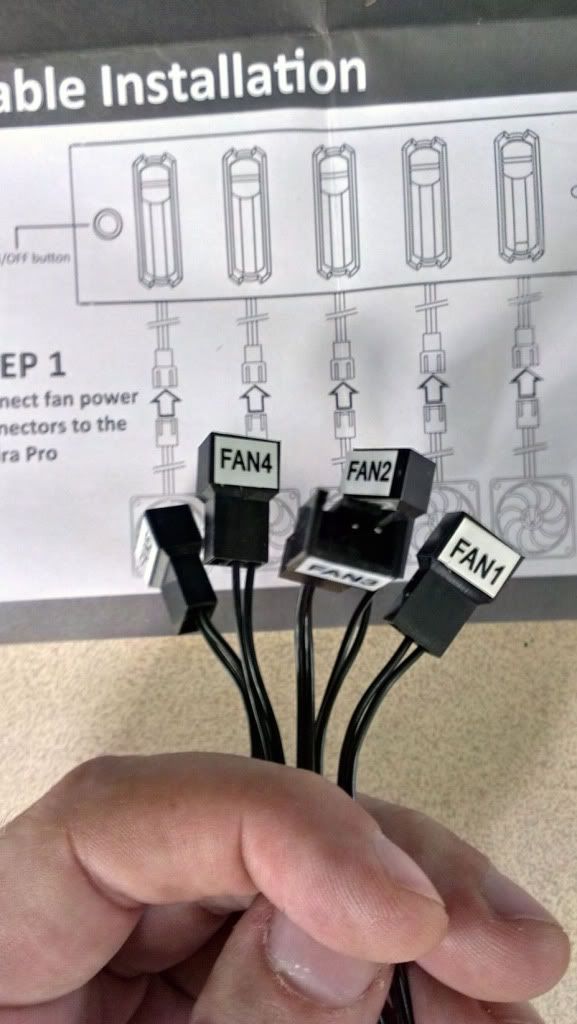
The LED control cabling was shorter at approx 13 inches.
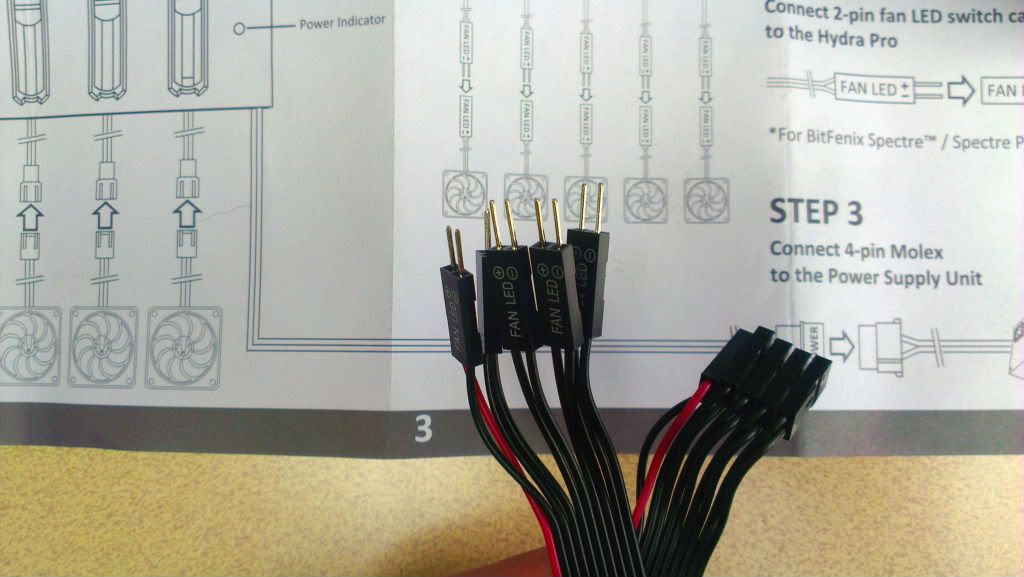
I had an abundance of cable spare in the Zalman Z9 test case, even after I had routed it out of the way. So those of you with bigger cases need not worry about running out of cable during your cable management. Although the LED control cables were shorter, again it wasn't an issue to tidy things away out of sight.
LIVING WITH THE HYDRA PRO AND SPOOKY SPECTRES

As you can see in the pics, I'm not using a Bitfenix case. The Zalman Z9 doesn't have the same soft touch coating as the fan controller but the Hydra Pro certainly doesn't look out of place. In fact I like that it adds a bit of "character" to the front panel, I can't imagine that it would look out of place on any case. It very much resembles a graphic equalizer and this hints to the controllers true purpose....adjusting sound levels.
Now some of you might be thinking at this point "The Z9 has a fan controller already, why would you want to add one?". Good point! However the Z9 only has a dual channel controller, even though it is supplied with four fans. Seeing as I was given two of the spectre Pro fans, I now have five LED fans in total for the case. Which just so happens to be the exact number of channels on the Hydra Pro controller........which was nice.
Now this fan controller really starts to make sense. Having independant control over each of the five LED fans is actually incredibly useful. We have to remember that when we set a fan to max power, we have more airflow but this can also increase the noise from the case. By tweaking the power back to reduce the noise/airflow, the LED lighting will also dim. Which provides a handy visual aid to telling how much air is being moved where, whilst providing nice ambient lighting throughout the range of adjustments.
Before I continue I want to say, I was really impressed with the 140mm Spectre Pro fans.

0.25A x 12V = 3W. Not even close to the 30W offered per channel by the Hydra Pro!

The smoked fan blades are ribbed for reinforcement, preventing them from warping as they spin at high speeds. The LED I did like. It was more subtle than the Zalman fans "Neon" approach, which is too bright and garish for my taste. The fan has a twin frame construction to help dampen vibration. The fan is supplied with anti-vibration rubber rivets to further reduce noise, if that's not enough then a 7V adapter is also included to help quiet the fan further still.

At minimum on the fan controller I would swear blind these Bitfenix fans are moving nigh on as much air as the Zalman 120mm were at max. Now I shouldn't be surprised as these are 140mm Performance fans, the name of the game is good pressure/airflow but the fans themselves are still amazingly quiet. If anything it was the case itself that let the fans down by "roaring", because of the venting in the lid restricting the 140mm fans airflow.
DO I NEED A FAN CONTROLLER?
A fair question which I felt needed some attention before my conclusion. Some might argue that fan controllers are very much a niche product and a waste of money. A narrow minded view if you ask me. I'm not against using onboard fan control, after all my heatsink has a PWM fan controlled by the motherboard. So yes it's possible to control fans via the BIOS or software in the OS itself. Wether this is done by voltage control or PWM, the level of control and indeed the number of fans that can be controlled, will vary from user to user depending on their kit.
To show the difference I thought I'd run some tests on the Z9 cases stock setup and then compare these results with what is achieved with the Hydra Pro. Unfortunately I don't have a delta fan to test. For those who don't know, delta fans shift a lot of air, as much as 200 CFM but usually @4000RPM or greater depending on the fan. That's over three times the speed of the Bitfenix Spectre fans or indeed most case fans @1200RPM. This makes them very loud @50-60 dBA whereas these 140mm Spectre pro fans are rated at 22dBA. For now we will have to take it as a given that slowing a Delta fan to more "normal" RPMs would seriously help quiet them down.
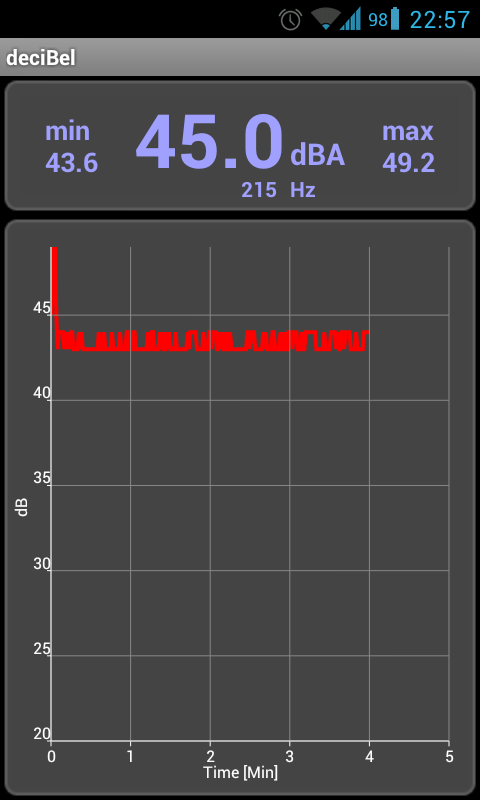
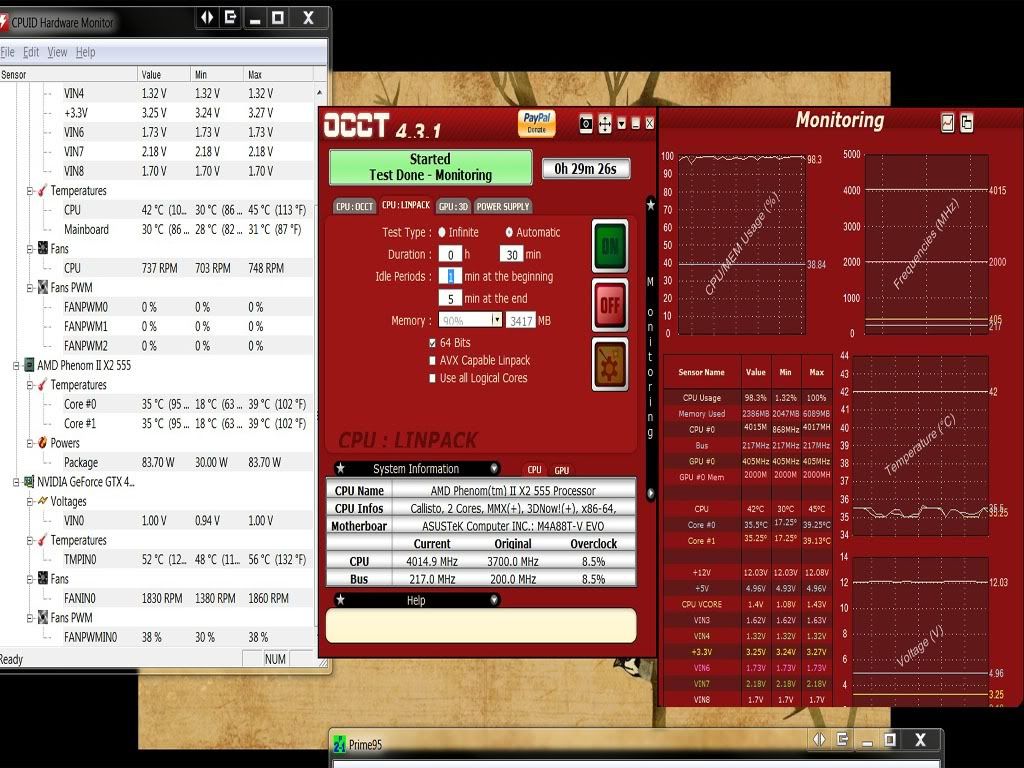
(Four Zalman 120mm fans. The 2 channel controller built into the case was set to MAX. To give the CPU a quick workout, Prime95 and OCCT were working for 30 minutes)
Now using the Hydra Pro.......
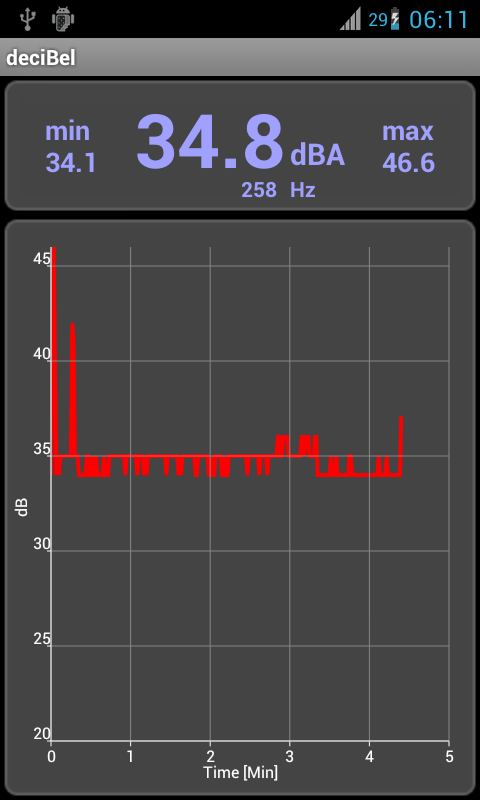

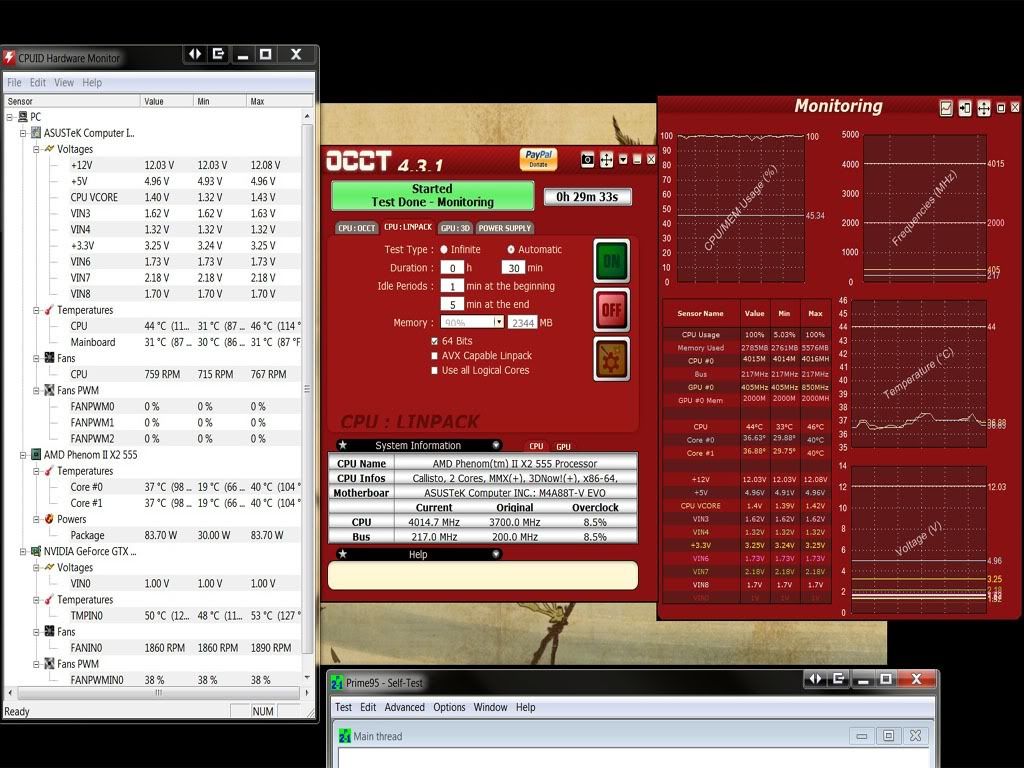
(Two 140mm Bitfenix spectres and three LED Zalman fans. All five fans connected to the Hydra Pro are set to MIN on each slider)
In the pics above you can see even with an extra fan to create more noise, because the fans are ALL set to low, the sound from the case is reduced and the temps are still nigh on with what the four fans managed at max. We can see the GPU is cooled slightly better too, no doubt because of the extra fan at the base of the case, which also added further ambient lighting.
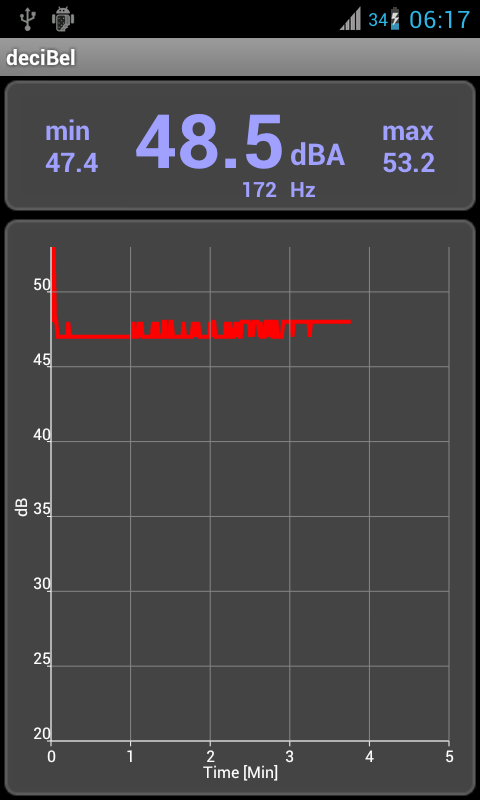

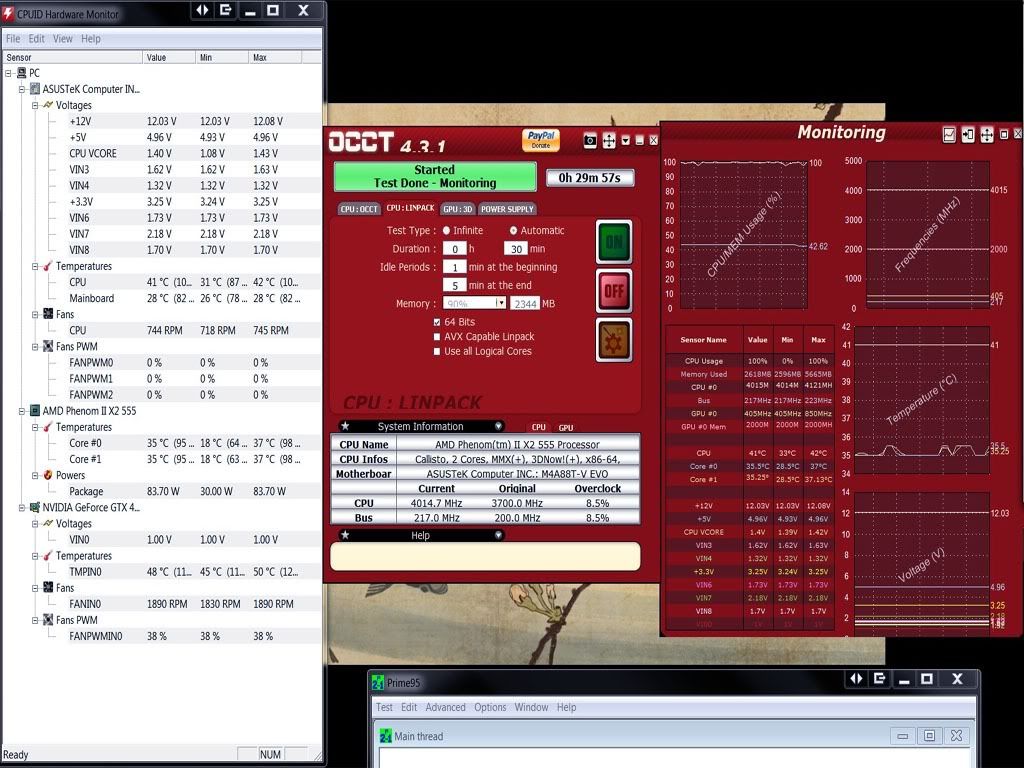
(same five fan setup with the Hydra Pro set to MAX on all five channels)
With all five fans set to maximum we had better cooling of the CPU, Chipset and GPU. Although yes the side effect of having these larger fans was more noise. It is easily drowned out by speakers during say a movie or a gaming session, ironically the GPU fan during gaming is much louder and irritating than the 140mm fans at full whack.
FINAL THOUGHTS
I must confess at first I was hoping to get the Bitfenix Recon unit to review. However now I have spent sometime with the Hydra Pro, I'm glad I lost so to speak. In all honesty I really only have a few very minor grumbles about the controller.
First is the power LED on the front of the unit. I would have prefered, say having a single USB3 port in place of the LED. With the controller styled to be stealthy and having the ability to toggle the Bitfenix Fan LEDs on or off. Having a bright white LED shining constantly kind of defeats the point. If it had offered USB3 it would have made it a more tempting purchase for users who have older cases and help to justify the price.
My second "issue" is with the soft touch coating. Nothing wrong with it as such, it does feel very smooth and looks very nice. However if you weren't careful handling/installing the unit, it wouldn't be that hard to scuff the edges and cause the coating to start to peel away. I must stress these points are me being severely critical though.
Overall I was very impressed with the Hydra Pro. It may be overlooked for it's flashier brother the Recon, which isn't much more and offers a touch screen and has more "techy" features. However there will surely be a market for users who want a no fuss, low profile, discreet but powerful fan controller to help them tame their system/server. It certainly seems ideal to control say two or even four large delta fans push/pull through a radiator if you were crazy enough, plus you have convenient access to power for the water pump on the spare fifth channel. Even using "normal" fans there is ample power there to daisy chain multiple fans to a channel, so losing a channel to a pump isn't really the end of the world.
PROS
Manual control for 5 Channels
30W of power per channel. Ample to daisy chain additional fans to a channel if desired or power a custom waterloop or even Delta fans for the hardcore performance users
Toggling of LEDs on the Bitfenix spectre range of fans
Soft touch coating and discreet looks
CONS
Soft touch coating looks like it could peel away if care isn't taken
Power LED is a little distracting and spoils the "stealth mode"
SCORE
Sleek, slick, easy to use and install but still a very diverse Fan/LED controller.
9/10
Last edited:


 ). How many 140mm fans can it take?
). How many 140mm fans can it take?

 You can run two fans from most controllers to be fair, maybe three at a push depending on the fans.
You can run two fans from most controllers to be fair, maybe three at a push depending on the fans.