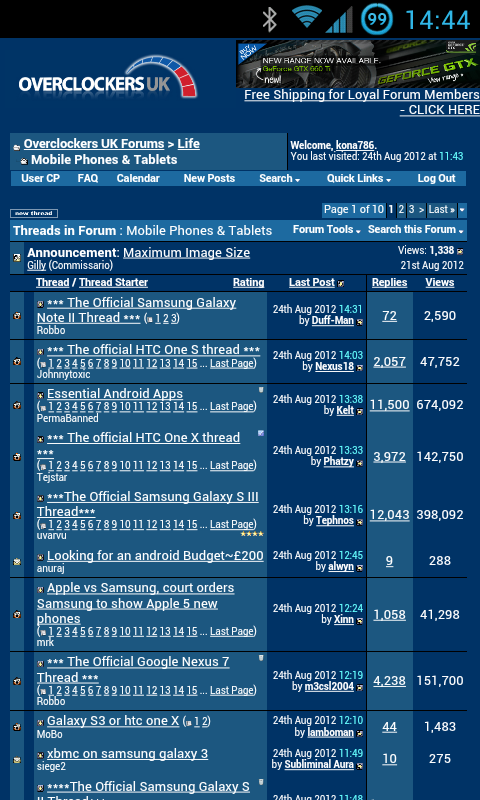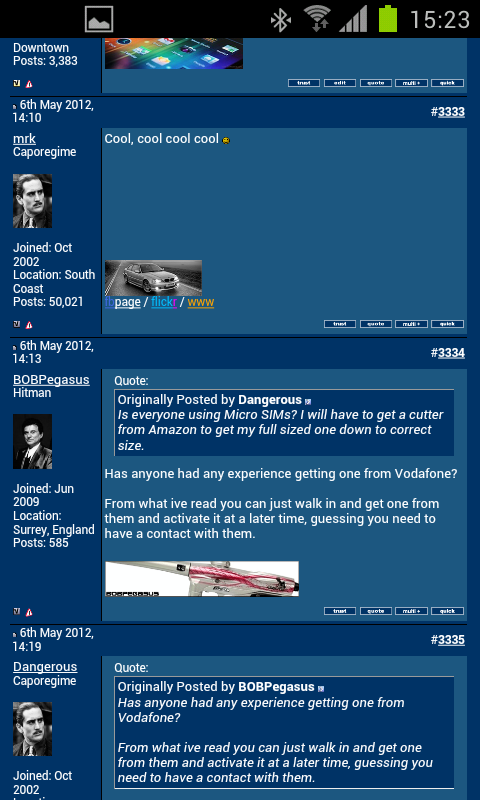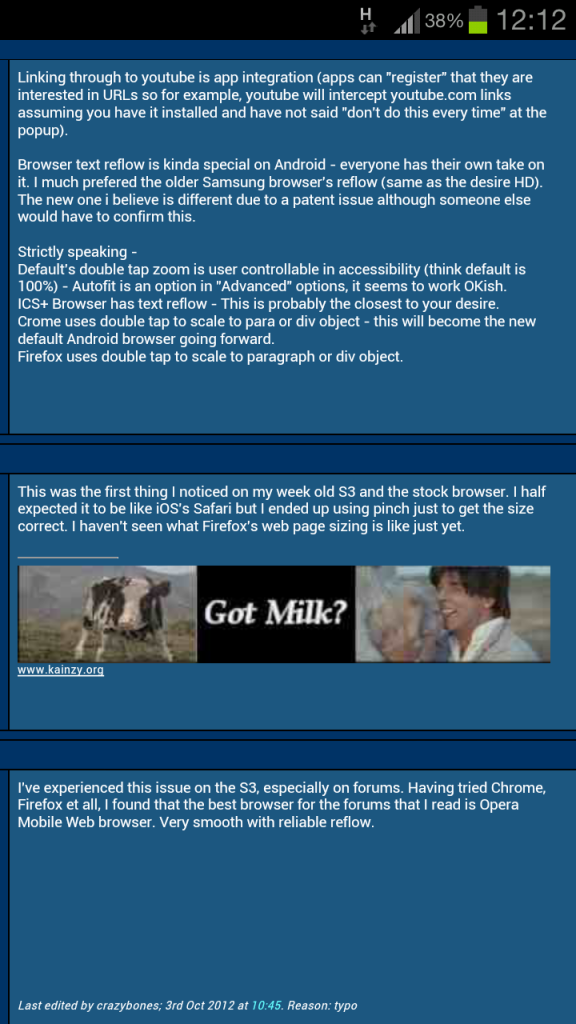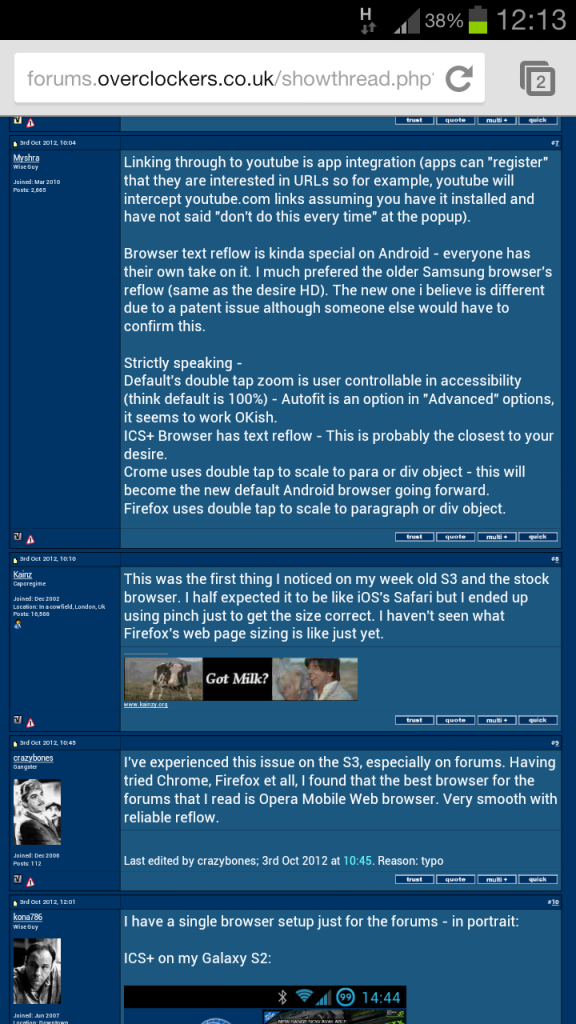Hello,
My fiancé received her new Galaxy 3 yesterday and I’ve noticed that the text on a web page does not auto resize after zooming (in or out), I’ve had a quick read and this seems to be a known problem, although the pages I found were all quite old, I hope there is a fix for this in the settings but as I’m very new with Samsung implementation of Android I can’t find it as yet,
Anyone help me out?
(on the HTC Desire HD web pages resize as default without any issue)
My fiancé received her new Galaxy 3 yesterday and I’ve noticed that the text on a web page does not auto resize after zooming (in or out), I’ve had a quick read and this seems to be a known problem, although the pages I found were all quite old, I hope there is a fix for this in the settings but as I’m very new with Samsung implementation of Android I can’t find it as yet,
Anyone help me out?
(on the HTC Desire HD web pages resize as default without any issue)