Soldato
EDIT: For up to date info on the Alpenfohn Peter with less waffle, better installation pictures and more accurate results, read THIS post 
**You may want to get your tea/coffee/prunejuice sorted now as I do tend to ramble, or feel free to skip the waffle and get to the results section if you're more of a tl;dr, gimme da barcharts kinda guy **
**
Ok, this isn't quite a review as such, but if you'll indulge me and you find this kind of stuff interesting, I'd like to share the small journey and end results of some minor modding along with a heap of multi-speed, multi-configuration high end CPU/GPU air cooling test scores provided courtesy of my now shivering wallet and some tasty Chinese made, German engineering from those cooling cats at Alpenfohn.
Despite having two chances to be named, the deliciously built, 12 heatpiped (yes, 12 fwiw), dual heatsink VGA cooler from Alpenfohn unfortunately still ends up being christened 'Peter' or 'Dracula' depending on which side of the Alantic it's born.
While it's status as the best high end VGA air cooling solution on the market is debatable, it's status as almost certainly the most ridiculously named high end VGA air cooling solution on the market in at least two continents, if not the entire world, isn't in doubt.
I dunno who's in charge of naming policy at Alpenfohn/EKL/Deepcool, but he/they need to be spoken to. K2's ok with me though, and maybe the Alpenfohn guy is a big LOTR fan or something.
Part 1: The Spectre bodge
Part 2: Fohntime
Part 3: K2

**You may want to get your tea/coffee/prunejuice sorted now as I do tend to ramble, or feel free to skip the waffle and get to the results section if you're more of a tl;dr, gimme da barcharts kinda guy
 **
**Ok, this isn't quite a review as such, but if you'll indulge me and you find this kind of stuff interesting, I'd like to share the small journey and end results of some minor modding along with a heap of multi-speed, multi-configuration high end CPU/GPU air cooling test scores provided courtesy of my now shivering wallet and some tasty Chinese made, German engineering from those cooling cats at Alpenfohn.
- On the cpu side, we have the 'K2 Mount Doom' aka: 'Deepcool Assassin'. An 8 heatpipe dual tower cooler.
- On GPU duties, we have the erm, 'Peter' aka: 'Deepcool Dracula'.
Despite having two chances to be named, the deliciously built, 12 heatpiped (yes, 12 fwiw), dual heatsink VGA cooler from Alpenfohn unfortunately still ends up being christened 'Peter' or 'Dracula' depending on which side of the Alantic it's born.
While it's status as the best high end VGA air cooling solution on the market is debatable, it's status as almost certainly the most ridiculously named high end VGA air cooling solution on the market in at least two continents, if not the entire world, isn't in doubt.
I dunno who's in charge of naming policy at Alpenfohn/EKL/Deepcool, but he/they need to be spoken to. K2's ok with me though, and maybe the Alpenfohn guy is a big LOTR fan or something.
Part 1: The Spectre bodge
Anyway, I've had the K2 for a while and we'll get to that later.
I'll start this tale on a bored sunday afternoon where I suddenly got all curious/concerned about lowering VRM temps when checking out GPU-Z after a session on Sleeping Dogs.
My Sapphire 7950 OC 950Mhz card was clocked at reasonably decent 1150/1400 @1.15v, so temps were bound to get a little high.
Seeing these repeatable peaks (and climbing): GPU-79°C / VRM1-99°C / VRM2-71°C with the side panel on during a couple of extreme MSAA benchmark runs, I got the urge to strip the stock Dual-X cooler and attach a couple of 120mm, 1900rpm Bitfenix Spectre pro PWM fans to the heatsink with a little duct tape and a couple of rubber bands. MacGyver style baby.



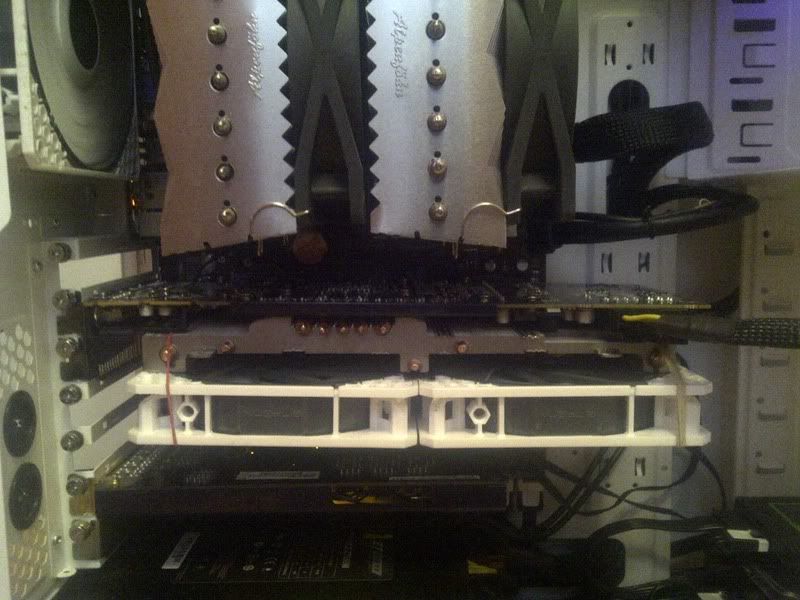
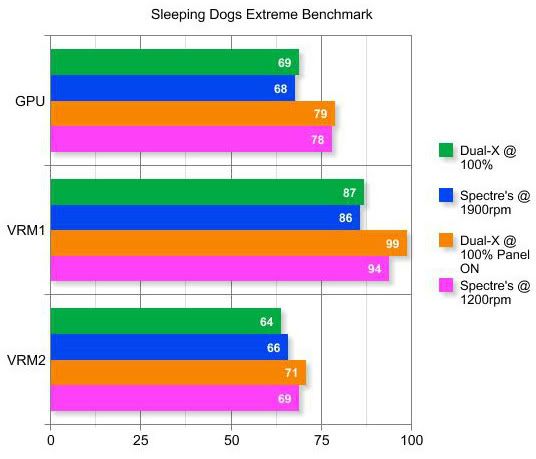
Alas, even at 1900rpm, these guys could only do just about the same job as the stock setup and threw out a lot more noise to boot.
At 1200rpm, they performed roughly the same as the Dual-X did @100% in a closed case.
My theories are:
A: A fair portion of air simply didn't hit the heatsink/pcb due to the extra width and also the larger hub section of the 120mm fans.
B: The skinny heatsink was at it's cooling limit with either solution.
C: Aliens.
So what now? Uhm, since I can't see the difference anyway, don't play it on extreme perhaps? Turn the OC down slightly, get lower temps and see barely any difference in fps maybe? Just leave the side panel off?
Nah, I started looking at aftermarket coolers of course.
Sli/Xfire or losing slots weren't an issue, although I had to be sure of retaining space for my soundcard.
The three main options were the Arctic Accelero 7970, the Prolimatech MK-26 and of course, the Alpenfohn Peter 79xx.
I liked the smaller vertical footprint and the all in one aspect of the Accelero (and of course the undoubted gpu cooling), but the VRM cooling was a bit of a question mark and there was no way that I'd be able to fit a dedicated fan on the HDD bay as you'll see shortly. A lot of people also raised questions over the quality of the VRAM/VRM heatsinks too.
The massive Prolimatech MK-26 looks gorgeous, would give excellent core temps and my dedicated VRM fan placement would work with it. One problem though, there's no way it'd fit in the case.
This left the Peter.
Hey, it'll go with the K2, it comes with decent heatsinks, it'll work with the VRM fan, it's fan bracket gives added options and I'm just that damn curious seeing as hardly anyone seems to have one apart from a few reviewers and a bunch of Germans. Judging by review pics and my own experience with the K2, I quite fancied the tasty build Q too.
At first, I thought that with it's PCI fan bracket it would take up 5 slots and that wasn't gonna fly due to quite liking my soundcard.
After a bit more research, it turns out that it can indeed fit into 4 slots.
Finding any reliable info regarding VRM cooling was sketchy at best. Reviews were all horribly flawed in one way or another, probably much like this one.
The way I see it, these kind of coolers can provide relatively poor pcb/component cooling simply because they use much thicker, more densely packed heatsinks compared to non-reference coolers like the Dual-X, which means that air has a tougher job and further to go to make it through at the kind of pace required to provide decent cooling of components on the pcb.
Well, that's part of the theory anyway.
I then came across a review which didn't mention VRM's and didn't post pics, but did claim that using the bracket to side mount the fans dropped temps markedly compared to the traditonal setup. I figured that air flowing across the board would be great for components (duh) and after a bit of measuring, it looked like it'd probably fit.
The Alpenfohn double bill was on. Fanboi status was almost upon me :/
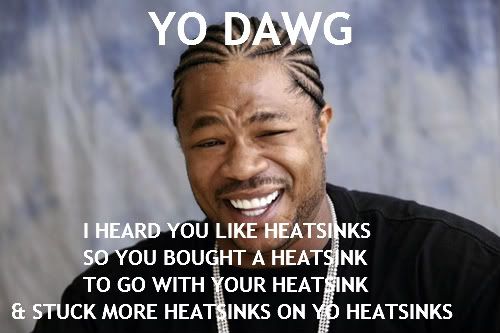
...is pretty much what happened a few days later.
You'll have to check out the official reviews if you'd like some nice photos by the way. Unfortunately, my crappy phonecam is what we have to work with here. Make do fellas :/
I'll start this tale on a bored sunday afternoon where I suddenly got all curious/concerned about lowering VRM temps when checking out GPU-Z after a session on Sleeping Dogs.
My Sapphire 7950 OC 950Mhz card was clocked at reasonably decent 1150/1400 @1.15v, so temps were bound to get a little high.
Seeing these repeatable peaks (and climbing): GPU-79°C / VRM1-99°C / VRM2-71°C with the side panel on during a couple of extreme MSAA benchmark runs, I got the urge to strip the stock Dual-X cooler and attach a couple of 120mm, 1900rpm Bitfenix Spectre pro PWM fans to the heatsink with a little duct tape and a couple of rubber bands. MacGyver style baby.



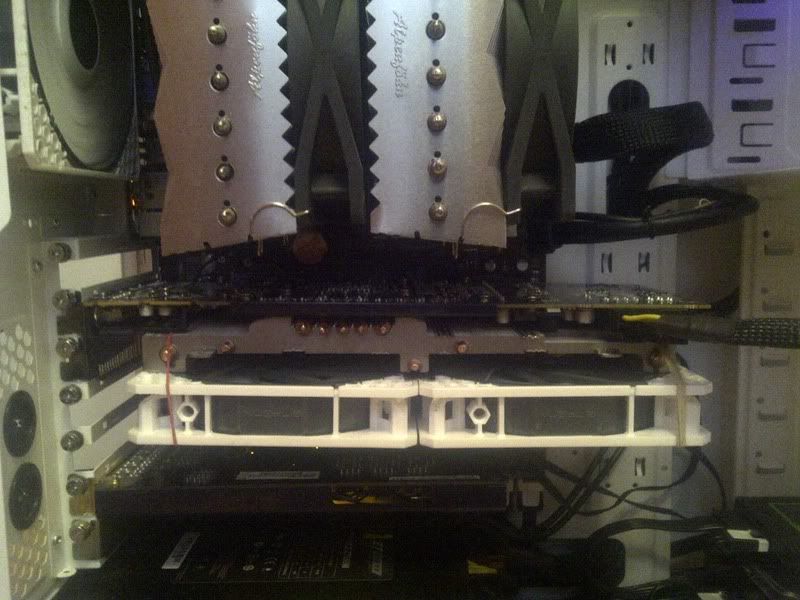
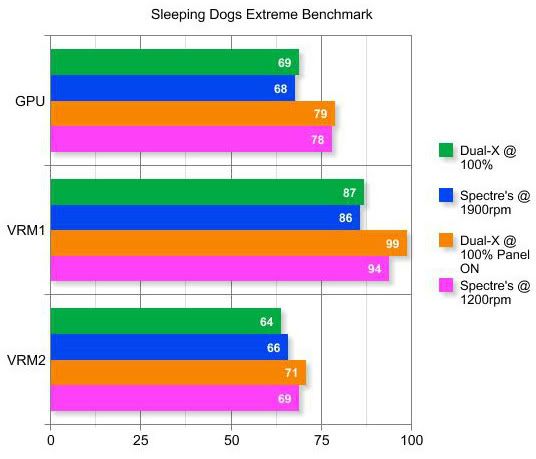
Alas, even at 1900rpm, these guys could only do just about the same job as the stock setup and threw out a lot more noise to boot.
At 1200rpm, they performed roughly the same as the Dual-X did @100% in a closed case.
My theories are:
A: A fair portion of air simply didn't hit the heatsink/pcb due to the extra width and also the larger hub section of the 120mm fans.
B: The skinny heatsink was at it's cooling limit with either solution.
C: Aliens.
So what now? Uhm, since I can't see the difference anyway, don't play it on extreme perhaps? Turn the OC down slightly, get lower temps and see barely any difference in fps maybe? Just leave the side panel off?
Nah, I started looking at aftermarket coolers of course.
Sli/Xfire or losing slots weren't an issue, although I had to be sure of retaining space for my soundcard.
The three main options were the Arctic Accelero 7970, the Prolimatech MK-26 and of course, the Alpenfohn Peter 79xx.
I liked the smaller vertical footprint and the all in one aspect of the Accelero (and of course the undoubted gpu cooling), but the VRM cooling was a bit of a question mark and there was no way that I'd be able to fit a dedicated fan on the HDD bay as you'll see shortly. A lot of people also raised questions over the quality of the VRAM/VRM heatsinks too.
The massive Prolimatech MK-26 looks gorgeous, would give excellent core temps and my dedicated VRM fan placement would work with it. One problem though, there's no way it'd fit in the case.
This left the Peter.
Hey, it'll go with the K2, it comes with decent heatsinks, it'll work with the VRM fan, it's fan bracket gives added options and I'm just that damn curious seeing as hardly anyone seems to have one apart from a few reviewers and a bunch of Germans. Judging by review pics and my own experience with the K2, I quite fancied the tasty build Q too.
At first, I thought that with it's PCI fan bracket it would take up 5 slots and that wasn't gonna fly due to quite liking my soundcard.
After a bit more research, it turns out that it can indeed fit into 4 slots.
Finding any reliable info regarding VRM cooling was sketchy at best. Reviews were all horribly flawed in one way or another, probably much like this one.
The way I see it, these kind of coolers can provide relatively poor pcb/component cooling simply because they use much thicker, more densely packed heatsinks compared to non-reference coolers like the Dual-X, which means that air has a tougher job and further to go to make it through at the kind of pace required to provide decent cooling of components on the pcb.
Well, that's part of the theory anyway.
I then came across a review which didn't mention VRM's and didn't post pics, but did claim that using the bracket to side mount the fans dropped temps markedly compared to the traditonal setup. I figured that air flowing across the board would be great for components (duh) and after a bit of measuring, it looked like it'd probably fit.
The Alpenfohn double bill was on. Fanboi status was almost upon me :/
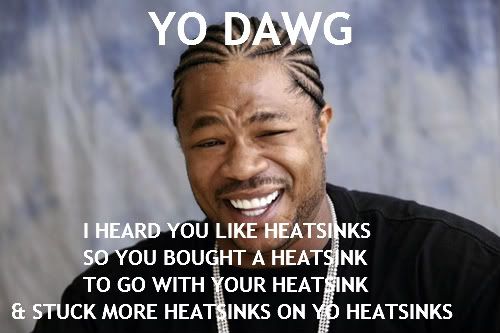
...is pretty much what happened a few days later.
You'll have to check out the official reviews if you'd like some nice photos by the way. Unfortunately, my crappy phonecam is what we have to work with here. Make do fellas :/
Part 2: Fohntime
Since the stock heatspreader/heatsink isn't too shabby and to save hassle, I decided to go right ahead and stick the heatsinks to it using a little TIM and a dab of superglue.
Just adding surface area right? Hey, it works
I also thought that due to the extra weight of the cooler, the extra bit of reinforcement from the plate wouldn't be a bad thing.
Rather than rely purely on side intake/exhaust, I planned to cover both bases by simply cable tying two 92mm Scythe Kama PWM fans to the heatsink with spacers cut from a bit of the very handy Alpenfohn packing material which also doubled up as an anti-vibration measure.
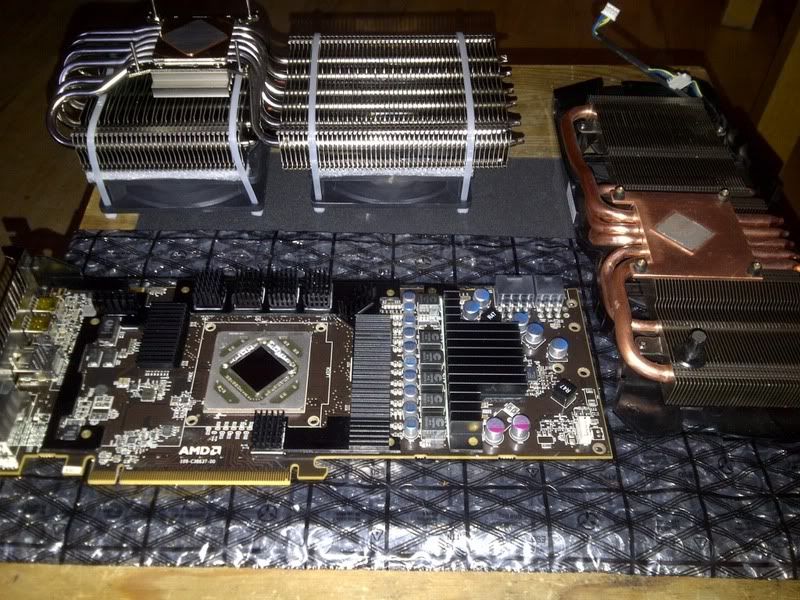
A day or two later, after a bit of pondering on how to attach the new VRM sink since the mounting holes don't match, a very helpful forum member pointed out the good old hot glue method.
Luckily, I had an old glue gun tucked away in a cupboard, so I re-used the existing sticky thermal tape and put a blob of hot glue at either end (not pictured) to secure the top heavy beast and all seems well.
I should point out that the stock sink is ok to be left as is. I just wanted to put the new one on out of curiosity.

Eagle eyed readers may have noticed that one of the extra heatsinks is now missing. That's because it clashed with the heatpipes.
This only happened because it's mounted on the plate which obviously raises the height.
Seeing as I was going for twin side exhaust or intakes, it was pretty necessary to get some form of ventilation in the side panel.
I'd been wanting to do a window mod for a while, but never got round to it for a variety of reasons. This seemed like a good reason to pull my finger out and kill two birds with one stone.
Not wanting a permanent opening, I picked up a 230mm Demciflex square magnetic dust filter and used the adhesive bit to frame the hole I'd cut in the side panel using a drill to make the initial hole and a nibbler tool to cut the rest. No log pics of this I'm afraid.
As I use side exhausts, the filter only goes on when it's switched off.
I also picked up a Lamptron FC6 fan controller as ten fans (using powered splitters) on 3 useful mobo headers was getting a little much. This way, the mobo deals with a couple of case fans and the controller handles the coolers in a nice, seperate zone arrangement.
(Knob1: K2 fans, Knob2: GPU Exhaust, Knob3: GPU Intake, Knob4: VRM intake)
Here's how she turned out. I went for a moody vibe to try and make up for the lame picture quality ;p
Do try and be mature about the fact that it now resembles an altar to metal penis worship...





Ok then, now for some testing in as many configurations as I could be bothered to do.
Test Setup
2500k @4.5Ghz
Sapphire 7950 OC 950Mhz Ed @1150/1400 1.15v
K2 + Top/rear exhausts + upper front intake fans set to 1000rpm in all VGA tests with the side panel off.
Fans
-Alpenfohn Wingboost 120mm: High speed = 1450rpm / Low speed = 1000rpm
-Scythe Kama 92mm: High speed = 2250rpm / Low speed = 1650rpm
-GPU idle core temp was allowed to return to at least 30C before starting the next test. Normal idle is between 25-30°C.
-Temp readings are the max indicated results in GPU-Z.
HDD bay-mounted VRM fan is set to the standard 1100/1450 depending on high/low speed test. It's in play because this is a test of my rig's overall setup.
The fans are rated for slightly higher max speeds. However, these slightly lower readings are what was indicated on the Lamptron FC6.
Since they do run at their rated speeds when connected to the motherboard, I can only assume it's due to them being PWM fans.
-The lower speed setting was set by my own determination of when I felt the fans reached a balance of unobtrusive volume level and decent airflow. This rpm setting was used for all low speed configurations.
Apologies if that isn't scientific enough for you, however it's the way I run the rig and the results will at least be accurate relative to each other within this review.
I really must also apologise for not having a comparable result for the Sapphire Dual-X. I hadn't planned to do any of this when I made the original 'MacGyver' mod and any results I have were from a different benchmark test.
Also, there is an update after these results with a direct comparison that does change things a little...
Test Software
Heaven 10min loop (4xAA / Tesselation Normal)
Heaven was chosen as everyone has access to it and it produces consistent results.
RESULTS
First up, purely bracket mounted solutions (Plus VRM fan).
I only tested at max rpm on this I'm afraid.
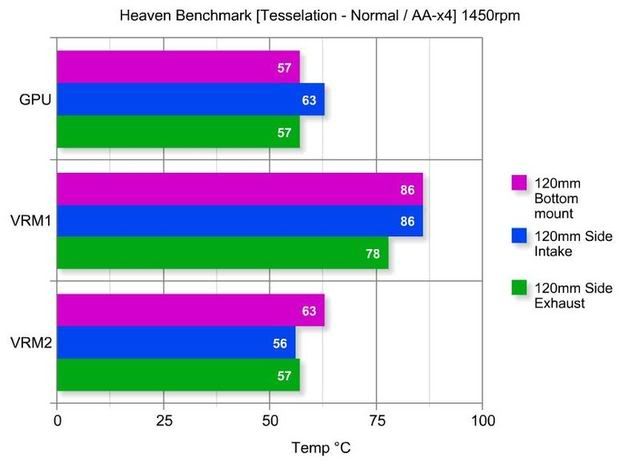
Core temps could be lower and VRM's leave a little to be desired.
There's already an interesting and marked difference between side-intake and side exhaust though.
Let's try some custom configurations to see if things can be improved.
[92mm tied = Cable tied to the heatsink]
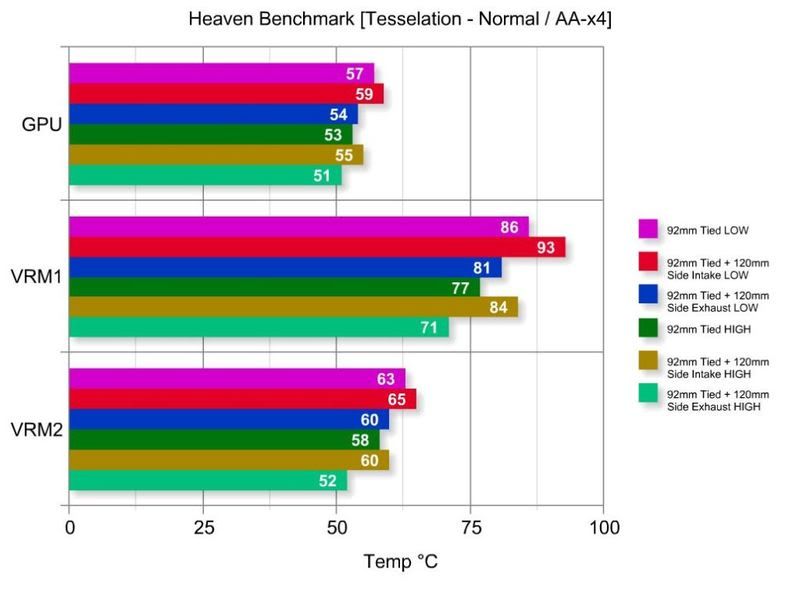
LATE EDIT: VRM1 Temps were eventually reduced by around 10°C by using the large Alpefohn heatsink with the thermal glue.
Not bad at all...
There's a very good argument for side exhaust over intake here, howver that may vary depending on individual setup.
So there we have it... Or do we?
...Not convinced that I'd got the best results with the VRM cooling, I stripped the heatsink once more and changed the big Alpenfohn sink for 4 small ones using only the same old thermal tape that came with the card.
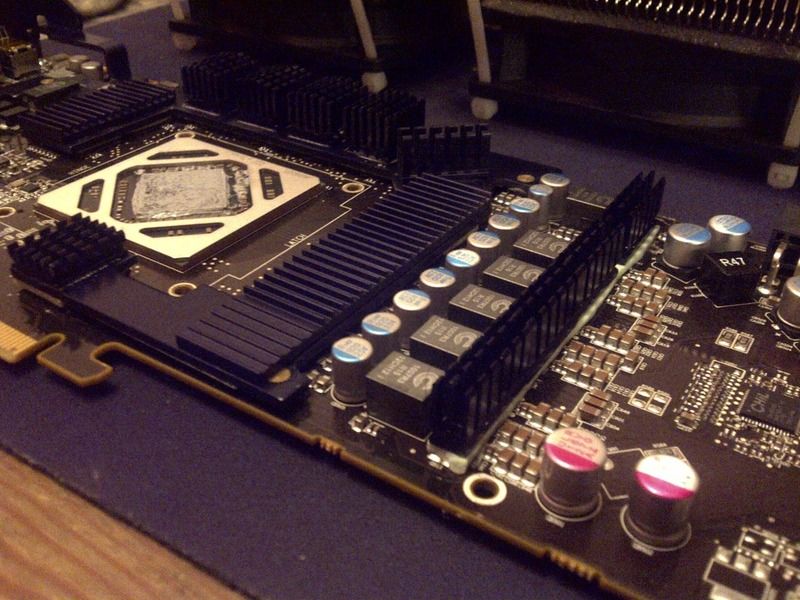
Any difference?
Yes actually
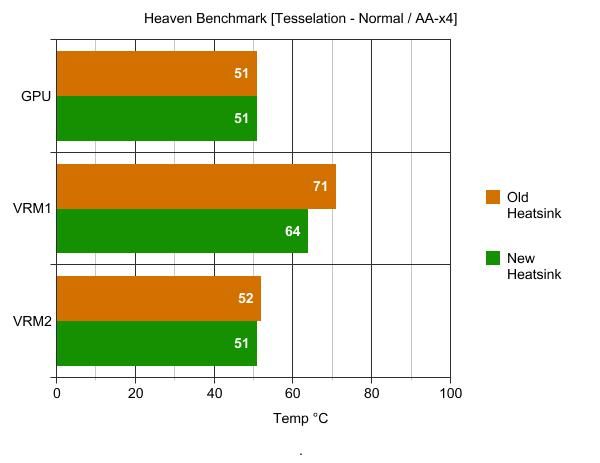
Seven delicious degrees of difference \o/
Well that's awesome, but it kind of makes all the other tests redundant in regards to VRM temps unless you simply deduct 5-7°C from the other results.
There's no way I'm going through the hassle of setting up all those configurations again...
To finish off, I ran the Sleeping Dogs Extreme benchmark once more to give you a comparative result between the Peter with it's new improved heatsink and the Sapphire's original results. Ambient temps are within 0.6°C of the original test.
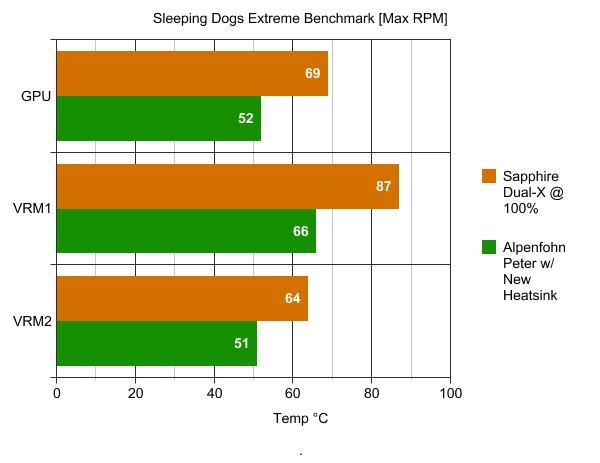
I think that'll do me
EDIT: I've just removed the thermal tape and used the supplied thermal glue instead. VRM1 temps have now been reduced by another 4-6°C
Just adding surface area right? Hey, it works

I also thought that due to the extra weight of the cooler, the extra bit of reinforcement from the plate wouldn't be a bad thing.
Rather than rely purely on side intake/exhaust, I planned to cover both bases by simply cable tying two 92mm Scythe Kama PWM fans to the heatsink with spacers cut from a bit of the very handy Alpenfohn packing material which also doubled up as an anti-vibration measure.
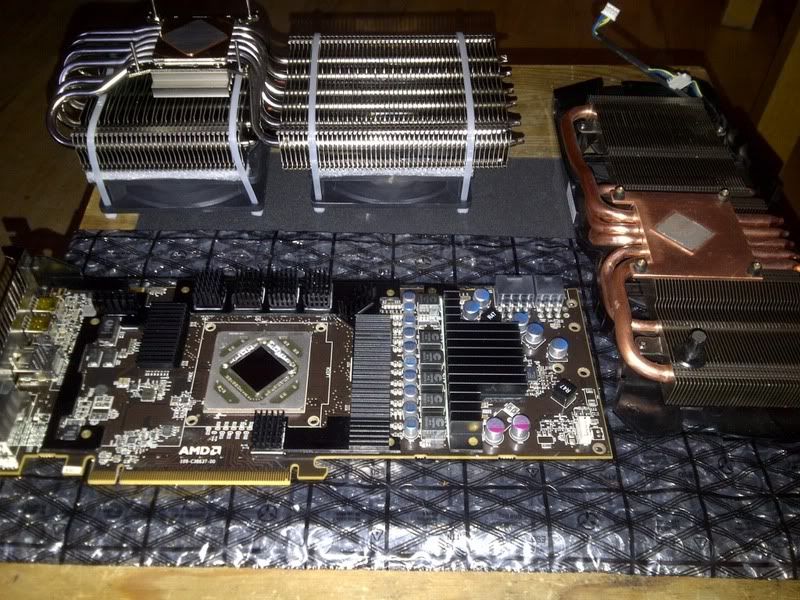
A day or two later, after a bit of pondering on how to attach the new VRM sink since the mounting holes don't match, a very helpful forum member pointed out the good old hot glue method.
Luckily, I had an old glue gun tucked away in a cupboard, so I re-used the existing sticky thermal tape and put a blob of hot glue at either end (not pictured) to secure the top heavy beast and all seems well.
I should point out that the stock sink is ok to be left as is. I just wanted to put the new one on out of curiosity.

Eagle eyed readers may have noticed that one of the extra heatsinks is now missing. That's because it clashed with the heatpipes.
This only happened because it's mounted on the plate which obviously raises the height.
Seeing as I was going for twin side exhaust or intakes, it was pretty necessary to get some form of ventilation in the side panel.
I'd been wanting to do a window mod for a while, but never got round to it for a variety of reasons. This seemed like a good reason to pull my finger out and kill two birds with one stone.
Not wanting a permanent opening, I picked up a 230mm Demciflex square magnetic dust filter and used the adhesive bit to frame the hole I'd cut in the side panel using a drill to make the initial hole and a nibbler tool to cut the rest. No log pics of this I'm afraid.
As I use side exhausts, the filter only goes on when it's switched off.
I also picked up a Lamptron FC6 fan controller as ten fans (using powered splitters) on 3 useful mobo headers was getting a little much. This way, the mobo deals with a couple of case fans and the controller handles the coolers in a nice, seperate zone arrangement.
(Knob1: K2 fans, Knob2: GPU Exhaust, Knob3: GPU Intake, Knob4: VRM intake)
Here's how she turned out. I went for a moody vibe to try and make up for the lame picture quality ;p
Do try and be mature about the fact that it now resembles an altar to metal penis worship...





Ok then, now for some testing in as many configurations as I could be bothered to do.
Test Setup
2500k @4.5Ghz
Sapphire 7950 OC 950Mhz Ed @1150/1400 1.15v
K2 + Top/rear exhausts + upper front intake fans set to 1000rpm in all VGA tests with the side panel off.
Fans
-Alpenfohn Wingboost 120mm: High speed = 1450rpm / Low speed = 1000rpm
-Scythe Kama 92mm: High speed = 2250rpm / Low speed = 1650rpm
-GPU idle core temp was allowed to return to at least 30C before starting the next test. Normal idle is between 25-30°C.
-Temp readings are the max indicated results in GPU-Z.
HDD bay-mounted VRM fan is set to the standard 1100/1450 depending on high/low speed test. It's in play because this is a test of my rig's overall setup.
The fans are rated for slightly higher max speeds. However, these slightly lower readings are what was indicated on the Lamptron FC6.
Since they do run at their rated speeds when connected to the motherboard, I can only assume it's due to them being PWM fans.
-The lower speed setting was set by my own determination of when I felt the fans reached a balance of unobtrusive volume level and decent airflow. This rpm setting was used for all low speed configurations.
Apologies if that isn't scientific enough for you, however it's the way I run the rig and the results will at least be accurate relative to each other within this review.
I really must also apologise for not having a comparable result for the Sapphire Dual-X. I hadn't planned to do any of this when I made the original 'MacGyver' mod and any results I have were from a different benchmark test.
Also, there is an update after these results with a direct comparison that does change things a little...
Test Software
Heaven 10min loop (4xAA / Tesselation Normal)
Heaven was chosen as everyone has access to it and it produces consistent results.
RESULTS
First up, purely bracket mounted solutions (Plus VRM fan).
I only tested at max rpm on this I'm afraid.
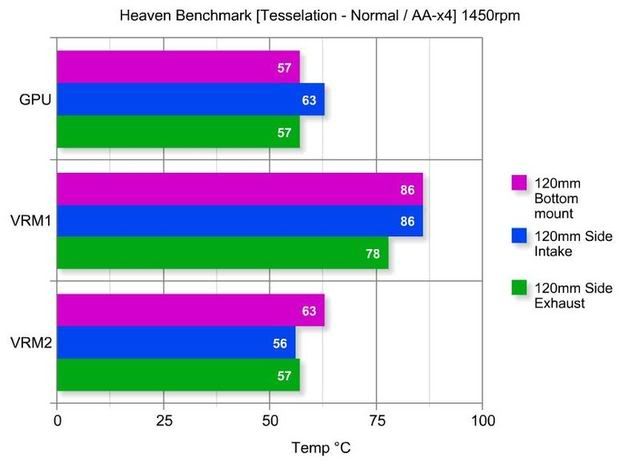
Core temps could be lower and VRM's leave a little to be desired.
There's already an interesting and marked difference between side-intake and side exhaust though.
Let's try some custom configurations to see if things can be improved.
[92mm tied = Cable tied to the heatsink]
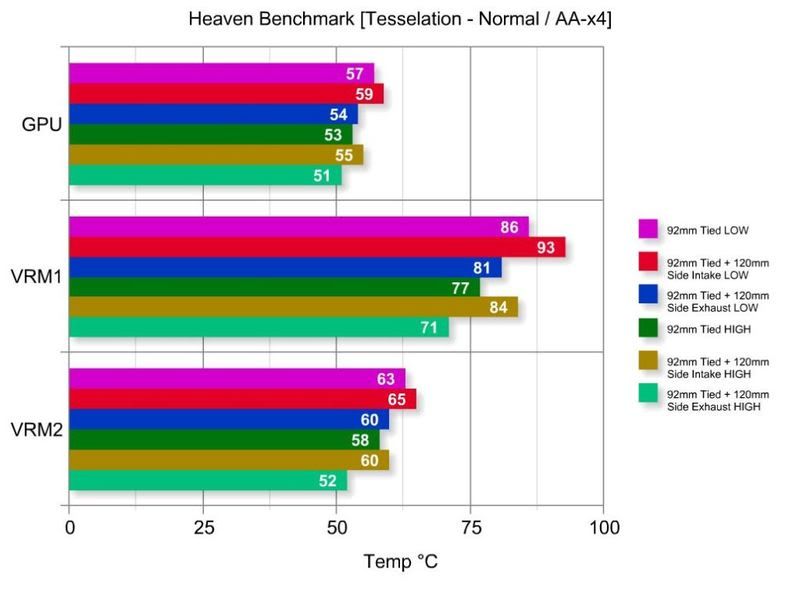
LATE EDIT: VRM1 Temps were eventually reduced by around 10°C by using the large Alpefohn heatsink with the thermal glue.
Not bad at all...
There's a very good argument for side exhaust over intake here, howver that may vary depending on individual setup.
So there we have it... Or do we?
...Not convinced that I'd got the best results with the VRM cooling, I stripped the heatsink once more and changed the big Alpenfohn sink for 4 small ones using only the same old thermal tape that came with the card.
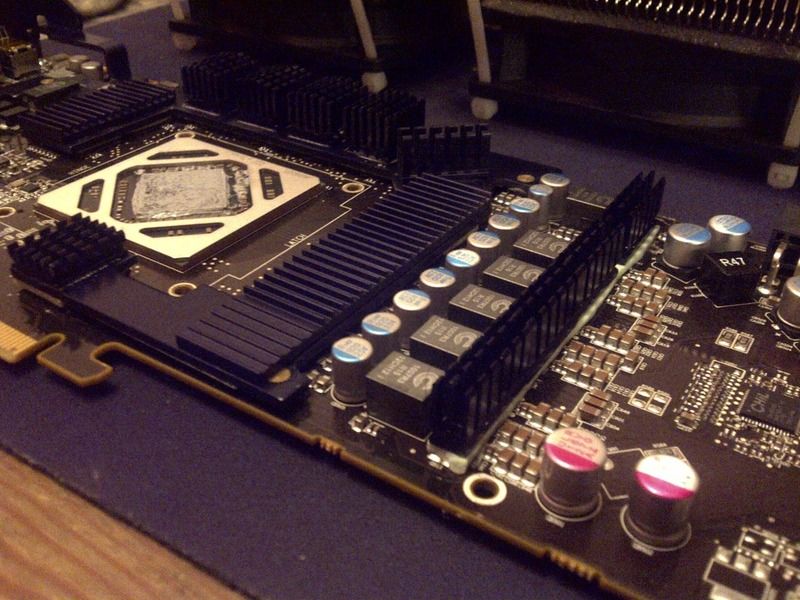
Any difference?
Yes actually

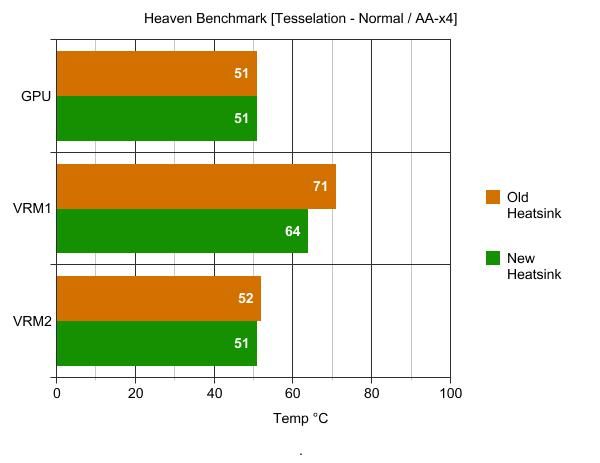
Seven delicious degrees of difference \o/
Well that's awesome, but it kind of makes all the other tests redundant in regards to VRM temps unless you simply deduct 5-7°C from the other results.
There's no way I'm going through the hassle of setting up all those configurations again...
To finish off, I ran the Sleeping Dogs Extreme benchmark once more to give you a comparative result between the Peter with it's new improved heatsink and the Sapphire's original results. Ambient temps are within 0.6°C of the original test.
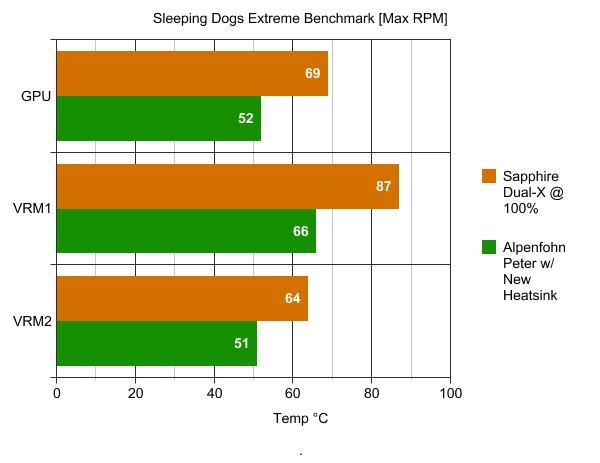
I think that'll do me

EDIT: I've just removed the thermal tape and used the supplied thermal glue instead. VRM1 temps have now been reduced by another 4-6°C

Part 3: K2
But wait, there's moar! In case you forgot, I have some K2 testing results in single, double and triple 120mm fan configurations if you're still interested and/or awake?
I wasn't really sure how to go about this one tbh.
Side panel on/off? Intake/exhaust speed? Fixed, matched or off?
As with the VGA cooler, In the end I went with the 'how it sounds to me' judgement regarding the point at which I set the low noise fan speed levels. I did not aim for absolute silence, I aimed for what I deemed to be very quiet. I'm sure you'll agree that 1000rpm isn't exactly offensive - especially for a system at load.
If you're especially pedantic, leave it alone please.
Also, I went with the 'how I run it' intake/exhaust setup as this is merely showing results that I get in my 'real world' situation. If you feel that having intakes and exhausts active during a cpu heatsink review unfairly affects the outcome, then I'm sorry but it's just a friendly end user report on how the cooler does in my particular rig.
Ok, disclaimers printed, lawsuits avoided. Let's see if it's any good.
Test setup
20 mins of Prime95 blend (sorry, haven't got all night )
)
-Top exhaust @ constant 1000rpm
-Rear exhaust matches CPU fan(s) rpm (removed when triple fans are used)
-Front intake @ constant 1000rpm
-Side panel on
-Alpenfohn Wingboost+ 120mm fans used on K2 and rear exhaust
-Alpenfohn Wingboost 140mm on rear roof exhaust
-The next test commences when idle temps are back to 30°C or under. Normal idle is 22-28°C .
-The PC has been at the desktop for at least 30mins before starting tests.
-Max readings are taken from the peak temp of the hottest individual core.
-Temp readings are taken using Core Temp.
Results
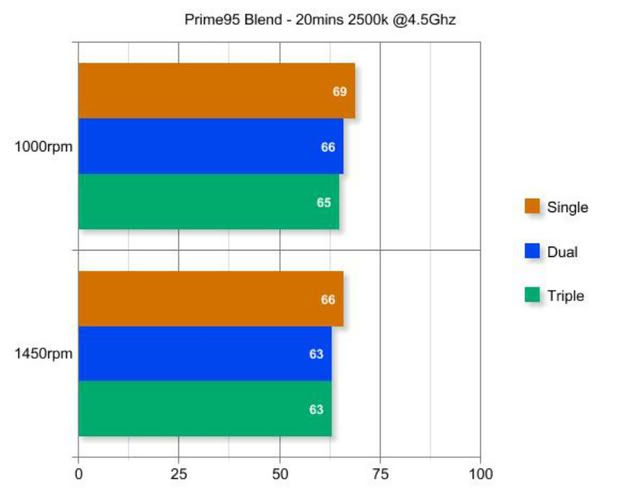
As expected, adding a third fan isn't worth it unless you really dig the extra beefy look.
The single fan setup is a very viable option if you're into minimizing the number of fans and therefore, noise. A nice, quiet 140mm (Stock or TY-140?) in the middle would work well if you're rather sensitive.
I'll stick with two thank you
After I'd done those, I thought it might be a good idea to try it at a lower clock speed as many are happy going up to about 4.2Ghz.
Perhaps 4Ghz would've been a better choice, but hey ho...
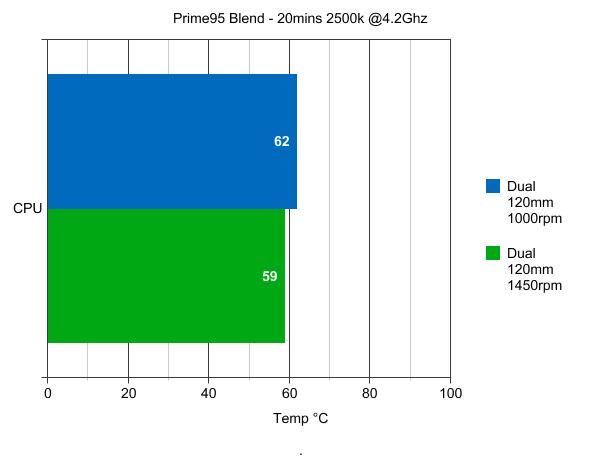
So, pretty respectable results all round, if not earthshaking.
I'm happy with them.
And breathe...
So, was it all worth it?
It depends on your point of view I guess.
If you're looking at it from an accountant's eye view, then no, probably not.
If you're anything like me and you like buying well made premium products and enjoy tinkering with your rig, then yes, it's worth it.
I love chunky air coolers and many love their watercooled rigs for example.
Some of us feel the need to justify everything, and some of us just accept that we do things like this because we want to, not because we need to. Much like this thread
It's just another expensive hobby at the end of the day and if you're happy with your purchase and the work you've put into getting the looks/results you're after, then that's all that matters in my opinion.
Anyway, thanks for reading, hope you enjoyed and/or at least found it interesting.
Questions/comments are more than welcome.
Petey
I wasn't really sure how to go about this one tbh.
Side panel on/off? Intake/exhaust speed? Fixed, matched or off?
As with the VGA cooler, In the end I went with the 'how it sounds to me' judgement regarding the point at which I set the low noise fan speed levels. I did not aim for absolute silence, I aimed for what I deemed to be very quiet. I'm sure you'll agree that 1000rpm isn't exactly offensive - especially for a system at load.
If you're especially pedantic, leave it alone please.
Also, I went with the 'how I run it' intake/exhaust setup as this is merely showing results that I get in my 'real world' situation. If you feel that having intakes and exhausts active during a cpu heatsink review unfairly affects the outcome, then I'm sorry but it's just a friendly end user report on how the cooler does in my particular rig.
Ok, disclaimers printed, lawsuits avoided. Let's see if it's any good.
Test setup
20 mins of Prime95 blend (sorry, haven't got all night
 )
)-Top exhaust @ constant 1000rpm
-Rear exhaust matches CPU fan(s) rpm (removed when triple fans are used)
-Front intake @ constant 1000rpm
-Side panel on
-Alpenfohn Wingboost+ 120mm fans used on K2 and rear exhaust
-Alpenfohn Wingboost 140mm on rear roof exhaust
-The next test commences when idle temps are back to 30°C or under. Normal idle is 22-28°C .
-The PC has been at the desktop for at least 30mins before starting tests.
-Max readings are taken from the peak temp of the hottest individual core.
-Temp readings are taken using Core Temp.
Results
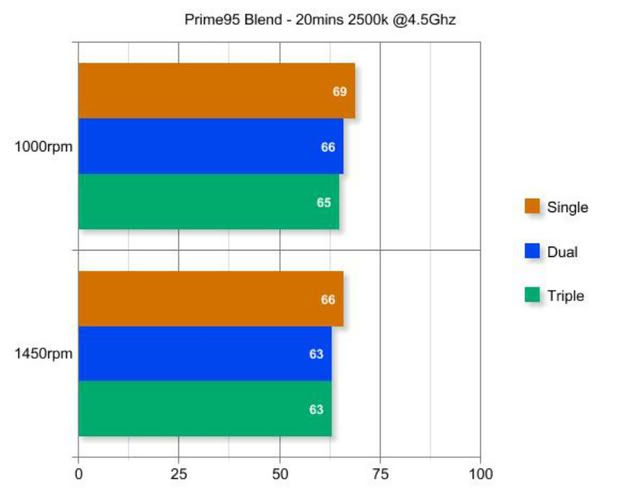
As expected, adding a third fan isn't worth it unless you really dig the extra beefy look.
The single fan setup is a very viable option if you're into minimizing the number of fans and therefore, noise. A nice, quiet 140mm (Stock or TY-140?) in the middle would work well if you're rather sensitive.
I'll stick with two thank you

After I'd done those, I thought it might be a good idea to try it at a lower clock speed as many are happy going up to about 4.2Ghz.
Perhaps 4Ghz would've been a better choice, but hey ho...
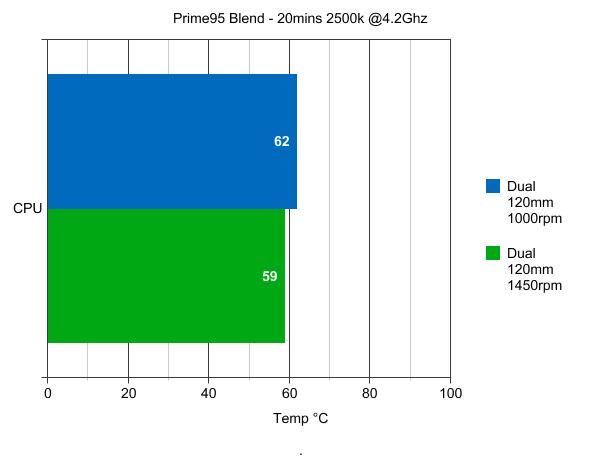
So, pretty respectable results all round, if not earthshaking.
I'm happy with them.
And breathe...
So, was it all worth it?
It depends on your point of view I guess.
If you're looking at it from an accountant's eye view, then no, probably not.
If you're anything like me and you like buying well made premium products and enjoy tinkering with your rig, then yes, it's worth it.
I love chunky air coolers and many love their watercooled rigs for example.
Some of us feel the need to justify everything, and some of us just accept that we do things like this because we want to, not because we need to. Much like this thread

It's just another expensive hobby at the end of the day and if you're happy with your purchase and the work you've put into getting the looks/results you're after, then that's all that matters in my opinion.
Anyway, thanks for reading, hope you enjoyed and/or at least found it interesting.
Questions/comments are more than welcome.
Petey
Last edited:




 Side-exit systems might be a bit far off for now, but all useful information
Side-exit systems might be a bit far off for now, but all useful information