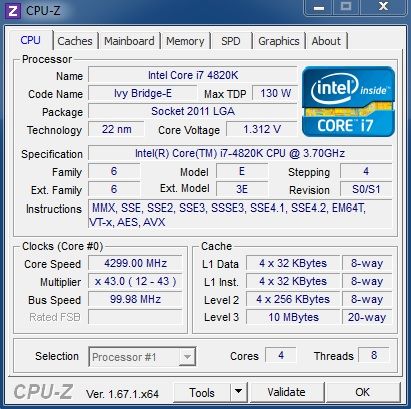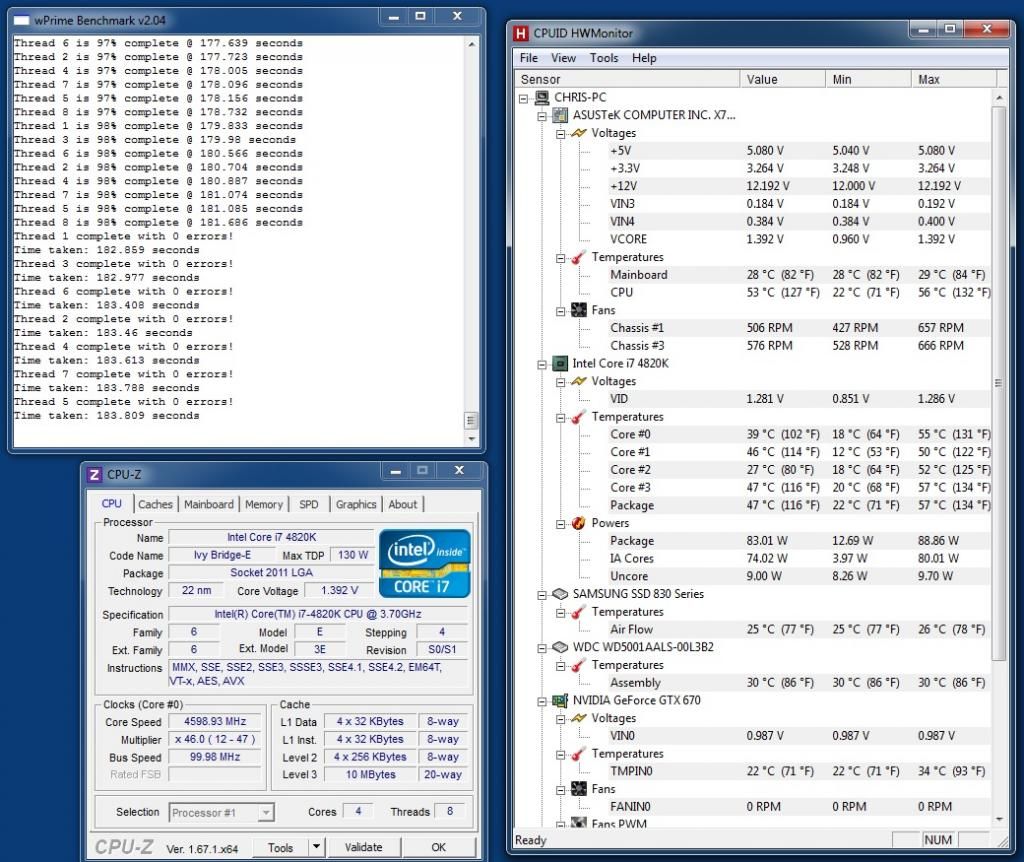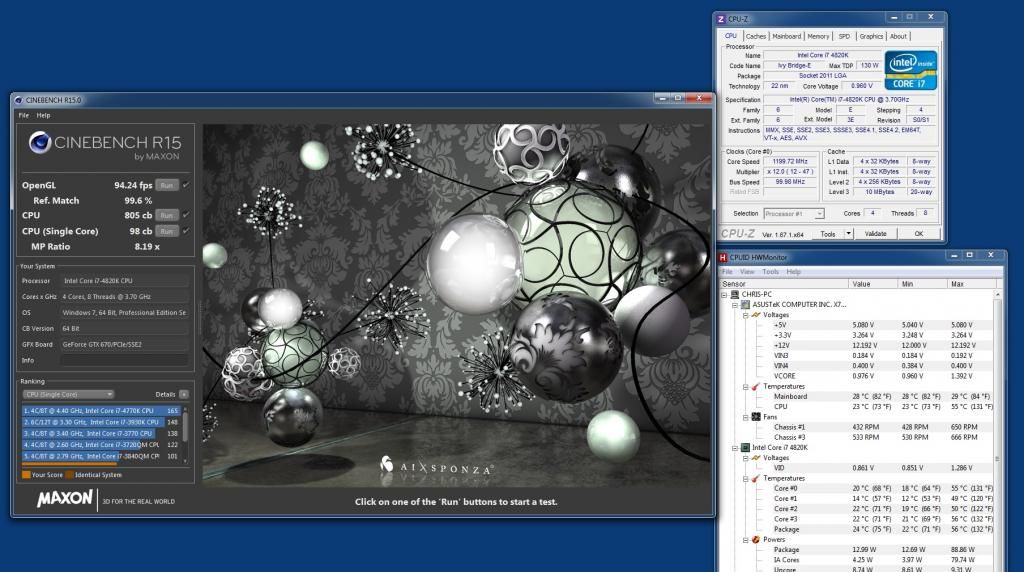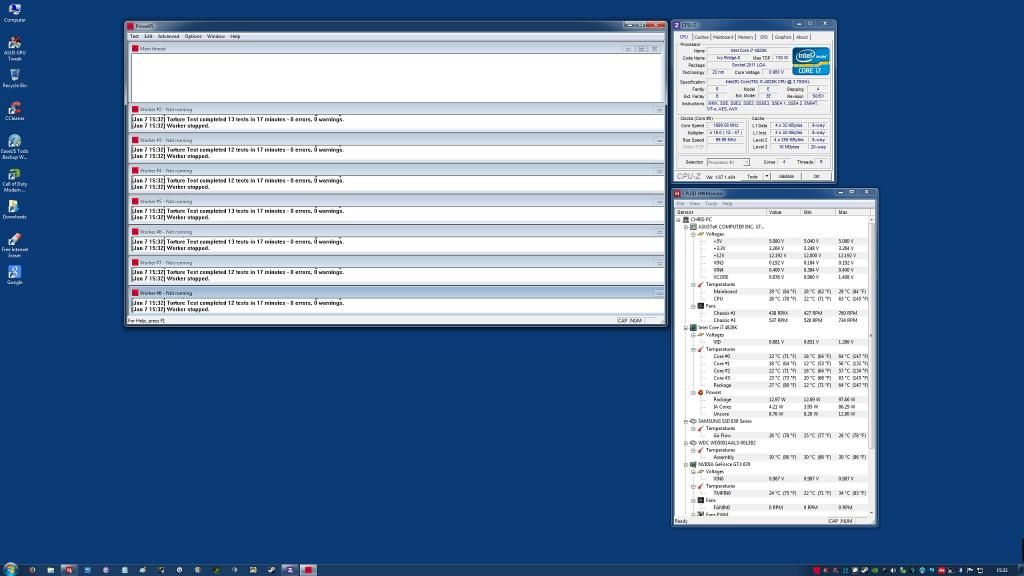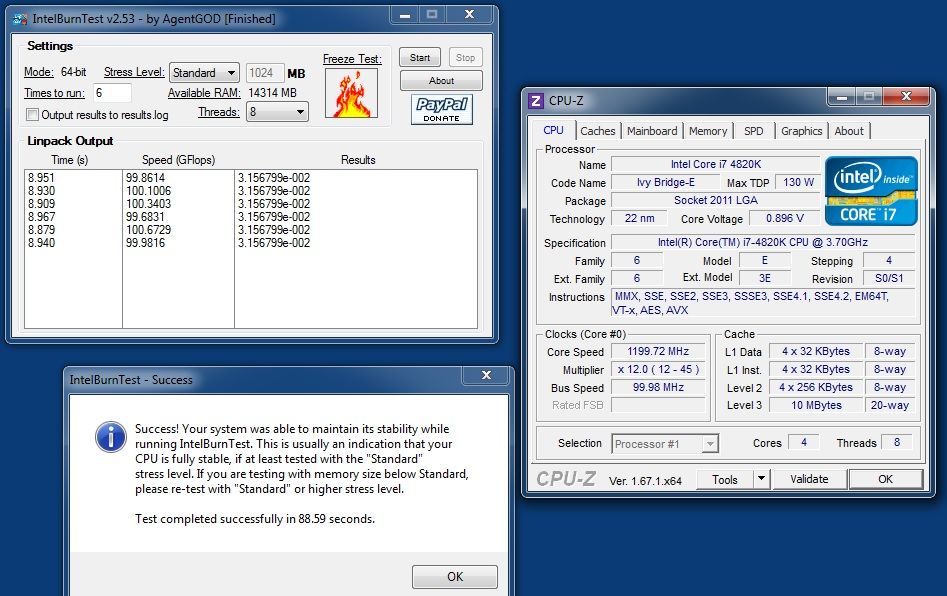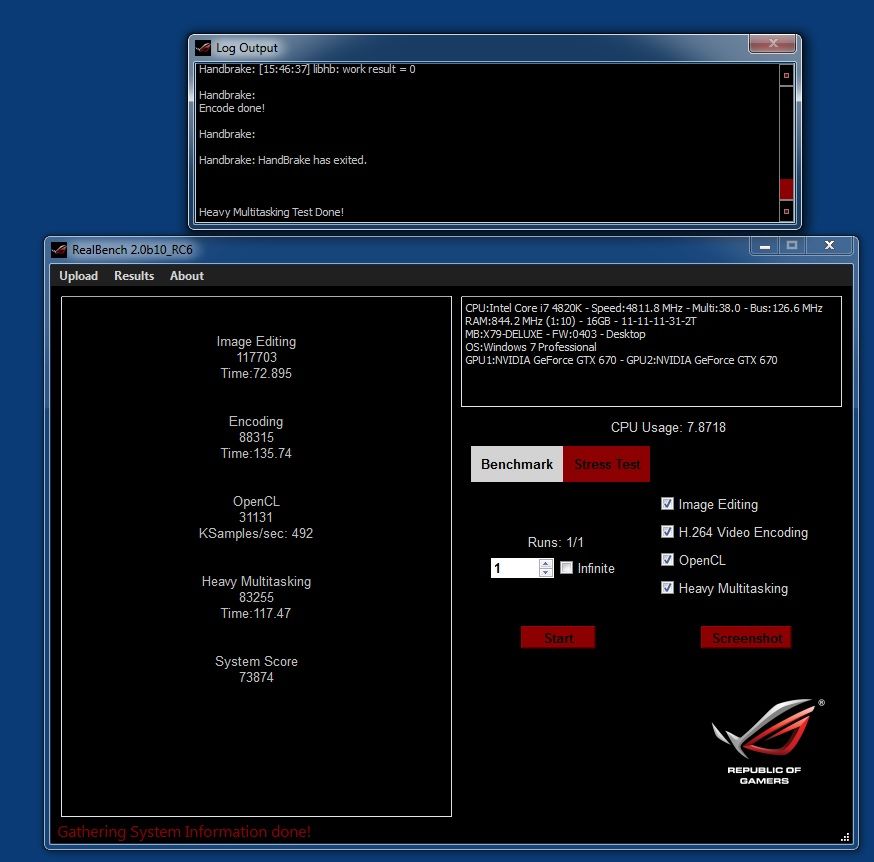Well just built a new rigg > Asus x79 DLX+4820K+TeamGroup 2133MHz[Quad Channel], been messing about while finishing off installing my game's and other programme's.
But l keep stopping and start to do some overclocking my 4820k to see how this Asus x79 DLX performs as it Fully Optimized and so Fully Supports IVY-E.
Well with just a few changes in the Bios 4.3 was very easy to reach the CPU Vc:1.312v and temps while just running a few quick benchmarks full load were about 45'c.
So to cut it short l tried the Asus 4-Way Optimization that reviews went on about and praised as it was near to doing it manually in the Bios.
So loaded Default Settings booted into windows and clicked the Asus 4-Way Optimization, during the test it stress tests the CPU frome a starting point on how good your spec is memory, cooling[temps].
My PC started from 4.3GHz then stress tested assed, 4.4GHz same again, 4.5 same again, 4.6 DItto, 4.7 Yes it Passed, 4.8 Failed. So the PC rebooted and didn,t have a clue what it would set my Overclock?
assed, 4.4GHz same again, 4.5 same again, 4.6 DItto, 4.7 Yes it Passed, 4.8 Failed. So the PC rebooted and didn,t have a clue what it would set my Overclock?
Can you believe 4.6GHz, who,s a happy oldphart so inpractice my last good OC was 4.7GHz.
CPU-Z-
WPrime-
CineBench R15-
Prime95-
During the test the Mobo temp:29'c, CPU Core's temp 64'c did not go above these temps. But may be able to reduce voltage's manually in the Bios to see if l can get them any lower so reducing temps a bit further.
But will do a bit more testing and do some gaming, l'm really impressed how good this Asus x79 DLX+4820K combo is performing.
Right you guy's with x79 builds what is the Safe Max Voltage for 24/7 running regarding my 4820K?
As its X79 its not as straight forward doing it manually but this will give you a good idea of how your chip will overclock good or bad.
Oldphart.
But l keep stopping and start to do some overclocking my 4820k to see how this Asus x79 DLX performs as it Fully Optimized and so Fully Supports IVY-E.
Well with just a few changes in the Bios 4.3 was very easy to reach the CPU Vc:1.312v and temps while just running a few quick benchmarks full load were about 45'c.
So to cut it short l tried the Asus 4-Way Optimization that reviews went on about and praised as it was near to doing it manually in the Bios.
So loaded Default Settings booted into windows and clicked the Asus 4-Way Optimization, during the test it stress tests the CPU frome a starting point on how good your spec is memory, cooling[temps].
My PC started from 4.3GHz then stress tested
 assed, 4.4GHz same again, 4.5 same again, 4.6 DItto, 4.7 Yes it Passed, 4.8 Failed. So the PC rebooted and didn,t have a clue what it would set my Overclock?
assed, 4.4GHz same again, 4.5 same again, 4.6 DItto, 4.7 Yes it Passed, 4.8 Failed. So the PC rebooted and didn,t have a clue what it would set my Overclock?Can you believe 4.6GHz, who,s a happy oldphart so inpractice my last good OC was 4.7GHz.
CPU-Z-
WPrime-
CineBench R15-
Prime95-
During the test the Mobo temp:29'c, CPU Core's temp 64'c did not go above these temps. But may be able to reduce voltage's manually in the Bios to see if l can get them any lower so reducing temps a bit further.
But will do a bit more testing and do some gaming, l'm really impressed how good this Asus x79 DLX+4820K combo is performing.
Right you guy's with x79 builds what is the Safe Max Voltage for 24/7 running regarding my 4820K?
As its X79 its not as straight forward doing it manually but this will give you a good idea of how your chip will overclock good or bad.
Oldphart.