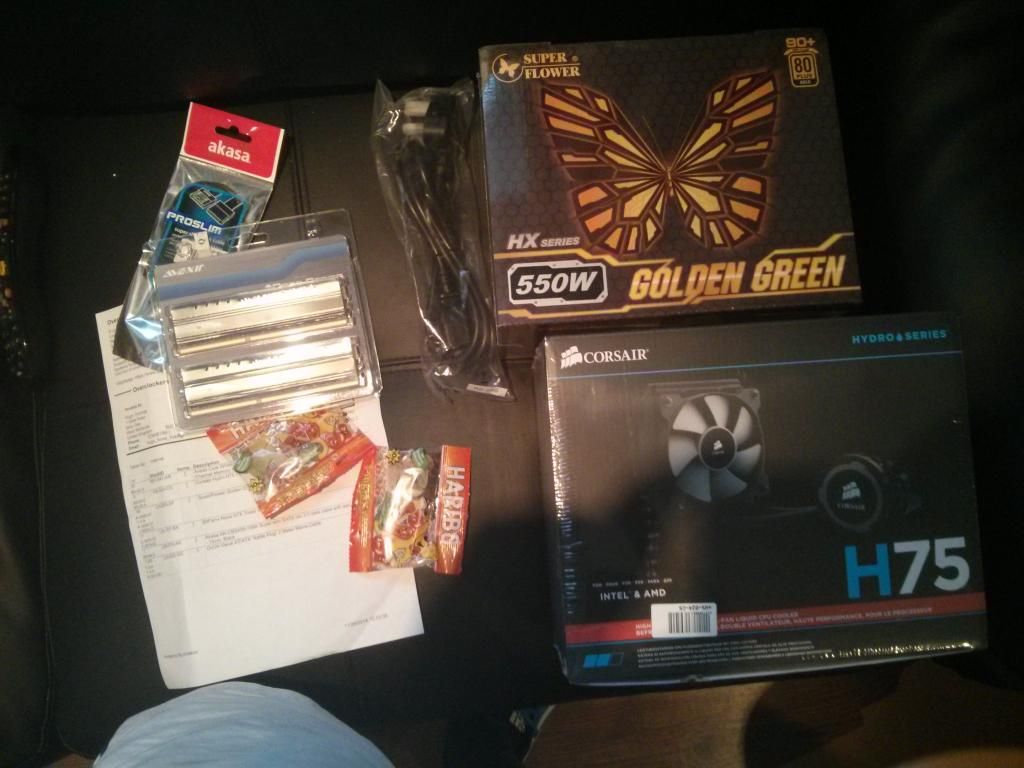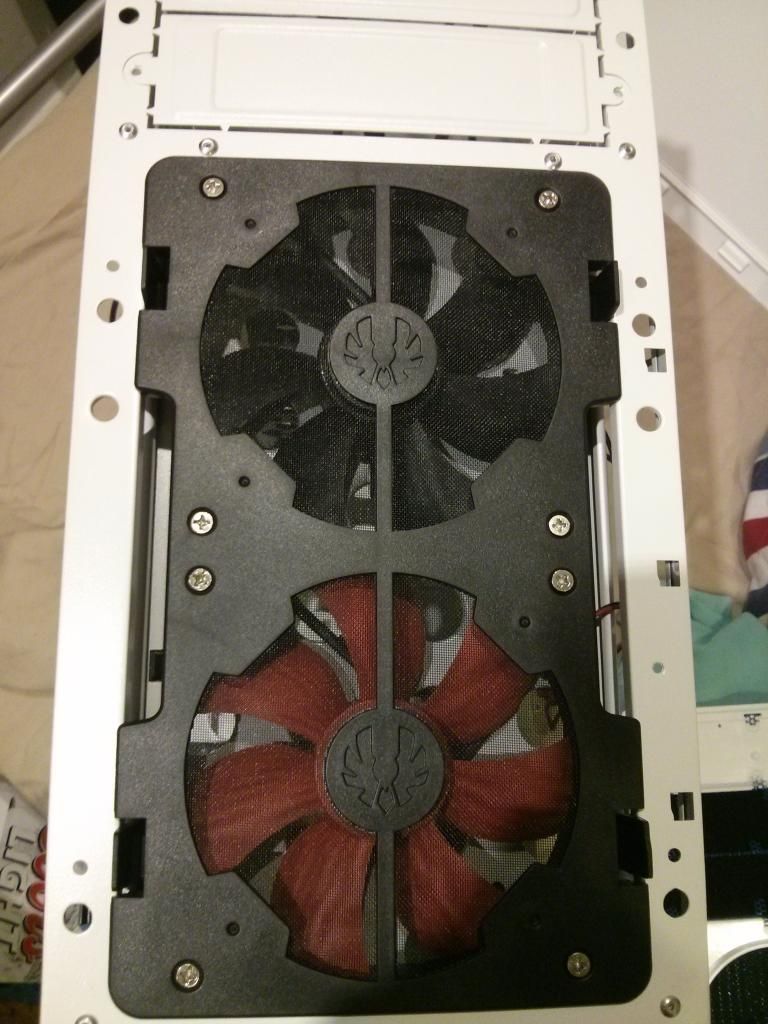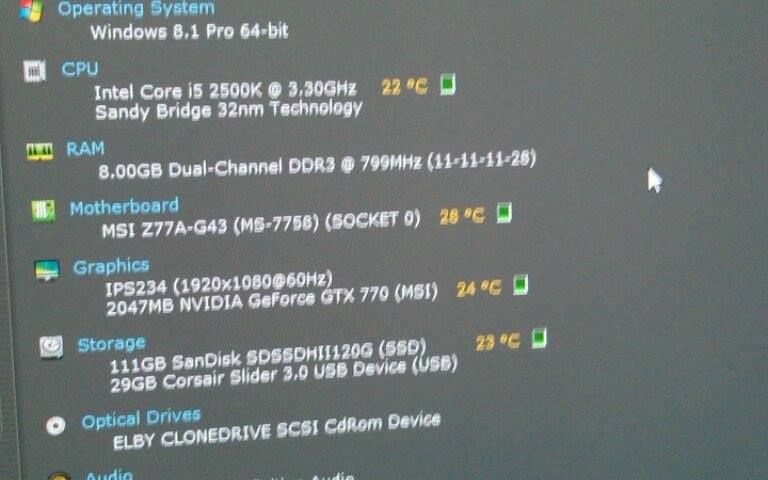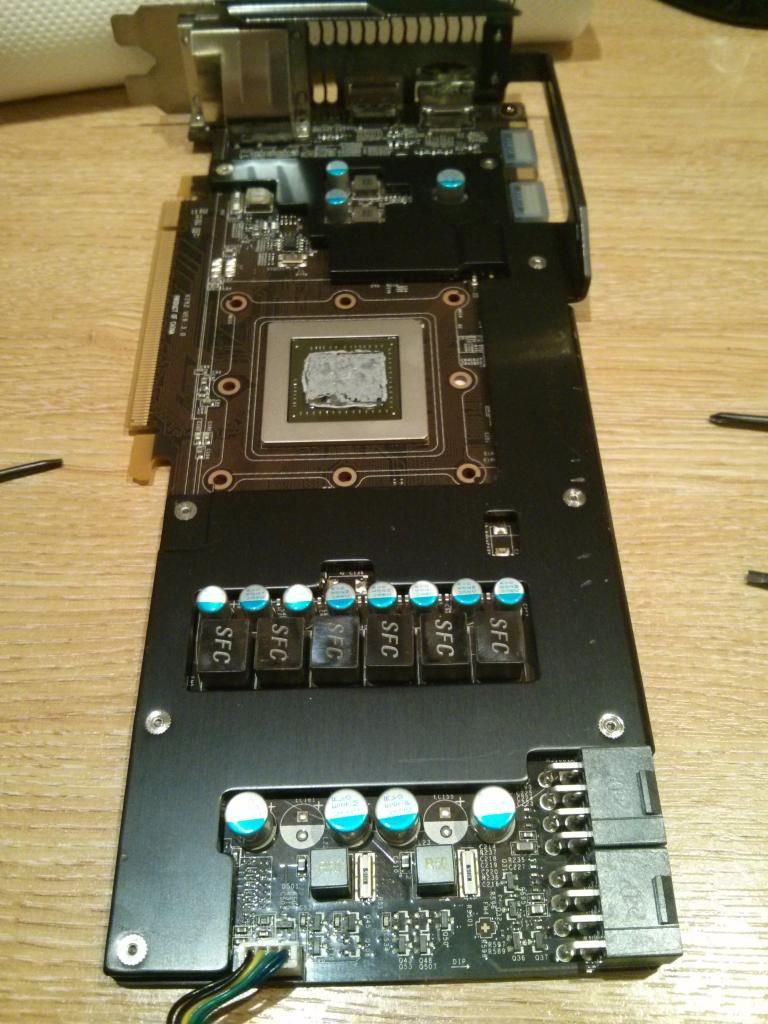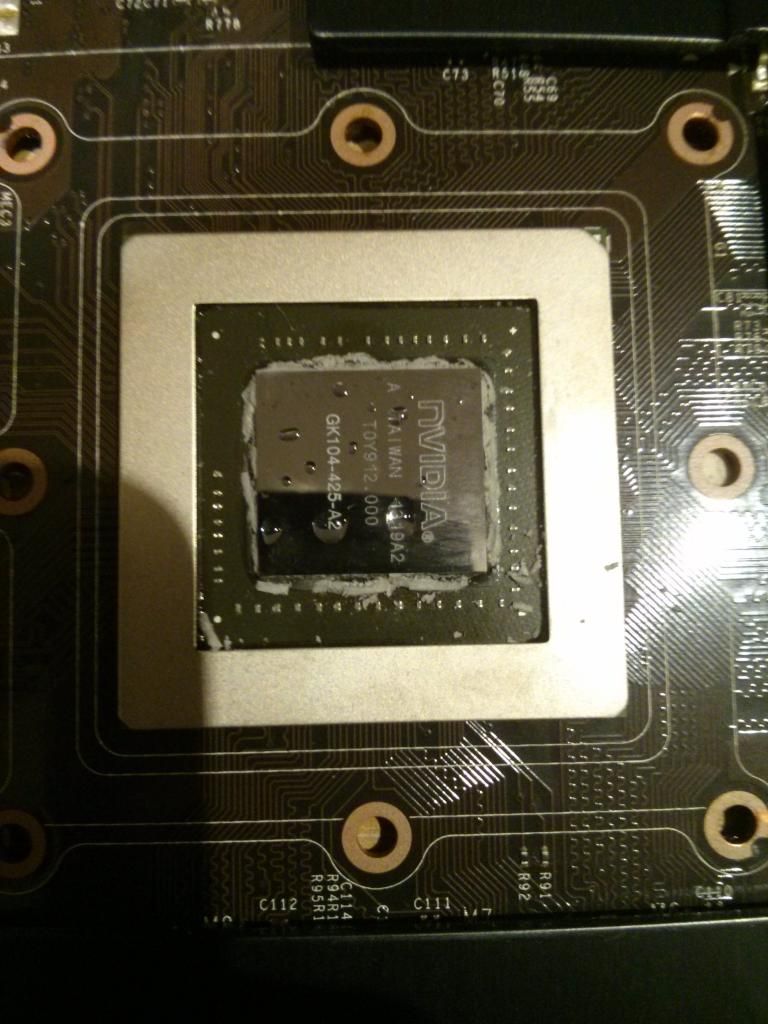Associate
- Joined
- 16 Jul 2012
- Posts
- 280
I have loved reading about some of these epic builds over the past year. So that now I've actually got around to moving away from laptops and building my own rig I thought i'd share it here.
First thing to say is that this isn't a fancy expensive rig. Trying to get maximum performance for around £600 quid. The things that I wanted were:
So I've bought all the parts I need except the graphics card. I'm going to hopefully buythat on Monday but I can get building without due to the Intel graphics that come with the i5.
So the components that I have/bought are (and the prices they cost me) mostly from overclockers:
CPU i5-2500k [£110.00]
CPU cooler: Corsair H75 [£59.99]
Mobo: MSI Z77-G43 [Free with CPU] plan to updgrade to SLI Z97 board soon
RAM: Avexir Core White Series 8GB [£59.99]
SSD: 120 GB Sandisk Ultra II [£39.99]
HDD: 500GB from old laptop [free]
PSU: SuperFlower Golden Green HX 550W "80 Plus Gold" [£49.99]
Case: BitFenix Neos ATX Tower WhiteBlue [£29.99]
Cables: Random selection of cables e.g. sata III [free]
And hopefully a 970 ACX 2.0 Superclocked EVGA for £260ish
So total is £350+ the 970 so just cresting £600
So far I have some of the fans and the SSD. The rest should arrive Monday when I put it together. And I will update this thread.


First thing to say is that this isn't a fancy expensive rig. Trying to get maximum performance for around £600 quid. The things that I wanted were:
- Overclocked i5
- Nvidia GTX 970
- SSD boot drive
So I've bought all the parts I need except the graphics card. I'm going to hopefully buythat on Monday but I can get building without due to the Intel graphics that come with the i5.
So the components that I have/bought are (and the prices they cost me) mostly from overclockers:
CPU i5-2500k [£110.00]
CPU cooler: Corsair H75 [£59.99]
Mobo: MSI Z77-G43 [Free with CPU] plan to updgrade to SLI Z97 board soon
RAM: Avexir Core White Series 8GB [£59.99]
SSD: 120 GB Sandisk Ultra II [£39.99]
HDD: 500GB from old laptop [free]
PSU: SuperFlower Golden Green HX 550W "80 Plus Gold" [£49.99]
Case: BitFenix Neos ATX Tower WhiteBlue [£29.99]
Cables: Random selection of cables e.g. sata III [free]
And hopefully a 970 ACX 2.0 Superclocked EVGA for £260ish
So total is £350+ the 970 so just cresting £600

So far I have some of the fans and the SSD. The rest should arrive Monday when I put it together. And I will update this thread.