chrome
-
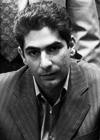
Comment text invisible in Chrome Dark Theme after upgrade to Windows 24H2
This PC has just been upgraded to Windows 24H2 and now while I enter a comment to a video in Chrome (64 bit, version 131.0.6778.140) the text is invisible if I have Dark Theme active. The comment becomes visible after I save it. Basically I'm getting black text on a black background...- Quartz
- Thread
- 24h2 chrome windows
- Replies: 2
- Forum: Windows & Other Software
-

Changing Chrome new tab background
Hi everyone, I reset Chrome and I'm trying to get it back to how it used to be. I had a background image on new tab but with Chrome theme remaining the default. I now note you cannot do that, when you change the background, the whole theme changes colour which means the browser toolbars are a...- OnlyAlex
- Thread
- chrome new tab
- Replies: 0
- Forum: Windows & Other Software
-

Google Chrome website not displaying properly?
https://www.boots.com/webapp/wcs/st...yId=&productId=&catalogId=28501&storeId=11352 Does anyone else have a problem with the form not displaying on the Boots flu jab website from above? It works fine on Edge. I tried loading the website link in Incognito on Chrome and the issue still occurs -...- OnlyAlex
- Thread
- chrome google website
- Replies: 0
- Forum: Windows & Other Software
-

Chrome downloaded a file when typing in faulting path?
Hi guys, I was checking reliability history and saw there was a faulting application. I copied the description of the faulting application path into Google Chrome and it downloaded the file to my downloads folder. Why did it do that? I was hoping by typing that in the URL Google would search for...- OnlyAlex
- Thread
- asus chrome download filemanager reliabilityhistory windows11
- Replies: 4
- Forum: Windows & Other Software
-
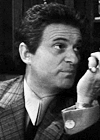
Chrome trim restorer?
Hi all, Can someone recommend a product that helps restore chrome trims on my pug black 3008 SUV GT (2017). I would imagine there is a mix of chrome (metal) and chrome coated plastic(?) Whenever I clean the car, regular cleaning products don’t seem to restore the chrome and as the car is black...- Banzai_Joe
- Thread
- chrome
- Replies: 12
- Forum: Motors
-
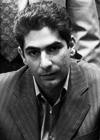
Comments not showing on Youtube?
Comments on videos have just today stopped showing. I can see that there are commenbts - the number of comments is shown. My main browser is Chrome. I've tried clearing cookies and cache. I've tried disabling extensions. The problem also shows in Edge. Any ideas? Have I accidentally set something?- Quartz
- Thread
- chrome youtube
- Replies: 5
- Forum: Windows & Other Software
-
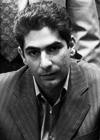
How do I stop Youtube dropping the video quality?
Youtube seems to like dropping the video quality from 1080p to 360p when I have 80 Mb/s bandwidth. Manually changing the quality setting back fixes the immediate problem but I'd like to stop it happening in the first place. My browser is Chrome. 64 bit, Windows 10 and Chrome are fully updated...- Quartz
- Thread
- chrome google youtube
- Replies: 5
- Forum: Windows & Other Software
-
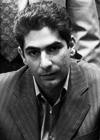
Google Chrome and many-cored CPUs
One of Chrome's original USPs was that it separated each tab out into its own process (up to a limit) so that misbehaviour by one would not affect others. Nowadays there are consumer-level CPUs with 12 to 32 cores, so how does Chrome scale? How does Chrome fare on a 2990WX? On a 3900?- Quartz
- Thread
- chrome core threadripper
- Replies: 8
- Forum: Windows & Other Software
-

Fresh windows 10 install resulting in choppy apps/not working.
As it stands I have bought pretty much a new pc, everything that can make a tower but the case, kept that. So after installing everything as carefully as possible, like I have done in the past, I installed windows 10 on my shiney new m.2 and updated to the latest versions, then onto the usual...- Adam Needham
- Thread
- chrome crashing slow windows 10
- Replies: 13
- Forum: Windows & Other Software
-

Anything I can use to polish out small scratches on a Chrome Kitchen tap?
Hi all, Is there anything I can use to polish out small scratches on a Chrome Kitchen tap?- Spooter
- Thread
- chrome kitchen tap
- Replies: 8
- Forum: Home and Garden
-

Change Chromebook caps key
Hi. I just bought a Chromebook for writing. I use a mac the rest of the time, and the Chromebook caps key keeps tripping me up. I keep hitting the search (magnifying glass) button which is where the caps key is on the mac keyboard. Can you assign different functions to different keys on...- breadstead
- Thread
- chrome chromebook google
- Replies: 0
- Forum: General Hardware
-
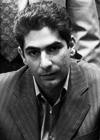
High GPU usage by Acrobat extension for Chrome - cryptominer?
I noticed that Chrome seemed to be running slowly. Chrome's Task Manager showed approx 30% GPU usage and 4 GB RAM or VRAM usage. Classic cryptominer symptoms. My last significant software change was installing the Acrobat extension. So I checked my Chrome extensions and disabled the Adobe...- Quartz
- Thread
- acrobat adobe chrome cryptominer
- Replies: 0
- Forum: Windows & Other Software

