windows 11
-

Windows 11 24H2 - force update?
Hi guys, It's no biggie really, but all of the machines (5) in my household and at work etc., are now on 24H2... I'm switched onto 'Get the latest updates' - have been for a while and still nothing. Will the update get to my last machine eventually or is there a way/method of forcing it? I'm...- slipd
- Thread
- 24h2 update windows 11
- Replies: 17
- Forum: Windows & Other Software
-

Just preordered a 9800x3d, can I do a clean install on windows 11 with win 10 activation licence? Also recommend debloat software or ISO changer?
I used some software to change the windows 10 ISO that the microsoft "media creation tool" made. Its called NTlite but anyone found a more manageable guide to debloat than this? https://www.tomshardware.com/how-to/create-custom-windows-11-install-disk- megatron
- Thread
- media creation tool windows 11
- Replies: 3
- Forum: Windows & Other Software
-

Could my mobo be dying?
Hi guys Bit of an odd one I cant get my head around. If anyone could help I'd greatly appreciate it. PC has been working fine up until yesterday. First issue. Yesterday Downloading an update on steam, got to the end of the update and it said disk write error. Moved said game to C: drive...- HeavenlyStar
- Thread
- motherboard windows 11
- Replies: 31
- Forum: General Hardware
-

Removing Adobe issue - vulcanadapter.cc Creative Cloud error
Hi guys, Recently had a trial of Creative Cloud, it expired, I removed it. Now I get this: Usually not long after start up. I'm led to believe it is an Adobe/Creative Cloud issue but I've no idea how to stop it popping up. I've removed everything Adobe, gone back to Foxit Reader etc., but I...- slipd
- Thread
- adobe adobe creative cloud windows 11
- Replies: 8
- Forum: Windows & Other Software
-

Correcting special folder names in File Explorer
I've just built my own Windows 11 PC, at the end of which process I configured the OneDrive Personal app to sync all my OneDrive folders stored in Azure. Given that one folder is called 'Audio' and another 'Home Video', I decided to change the location of the Windows special folders called...- E6600
- Thread
- rename special folder windows 11
- Replies: 0
- Forum: Windows & Other Software
-

BSOD
I keep getting a BOSD saying driver_irql_not_less_or_equal and specifically saying stornvme.sys has failed. I have tried to fix it in command prompt but that didn't work and so saved the few things I wanted on my pc and reset it. This didn't go to plan and crashed several more times. I am now on...- TheBreadMuncher
- Thread
- bsod hardware software windows 11
- Replies: 7
- Forum: Windows & Other Software
-

OneDrive Windows Backup
Hi guys, Just had the post login screen (Windows 10) from MS asking to consider OneDrive backup etc. on one of my hobby builds - I subscribe to 365. I hit yes in haste and now I 'm getting my main (Windows 11) build's desktop icons on my hobby build's desktop... anyway to set this so my...- slipd
- Thread
- microsoft 365 onedrive windows 10 windows 11
- Replies: 2
- Forum: Windows & Other Software
-

New Windows 11 build taking ages to open programs
Hi all, I recently did a big upgrade, from a i5 10400k to a R7 7800X3D. New RAM, new motherbord, new NVME SSD, new case etc. I also went from Windows 10 to Windows 11. Overall it went well, but I'm finding some programs are randomly taking quite a long time to load. For example, Word sometimes...- Klo
- Thread
- 7800x3d slow program opening windows 11
- Replies: 5
- Forum: General Hardware
-

MacBook Pro + Win 11 intel HD 3000 graphics + second monitor
Is anyone using Windows 11 on their Mac? If so, what model are you using and did you install windows using bootcamp? The reason I am asking is that I'm trying to use a second monitor with my mbp8,1 on windows 11 which I wasn't able to find any solution for even though it works in macOS. I've...- Eclipsar
- Thread
- #intelhd3000 drivers macbook pro mini displayport second display second m windows 11
- Replies: 0
- Forum: Graphics Cards
-

Uninstalling & Reinstalling HP Printer on Windows 11
Hi everyone, I was having an issue with my HP Printer web services as I subscribe to HP Instant Ink, so I reset the printer and removed the HP Smart App from my Windows 11 Laptop & removed the Printer from the device manager. After resetting the Printer I re-installed HP Smart App which wasn't...- OnlyAlex
- Thread
- hpsmart printer printer driver windows 11
- Replies: 3
- Forum: Windows & Other Software
-

Computer stuttering, can't find the problem.
Recently upgraded my computer, new motherboard, CPU, RAM. Setup: CPU(new): Ryzen 5 7600 Motherboard(new): MSI MAG B650 Tomahawk WIFI RAM(new): Corsair Vengeance DDR5 32GB 6000Mhz CL30 Case(old): HAF X GPU(old): NVIDIA GeForce Aorus 1080Ti Cooler(old): Noctua NH-D15 with offset bracket for AM5...- Walzo
- Thread
- cpu drivers latency latencymon stuttering windows 11
- Replies: 19
- Forum: General Hardware
-

New build - Win 11 Home or Pro (or 10)?
Hopefully building a new PC later today. I'm going to buy a key off the interwebs for Windows. I know I only need Win 11 Home but Pro is the same price (or cheaper on some websites). Is there any downside to installing pro? Is there any reason to choose 10 over 11? Cheers, Dub- dubcat
- Thread
- windows 11
- Replies: 6
- Forum: Windows & Other Software
-

Could a BIOS update throttle USB wifi adapter download speeds?
Hello all! I'm really at a loss trying to fix this particular issue I've been having, with no luck looking elsewhere on the world wide web. The thread title may seem ridiculous but I'm so frustrated and out of ideas right now that it's the only thing I can think of. As briefly as possible: My...- ryan87
- Thread
- asus asus motherboard asus tuf network adaptors networking technical support troubleshooting usb 3.0 windows 11
- Replies: 3
- Forum: General Hardware
-

W11 Bluetooth Reset
Hi Everyone. Does anyone know how to fully reset bluetooth on Windows 11, please? I have a couple bt headphones and a bt speaker which have been connected, and working fine over an ASUS BT500, I usually just alternate a couple, use one/charge the other. Sometimes use the speaker. Since a...- mk17
- Thread
- bluetooth bluetooth headset windows 11
- Replies: 3
- Forum: Windows & Other Software
-

New PC / Windows 11 / Valorant
Ay up folks, I'm looking at buying a new PC from Overclockers but I have a couple of quick questions I'm hoping someone can give me answers to... I notice all the PC's on here come with Windows 11, is this the only OS you can have? Or is there some option I'm missing where you can select...- Blurton Bloke
- Thread
- secure boot tpm 2.0 valorant windows 11
- Replies: 3
- Forum: New to PC gaming & upgrade advice
-

Chip upgrade
I have a ROG MAXIMUS IX HERO which cannot upgrade correctly to windows 11, due to the chip not being supported (intel i7 7700k 4.2ghz 4200mhz, 4 cores, processors) Could you tell me what intel cpu i can upgrade my board to, so i can get windows 11, or would it be better to buy a completely...- Seetree
- Thread
- intel motherboard windows 11
- Replies: 5
- Forum: New to PC gaming & upgrade advice
-
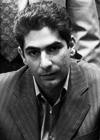
WSE 2016 cannot back up after Windows 11 upgrade, "Cannot connect to the Windows Server Essentials Client Computer Management Service"
I've upgraded my 8700 / A770 box to Windows 11. I'm running Windows Server Essentials 2016. But it isn't backing itself up and I'm now getting "Cannot connect to the Windows Server Essentials Client Computer Management Service" when I try and do a manual backup. Further, the server thinks that...- Quartz
- Thread
- windows 11
- Replies: 1
- Forum: Windows & Other Software
-

New build PC freezing, audio loop
Intel i5 12400 Gigabyte B660 Gaming X DD4 32GB Corsair Vengeance RGB GTX 1050 TI 500GB Corsair MX500 1TB WD Caviar Blue I leave my pc often to come back to it frozen; the audio just goes like when the PC BSODs, but no blue screen. Everything is brand new other than ssd, hdd and gpu. Runs...- tacticalx86
- Thread
- freeze windows 11
- Replies: 20
- Forum: General Hardware
-

NVIDIA Surround task bar problem in Win 11
Hello. I have a strange problem with my task bar generated by Adobe Creative Cloud. After installing Adobe software on my Win 11 and having NVIDIA surround active (3 monitors x 1080p) my task bar is jumping to left monitor and no way of putting it back in the middle one. It always happens after...- mateuszduzinkiewicz@gmail
- Thread
- adobe adobe creative cloud nvidia nvidia surround windows 11
- Replies: 13
- Forum: Graphics Cards
-

If I just change my Win 10 set up to secure boot - will it mess anything up?
Hello, Only one of my PCs looks like it will run Windows 11. The motherboard is 6 months old (MSI B550), it is a UEFI set up but security and secure boot are not enabled. The other PCs are too old. It runs quite happily in my home network. If I enable "secure boot" as a test will it mess...- Mel_P
- Thread
- mess up network windows 11
- Replies: 11
- Forum: Windows & Other Software

