Is it generally reccomended to run ddr3 tri channel ram kits at 1.66v, as most are rated for 1.65v, which cant be selected in bios, i currently run 6gb of ocz reaper c7, runs at 1547mhz, 7-7-7-24, 1.64v. Every now and again i get a cold boot on turning on, if i hit reset the system loads fine. Rig is an i7 920 DO clocked at 4ghz, 21 x 193 bclk, thinking this may be a ram issue. System has been tested stable with p95, ibt and LinX, qpi voltage at 1.312500, vcore of 1.2750. Mobo is an asus p6t dlx v2.
You are using an out of date browser. It may not display this or other websites correctly.
You should upgrade or use an alternative browser.
You should upgrade or use an alternative browser.
1.66v on i7 ram kits
- Thread starter setter
- Start date
More options
Thread starter's postsSoldato
- Joined
- 22 Mar 2009
- Posts
- 5,768
I use 1.660v in bios dram voltage as it was ok to use it because when I overclock 4ghz and the hmwmonitor does read out at 1.65v anyway. But, personal I think it safe.
Soldato
- Joined
- 20 Apr 2008
- Posts
- 3,832
- Location
- West Midlands
been using 1.66v on my patriots for over 12 months now. no sign of trouble at all.
been rock solid in fact
been rock solid in fact
Soldato
- Joined
- 22 Mar 2009
- Posts
- 5,768
been using 1.66v on my patriots for over 12 months now. no sign of trouble at all.
been rock solid in fact
Yep that because in bios it was 1.660v but during windows and cpuz it reading at 1.650v (so it wasn't really 1.660v afterall)
Soldato
- Joined
- 20 Apr 2008
- Posts
- 3,832
- Location
- West Midlands
exactly bulldog. so don't worry about it
Soldato
- Joined
- 20 Apr 2008
- Posts
- 3,832
- Location
- West Midlands
go into SPD in CPU-Z and look at the bottom
Associate
- Joined
- 18 Feb 2009
- Posts
- 2,492
- Location
- Behind you
somehow i doubt 0.01v is going to kill a cpu.
Soldato
- Joined
- 20 Apr 2008
- Posts
- 3,832
- Location
- West Midlands
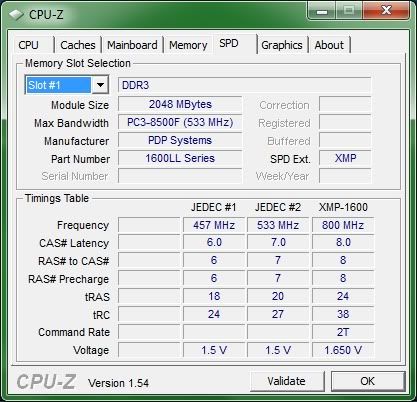
indeed, 1.66v is fine, won't cause any damage at all, i would be happy running upto 1.7v as long as it fits in the ratio with vtt.
Will also get droop with all voltages so you will find its less than what you set.
Also it will only be 1.65v if your running XMP settings, again with droop though - only way to truly measure is with a DMM
Will also get droop with all voltages so you will find its less than what you set.
Also it will only be 1.65v if your running XMP settings, again with droop though - only way to truly measure is with a DMM
Soldato
- Joined
- 22 Mar 2009
- Posts
- 5,768
Will give it a try, bulldog mate, where/how are you monitoring actual ram voltage in windows? Hwmonitor doesnt show this and cpuz's memory speed only shows actual ram speed and timings.
download cpuid hmw monitor v1.16.0
open up cpuid hmw monitor and look at voltages below cpu vcore next to VIN1 and that was for memory voltage!
Hope this help you mate
Heres my cpuz memory/spd tabs.
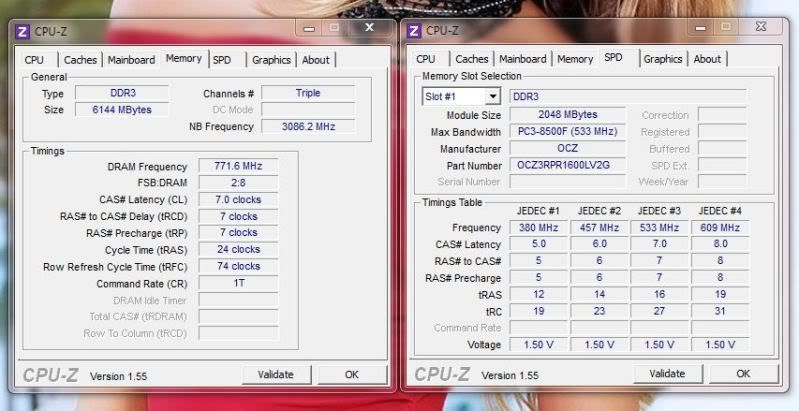
ram is currently running at 1.64v, my ram doesnt feature xmp profiles (ocz reaper c7), hence the spd only shows the jedec profile settings, ill whack it up to 1.66v and see if it helps. Btw magic, had a quick nosey at your build log in sig, very nice setup.
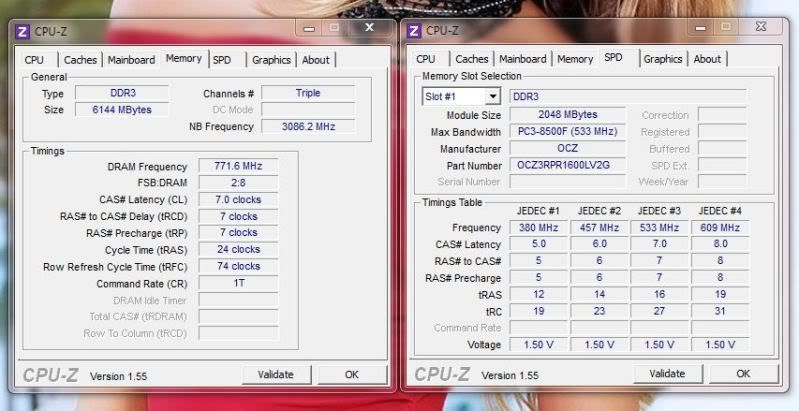
ram is currently running at 1.64v, my ram doesnt feature xmp profiles (ocz reaper c7), hence the spd only shows the jedec profile settings, ill whack it up to 1.66v and see if it helps. Btw magic, had a quick nosey at your build log in sig, very nice setup.

Soldato
- Joined
- 22 Mar 2009
- Posts
- 5,768
Here is example snaphot, look at the red marked of this memory voltage below:


Soldato
- Joined
- 20 Apr 2008
- Posts
- 3,832
- Location
- West Midlands
i might have a problem then?? into the bios i go
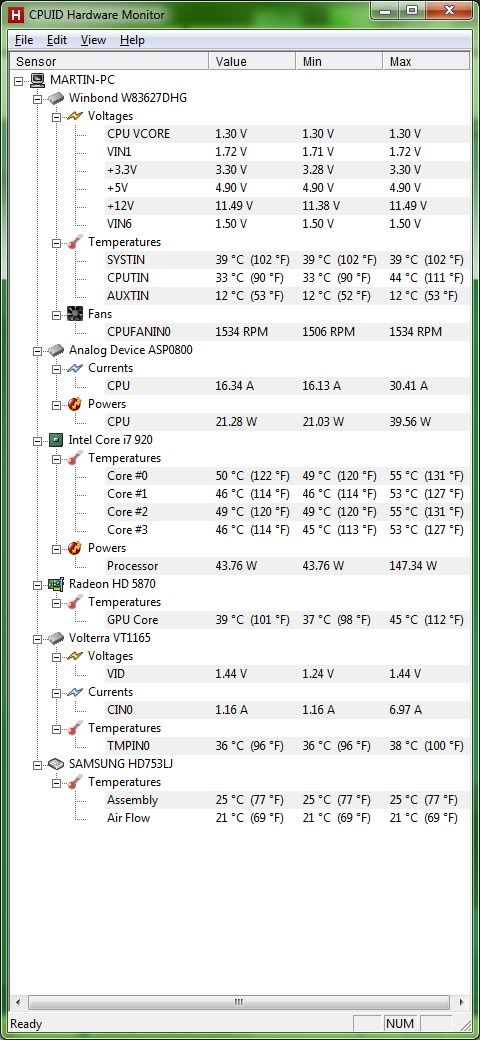
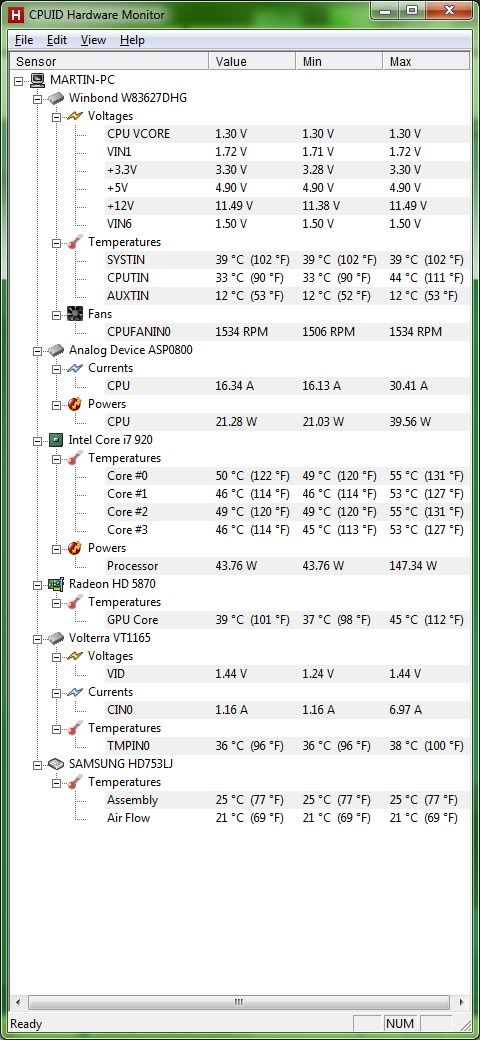
Soldato
- Joined
- 22 Mar 2009
- Posts
- 5,768
i might have a problem then?? into the bios i go
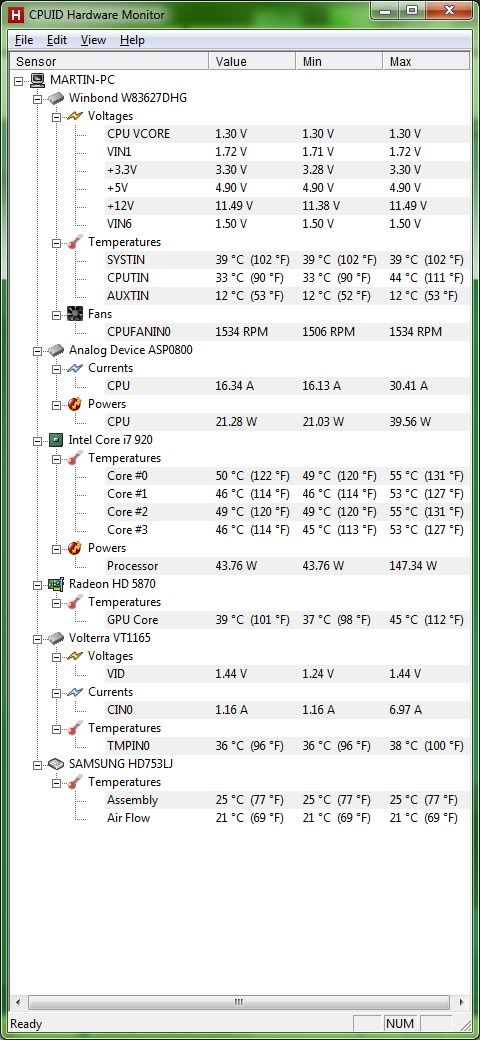
Blimey cor me 1.72v for memory!

Soldato
- Joined
- 20 Apr 2008
- Posts
- 3,832
- Location
- West Midlands
exactly. but cpuid shows 1.65v?
Mine is the same ono as magic's.
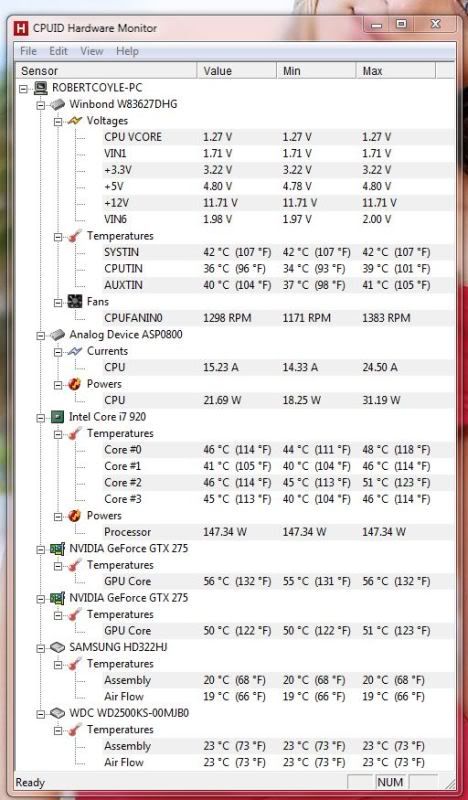
My board is also an asus p6t dlx v2, i do remember on my previous s775 asus p5q deluxe, this board would overvolt ram by upto +0.08v, hence any ram kit i used rated at 2.1v i ran them at 2.02v, wonder if the p6t's overvolt as well, asus boards are known to do so.
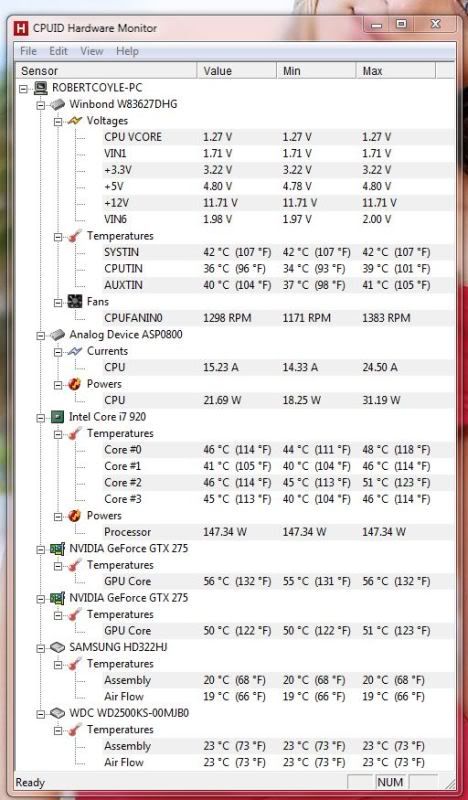
My board is also an asus p6t dlx v2, i do remember on my previous s775 asus p5q deluxe, this board would overvolt ram by upto +0.08v, hence any ram kit i used rated at 2.1v i ran them at 2.02v, wonder if the p6t's overvolt as well, asus boards are known to do so.
Yep, but the spd tab in cpuz only displays what the ram is rated to run at, it's not a display of the actual settings that you may have set in bios, spd is basically a list of settings that ram is rated to run at.exactly. but cpuid shows 1.65v?

