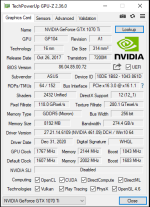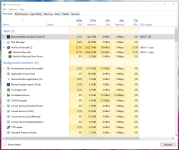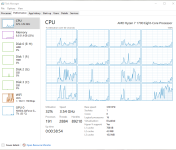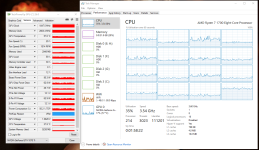Hello all,
New to the forums!
I recently purchased a ASUS GTX1070Ti STRIX 8GB, an upgrade from my MSi GTX980 Armor 2X 4GB.
I've had it installed for a few days with the latest drivers, however it doesn't feel any better than the 980, it feels... worse.
I only really play WoW nowadays, occasionally CS:GO, I was getting around 70-80 constant FPS at max settings (on WoW) with the 980, but the 1070Ti I only seems to be getting 40-50 FPS.
This doesn't seem right considering the 1070Ti is supposed to be around a 60% better card.
Setup:
Ryzen 7 1700 @ 3.6GHz (OC)
Asus GTX1070Ti Strix 8GB
MSi B450 GAMING PRO CARBON MAX WiFi
32GB Corsair Vengeance LED @ 2866MHz (OC)
Corsair VS650 PSU
Main monitor: 27" electriQ Curved | DisplayPort | 1920x1080 @ 144Hz
Secondary monitor: AOC G2590FX 25" | 1920x1080 @ 60Hz
I'm guessing it's not a CPU bottleneck as it's performing worse, any help would be greatly appreciated!
New to the forums!
I recently purchased a ASUS GTX1070Ti STRIX 8GB, an upgrade from my MSi GTX980 Armor 2X 4GB.
I've had it installed for a few days with the latest drivers, however it doesn't feel any better than the 980, it feels... worse.
I only really play WoW nowadays, occasionally CS:GO, I was getting around 70-80 constant FPS at max settings (on WoW) with the 980, but the 1070Ti I only seems to be getting 40-50 FPS.
This doesn't seem right considering the 1070Ti is supposed to be around a 60% better card.
Setup:
Ryzen 7 1700 @ 3.6GHz (OC)
Asus GTX1070Ti Strix 8GB
MSi B450 GAMING PRO CARBON MAX WiFi
32GB Corsair Vengeance LED @ 2866MHz (OC)
Corsair VS650 PSU
Main monitor: 27" electriQ Curved | DisplayPort | 1920x1080 @ 144Hz
Secondary monitor: AOC G2590FX 25" | 1920x1080 @ 60Hz
I'm guessing it's not a CPU bottleneck as it's performing worse, any help would be greatly appreciated!