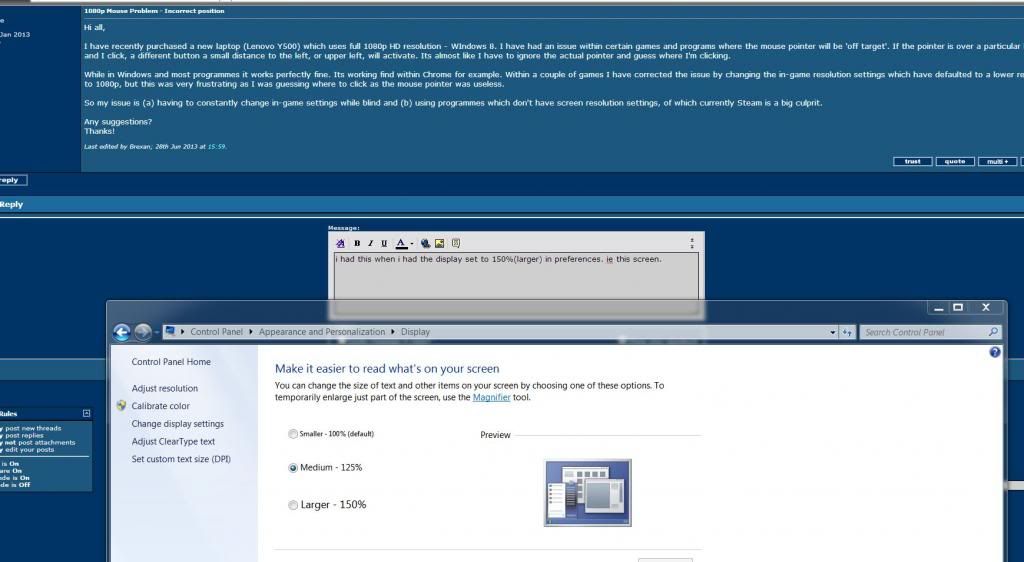Hi all,
I have recently purchased a new laptop (Lenovo Y500) which uses full 1080p HD resolution - WIndows 8. I have had an issue within certain games and programs where the mouse pointer will be 'off target'. If the pointer is over a particular button and I click, a different button a small distance to the left, or upper left, will activate. Its almost like I have to ignore the actual pointer and guess where I'm clicking.
While in Windows and most programmes it works perfectly fine. Its working find within Chrome for example. Within a couple of games I have corrected the issue by changing the in-game resolution settings which have defaulted to a lower resolution to 1080p, but this was very frustrating as I was guessing where to click as the mouse pointer was useless.
So my issue is (a) having to constantly change in-game settings while blind and (b) using programmes which don't have screen resolution settings, of which currently Steam is a big culprit.
Any suggestions?
Thanks!
I have recently purchased a new laptop (Lenovo Y500) which uses full 1080p HD resolution - WIndows 8. I have had an issue within certain games and programs where the mouse pointer will be 'off target'. If the pointer is over a particular button and I click, a different button a small distance to the left, or upper left, will activate. Its almost like I have to ignore the actual pointer and guess where I'm clicking.
While in Windows and most programmes it works perfectly fine. Its working find within Chrome for example. Within a couple of games I have corrected the issue by changing the in-game resolution settings which have defaulted to a lower resolution to 1080p, but this was very frustrating as I was guessing where to click as the mouse pointer was useless.
So my issue is (a) having to constantly change in-game settings while blind and (b) using programmes which don't have screen resolution settings, of which currently Steam is a big culprit.
Any suggestions?
Thanks!
Last edited: