Associate
- Joined
- 27 Apr 2014
- Posts
- 859
EDIT: Added Ram Dual Rank Gear 1 CL14 4000Mhz For two 12900K with voltages needed for MSI Motherboard
(2 x 16GB) Model F4-4000C17D-32GVKB
Here are my setting on MSI PRO z690-A DDR4 on BIOS (E7D25IMS.114)
Just Primary timings not sub timings
Dual Rank Gear 1 CL14 4000Mhz
SA voltage needed to be greater than 1.45v
DRAM Voltage 1.55v
12900K Batch# V1351636
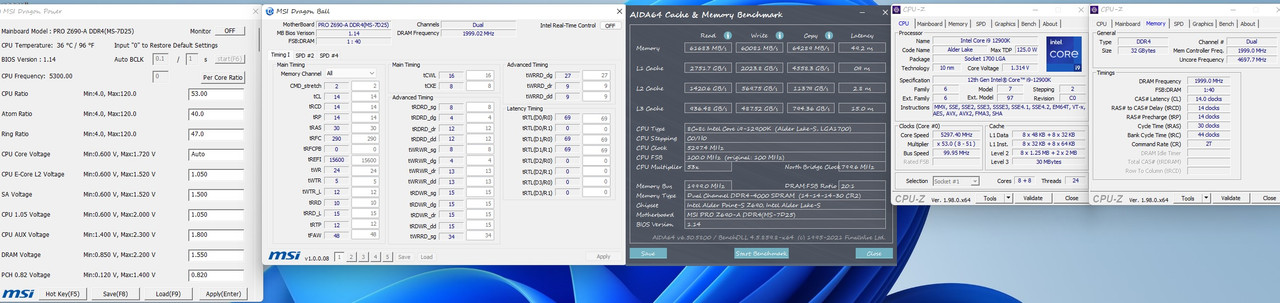
Here are my setting on MSI PRO z690-A DDR4 on BIOS (E7D25IMS.100)
Just Primary timings not sub timings
Dual Rank Gear 1 CL14 4000Mhz
SA voltage needed to be greater than 1.45v
DRAM Voltage 1.6v
12900K Batch# V1361515

My PC Gaming setting with Offset adaptive voltage and AC line/DC line and LLC. Knocked of some voltage to help CPU temperatures.
Settings used on two 12900k
5400Mhz P-Core
4000Mhz E-core
Keep single threaded performance for high CPU clocks set.
Heavy workloads set to 75°C to drop CPU clock to default settings on 12900K.You can change the 75°C to higher number to keep full default performance on a Cinebench load.
You still have to test your own personal settings.
My BIOS Settings
https://postimg.cc/HrMcJCq3
https://postimg.cc/06q6DBxv
https://postimg.cc/06dzf02w
https://postimg.cc/tZBY0R6R
https://postimg.cc/KkGRs3Rs
https://postimg.cc/8fvNPTVx
(2 x 16GB) Model F4-4000C17D-32GVKB
Here are my setting on MSI PRO z690-A DDR4 on BIOS (E7D25IMS.114)
Just Primary timings not sub timings
Dual Rank Gear 1 CL14 4000Mhz
SA voltage needed to be greater than 1.45v
DRAM Voltage 1.55v
12900K Batch# V1351636
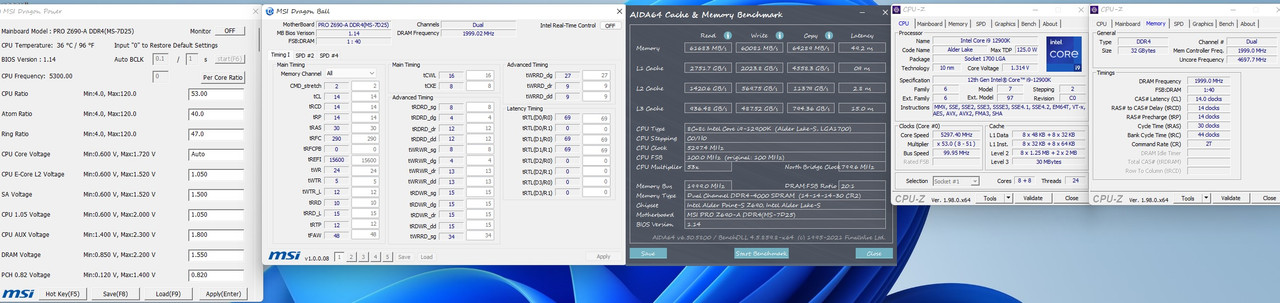
Here are my setting on MSI PRO z690-A DDR4 on BIOS (E7D25IMS.100)
Just Primary timings not sub timings
Dual Rank Gear 1 CL14 4000Mhz
SA voltage needed to be greater than 1.45v
DRAM Voltage 1.6v
12900K Batch# V1361515

My PC Gaming setting with Offset adaptive voltage and AC line/DC line and LLC. Knocked of some voltage to help CPU temperatures.
Settings used on two 12900k
5400Mhz P-Core
4000Mhz E-core
Keep single threaded performance for high CPU clocks set.
Heavy workloads set to 75°C to drop CPU clock to default settings on 12900K.You can change the 75°C to higher number to keep full default performance on a Cinebench load.
You still have to test your own personal settings.
My BIOS Settings
https://postimg.cc/HrMcJCq3
https://postimg.cc/06q6DBxv
https://postimg.cc/06dzf02w
https://postimg.cc/tZBY0R6R
https://postimg.cc/KkGRs3Rs
https://postimg.cc/8fvNPTVx
Keep single threaded performance on air cooling but can be used on AIO/Full Watercooling for those high CPU clocks.
Video shows all BIOS setting that need to be changed to have high single threaded performance with CPU Voltage Adaptive Mode and AVX offsets for when loads like Cinebench/PC gaming in menus get out of hand with the ridiculous high temperatures from the Intel/AMD CPU's when you like those high CPU clock numbers and need some CPU voltage to get them.
This is on MSI Motherboard and not Asus one that most people seems to show.You have to do your own testing for your setup.
Nothing fancy or difficult to follow,set clocks,voltage your comfortable with.Works the same on Intel/AMD
1.Set Turbo ratio for CPU clock
2.Set Adaptive voltage
3.Turn on C-states
4.Set temps and AVX loads to trigging when your cpu gets to hot,so voltage and temps are lowered
My BIOS Settings
https://postimg.cc/ZCwCv6sJ
https://postimg.cc/Hj274v63
https://postimg.cc/6yb2F2Jv
https://postimg.cc/RNZJP18m
Video showing how it works
Video shows all BIOS setting that need to be changed to have high single threaded performance with CPU Voltage Adaptive Mode and AVX offsets for when loads like Cinebench/PC gaming in menus get out of hand with the ridiculous high temperatures from the Intel/AMD CPU's when you like those high CPU clock numbers and need some CPU voltage to get them.
This is on MSI Motherboard and not Asus one that most people seems to show.You have to do your own testing for your setup.
Nothing fancy or difficult to follow,set clocks,voltage your comfortable with.Works the same on Intel/AMD
1.Set Turbo ratio for CPU clock
2.Set Adaptive voltage
3.Turn on C-states
4.Set temps and AVX loads to trigging when your cpu gets to hot,so voltage and temps are lowered
My BIOS Settings
https://postimg.cc/ZCwCv6sJ
https://postimg.cc/Hj274v63
https://postimg.cc/6yb2F2Jv
https://postimg.cc/RNZJP18m
Video showing how it works
Last edited:




