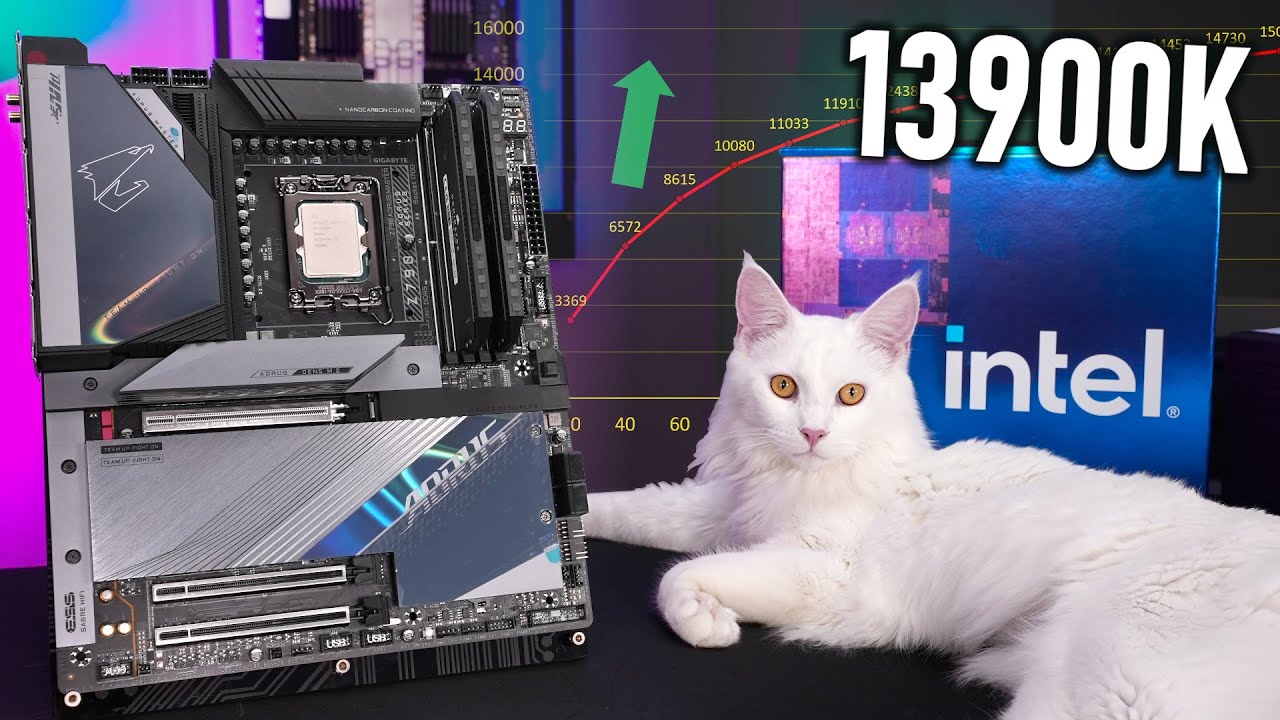Deleted member 258511
D
Deleted member 258511
Any other owners care to share their settings including cinebench scores? Just had a play with mine for the first time yesterday and have seen most people mention 5.5ghz as doable but I’m struggling to get an all core of 5.4ghz with around 1.36v which is quite toasty.
What’s everyone else achieved and what were your cache, P core and e core numbers?
What’s everyone else achieved and what were your cache, P core and e core numbers?