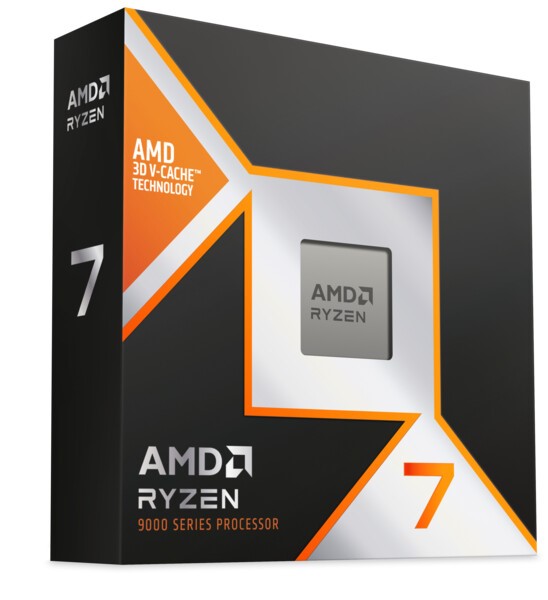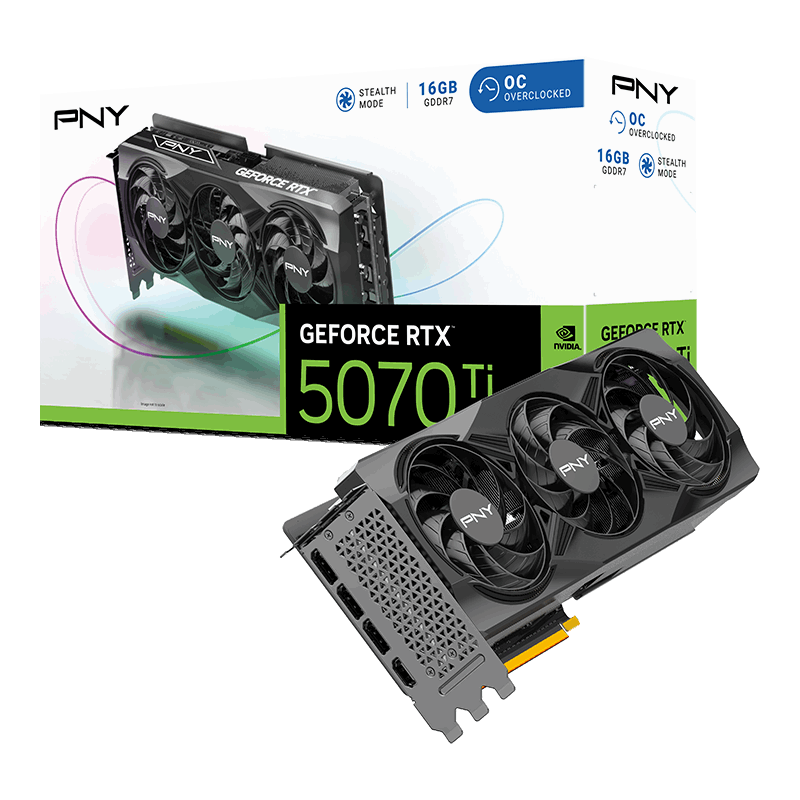Associate
- Joined
- 30 Jul 2013
- Posts
- 37
- Hi there; every few years I pop a post in here as my brother gets ready to upgrade or build a new gaming PC. I have a broad understanding of things but not always the details and how well components mesh for a balanced build. So I always come here for advice and ideas.
- Atm he is gaming at 1080p but thinking its time to go up to 1440p with a possibility of some decent performance at 4k. He tends to play competitive online FPS, particularly looking at the new BF game due for release. Prob high frame rates are the priority.
- Looking at building this up with some future proofing in mind. Being able to upgrade the GPU down the line and have the rest of the setup accept that with little issue is the aim.
- So far looking at the AMD Ryzen 7 9800x3d, 4060ti, 64gb 6000mhz RAM, An 850w PSU, couple of SSDs as needed, Case, DVD drive.
- Choice of cooling tbd, Motherboard trying to decide if x670E is a better option than B650E.
- Only peripheral to think about is a monitor. Might sound dumb; but I don’t know if a 4k monitor can display at 1440p and 1080p if needed. Not sure if the system just detects the type of display and outputs at that resolution or if you can tell the system what resolution you want to use. Not sure what refresh rate is a good balance; currently at 140 or 144hz I think.
- Budget potentially 2K, could maybe be stretched.
- I know it’s a bit vague but if it helps kick off ideas then I’m happy.