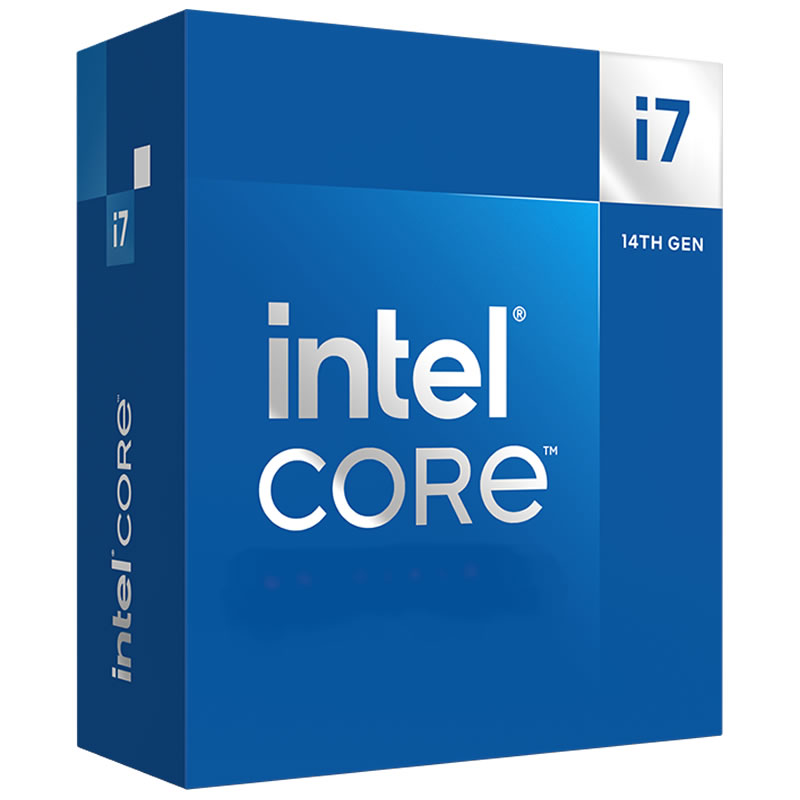I am helping a friend spec out a new pc, and just wanted to sense-check my suggestions in case I am over-speccing.
Firstly, he is dead set on the 14700KF, no ifs, buts, or AM5s.
He already has a 4070ti and HDDs, so it is just the rest.
He will not be overclocking or any tinkering as he isn't that way inclined.
My spec:
14700KF - £400
Gigabyte Z790 Aorus Elite AX (LGA 1700) DDR5 ATX Motherboard - £270
Thermalright Peerless Assassin 120 SE - £47
Corsair Vengeance EXPO 64GB (2X32GB) DDR5 PC5-44800C40 - £200
Thermaltake Toughpower GF A3 80 Plus Gold 1200W - £160
Fractal Design Meshify C - £95
Total of £1,172
Any miss-steps, better alternatives, or places to save some dollah?
Firstly, he is dead set on the 14700KF, no ifs, buts, or AM5s.
He already has a 4070ti and HDDs, so it is just the rest.
He will not be overclocking or any tinkering as he isn't that way inclined.
My spec:
14700KF - £400
Gigabyte Z790 Aorus Elite AX (LGA 1700) DDR5 ATX Motherboard - £270
Thermalright Peerless Assassin 120 SE - £47
Corsair Vengeance EXPO 64GB (2X32GB) DDR5 PC5-44800C40 - £200
Thermaltake Toughpower GF A3 80 Plus Gold 1200W - £160
Fractal Design Meshify C - £95
Total of £1,172
Any miss-steps, better alternatives, or places to save some dollah?