Have picked up a set of 16Gb Corsair Vengeance - 4x 4Gb Sticks of CMZ16GX3M4A1600-C9, this stuff:-
http://www.corsair.com/ru-ru/vengeance-16gb-dual-channel-ddr3-memory-kit-cmz16gx3m4a1600c9
It's sat in an Asus P6X58-D-E board which of course, was intended to run in triple channel mode. The 16Gb has replaced a 6Gb XMS3 set ( 3 x 2Gb Sticks). Primarily wanted to increase memory amount as I do a lot of image manipulation with Adobe CS6 - PS and Fireworks mainly and when working with multiple images open in both programs sometimes things were getting a bit slow. Extra boost 16Gb would give for other tasks including a bit of gaming now and again were simply a bonus.
I initially thought about just fitting 3 x of the Vengeance 4 Gb sticks to give 12Gb but having done some digging around for info it appears the X58 boards can run in triple channel mode with 4 slots populated. It's called 'Flex Mode' and as long as you fit the 4 sticks in the correct slots you get triple channel plus the 4th stick runs in single channel. I assume that having a 16Gb kit this would be the best option to maximise performance. I found a few diagrams and I'd like if possible, someone in the know to confirm I've got these sticks in the correct slots. I've read that some folk suggest more memory sticks increase the stress you put the memory controller under but given that 16Gb these days isn't a massive 'ask' I would think the CPU would cope fine, it's only 4Gb more than 12Gb after all.
I've got them in the following slots - Triple Channel running in the blue slots, single channel running in the top A2 slot:-

I'm pretty sure that's what the following diagram states is correct?
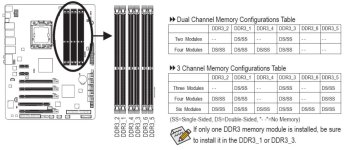
Have I got that right?
The system posts fine, detects all 4 sticks as the full 16Gb and shows the following in CPU-Z:-

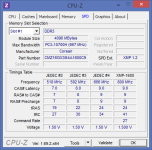
That look ok to you memory experts?
The only issue I've got now is that the Vengeance heat spreaders on the sticks in slots A1 and A2 are fouling the fan on the Coolermaster Hyper 612S. I've slipped the fan upwards on its mounting bracket about 1.5cm and it now clears the spreaders but because of this the side panel on my Zalman Plus 3 wont fit back on as the fan protrudes slightly too much to allow it. Not sure what to do now, and yeah - maybe I should have went for LP memory modules but I didn't even give it a thought until after I had pushed the button and bought these ones. Doh!!!
http://www.corsair.com/ru-ru/vengeance-16gb-dual-channel-ddr3-memory-kit-cmz16gx3m4a1600c9
It's sat in an Asus P6X58-D-E board which of course, was intended to run in triple channel mode. The 16Gb has replaced a 6Gb XMS3 set ( 3 x 2Gb Sticks). Primarily wanted to increase memory amount as I do a lot of image manipulation with Adobe CS6 - PS and Fireworks mainly and when working with multiple images open in both programs sometimes things were getting a bit slow. Extra boost 16Gb would give for other tasks including a bit of gaming now and again were simply a bonus.
I initially thought about just fitting 3 x of the Vengeance 4 Gb sticks to give 12Gb but having done some digging around for info it appears the X58 boards can run in triple channel mode with 4 slots populated. It's called 'Flex Mode' and as long as you fit the 4 sticks in the correct slots you get triple channel plus the 4th stick runs in single channel. I assume that having a 16Gb kit this would be the best option to maximise performance. I found a few diagrams and I'd like if possible, someone in the know to confirm I've got these sticks in the correct slots. I've read that some folk suggest more memory sticks increase the stress you put the memory controller under but given that 16Gb these days isn't a massive 'ask' I would think the CPU would cope fine, it's only 4Gb more than 12Gb after all.
I've got them in the following slots - Triple Channel running in the blue slots, single channel running in the top A2 slot:-

I'm pretty sure that's what the following diagram states is correct?
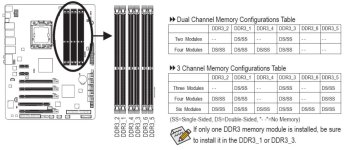
Have I got that right?
The system posts fine, detects all 4 sticks as the full 16Gb and shows the following in CPU-Z:-

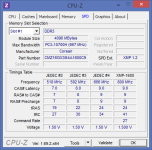
That look ok to you memory experts?
The only issue I've got now is that the Vengeance heat spreaders on the sticks in slots A1 and A2 are fouling the fan on the Coolermaster Hyper 612S. I've slipped the fan upwards on its mounting bracket about 1.5cm and it now clears the spreaders but because of this the side panel on my Zalman Plus 3 wont fit back on as the fan protrudes slightly too much to allow it. Not sure what to do now, and yeah - maybe I should have went for LP memory modules but I didn't even give it a thought until after I had pushed the button and bought these ones. Doh!!!
Last edited:



