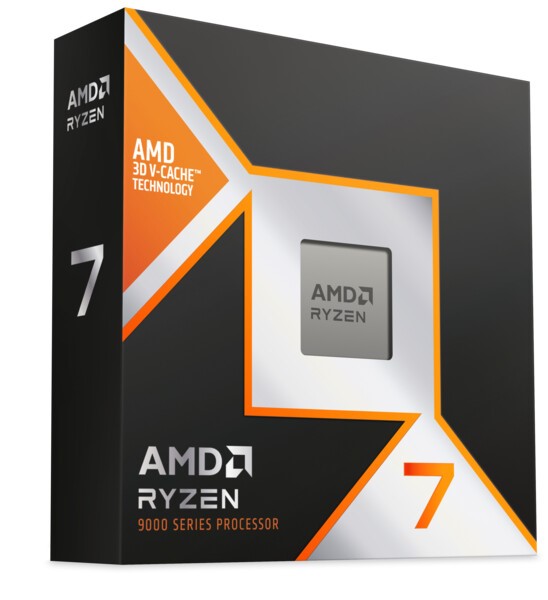Associate
- Joined
- 26 Jul 2013
- Posts
- 142
- Location
- Arbroath,Scotland
Its time, really struggle to run Warzone with current set up and with BF6 on the horizon im wondering best route for gpu upgrade, mobo is quite old by todays standard i think but still good, so any compatible GPU considered.
Dont know why i struggle in COD, pc still meets recommended spec but cant play above minimum graphics settings in game, i have a 1440p monitor, it wouldnt be that thats making gpu black screen etc? I can run Destiny 2 no problem, i do have to run Warframe at 1080p tho, so maybe it is the gpu, love to get your thoughts.
Current specs are aging but still ok
X570 AORUS ELITE
BIOS: F40g
AMD Ryzen 9 3900X stock
32gb Ram
and the 2080ti
May look at console route or go full send on new pc, but if i can get a capable card at a reasonable price will keep the old girl chugging along.
TIA
Dont know why i struggle in COD, pc still meets recommended spec but cant play above minimum graphics settings in game, i have a 1440p monitor, it wouldnt be that thats making gpu black screen etc? I can run Destiny 2 no problem, i do have to run Warframe at 1080p tho, so maybe it is the gpu, love to get your thoughts.
Current specs are aging but still ok
X570 AORUS ELITE
BIOS: F40g
AMD Ryzen 9 3900X stock
32gb Ram
and the 2080ti
May look at console route or go full send on new pc, but if i can get a capable card at a reasonable price will keep the old girl chugging along.
TIA
Last edited: