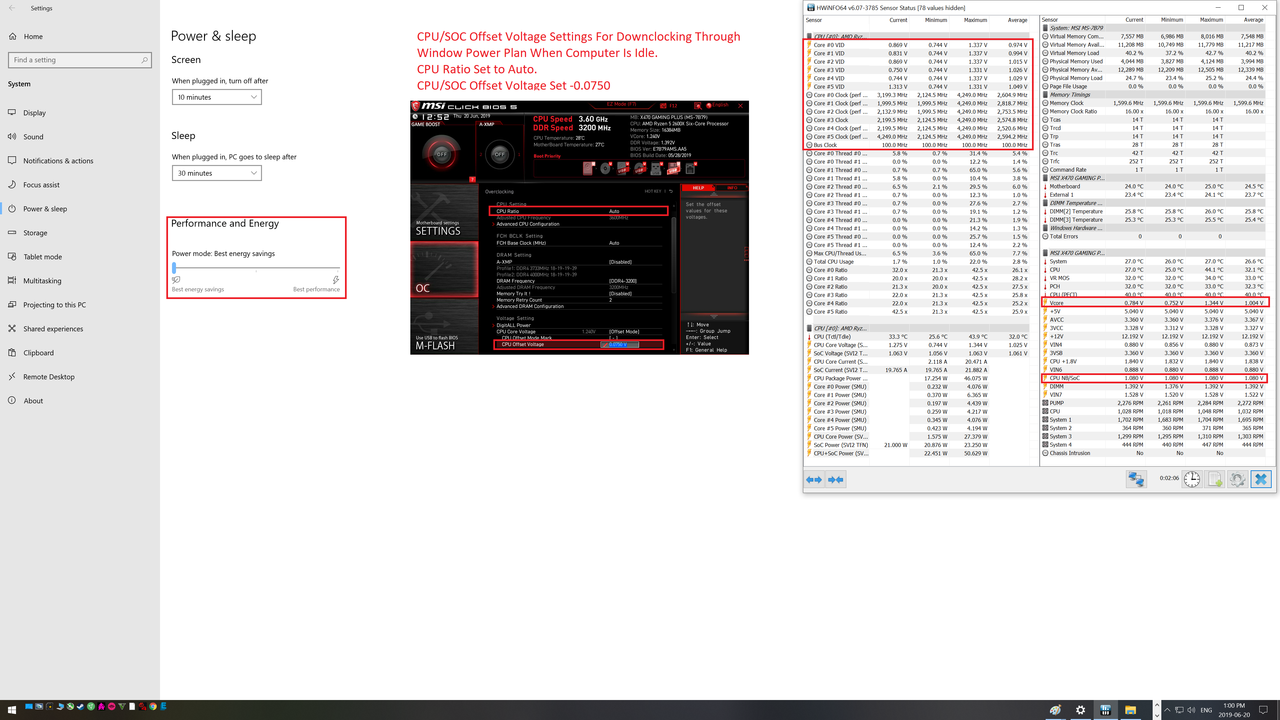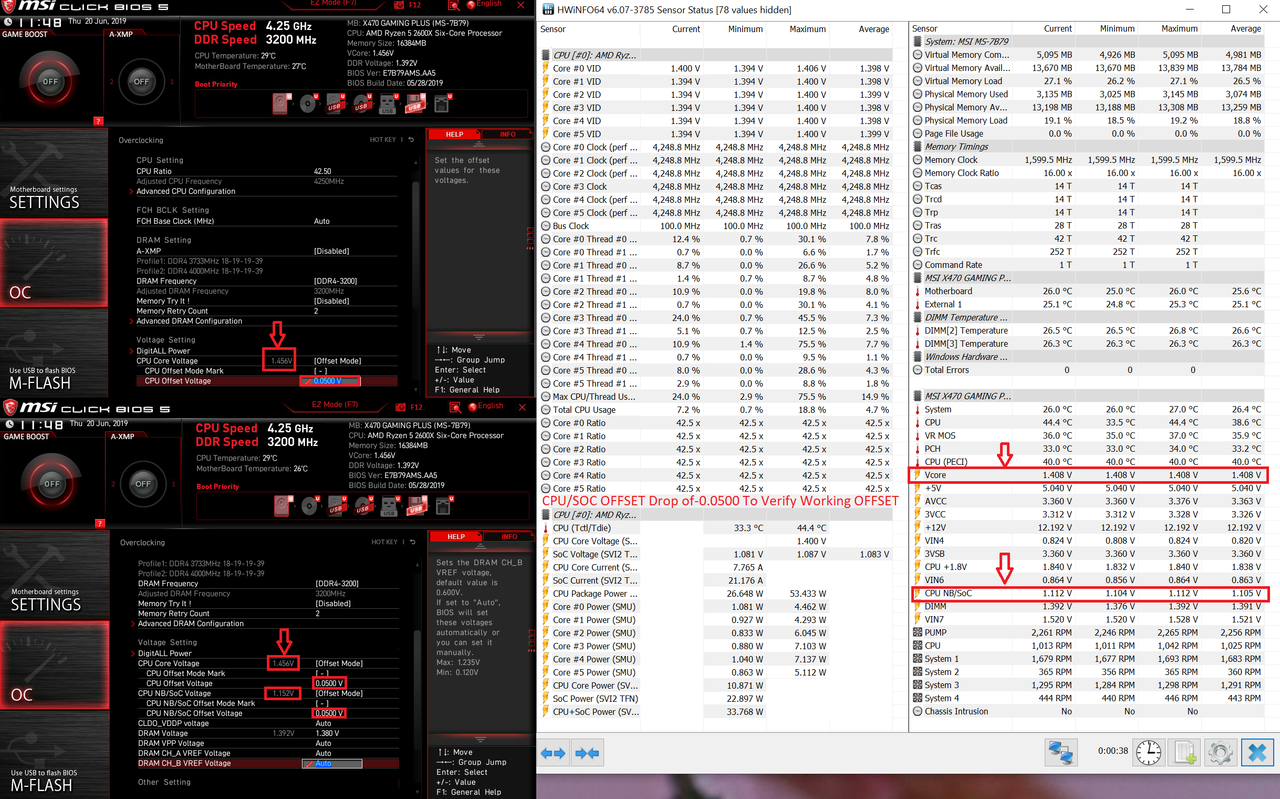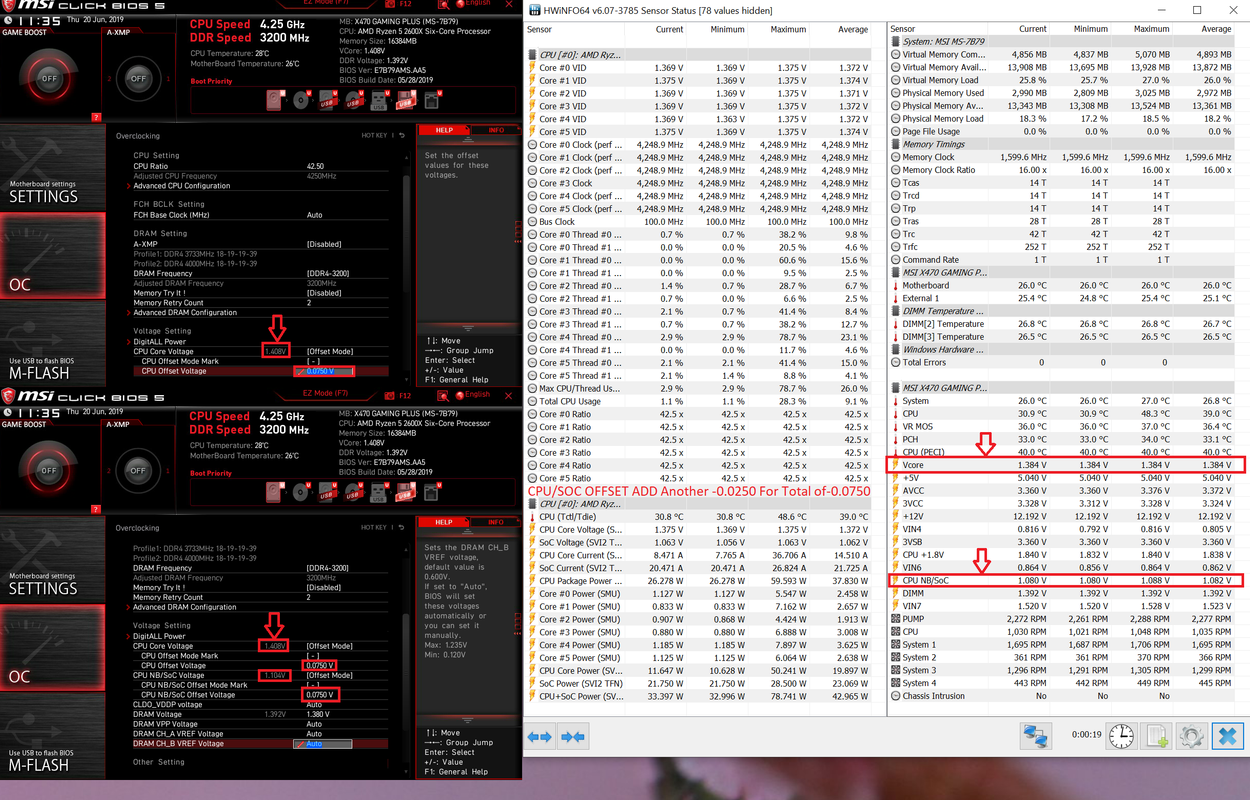Hey guys,
my new Ryzen CPU settles at a constant 3900/3925 or (max.) 3950Mhz during gaming (Battlefield V) and never ever hits sth over at or over 4Ghz (only in the menu once, on all cores), thus bottlenecking my 2070s in 1440 far more earlier than it has to. The temps during Gaming are around 60°C, my Mainboard is an MSI B450 Tomahawk with the latest Bios before they switched to lite due to new CPU support.
I see in HWMonitor (Maximum column), that every single core is capable of boosting to around 4,20 but shouldnt they all be nearer to that on a constant level, when the temp is alright?
Power plan is balanced, what can I do to make PBO boost higher? Or should i even disable it (like its here and there) and increase the PPT and co.
Could you help me with that, since I am really not the biggest expert there :l
Thanks much!!
my new Ryzen CPU settles at a constant 3900/3925 or (max.) 3950Mhz during gaming (Battlefield V) and never ever hits sth over at or over 4Ghz (only in the menu once, on all cores), thus bottlenecking my 2070s in 1440 far more earlier than it has to. The temps during Gaming are around 60°C, my Mainboard is an MSI B450 Tomahawk with the latest Bios before they switched to lite due to new CPU support.
I see in HWMonitor (Maximum column), that every single core is capable of boosting to around 4,20 but shouldnt they all be nearer to that on a constant level, when the temp is alright?
Power plan is balanced, what can I do to make PBO boost higher? Or should i even disable it (like its here and there) and increase the PPT and co.
Could you help me with that, since I am really not the biggest expert there :l
Thanks much!!