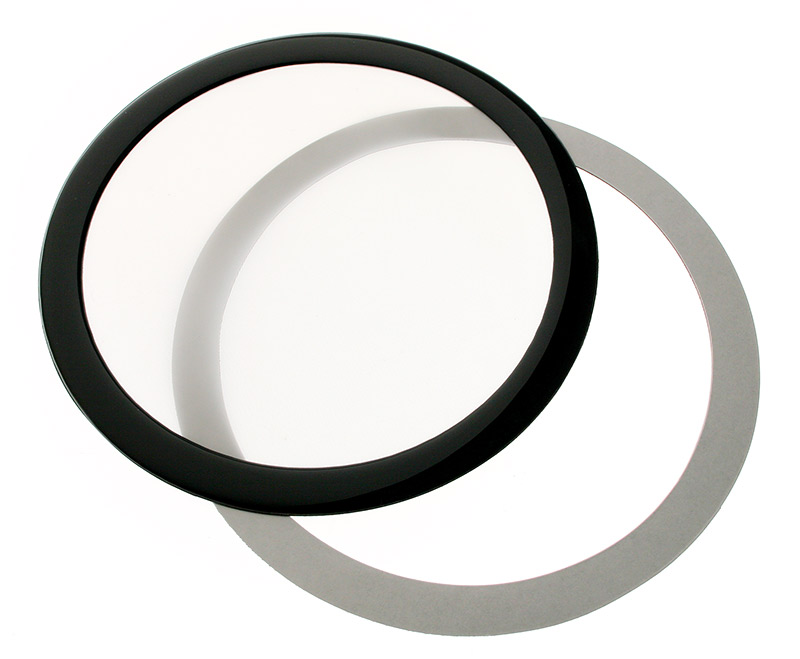Associate
- Joined
- 6 Apr 2025
- Posts
- 36
- Location
- London
Hi Everyone,
I hope you are all doing well.
I have been researching for a couple of months and finally managed to put together a theoretical system to buy.
My current system is a laptop with the following:
Dell G3 3759
intel 8th gen core i-7 8750H (I have undervolted it because it uses intel turbo boost and reaches 95 degrees which was very concerning to me)
Nvidia 1060 with max-Q design
a 256GB SSD (CUK Hynix BC501 256GB) and 1TB HDD
Now this is my first time building a system and I'm all over the place. I would have liked to buy a prebuilt one from Costco (they stock AWD-IT and cyberpower) but I get no customization, no choice of ram/ssd brand and speeds etc. (though the price is pretty good) and that is really annoying to me.
This is my current cart:
b]My basket at OcUK:[/b]
Only extra things would be 3 more fans from amazon and some dust filters (the dust is horrible in my house)
My monitor will be a DELL AW2723DF (found a good deal on it, basically costs me around 350). so basically 1440p res.
MAIN USES/POINTS:
I could care less about RGB, or the color. I went white but again I don't even mind if they are all mismatched. I would make it look like a 1995 brick if I could (actualy that would be fantastic)
I want it to be future proof, HOPEFULLY, 7 years plus.
I do some gaming (never new releases), and just regular web browsing, watch youtube videos, tinkering in desktop environment etc. (I want to transition to linux but I doubt it makes a difference) The things that really matter to me and trigger me, is the speed of windows startup, application startup (say librewolf), me wasting time by going through multiple files and stuff and closing everything again, speed of file moving from one folder to another, etc.
I currently doubt I will do anything computationally heavy in the future, but it could change.
I will use 2 SSDs and 1 HDD, I doubt I'll add more later.
(If I can lower the overall price of the build, thats all the better)
Now my main issues are the following:
CPU: Either 9800X3D vs 9950X3D
So, coming from an intel background (my previous cpu was a i7-3750H) I always thought more cores is faster and better.
As such, I am torn on the above and can't make up my mind. Now I know most of my above points depend on the SSD speed, but is it affected by RAM timings? will the extra CPU cores have any noticeable effect on it?
Any help here is appreciated. (that extra 250 for 9950x3d is kinda damaging, so I want to know if it is worth it for me)
GPU: (It is a **** show)
I can't afford to spend over 600 on a GPU, so I was thinking of going either with a Sapphire Pulse 9070XT (if it is close to msrp) or wait for the 9060 that they are going to release later this month or next month. (hopefully it will be cheap and STAY cheap)
RAM: I wanted to buy this:
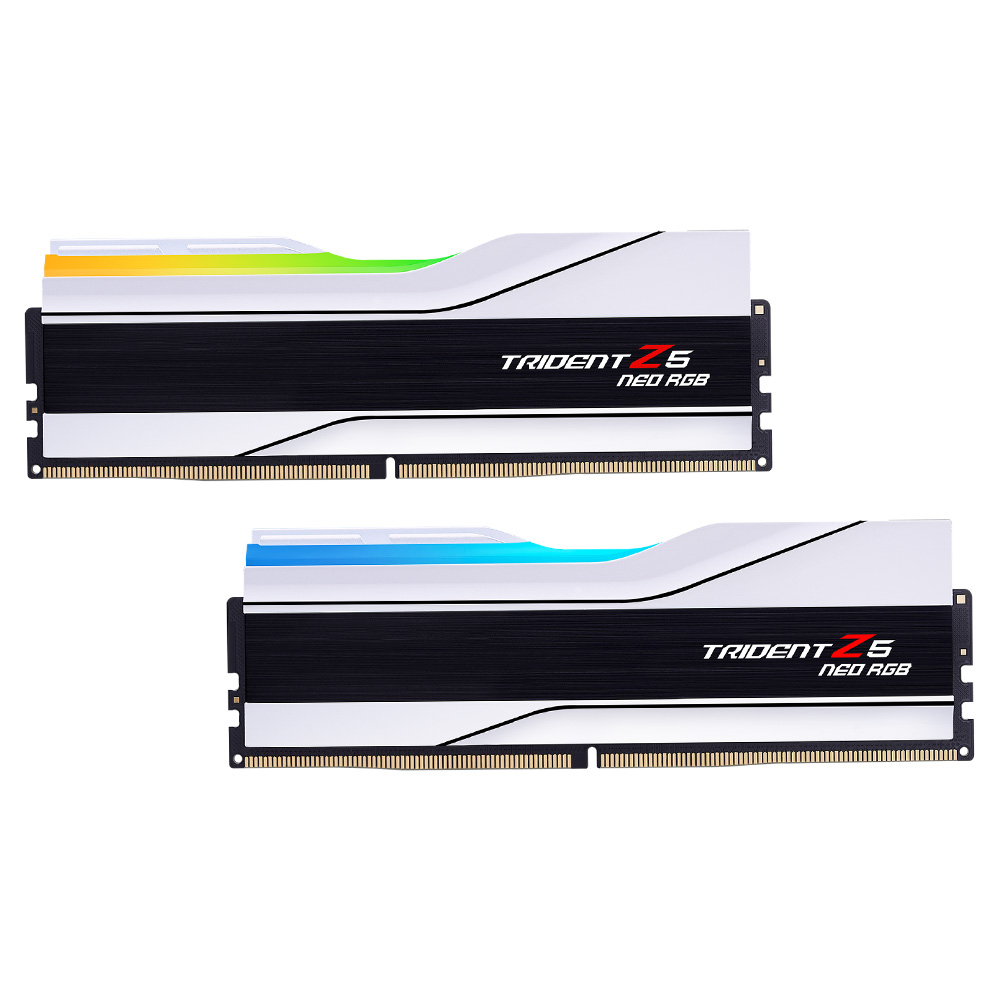
 www.overclockers.co.uk
www.overclockers.co.uk
but also saw this is cheaper and has a slightly better timing (the last 2 digits, it think it is tRAS)

 www.overclockers.co.uk
www.overclockers.co.uk
I don't really like Corsair, so Do those timings matter that much?
Also, I think they will release these shortly (the price is placeholder, right?)
Should I wait for them because of the CAS 26 timing?
PSU:
is the seasonic one good? I looked thourgh a lot of tier lists and reviews and they say it is pretty good. Should I worry about the 12VHPWR socket?
MB:
is it okay? I searched a lot but this is the one I decided on.
Sorry for the long rant, and apologies if it is not very well structured. This is my first post here and I don't know how to format stuff properly.
I would appreciate your advice on this matter.
I hope you are all doing well.
I have been researching for a couple of months and finally managed to put together a theoretical system to buy.
My current system is a laptop with the following:
Dell G3 3759
intel 8th gen core i-7 8750H (I have undervolted it because it uses intel turbo boost and reaches 95 degrees which was very concerning to me)
Nvidia 1060 with max-Q design
a 256GB SSD (CUK Hynix BC501 256GB) and 1TB HDD
Now this is my first time building a system and I'm all over the place. I would have liked to buy a prebuilt one from Costco (they stock AWD-IT and cyberpower) but I get no customization, no choice of ram/ssd brand and speeds etc. (though the price is pretty good) and that is really annoying to me.
This is my current cart:
b]My basket at OcUK:[/b]
- 2 x WD Black SN850X 2TB SSD M.2 2280 NVME PCI-E Gen4 Solid State Drive with Heatsink (WDS200T2XHE) (SKU: HD-594-WD) = £159.95
- 1 x WD 4TB Red Pro 7200rpm HDD 256MB Cache Internal NAS Hard Drive (WD4003FFBX) (SKU: HD-555-WD) = £136.99
- 1 x Arctic 10 Way PWM Fan Hub (SKU: FG-05A-AR) = £6.95
- 1 x Fractal Design North XL Chalk White Tempered Glass Case (SKU: CAS-FTL-02138) = £169.99
- 1 x Asrock B850 Steel Legend WiFi (Socket AM5) DDR5 ATX Motherboard (SKU: MOT-ASR-03999) = £205.00
- 1 x Arctic Liquid Freezer III ARGB White High Performance CPU Water Cooler - 420mm (SKU: COO-ARC-01996) = £89.98
- 1 x Seasonic VERTEX PX-1000 ATX3.0 1000W 80 Plus Platinum Modular Power Supply (SKU: CA-08Q-SS) = £230.00
- 1 x G.Skill Trident Z5 Neo EXPO RGB 64GB (2x32GB) DDR5 PC5-48000C30 6000MHz Dual Channel Kit (SKU: MEM-GSK-01359) = £229.99
- 1 x AMD Ryzen 7 9800X3D Eight Core 5.20GHz (Socket AM5) Processor - Retail (SKU: PRO-AMD-03517) = £449.99
Total: £1,838.78 (includes delivery: £0.00)
Only extra things would be 3 more fans from amazon and some dust filters (the dust is horrible in my house)
My monitor will be a DELL AW2723DF (found a good deal on it, basically costs me around 350). so basically 1440p res.
MAIN USES/POINTS:
I could care less about RGB, or the color. I went white but again I don't even mind if they are all mismatched. I would make it look like a 1995 brick if I could (actualy that would be fantastic)
I want it to be future proof, HOPEFULLY, 7 years plus.
I do some gaming (never new releases), and just regular web browsing, watch youtube videos, tinkering in desktop environment etc. (I want to transition to linux but I doubt it makes a difference) The things that really matter to me and trigger me, is the speed of windows startup, application startup (say librewolf), me wasting time by going through multiple files and stuff and closing everything again, speed of file moving from one folder to another, etc.
I currently doubt I will do anything computationally heavy in the future, but it could change.
I will use 2 SSDs and 1 HDD, I doubt I'll add more later.
(If I can lower the overall price of the build, thats all the better)
Now my main issues are the following:
CPU: Either 9800X3D vs 9950X3D
So, coming from an intel background (my previous cpu was a i7-3750H) I always thought more cores is faster and better.
As such, I am torn on the above and can't make up my mind. Now I know most of my above points depend on the SSD speed, but is it affected by RAM timings? will the extra CPU cores have any noticeable effect on it?
Any help here is appreciated. (that extra 250 for 9950x3d is kinda damaging, so I want to know if it is worth it for me)
GPU: (It is a **** show)
I can't afford to spend over 600 on a GPU, so I was thinking of going either with a Sapphire Pulse 9070XT (if it is close to msrp) or wait for the 9060 that they are going to release later this month or next month. (hopefully it will be cheap and STAY cheap)
RAM: I wanted to buy this:
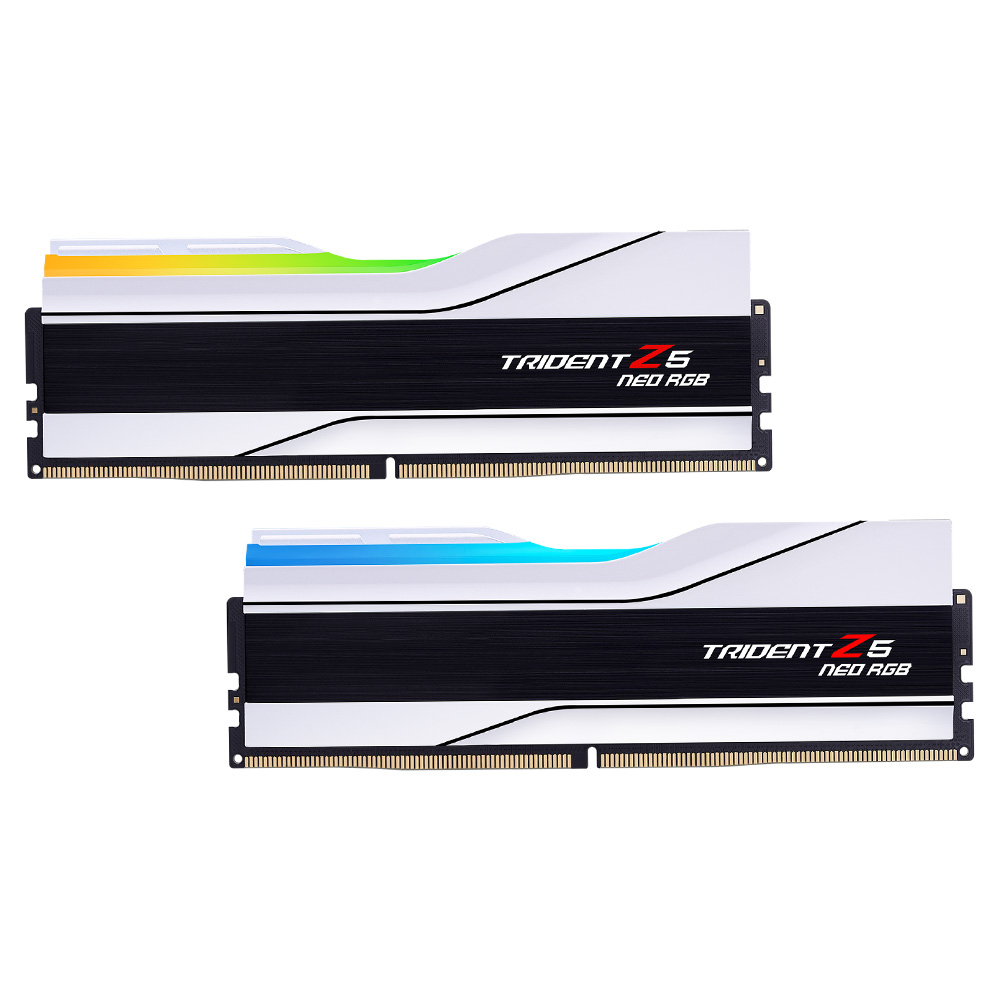
G.Skill Trident Z5 Neo EXPO RGB 64GB (2x32GB) DDR5 PC5-48000C30 6000MHz Dual Channel Kit
Order G.Skill Trident Z5 Neo EXPO RGB 64GB (2x32GB) DDR5 PC5-48000C30 6000MHz Dual Channel Kit now online and benefit from fast delivery.
but also saw this is cheaper and has a slightly better timing (the last 2 digits, it think it is tRAS)

Corsair Vengeance EXPO RGB 64GB (2X32GB) DDR5 PC5-48000C30 6000MHz Dual Channel Kit
Order Corsair Vengeance EXPO RGB 64GB (2X32GB) DDR5 PC5-48000C30 6000MHz Dual Channel Kit now online and benefit from fast delivery.
I don't really like Corsair, so Do those timings matter that much?
Also, I think they will release these shortly (the price is placeholder, right?)
Should I wait for them because of the CAS 26 timing?
PSU:
is the seasonic one good? I looked thourgh a lot of tier lists and reviews and they say it is pretty good. Should I worry about the 12VHPWR socket?
MB:
is it okay? I searched a lot but this is the one I decided on.
Sorry for the long rant, and apologies if it is not very well structured. This is my first post here and I don't know how to format stuff properly.
I would appreciate your advice on this matter.
SAVE 8%

HD-594-WD
£180
(incl. VAT)
£165
(incl. VAT)
FREE DELIVERY

CAS-FTL-02138
£165
(incl. VAT)

£205
(incl. VAT)

£230
(incl. VAT)
SAVE 8%
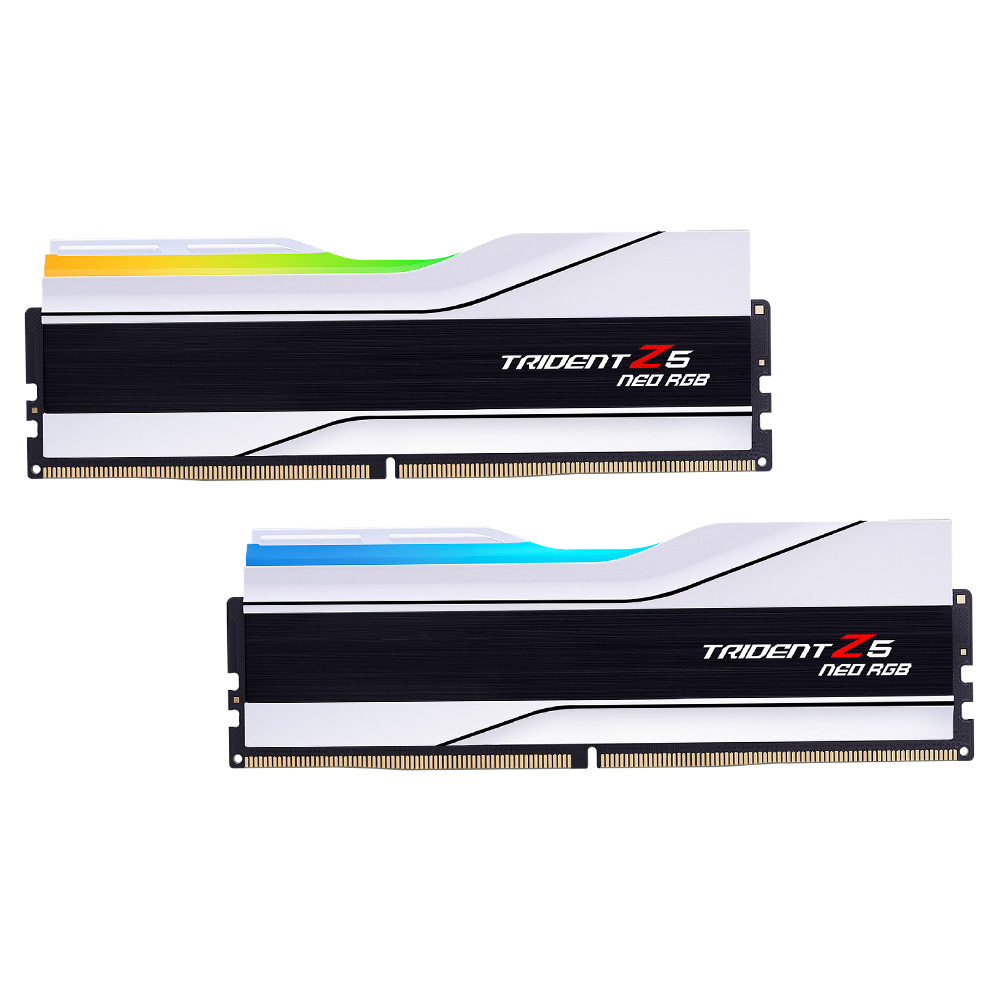
MEM-GSK-01359
£260
(incl. VAT)
£240
(incl. VAT)
SAVE 26%
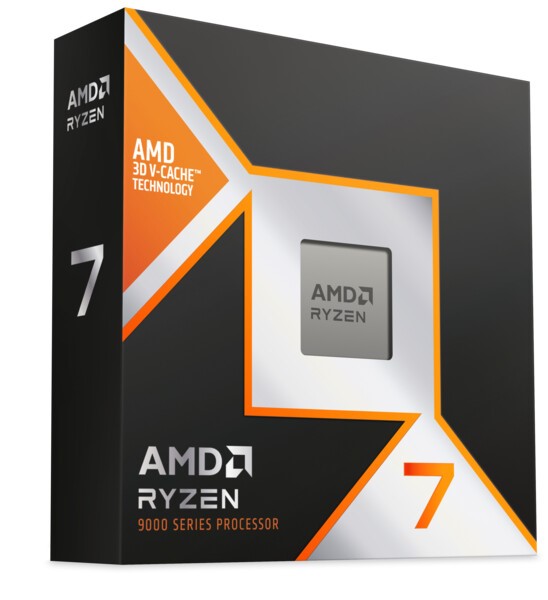
£540
(incl. VAT)
£400
(incl. VAT)

£210
(incl. VAT)
Last edited:











 They see temperature headroom as wasted performance.
They see temperature headroom as wasted performance.