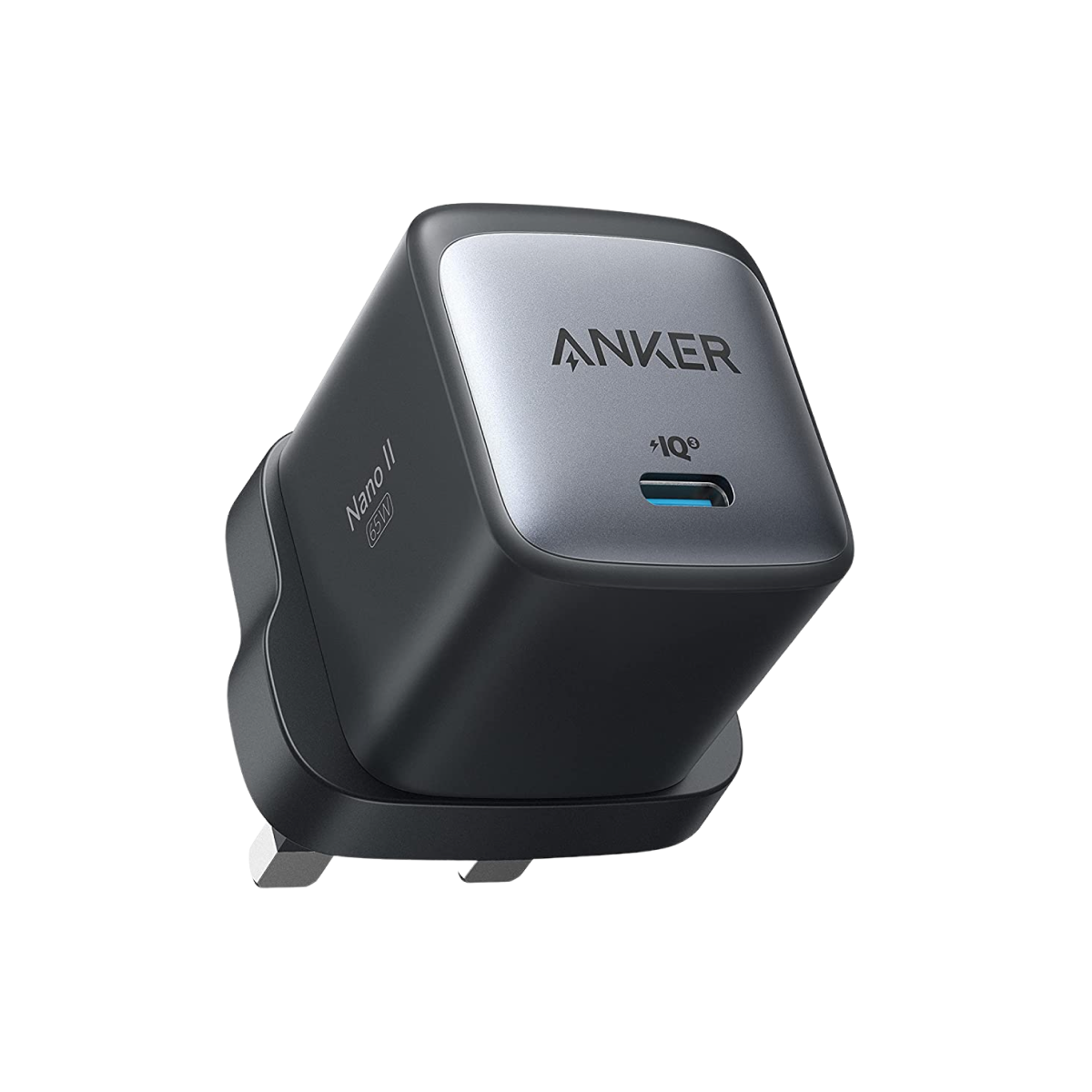Hi,
Im looking to order the MSI Vector 16 4080 basically to use in the house and also to take out to run my golf sim in the garage. Im looking to have a powers supply in each location to save having to shuffle them around all the time.
Does anyone know how I can find out what the adaptor type is, and how I add a second one to my order?
Cheers
Im looking to order the MSI Vector 16 4080 basically to use in the house and also to take out to run my golf sim in the garage. Im looking to have a powers supply in each location to save having to shuffle them around all the time.
Does anyone know how I can find out what the adaptor type is, and how I add a second one to my order?
Cheers