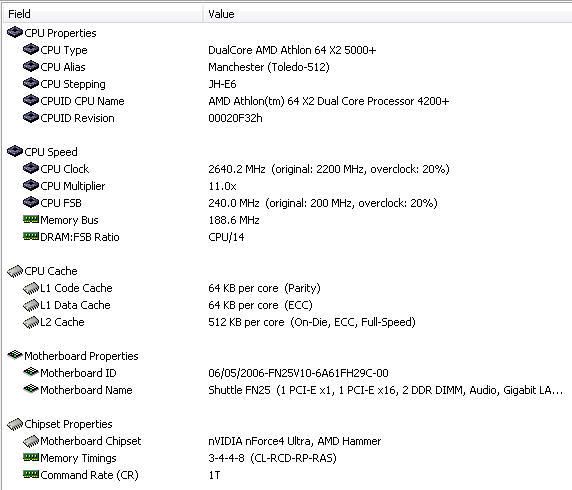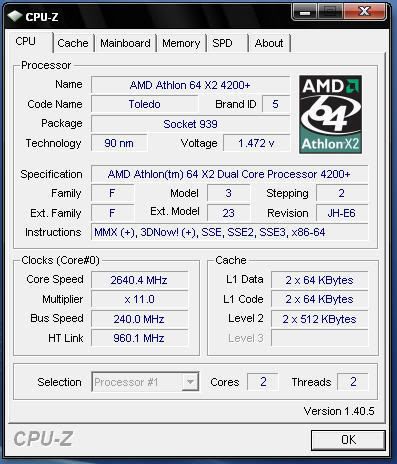Ive just bought this chip ....Upgraded from a opteron 144 which i had @ 2.4ghz
id like to clock this chip a little to say 2.6 if possible
Im running a dfi lanparty
If i change the
FSB FREQ = 240
LDT /FSB = X3
CPU / FSB = X11
And up the vcore to 1.4
what would i need the ram divider set too?
3/4
Thanks

id like to clock this chip a little to say 2.6 if possible
Im running a dfi lanparty
If i change the
FSB FREQ = 240
LDT /FSB = X3
CPU / FSB = X11
And up the vcore to 1.4
what would i need the ram divider set too?
3/4

Thanks



 Edit; caution though as they get hot even at stock volts when o/c, unless theres some decent aftermarket cooling on-top.
Edit; caution though as they get hot even at stock volts when o/c, unless theres some decent aftermarket cooling on-top.