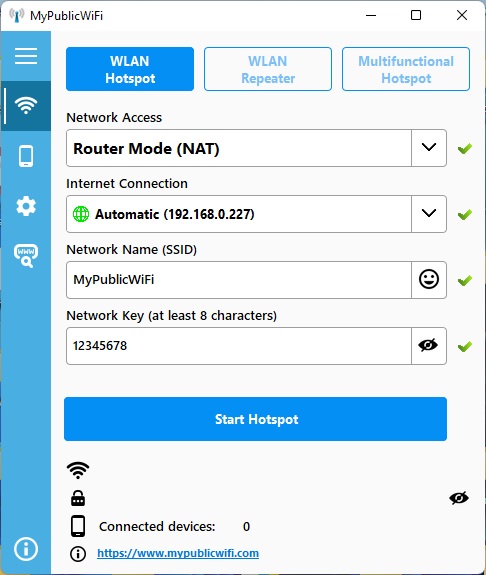So, Openreach/BT have cancelled an order thats been ongoing for 3 months. So we've lost the 4G dongle we were using (BT Hybrid system)
I've bought a PAYG EE one that creates its own wifi network. I've had to connect all the devices to the dongles wifi. However our hardwired network printers aren't working. I know why but is there a way to get our Unifi AP to talk to this Wifi dongle??
Just to add this is at our takeaway not home
I've bought a PAYG EE one that creates its own wifi network. I've had to connect all the devices to the dongles wifi. However our hardwired network printers aren't working. I know why but is there a way to get our Unifi AP to talk to this Wifi dongle??
Just to add this is at our takeaway not home