Associate
- Joined
- 28 Dec 2019
- Posts
- 1
Hi,
I have a 4K (2160 x 3840) monitor for my Windows 10 PC.
If i use windows display scaling set at 100%, all the icons are tiny, but when i do a screen resolution test using various websites, the results come back as 2160 x 3840.
I used websites such as:
https://bestfirms.com/what-is-my-screen-resolution/

However, if i change my windows scaling to 150% (recommended), the icons are bigger now, but when i do the same screen resolution test again, the results come back as 1440 x 2560.
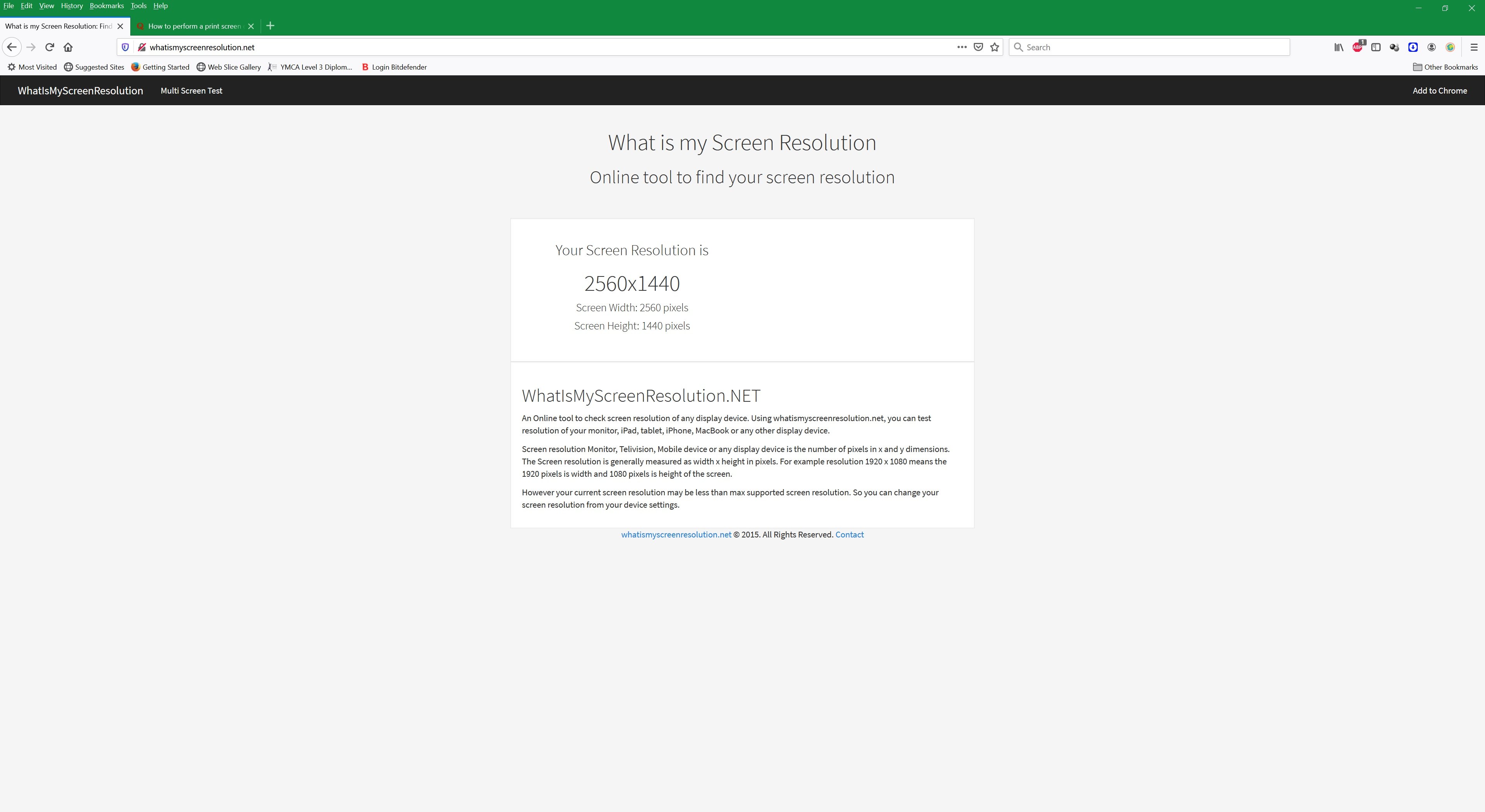
Is Windows actually reducing the resolution of my screen when i use the scaling options in the Display area of Settings?
Or is this just a glitch with all of the Screen Resolution Test Websites that i've tried?
Does this maybe only effect things like my web browser?
If i want to view 4K video on a web browser, will i need to set my windows scaling to 100%?
Many Thanks
Marcus
I have a 4K (2160 x 3840) monitor for my Windows 10 PC.
If i use windows display scaling set at 100%, all the icons are tiny, but when i do a screen resolution test using various websites, the results come back as 2160 x 3840.
I used websites such as:
https://bestfirms.com/what-is-my-screen-resolution/

However, if i change my windows scaling to 150% (recommended), the icons are bigger now, but when i do the same screen resolution test again, the results come back as 1440 x 2560.
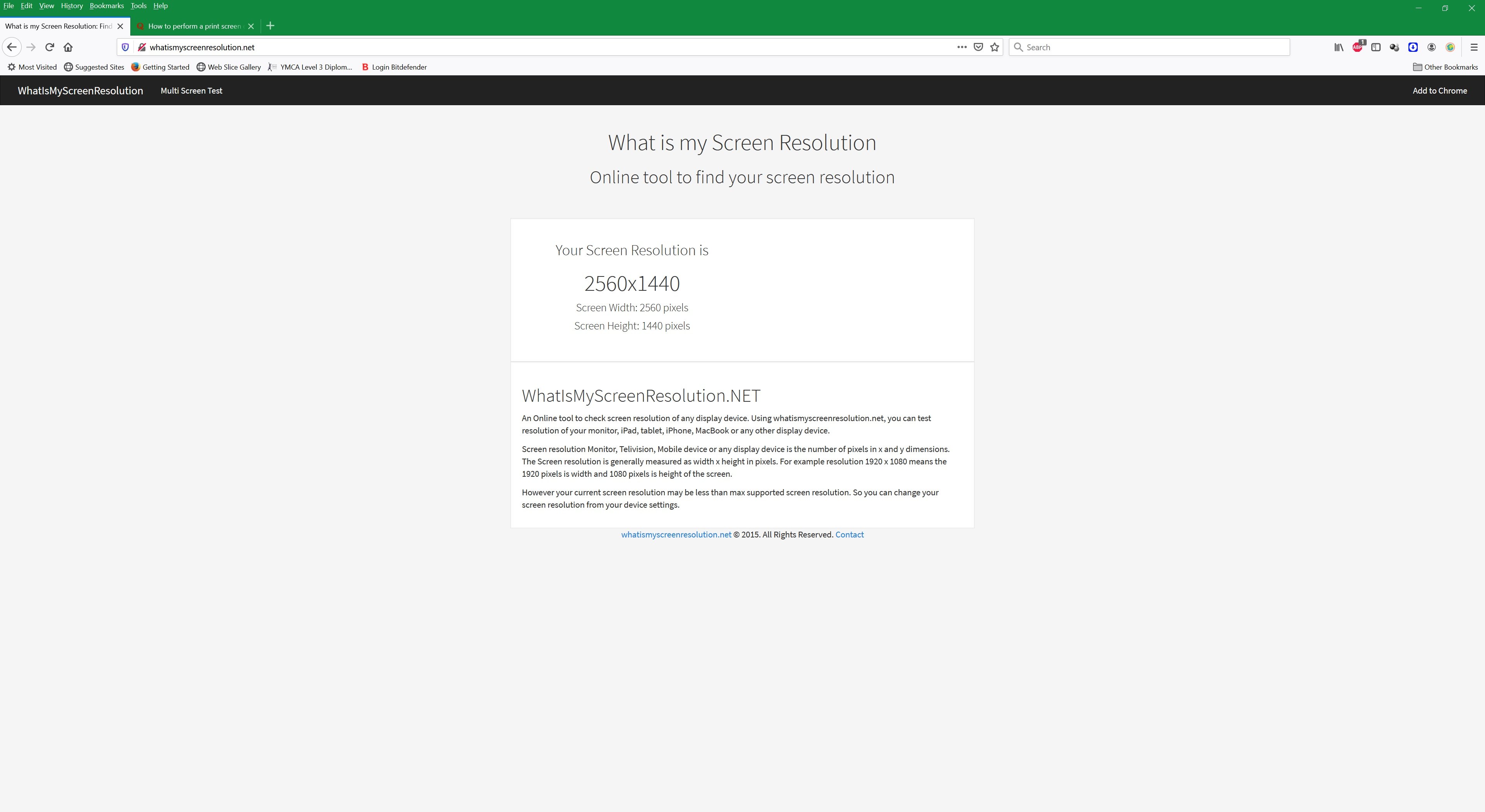
Is Windows actually reducing the resolution of my screen when i use the scaling options in the Display area of Settings?
Or is this just a glitch with all of the Screen Resolution Test Websites that i've tried?
Does this maybe only effect things like my web browser?
If i want to view 4K video on a web browser, will i need to set my windows scaling to 100%?
Many Thanks
Marcus

