Associate
- Joined
- 2 Aug 2012
- Posts
- 335
- Location
- Leeds
i have a set of Logitech X-530 surround sound speakers, their only input is 3 x 3.5mm jacks (i.e. for a PC).
At the moment they are plugged into my PC motherboard and working fine, but i cannot connect my xbox to them when they are plugged into the PC.
Is there a way i can connect both the PC and Xbox to my existing speakers?
i have 2 ideas (i don't know how/if they are even possible,) -
Here is the current setup:
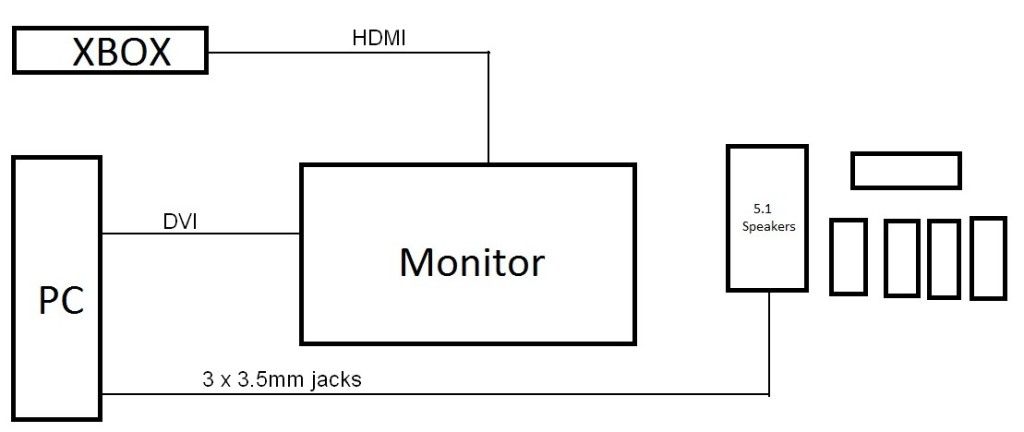
Here is one idea:
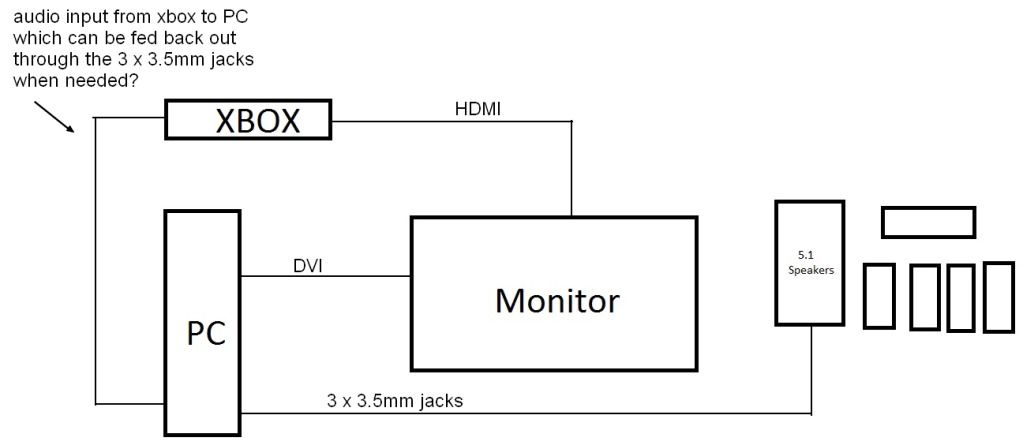
is this pheasible? - what cable would i need to take 5.1 audio from the xbox to PC? would i need an extra audio card to receive this cable intot the PC?
Also, would any additional software be needed to switch between the 2 sources?
Here is my second idea:
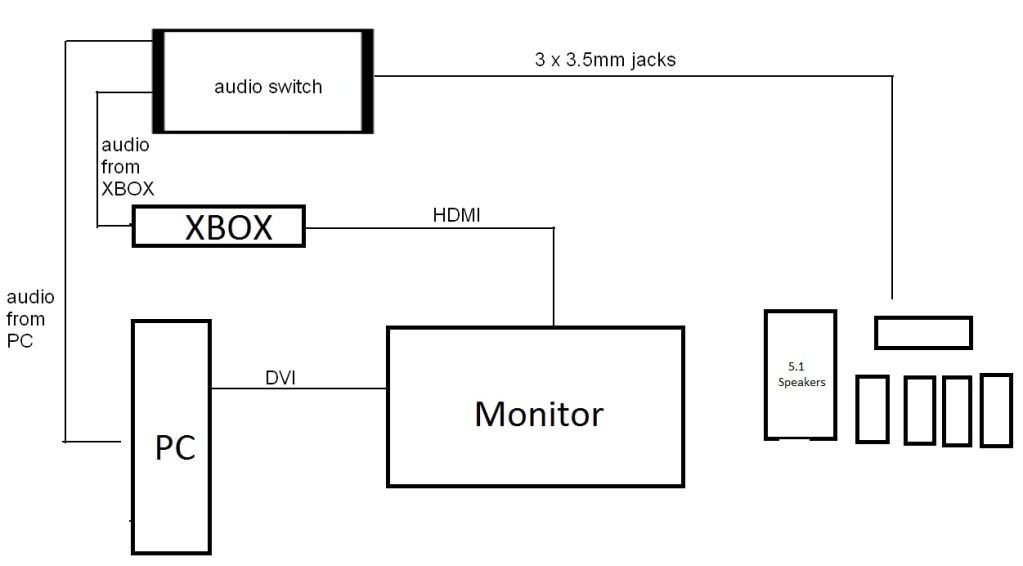
Again, is this pheasible?
what cables would i need to take the 5.1 audio from the xbox to the switch? similarly what cable for the PC to switch?
Also, what audio switch would do the job?
Many thanks in advance guys!
p.s. i did do a search before posting but if i missed a theead somewhere, please point me in the right direciton
At the moment they are plugged into my PC motherboard and working fine, but i cannot connect my xbox to them when they are plugged into the PC.
Is there a way i can connect both the PC and Xbox to my existing speakers?
i have 2 ideas (i don't know how/if they are even possible,) -
Here is the current setup:
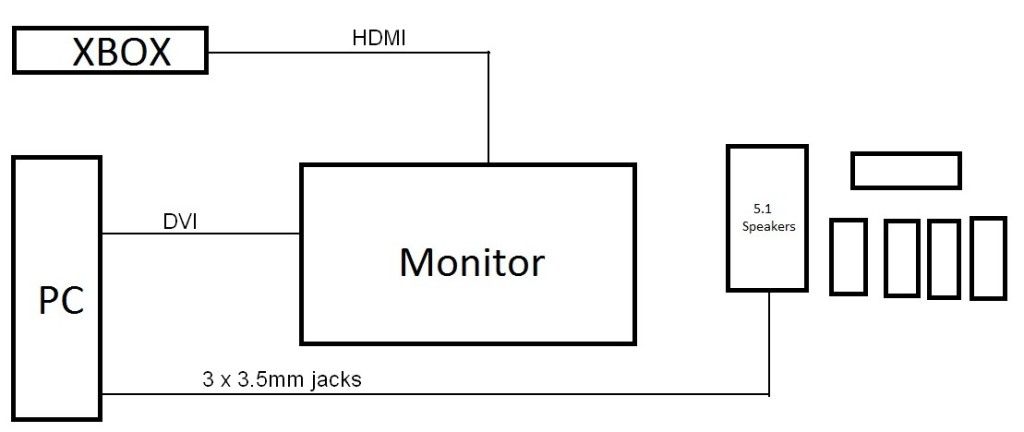
Here is one idea:
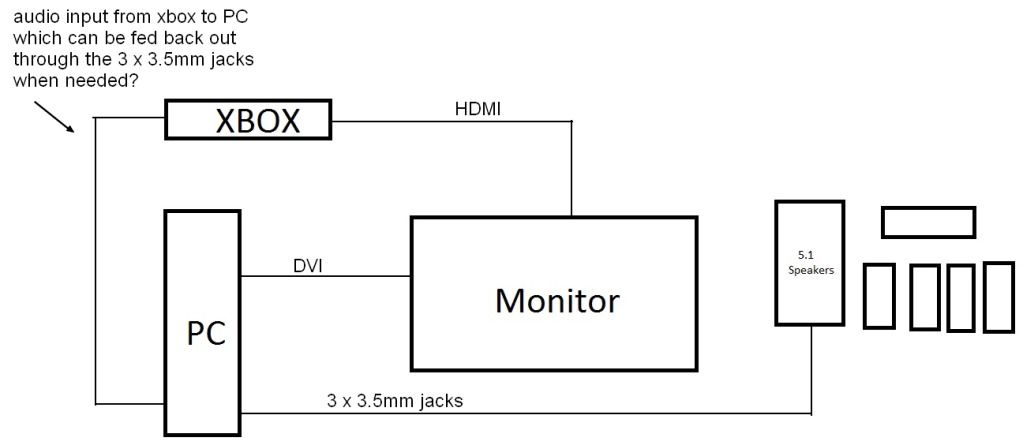
is this pheasible? - what cable would i need to take 5.1 audio from the xbox to PC? would i need an extra audio card to receive this cable intot the PC?
Also, would any additional software be needed to switch between the 2 sources?
Here is my second idea:
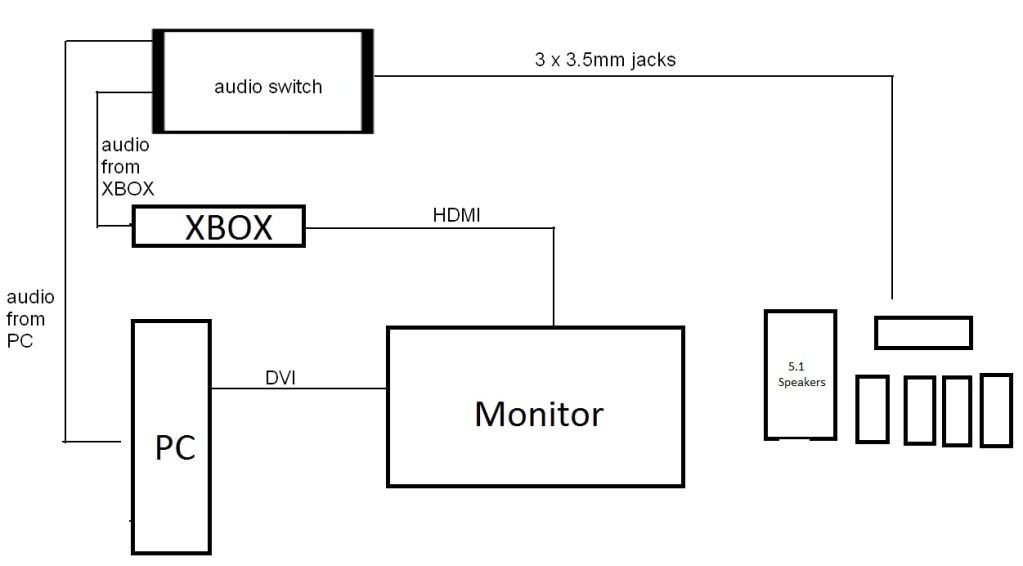
Again, is this pheasible?
what cables would i need to take the 5.1 audio from the xbox to the switch? similarly what cable for the PC to switch?
Also, what audio switch would do the job?
Many thanks in advance guys!
p.s. i did do a search before posting but if i missed a theead somewhere, please point me in the right direciton


