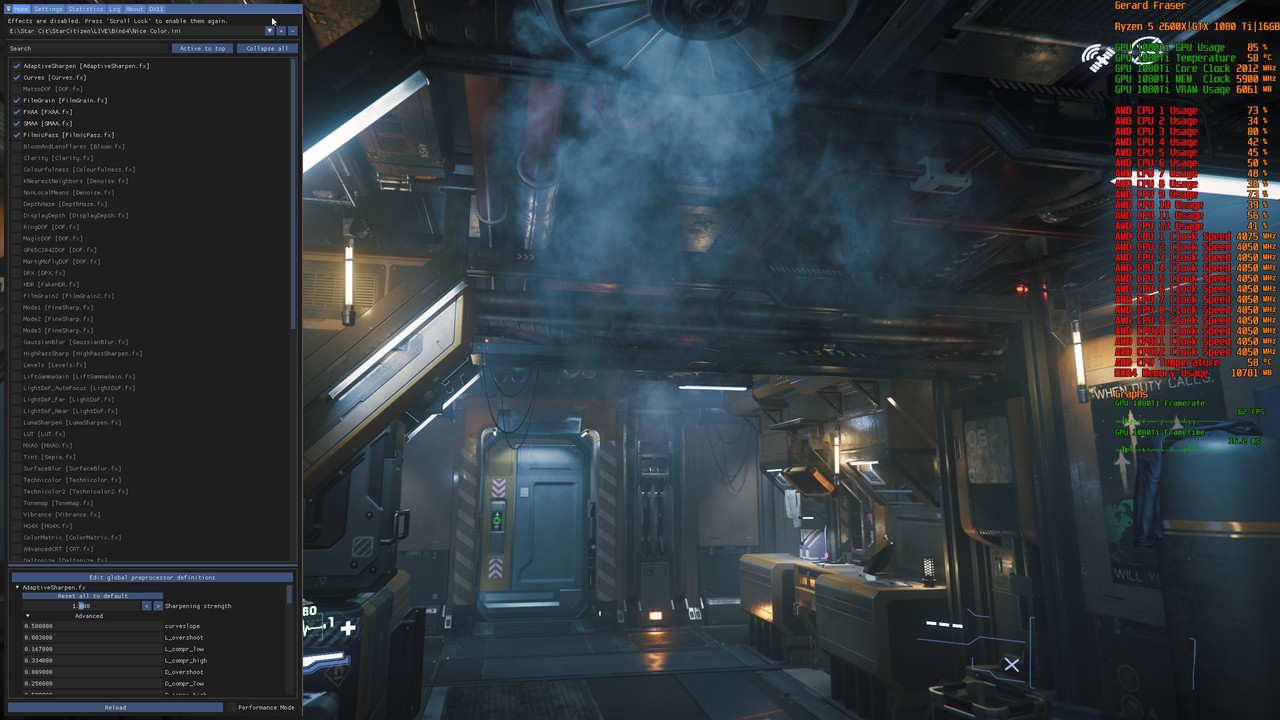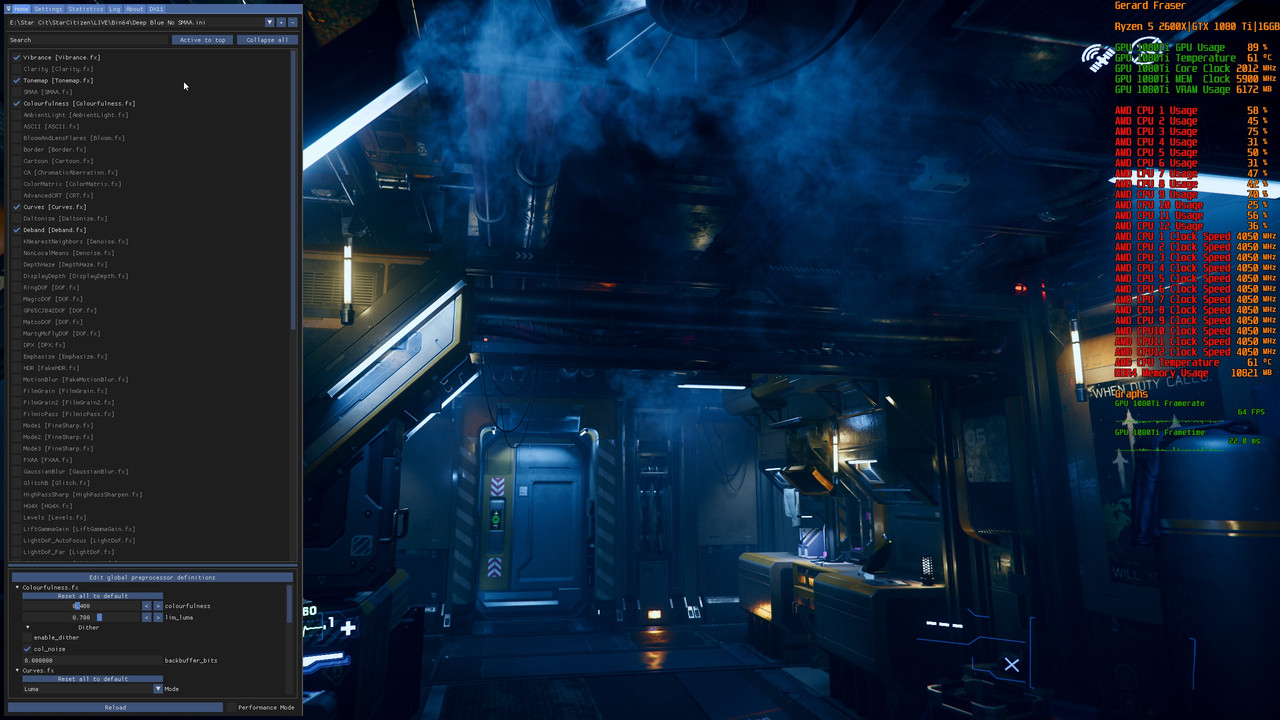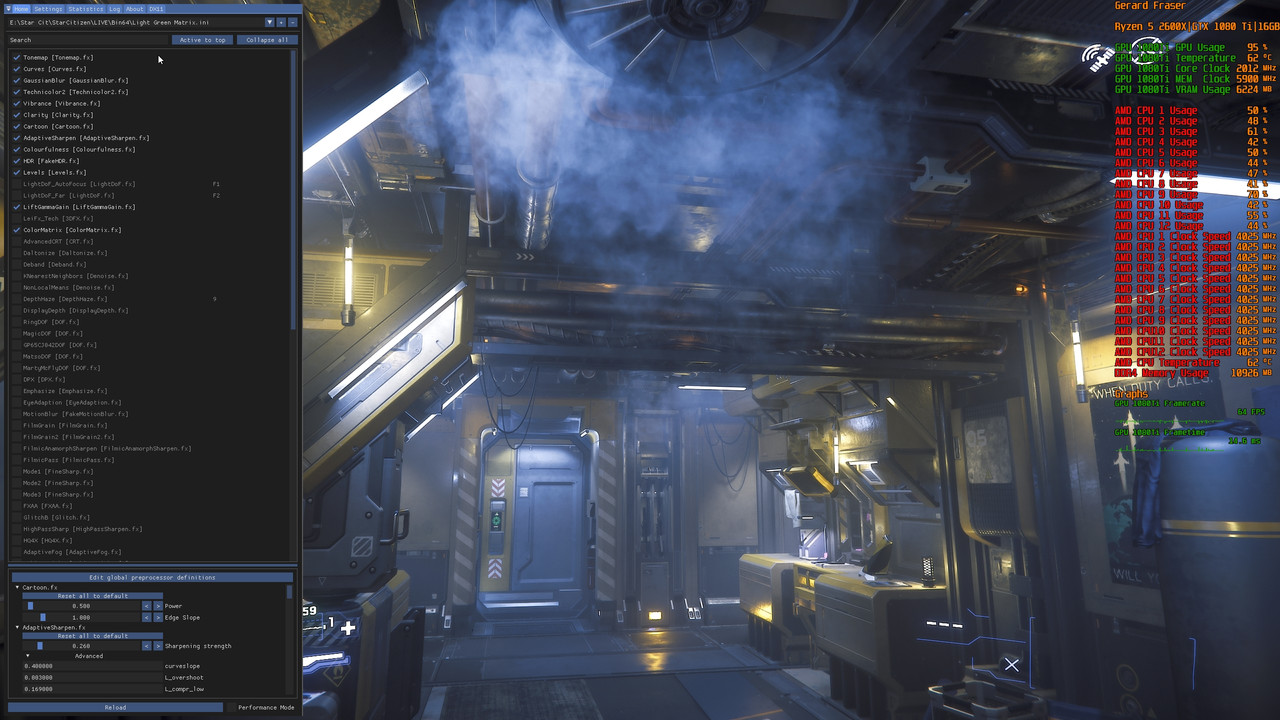Associate
- Joined
- 27 Apr 2014
- Posts
- 859
Download
https://www.nexusmods.com/starcitizen/mods/2/
Was testing on Star Citizen and changed some of the fog settings so it would not mess up that mess.Also I just gave the settings whatever name that popped up,so there is no cinematic or perfect reshade names.There is 50 reshades you might like one.
Install
Some screens first one is default
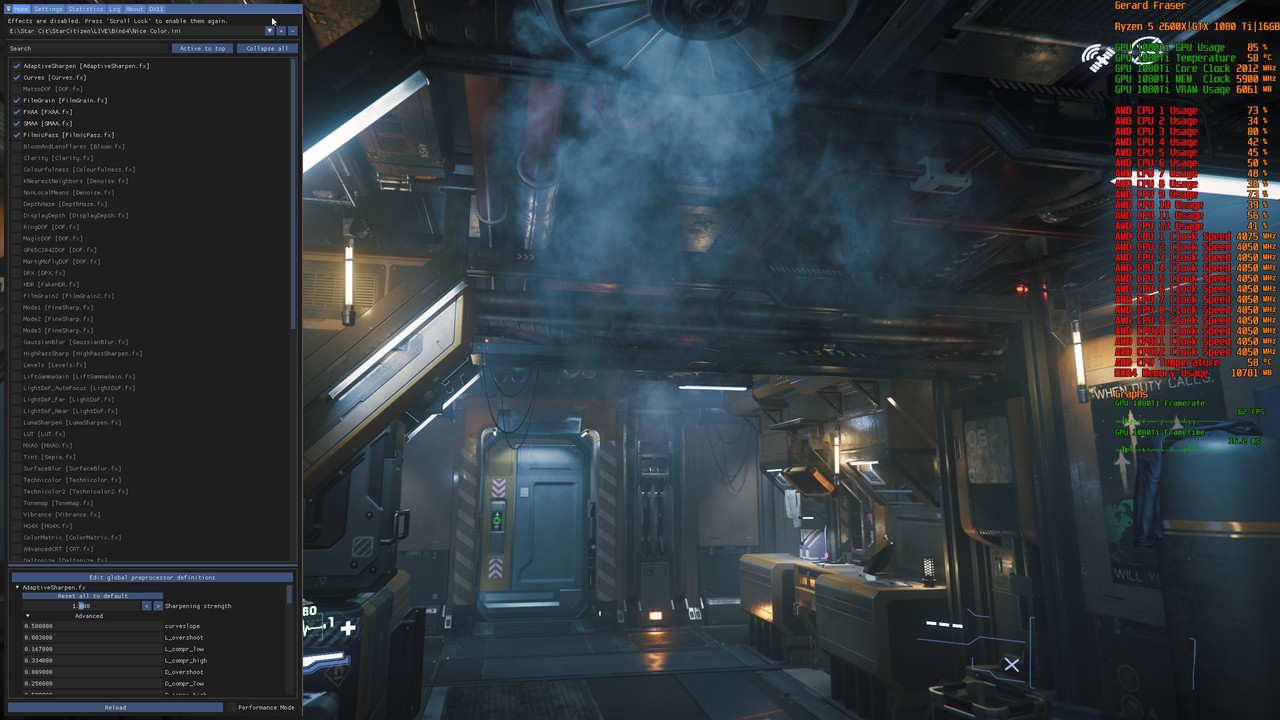




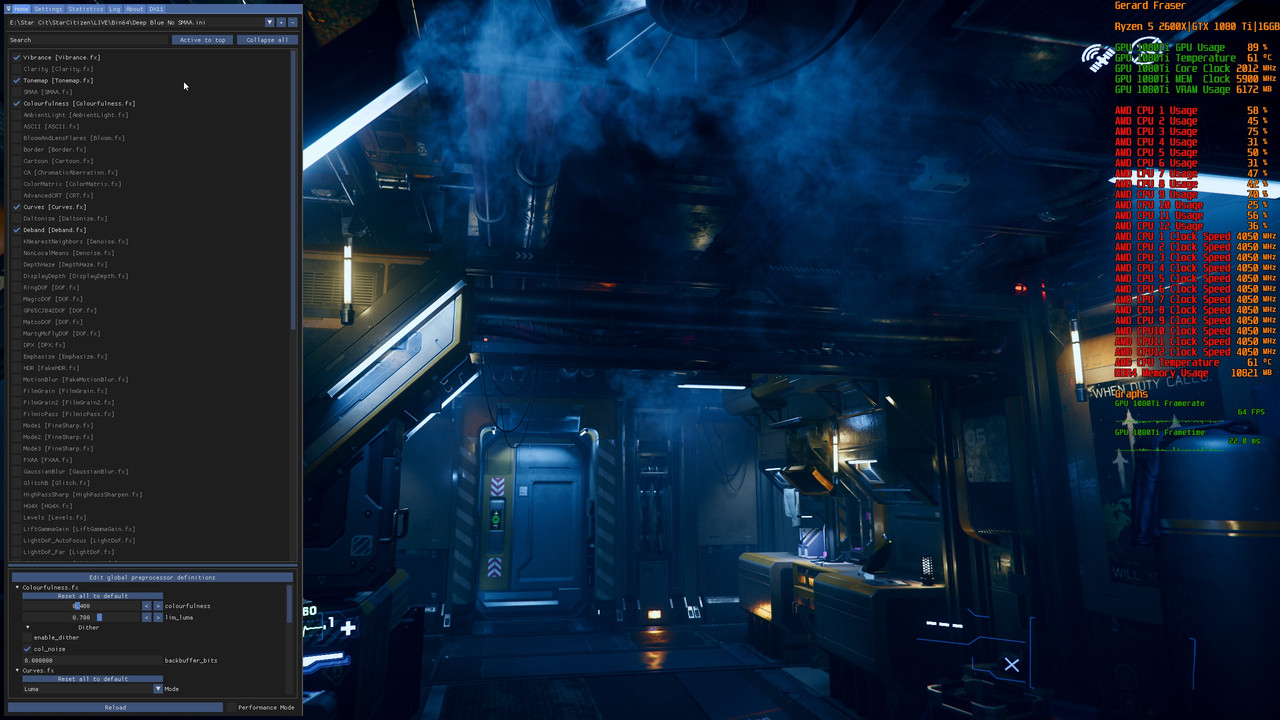

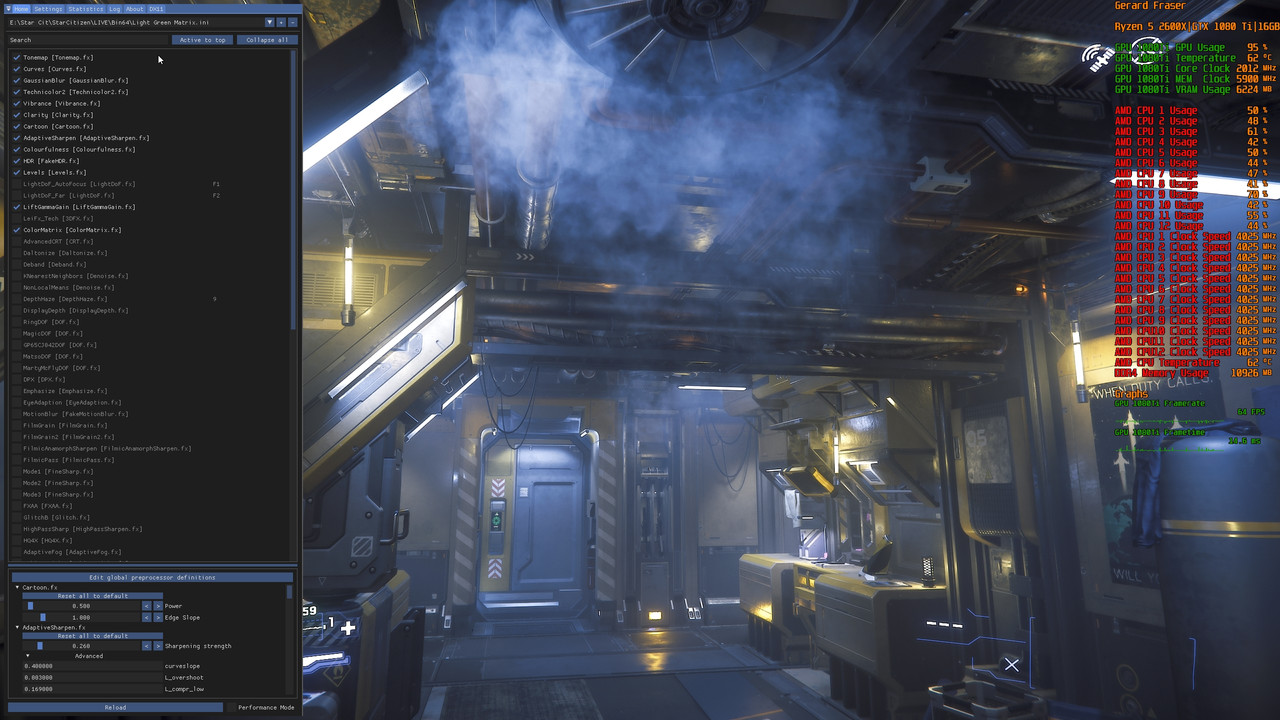
https://www.nexusmods.com/starcitizen/mods/2/
Was testing on Star Citizen and changed some of the fog settings so it would not mess up that mess.Also I just gave the settings whatever name that popped up,so there is no cinematic or perfect reshade names.There is 50 reshades you might like one.
Install
50 On The Fly Reshade For Any Game
All credit goes to
https://reshade.me/
Guide for newcomers
https://reshade.me/forum/general-discussion/2501-reshade-3-0-guide-for-newcomers
INSTALLATION (Example game folder StarCitizen\LIVE\Bin64)
Extract/copy Downloaded files to Installation folder (StarCitizen\LIVE\Bin64)
Run/click on the program. (ReShade_Setup_4.0.2.exe in (StarCitizen\LIVE\Bin64)
Follow Prompts
Click Select Game
Navigate to and choose your game's .exe file which should be located at(StarCitizen\LIVE\Bin64)
Select Direct3D 10+
Click Yes and wait
In the next step, choose/download all effects
Start the game. A Reshade Message Box should be visible on startup.
When Ingame, press HOME BUTTON. to open the Reshade Interface.
Click Continue
At the Home tab, you will see a dropdown menu, you will be able to chosse 1 thru 50 presets
Each prest can be loaded on the fly.
If you want to toggle preset on/off click on settings button and added your own toggle key
This is it, you can close reshade with HOME BUTTON
DEINSTALLATION
Go to the game directory – (StarCitizen\LIVE\Bin64)
Remove the following:
Reshade-shaders (directory)
ini files- 1-50
All dxgi/reshade-ini files an logs
Warning -Yes of course some reshade settings have an effect on FPS.Also some do not and you can change any setting to whatever your desire.
All credit goes to
https://reshade.me/
Guide for newcomers
https://reshade.me/forum/general-discussion/2501-reshade-3-0-guide-for-newcomers
INSTALLATION (Example game folder StarCitizen\LIVE\Bin64)
Extract/copy Downloaded files to Installation folder (StarCitizen\LIVE\Bin64)
Run/click on the program. (ReShade_Setup_4.0.2.exe in (StarCitizen\LIVE\Bin64)
Follow Prompts
Click Select Game
Navigate to and choose your game's .exe file which should be located at(StarCitizen\LIVE\Bin64)
Select Direct3D 10+
Click Yes and wait
In the next step, choose/download all effects
Start the game. A Reshade Message Box should be visible on startup.
When Ingame, press HOME BUTTON. to open the Reshade Interface.
Click Continue
At the Home tab, you will see a dropdown menu, you will be able to chosse 1 thru 50 presets
Each prest can be loaded on the fly.
If you want to toggle preset on/off click on settings button and added your own toggle key
This is it, you can close reshade with HOME BUTTON
DEINSTALLATION
Go to the game directory – (StarCitizen\LIVE\Bin64)
Remove the following:
Reshade-shaders (directory)
ini files- 1-50
All dxgi/reshade-ini files an logs
Warning -Yes of course some reshade settings have an effect on FPS.Also some do not and you can change any setting to whatever your desire.
Some screens first one is default