I’m sure i tried setting individual clocks on ryzen master in a profile snd it didnt allow it / it was locked. Might give it another go. Tasee image below. you need to select a profile then you can tweak stuff. once done click test and apply and do some stress testing to see if it is all stable. mine is zen2 but i imgaine it is the same for zen3. the cores wiht bright stars are the best cores in the CCX/CCD. in your case you will only have one CCX and one CCD
as you can see i can set individual core clocks on ryzen master obviousl those are complete rubbish clocks

edit - Gave it a go, manual OC all to 4.7Ghz which was already set. Increased the voltage to 1.365 and increased clocks on core1 0 and 6 to 4.9Ghz. CPUZ Multi core test they all downgraded to 3.7Ghz then single core test crashed the machine. Fail
Last edited: