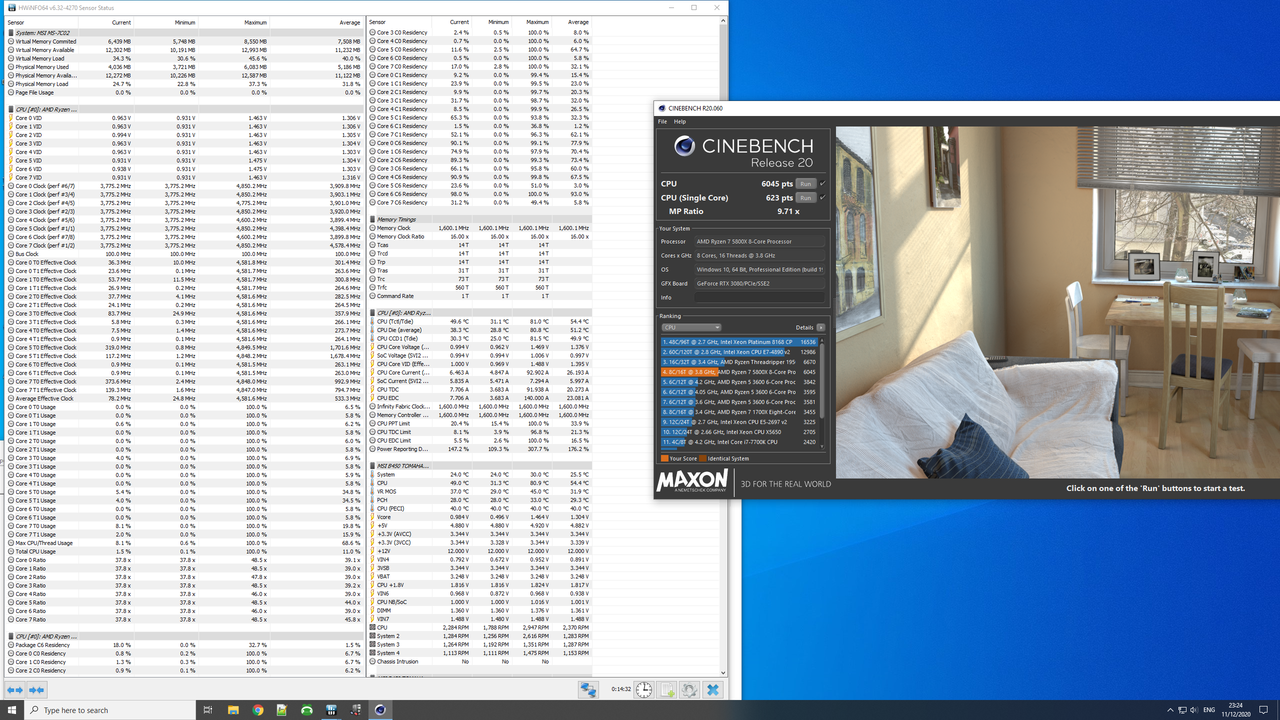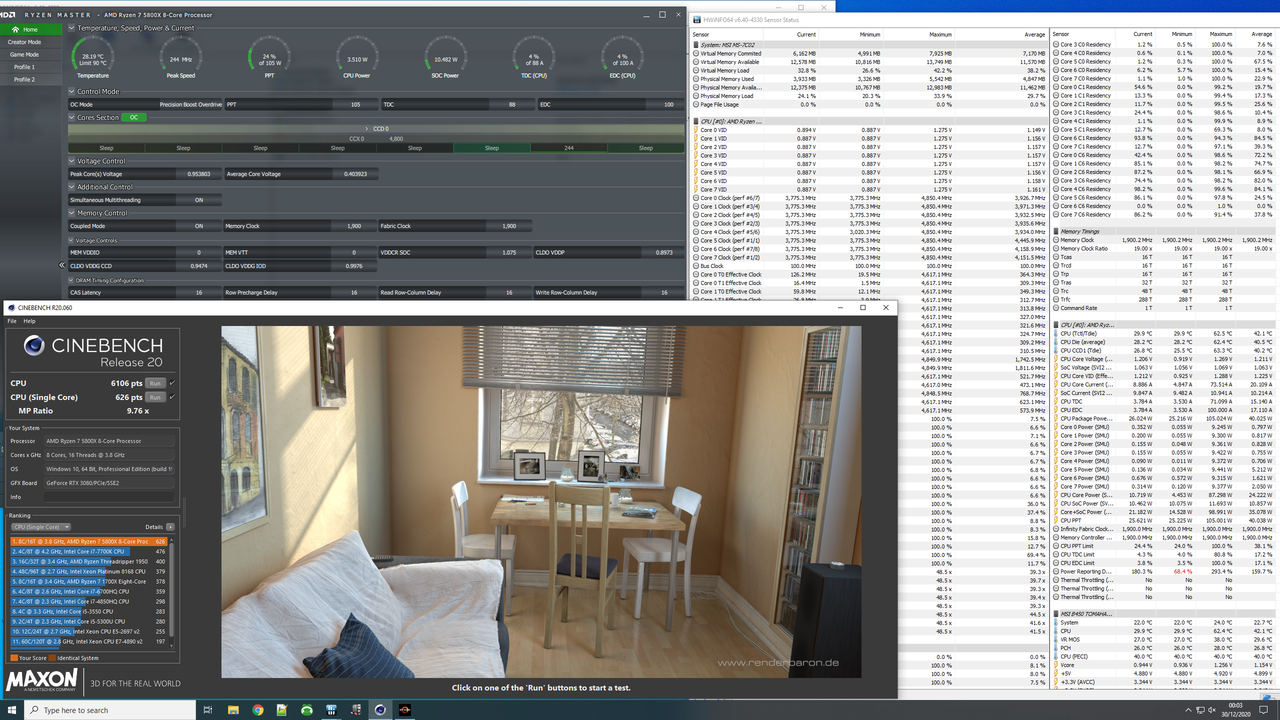This has been asked a whole bunch of times and its completely normal. Zen 3 behaves more like a gpu than say Intel 14nm. It seeks to opportunistically boost as high as possible for as long as possible, all the time. It has 4 main limiters that curtail its boost behaviour - power (ppt), peak amperage (edc), sustained amperage (tdc) and temperature. All of these are user definable in BIOS and the cpu has its own hardware level thermal and electrical limits so you can't accidentally make it pull 500W from the socket. It just won't do it.
It treats the distance to each limit as boost headroom, meaning that in idle to light workloads, power draw, amperage and temperature are all very low, meaning the distance to its thermal and electrical limits is very large, meaning it has enormous headroom to boost. This is why in light workloads your temperatures will fluctuate all over the place from 40C to 65C, because it constantly seizes opportunities to spike a single core up to 1.45V and boost to 5ghz.
In PBO2 you can optimise the voltage frequency curve so it hits boost clocks at lower vcore than its designed to but even if you do this, it still opportunistically boosts. You have just created a little more headroom to boost higher or hold its boost clocks for longer.
Stock ppt, edc tdc and temperature for 5900X is 142, 90, 140, 90C.
In massive all core workloads, like a Cinebench R23 multicore run or Prime95, vcore actually goes down to 1.1V to 1.38V and your maximum boost clocks are lower (like 4.6ghz or 4.7ghz). This is because in large all core workloads, it has less thermal and electrical headroom to maintain its boost clock, so it doesn't.
How much hotter does it get in heavy all core workloads? Not much more than at light workloads and no matter what, it won't go above 90C unless you do something really bad like not screw your heatsink down so the package temp rises uncontrollably to its thermal shutdown temperature (100C I think, but I've never tested this).
If temperatures cause your fans to ramp up very fast and this is annoying you, you can lower the thermal limit to (i.e.) 75C in BIOS and now it will never exceed 75C. It just means it has less thermal room to boost.
I do not recommend lowering ppt, edc or tdc from stock, because you will just impose severe electrical limitations on your cpu and it won't perform as well as it does out of box. You don't need to overcomplicate it. Don't bother with a manual OC. Leave it stock and it runs like a champ. If out of box temperatures bother you for some reason, enable PBO2, leave ppt, edc and tdc alone but set a thermal limit you never want the cpu package temp to exceed. Let it boost away. Its like a hungry dog snapping at christmas turkey trimmings. Just let him eat.
If you want to optimise it because you find it fun to deliberately crash your PC for marginally higher synthetic benchmark scores, then play with Curve Optimizer. With all negative offsets, you are essentially undervolting the cpu. But Zen 3 is pretty well optimised out of box so you aren't going to see miraculous gains unless you have exotic cooling and silicon blessed by god himself. The days of insane Sandy Bridge overclocking headroom are long gone.